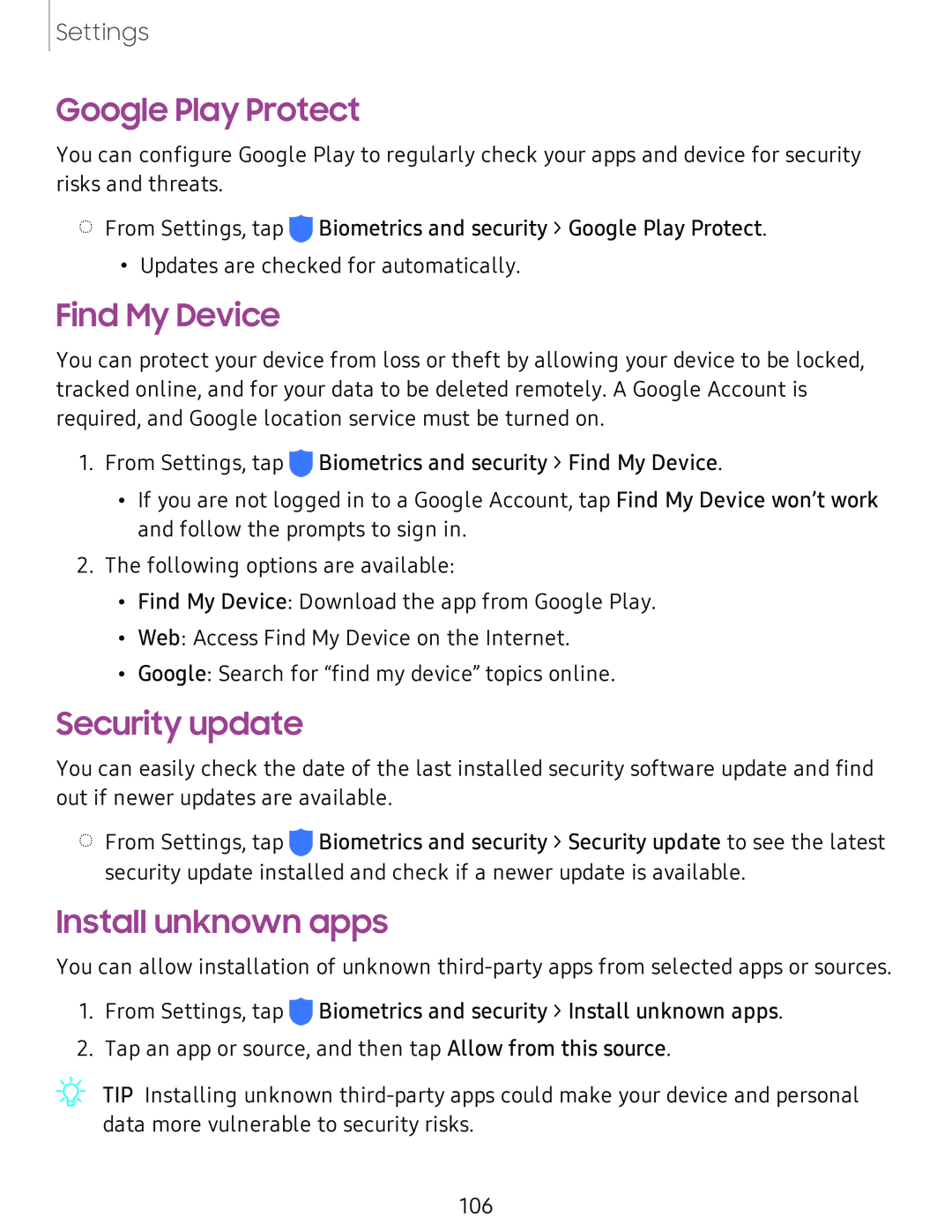2. Tap an app or source, and then tap Allow from this source.
_w_
,\j, TIP Installing unknown third-party apps could make your device and personal data more vulnerable to security risks.
106
Biometrics and security > Install unknown apps.
1. From Settings, tap
• If you are not logged in to a Google Account, tap Find My Device won’t work and follow the prompts to sign in.
2. The following options are available:
• Find My Device: Download the app from Google Play.
• Web: Access Find My Device on the Internet.
• Google: Search for “find my device” topics online.
Security update
You can easily check the date of the last installed security software update and find out if newer updates are available.
◌ From Settings, tap Biometrics and security > Security update to see the latest security update installed and check if a newer update is available.
Install unknown apps
You can allow installation of unknown third-party apps from selected apps or sources.
Settings
Google Play Protect
You can configure Google Play to regularly check your apps and device for security risks and threats.
◌From Settings, tap ![]() Biometrics and security > Google Play Protect.
Biometrics and security > Google Play Protect.
•Updates are checked for automatically.
Find My Device
You can protect your device from loss or theft by allowing your device to be locked, tracked online, and for your data to be deleted remotely. A Google Account is required, and Google location service must be turned on.
1.From Settings, tap ![]() Biometrics and security > Find My Device.
Biometrics and security > Find My Device.