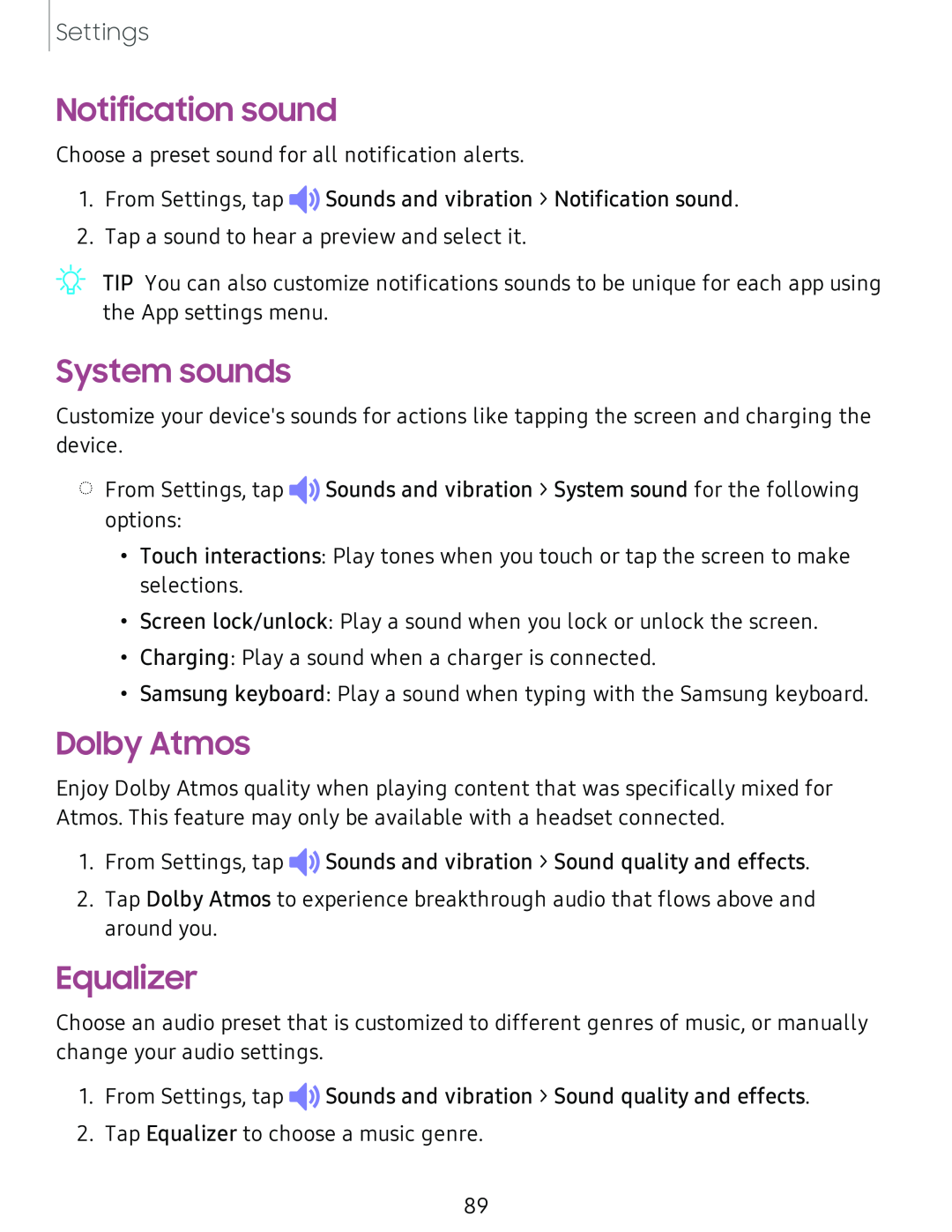Settings
Notification sound
Choose a preset sound for all notification alerts.
1.From Settings, tap ![]()
![]() Sounds and vibration > Notification sound.
Sounds and vibration > Notification sound.
2.Tap a sound to hear a preview and select it.
TIP You can also customize notifications sounds to be unique for each app using the App settings menu.
System sounds
Customize your device's sounds for actions like tapping the screen and charging the device.
◌From Settings, tap ![]()
![]() Sounds and vibration > System sound for the following options:
Sounds and vibration > System sound for the following options:
•Touch interactions: Play tones when you touch or tap the screen to make selections.
•Screen lock/unlock: Play a sound when you lock or unlock the screen.
•Charging: Play a sound when a charger is connected.
•Samsung keyboard: Play a sound when typing with the Samsung keyboard.
Dolby Atmos
Enjoy Dolby Atmos quality when playing content that was specifically mixed for Atmos. This feature may only be available with a headset connected.
1.From Settings, tap ![]()
![]() Sounds and vibration > Sound quality and effects.
Sounds and vibration > Sound quality and effects.
2.Tap Dolby Atmos to experience breakthrough audio that flows above and around you.
Equalizer
Choose an audio preset that is customized to different genres of music, or manually change your audio settings.
1.From Settings, tap ![]()
![]() Sounds and vibration > Sound quality and effects.
Sounds and vibration > Sound quality and effects.
2.Tap Equalizer to choose a music genre.
89