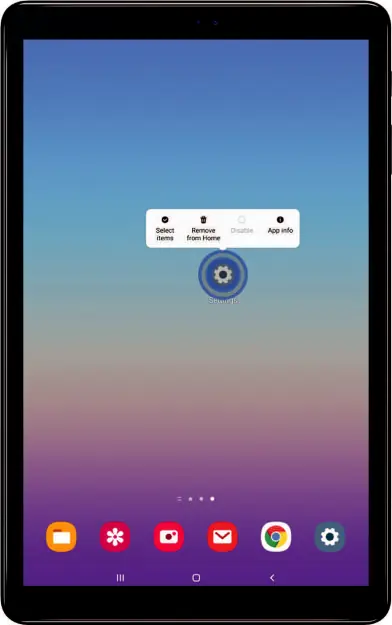
Touch and hold
Touch and hold items to activate them.•Touch and hold a field to display aDevices and software are constantly evolving — the illustrations you see here are for reference only.
15
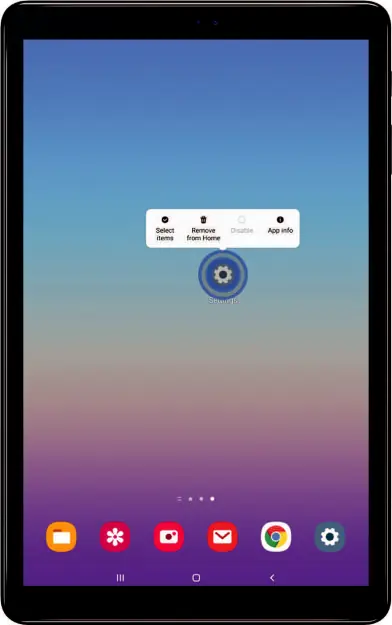
Devices and software are constantly evolving — the illustrations you see here are for reference only.
15