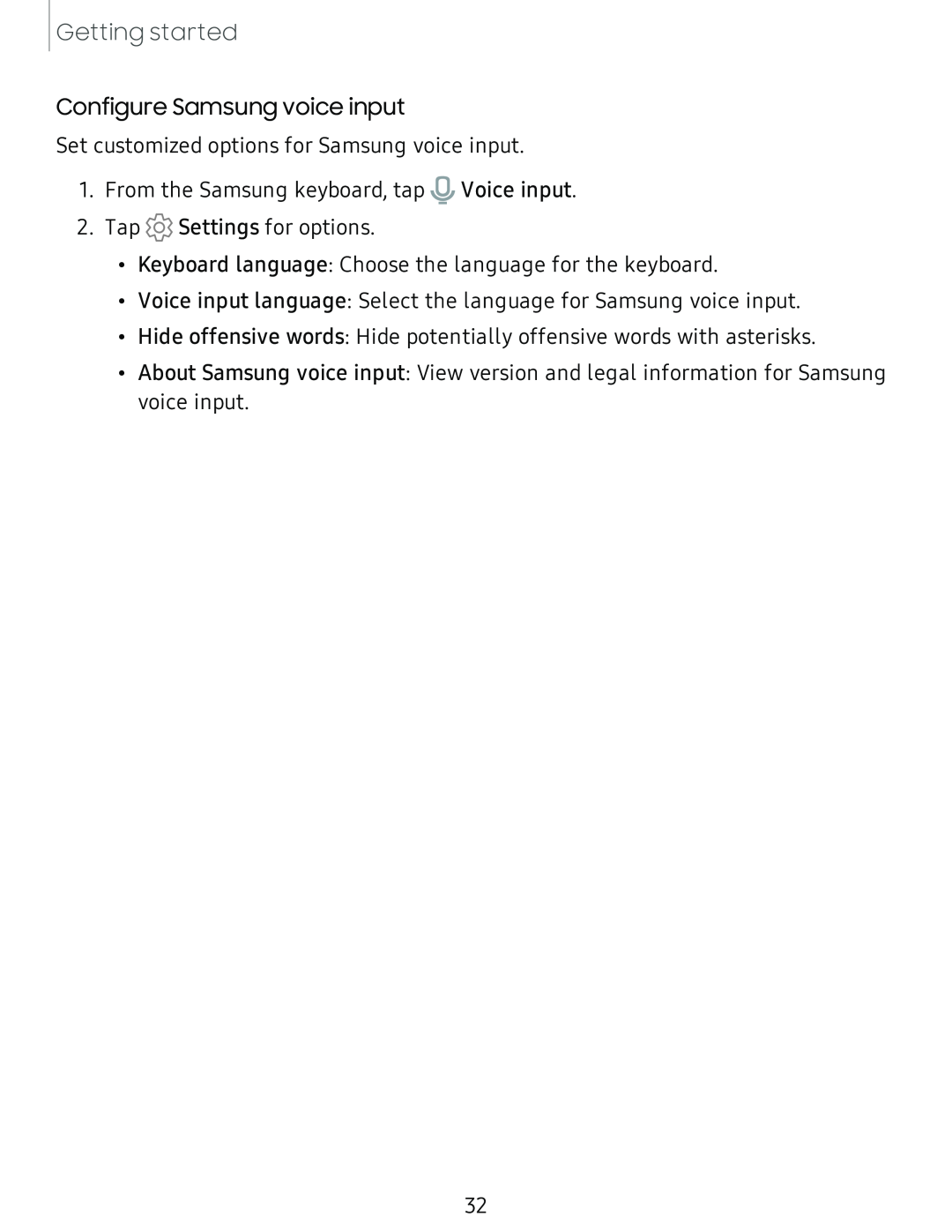Getting started
Configure Samsung voice input
Set customized options for Samsung voice input.
1.From the Samsung keyboard, tap ![]() Voice input.
Voice input.
2.Tap ![]() Settings for options.
Settings for options.
•Keyboard language: Choose the language for the keyboard.
•Voice input language: Select the language for Samsung voice input.
•Hide offensive words: Hide potentially offensive words with asterisks.
•About Samsung voice input: View version and legal information for Samsung voice input.
32