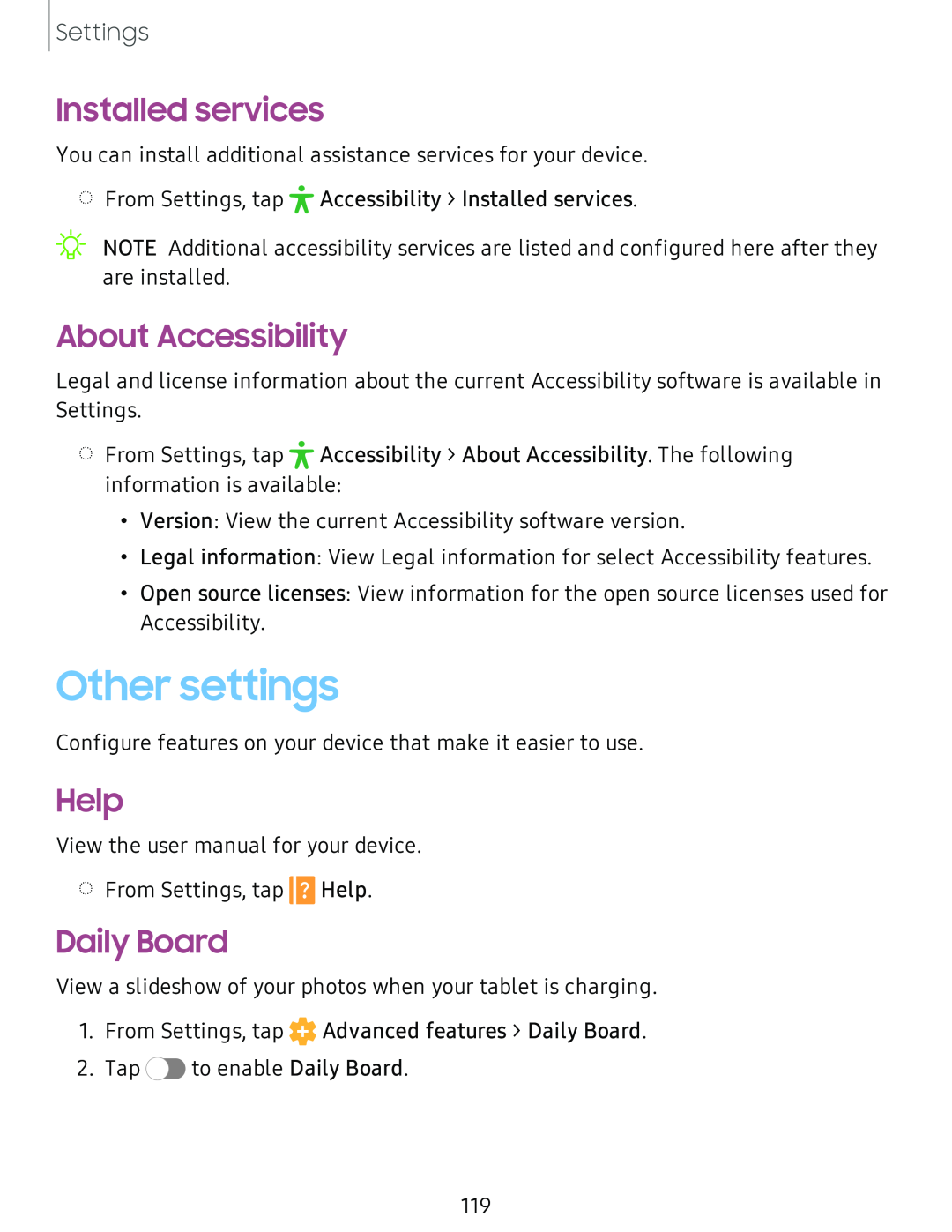
Settings
Installed services
You can install additional assistance services for your device.
◌
• From Settings, tap 7{ Accessibility > Installed services.
NOTE Additional accessibility services are listed and configured here after they are installed.
About Accessibility
Legal and license information about the current Accessibility software is available in Settings.
| • |
◌ From Settings, tap 7{ Accessibility > About Accessibility. The following | |
information is available: | |
• | Version: View the current Accessibility software version. |
• | Legal information: View Legal information for select Accessibility features. |
• | Open source licenses: View information for the open source licenses used for |
| Accessibility. |
Other settings
Configure features on your device that make it easier to use.
Help
View the user manual for your device.
◌
From Settings, tap
II![]()
Help.
Daily Board
View a slideshow of your photos when your tablet is charging.
1.From Settings, tap ![]() Advanced features > Daily Board.
Advanced features > Daily Board.
2.Tap ![]() to enable Daily Board.
to enable Daily Board.
119