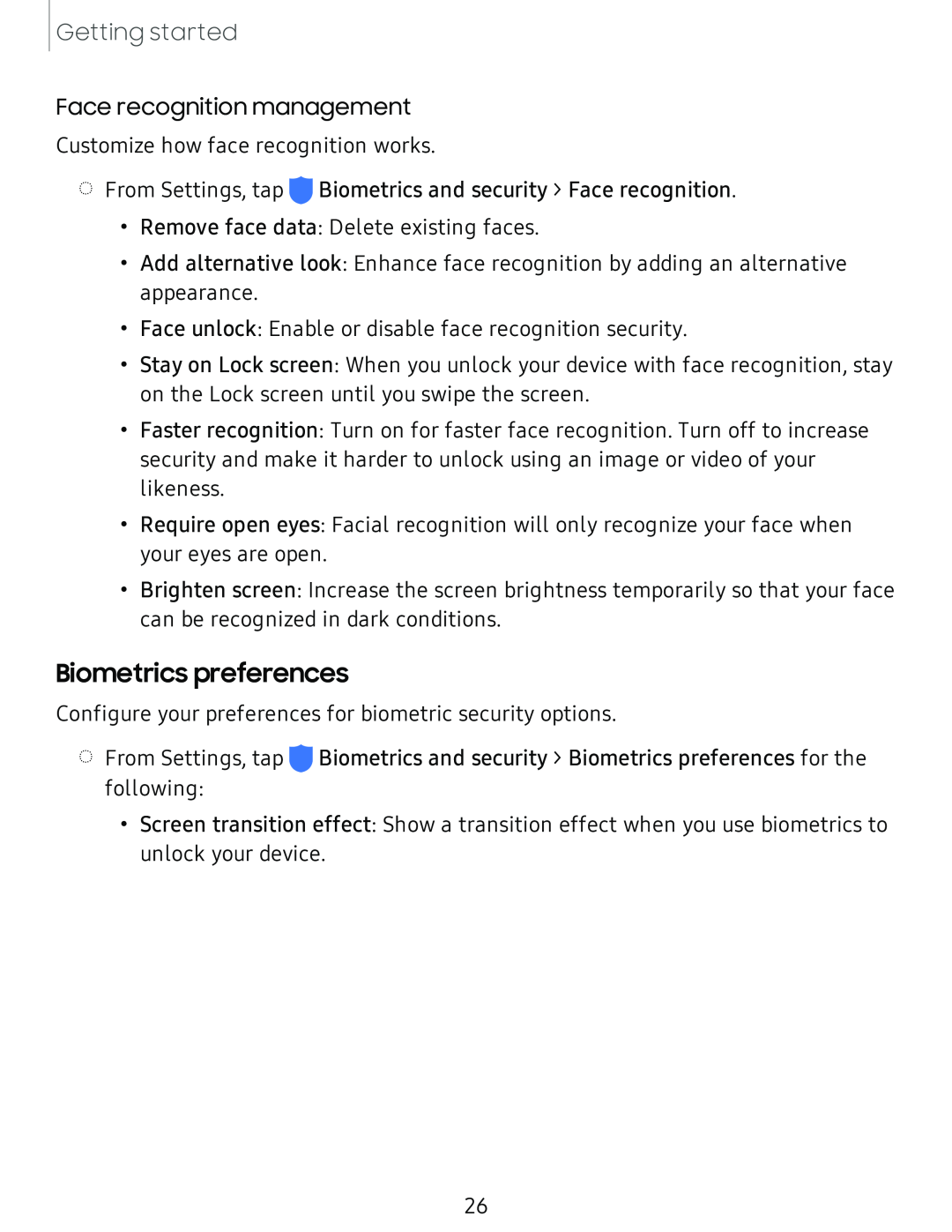Getting started
Face recognition management
Customize how face recognition works.
◌From Settings, tap ![]() Biometrics and security > Face recognition.
Biometrics and security > Face recognition.
•Remove face data: Delete existing faces.
•Add alternative look: Enhance face recognition by adding an alternative appearance.
•Face unlock: Enable or disable face recognition security.
•Stay on Lock screen: When you unlock your device with face recognition, stay on the Lock screen until you swipe the screen.
•Faster recognition: Turn on for faster face recognition. Turn off to increase security and make it harder to unlock using an image or video of your likeness.
•Require open eyes: Facial recognition will only recognize your face when your eyes are open.
•Brighten screen: Increase the screen brightness temporarily so that your face can be recognized in dark conditions.
Biometrics preferences
Configure your preferences for biometric security options.
◌From Settings, tap ![]() Biometrics and security > Biometrics preferences for the following:
Biometrics and security > Biometrics preferences for the following:
•Screen transition effect: Show a transition effect when you use biometrics to unlock your device.
26