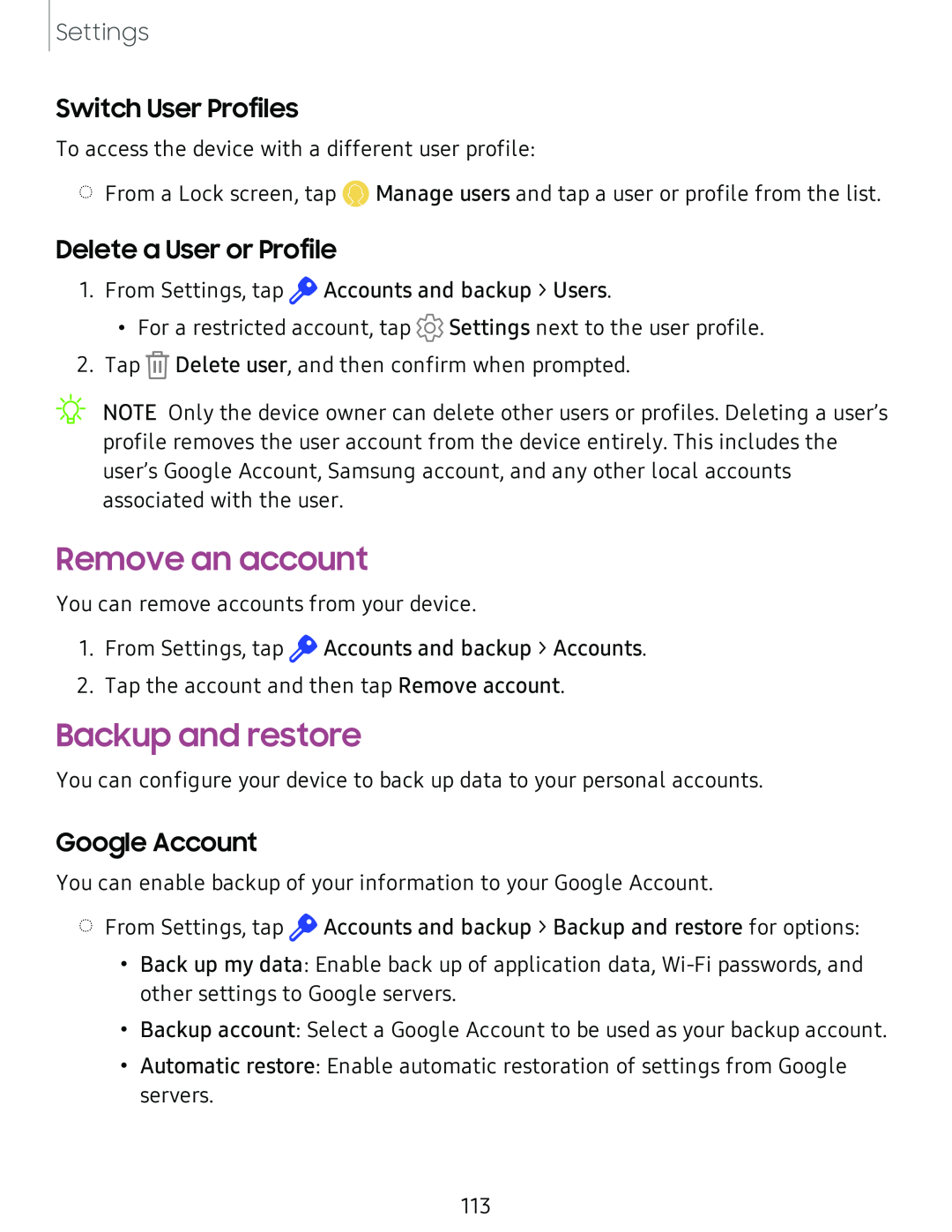Settings
Switch User Profiles
To access the device with a different user profile:
◌From a Lock screen, tap ![]() Manage users and tap a user or profile from the list.
Manage users and tap a user or profile from the list.
Delete a User or Profile
1.From Settings, tap ![]() Accounts and backup > Users.
Accounts and backup > Users.
•For a restricted account, tap ![]() Settings next to the user profile.
Settings next to the user profile.
2.Tap ![]() Delete user, and then confirm when prompted.
Delete user, and then confirm when prompted.
l\;{'
NOTE Only the device owner can delete other users or profiles. Deleting a user’s profile removes the user account from the device entirely. This includes the user’s Google Account, Samsung account, and any other local accounts associated with the user.
Remove an account
You can remove accounts from your device.
1.From Settings, tap ![]() Accounts and backup > Accounts.
Accounts and backup > Accounts.
2.Tap the account and then tap Remove account.
Backup and restore
You can configure your device to back up data to your personal accounts.
Google Account
You can enable backup of your information to your Google Account.
◌From Settings, tap ![]() Accounts and backup > Backup and restore for options:
Accounts and backup > Backup and restore for options:
•Back up my data: Enable back up of application data,
•Backup account: Select a Google Account to be used as your backup account.
•Automatic restore: Enable automatic restoration of settings from Google servers.
113