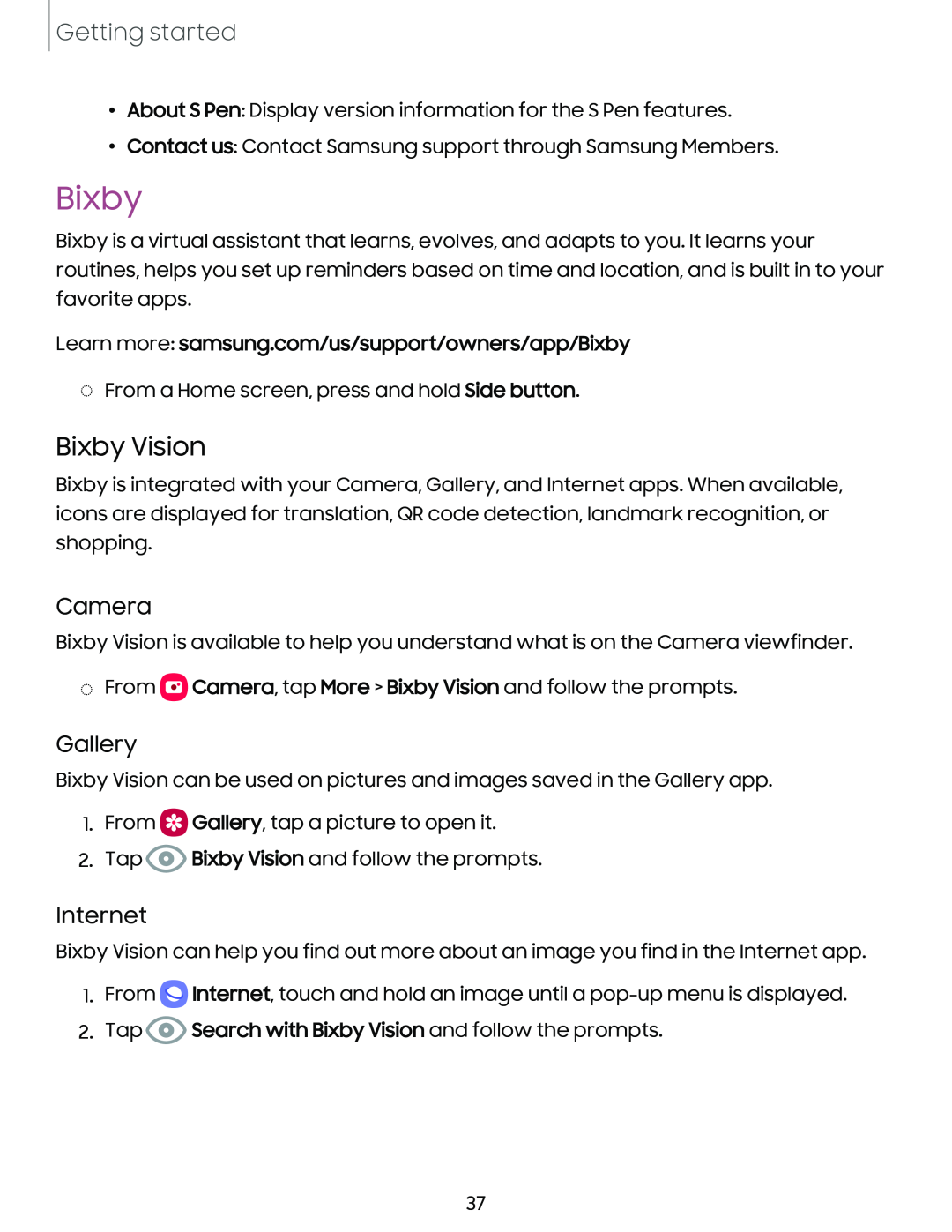Getting started
•About S Pen: Display version information for the S Pen features.
•Contact us: Contact Samsung support through Samsung Members.
Bixby
Bixby is a virtual assistant that learns, evolves, and adapts to you. It learns your routines, helps you set up reminders based on time and location, and is built in to your favorite apps.
Learn more: samsung.com/us/support/owners/app/Bixby
◌From a Home screen, press and hold Side button.
Bixby Vision
Bixby is integrated with your Camera, Gallery, and Internet apps. When available, icons are displayed for translation, QR code detection, landmark recognition, or shopping.
Camera
Bixby Vision is available to help you understand what is on the Camera viewfinder.
◌From ![]() Camera, tap More > Bixby Vision and follow the prompts.
Camera, tap More > Bixby Vision and follow the prompts.
Gallery
Bixby Vision can be used on pictures and images saved in the Gallery app.
1.From ![]() Gallery, tap a picture to open it.
Gallery, tap a picture to open it.
2.Tap ![]() Bixby Vision and follow the prompts.
Bixby Vision and follow the prompts.
Internet
Bixby Vision can help you find out more about an image you find in the Internet app. 1. From ![]()
2. Tap @ Search with Bixby Vision and follow the prompts.
37