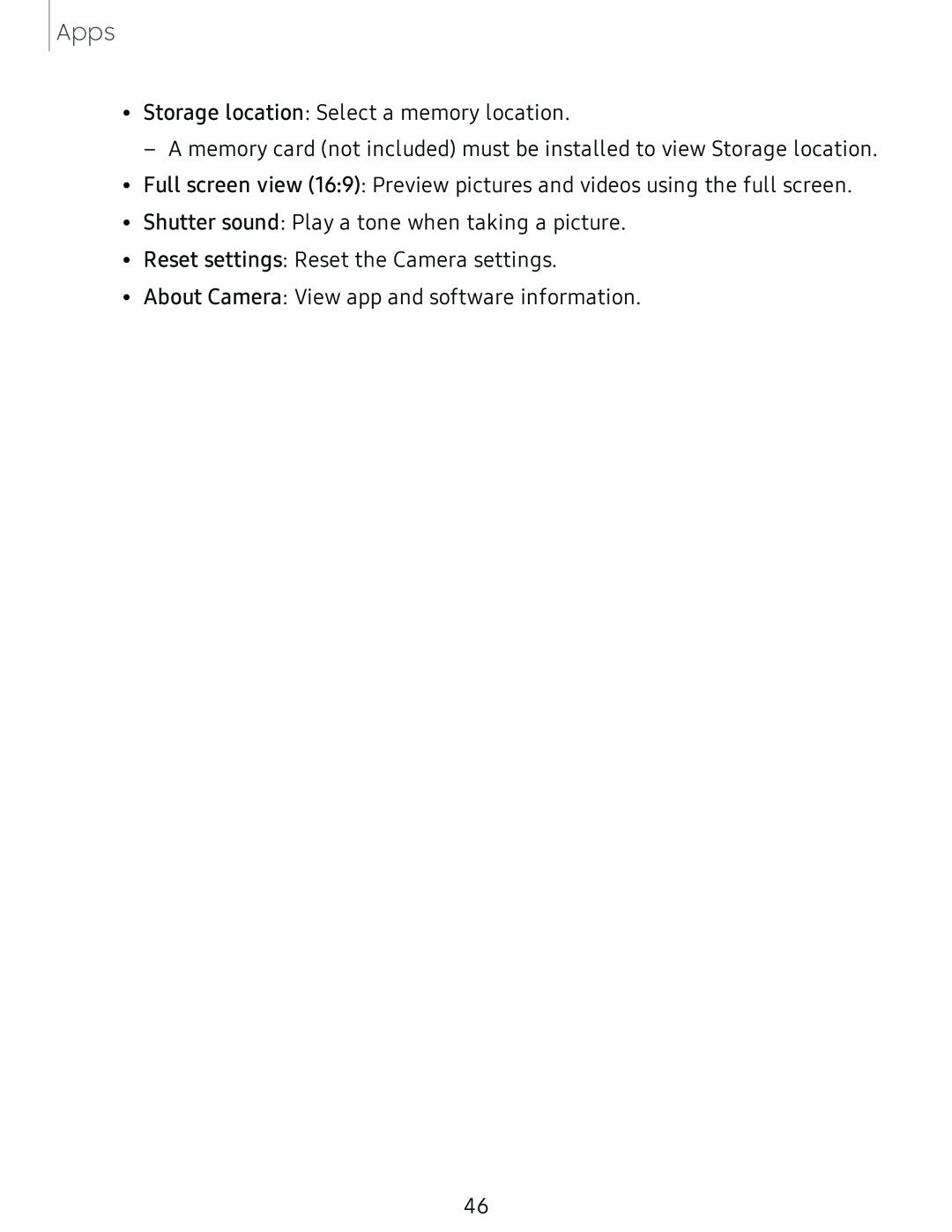Apps
•Storage location: Select a memory location.
– A memory card (not included) must be installed to view Storage location.
•Full screen view (16:9): Preview pictures and videos using the full screen.
•Shutter sound: Play a tone when taking a picture.
•Reset settings: Reset the Camera settings.
•About Camera: View app and software information.
46