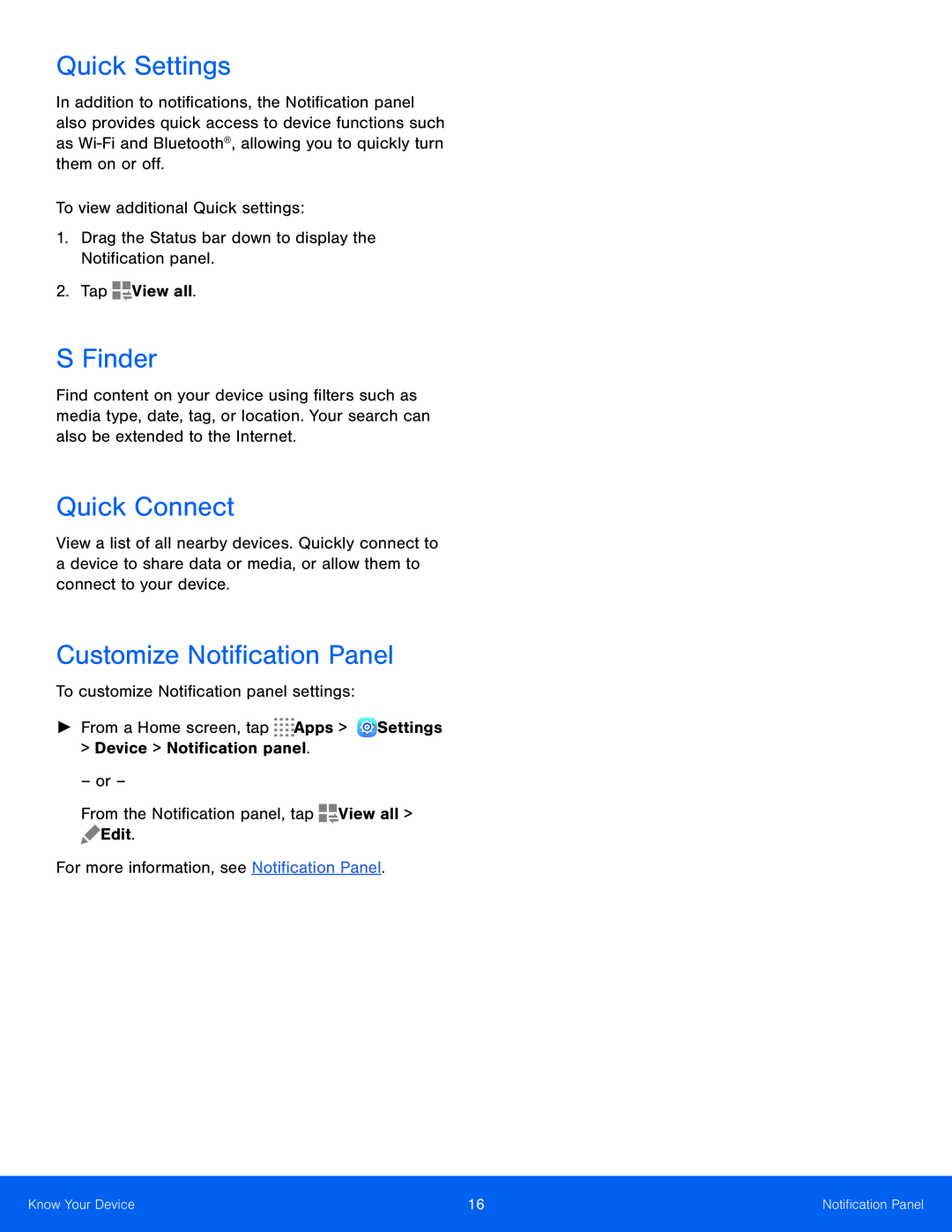Quick Settings
In addition to notifications, the Notification panel also provides quick access to device functions such as
To view additional Quick settings:
1.Drag the Status bar down to display the Notification panel.
2.Tap ![]()
![]() View all.
View all.
S Finder
Find content on your device using filters such as media type, date, tag, or location. Your search can also be extended to the Internet.
Quick Connect
View a list of all nearby devices. Quickly connect to a device to share data or media, or allow them to connect to your device.
Customize Notification Panel
To customize Notification panel settings:
►From a Home screen, tap ![]()
![]()
![]()
![]() Apps >
Apps > ![]() Settings > Device > Notification panel.
Settings > Device > Notification panel.
– or –
From the Notification panel, tap ![]()
![]() View all >
View all >
![]() Edit.
Edit.
For more information, see Notification Panel.
Know Your Device | 16 | Notification Panel |
|
|
|