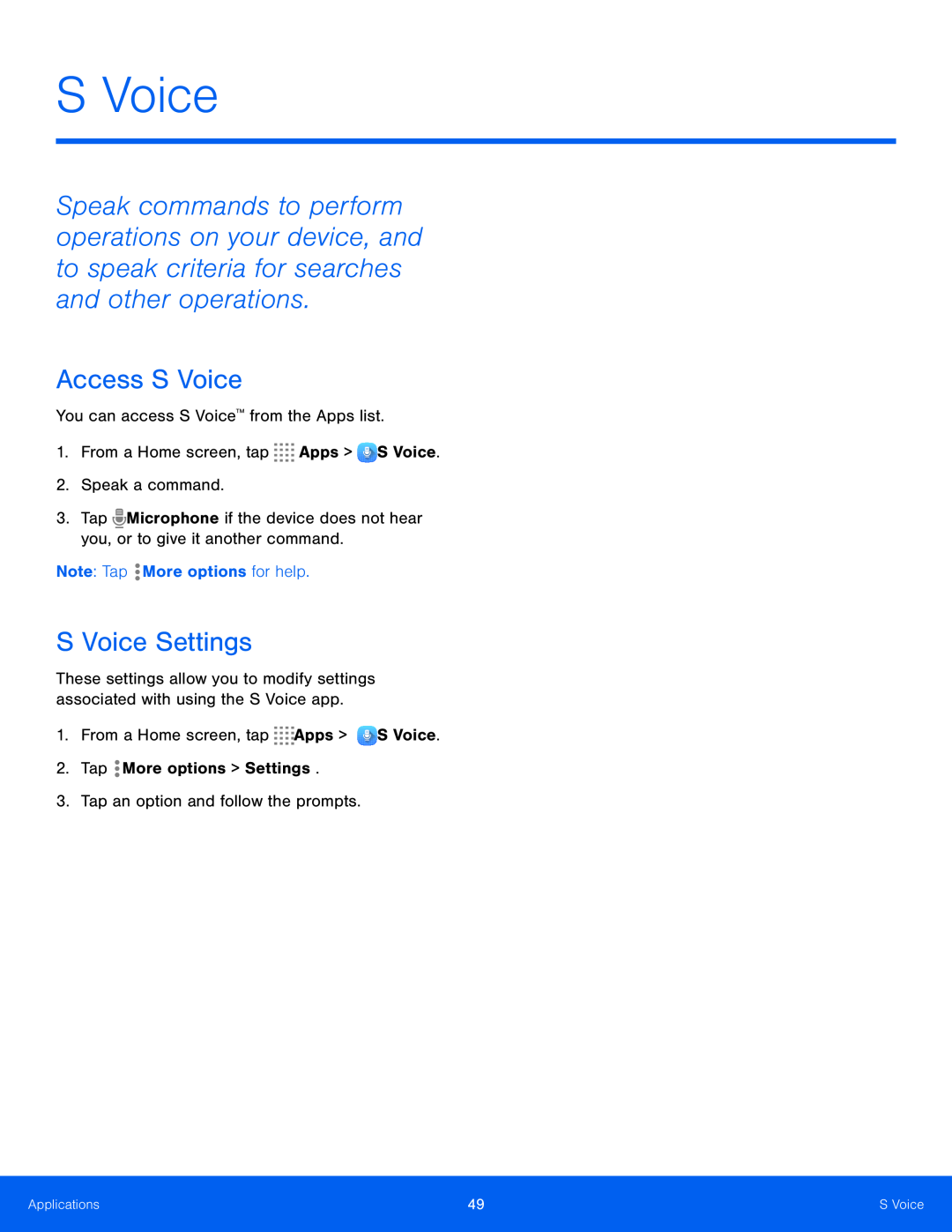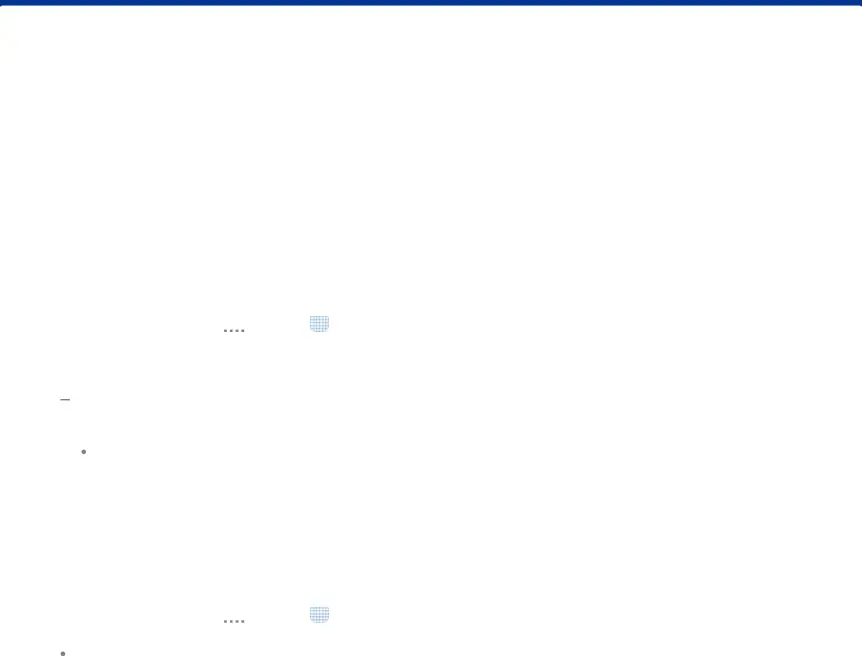
S Voice
Speak commands to perform operations on your device, and to speak criteria for searches and other operations.
Access S Voice
You can access S Voice™ from the Apps list.1.From a Home screen, tap3.Tap ![]() Microphone if the device does not hear you, or to give it another command.
Microphone if the device does not hear you, or to give it another command.
S Voice Settings
These settings allow you to modify settings associated with using the S Voice app.
1.From a Home screen, tapApplications | 49 | S Voice |
|
|
|