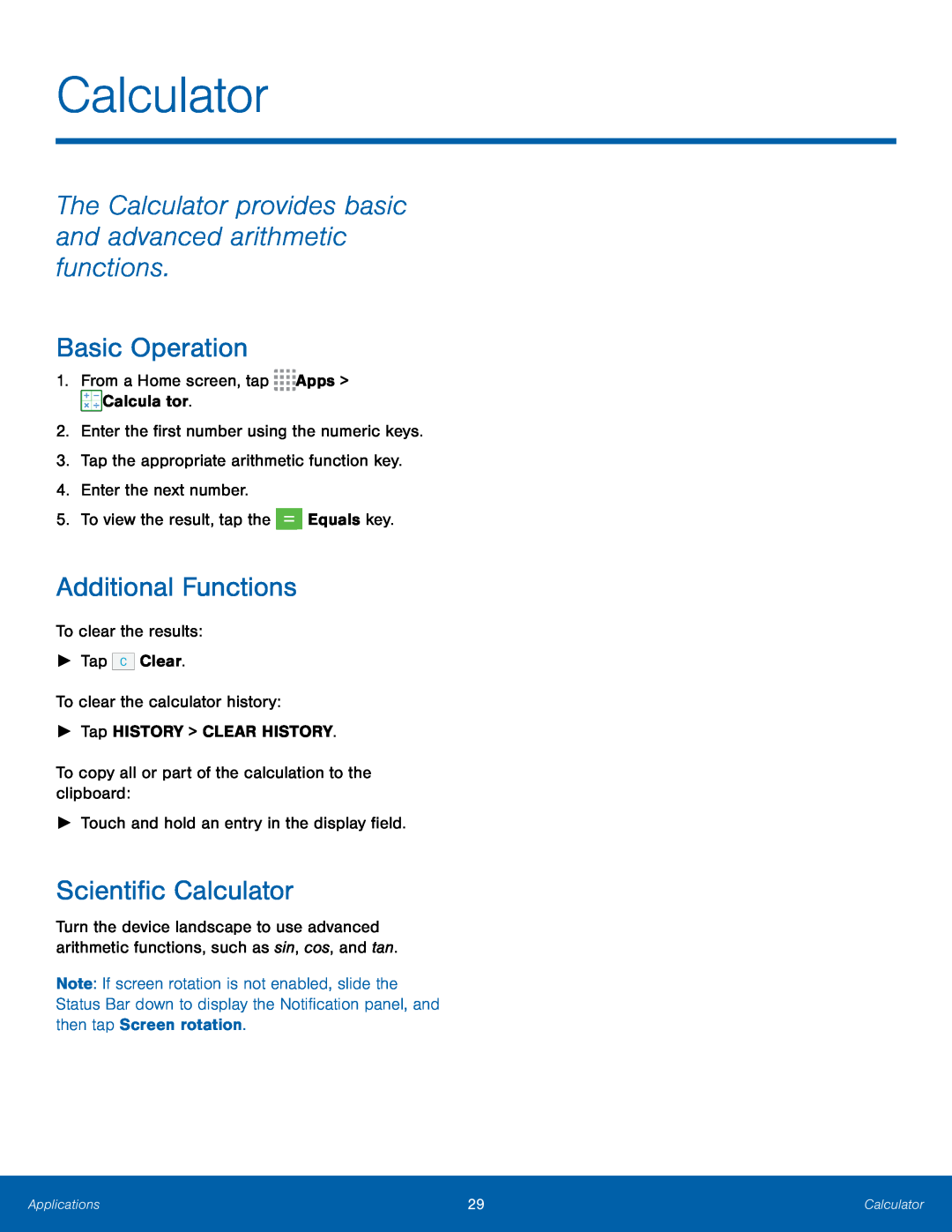
Calculator
The Calculator provides basic and advanced arithmetic functions.
Basic Operation
1.From a Home screen, tapAdditional Functions
To clear the results:►Tap
C
Clear.
To clear the calculator history:►Tap HISTORY > CLEAR HISTORY.To copy all or part of the calculation to the clipboard:►Touch and hold an entry in the display field.
Scientific Calculator
Turn the device landscape to use advanced arithmetic functions, such as sin, cos, and tan.
Note: If screen rotation is not enabled, slide the Status Bar down to display the Notification panel, and then tap Screen rotation.
Applications | 29 | Calculator |
|
|
|