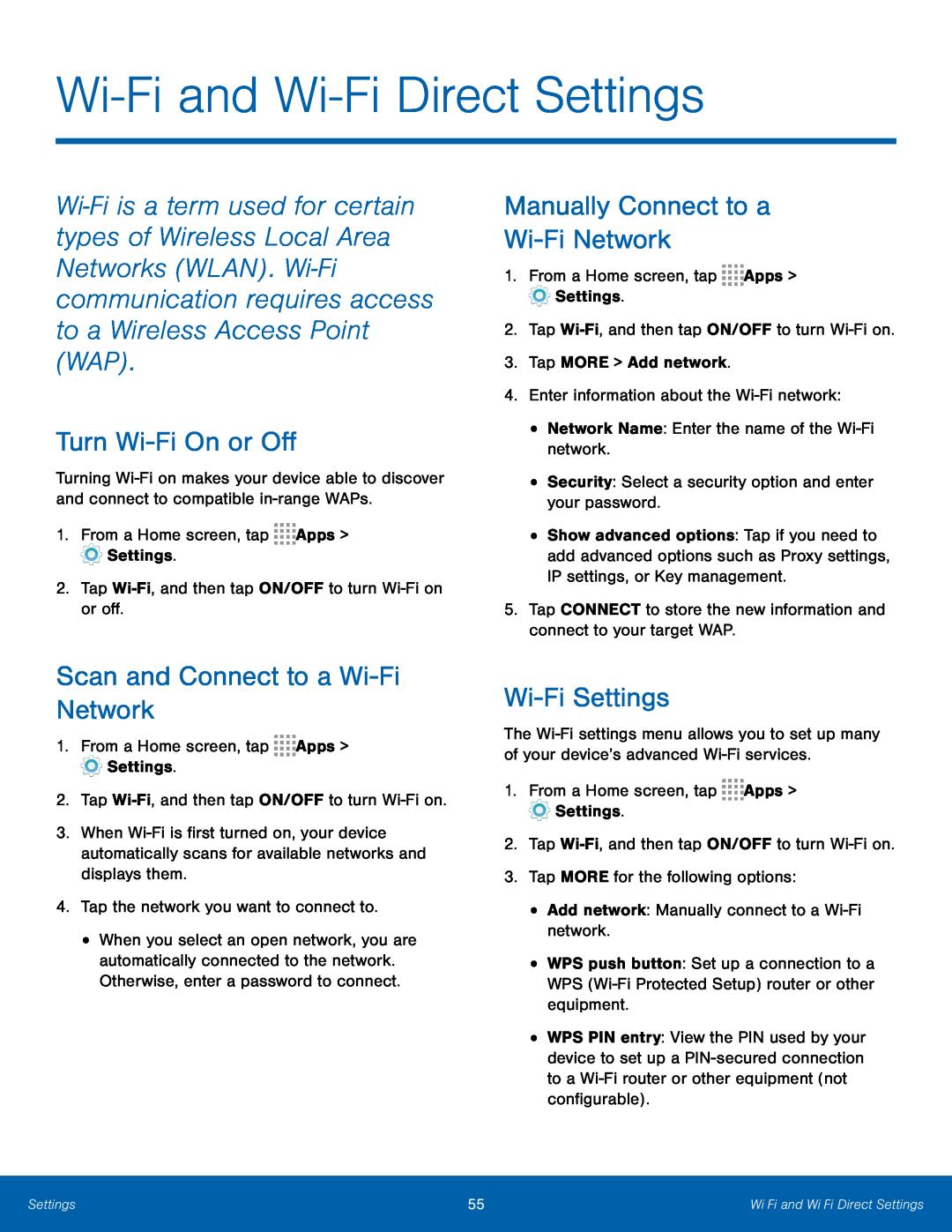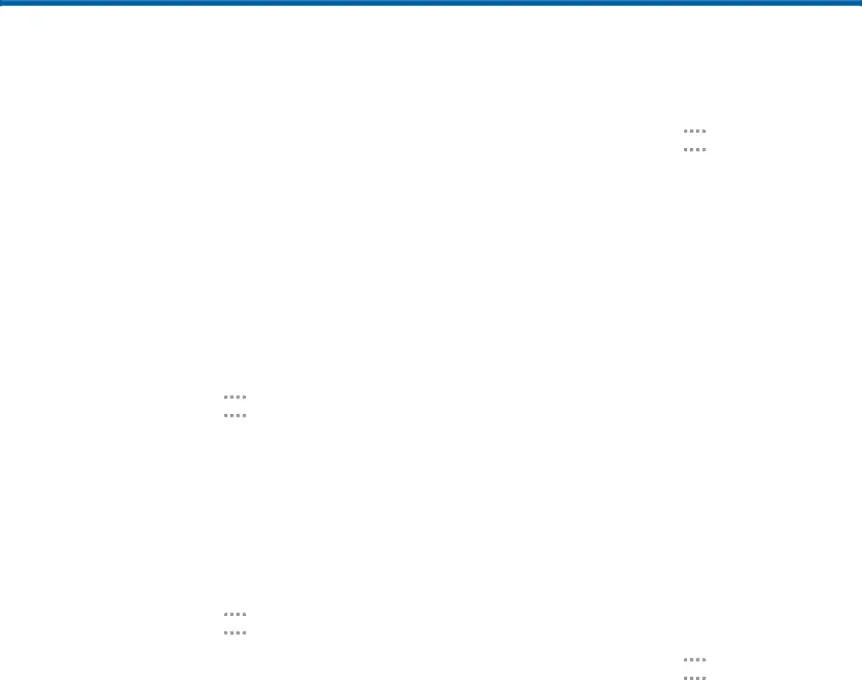
Wi-Fi and Wi-Fi Direct Settings
Wi‑Fi is a term used for certain types of Wireless Local Area Networks (WLAN). Wi‑Fi communication requires access to a Wireless Access Point (WAP).
Turn Wi-Fi On or Off
Turning
1.From a Home screen, tap ![]()
![]()
![]()
![]() Apps >
Apps > ![]() Settings.
Settings.
Scan and Connect to a Wi-Fi Network
1.From a Home screen, tap ![]()
![]()
![]()
![]() Apps >
Apps > ![]() Settings.
Settings.
3.When
•When you select an open network, you are automatically connected to the network. Otherwise, enter a password to connect.
Manually Connect to a
Wi-Fi Network
1.From a Home screen, tap ![]()
![]()
![]()
![]() Apps >
Apps > ![]() Settings.
Settings.
2.Tap
•Show advanced options: Tap if you need to add advanced options such as Proxy settings, IP settings, or Key management.
5.Tap CONNECT to store the new information and connect to your target WAP.Wi-Fi Settings
The
1.From a Home screen, tap ![]()
![]()
![]()
![]() Apps >
Apps > ![]() Settings.
Settings.
2.Tap
•WPS push button: Set up a connection to a WPS
•WPS PIN entry: View the PIN used by your device to set up a
Settings | 55 | Wi‑Fi and Wi‑Fi Direct Settings |
|
|
|