 Please read this manual before operating your device
Please read this manual before operating your deviceand keep it for future reference
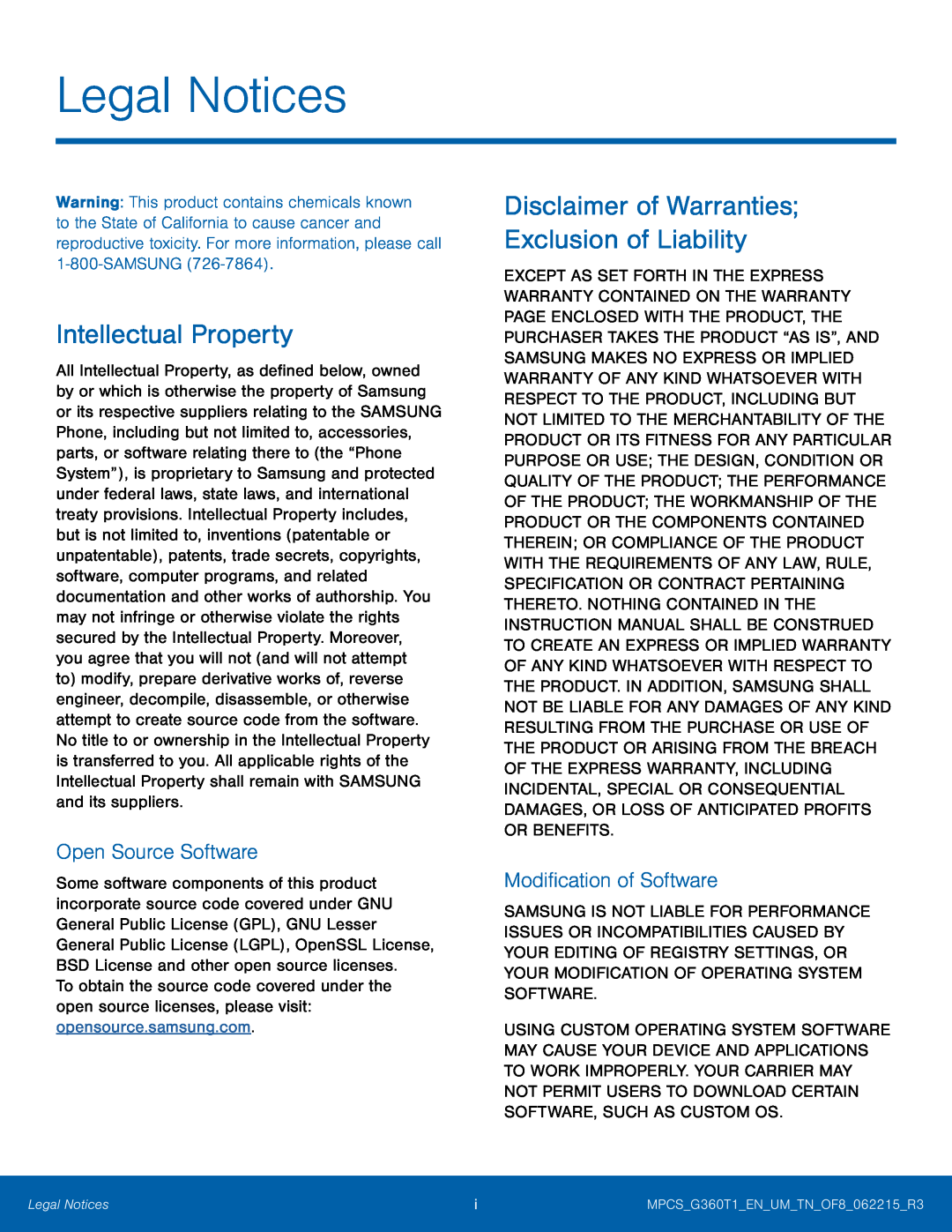 Legal Notices
Legal NoticesIntellectual Property
Open Source Software
Disclaimer of Warranties; Exclusion of Liability
Modification of Software
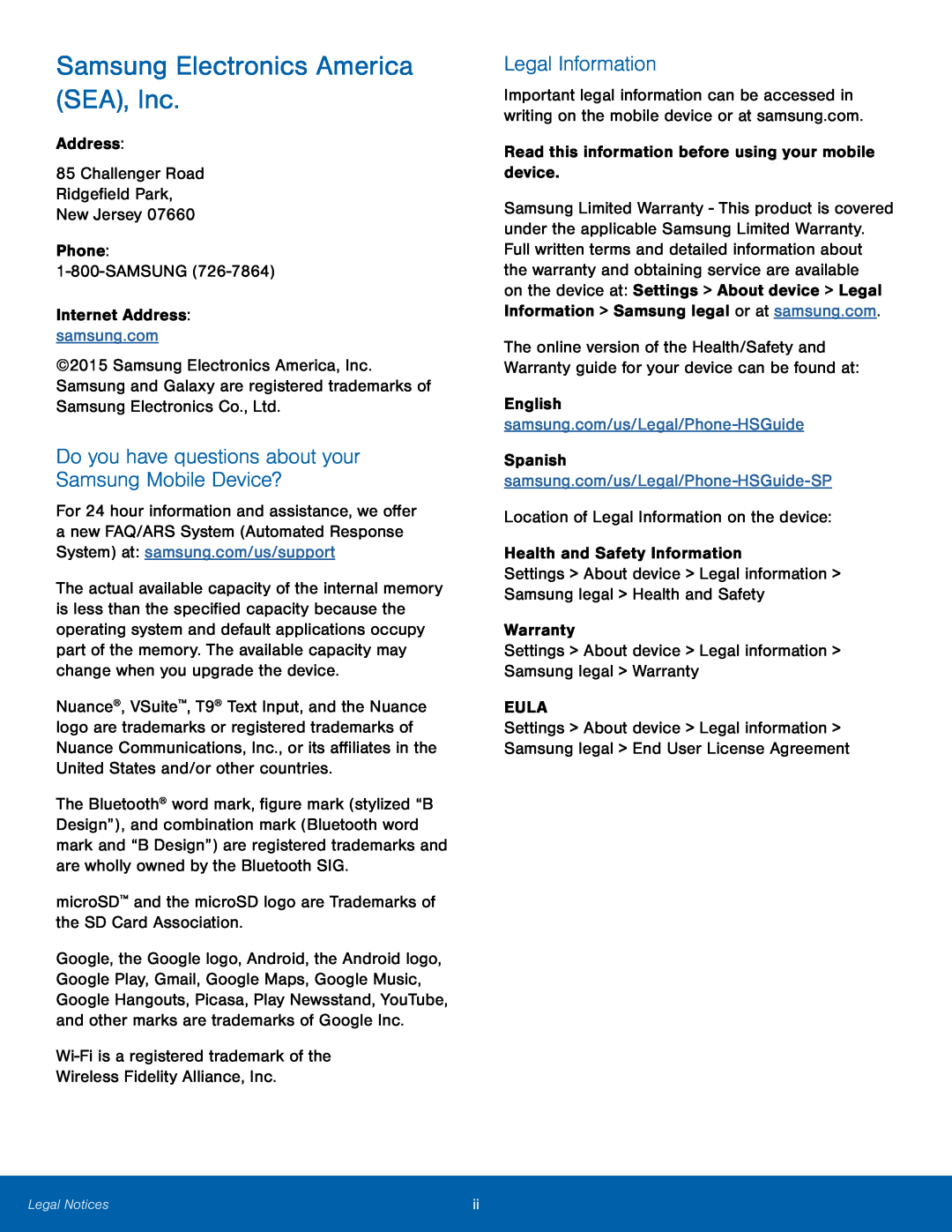 Samsung Electronics America (SEA), Inc
Samsung Electronics America (SEA), IncDo you have questions about your Samsung Mobile Device
Legal Information
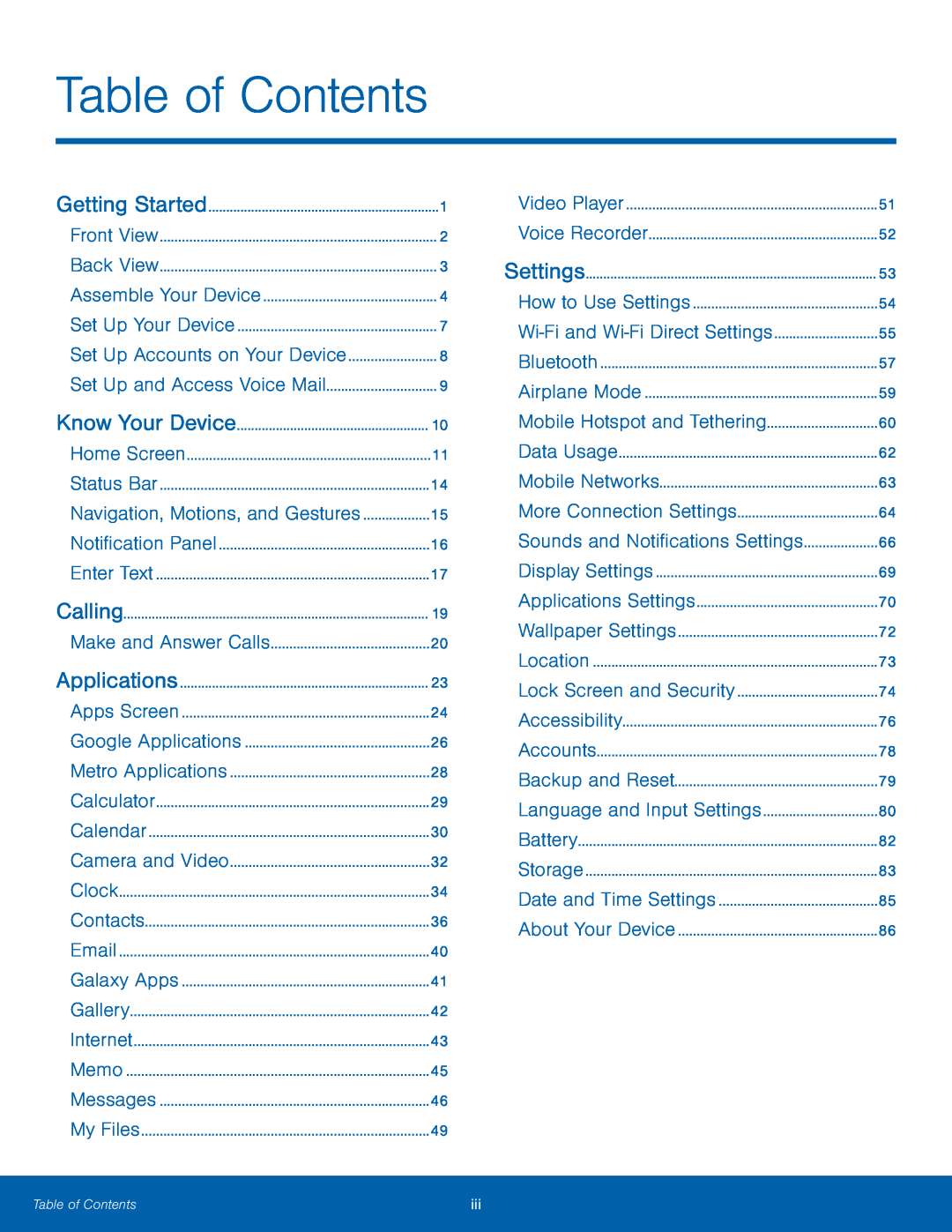 Table of Contents
Table of ContentsNavigation, Motions, and Gestures
Make and Answer Calls
Mobile Hotspot and Tethering
More Connection Settings
Sounds and Notifications Settings
Language and Input Settings
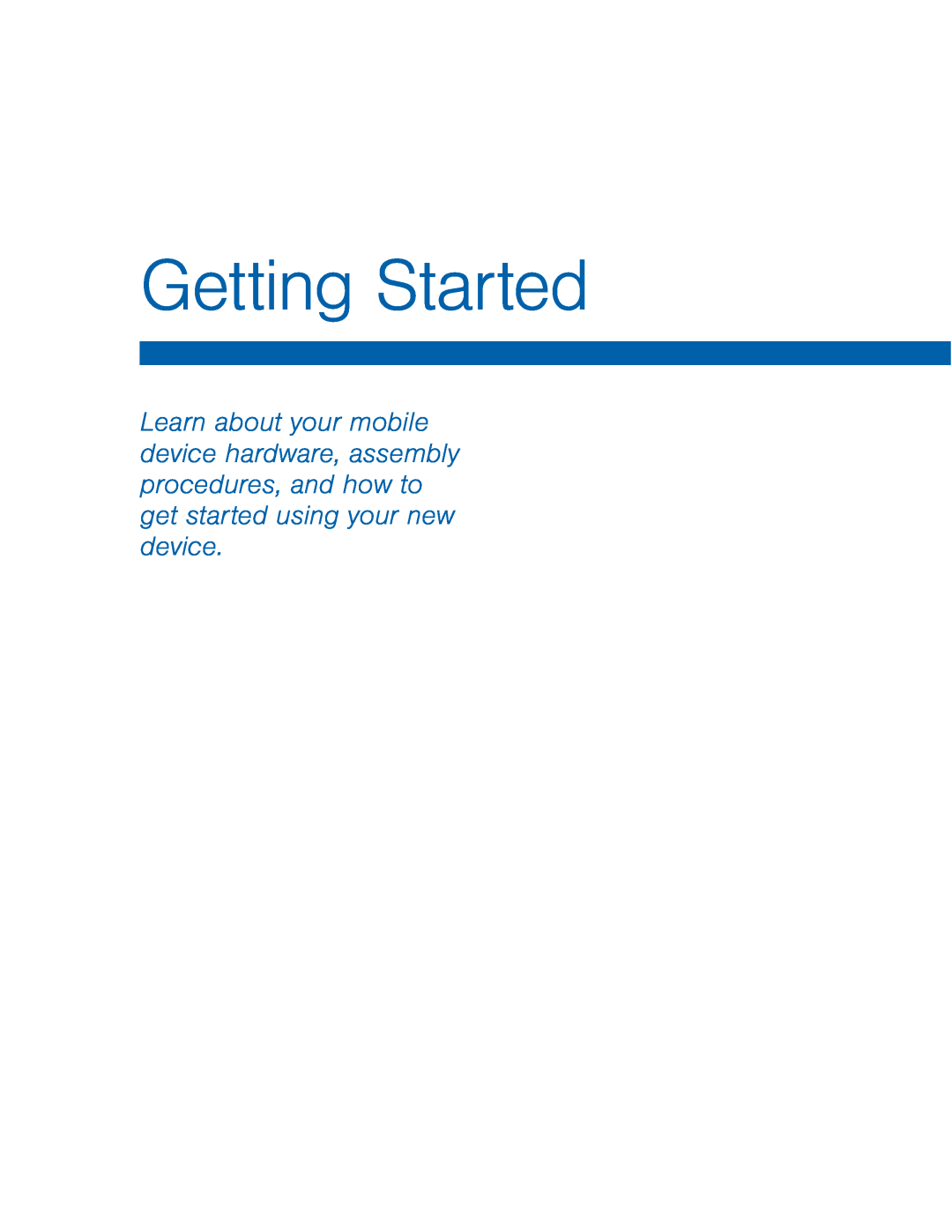 Getting Started
Getting Started
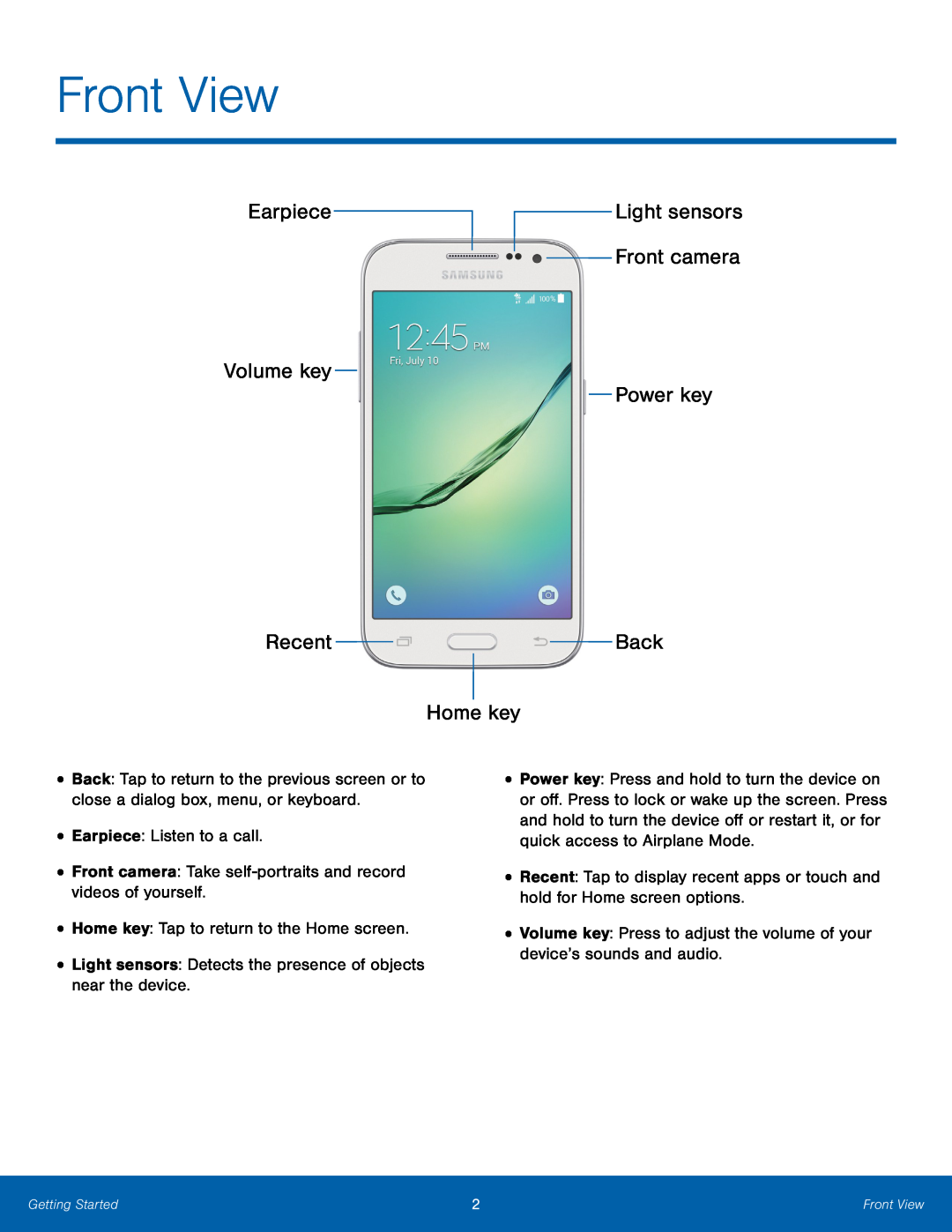 Front View
Front ViewEarpiece
Light sensors Front camera
Volume key
Power key
Recent
Back
Home key
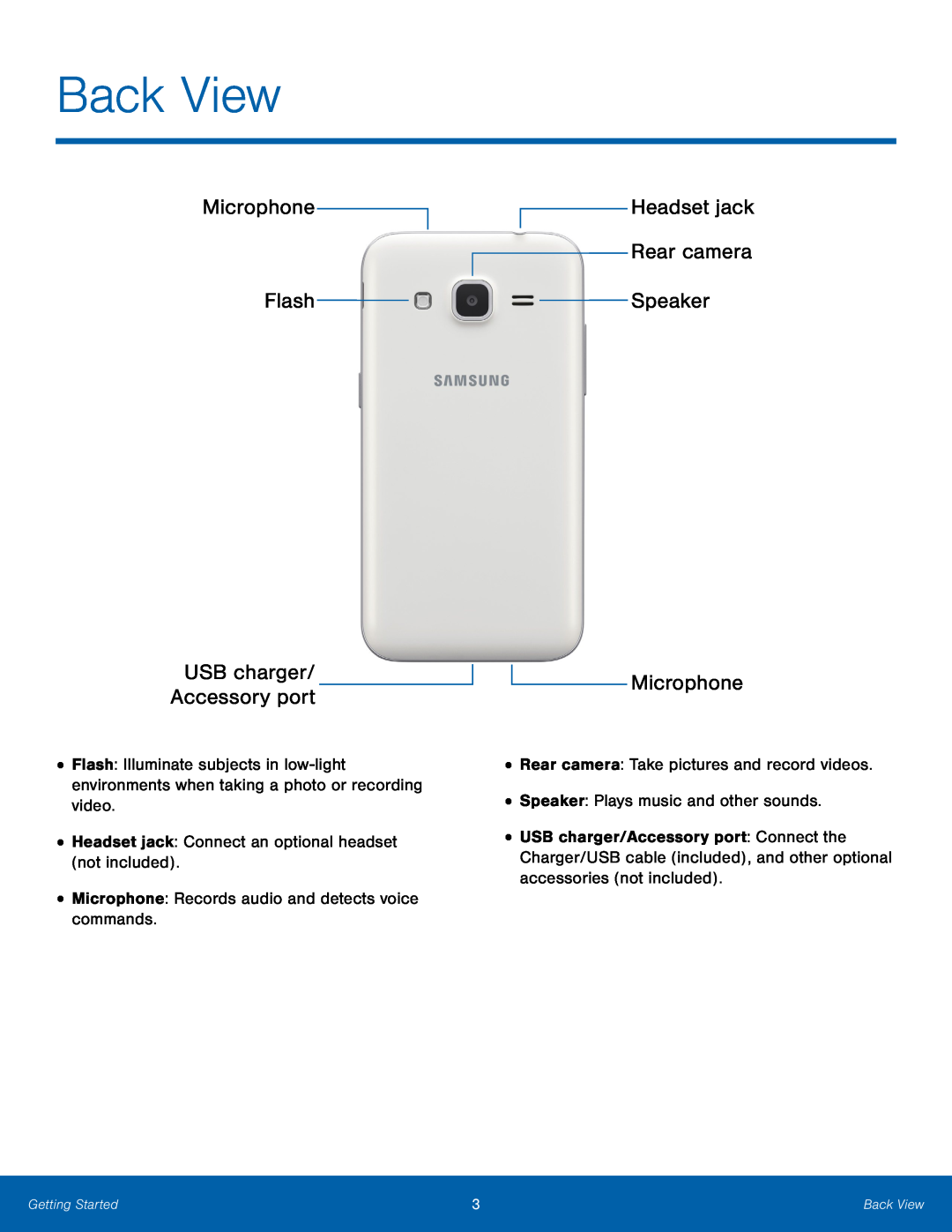 Back View
Back ViewMicrophone
Flash
USB charger
Accessory port
Headset jack
Rear camera
Speaker
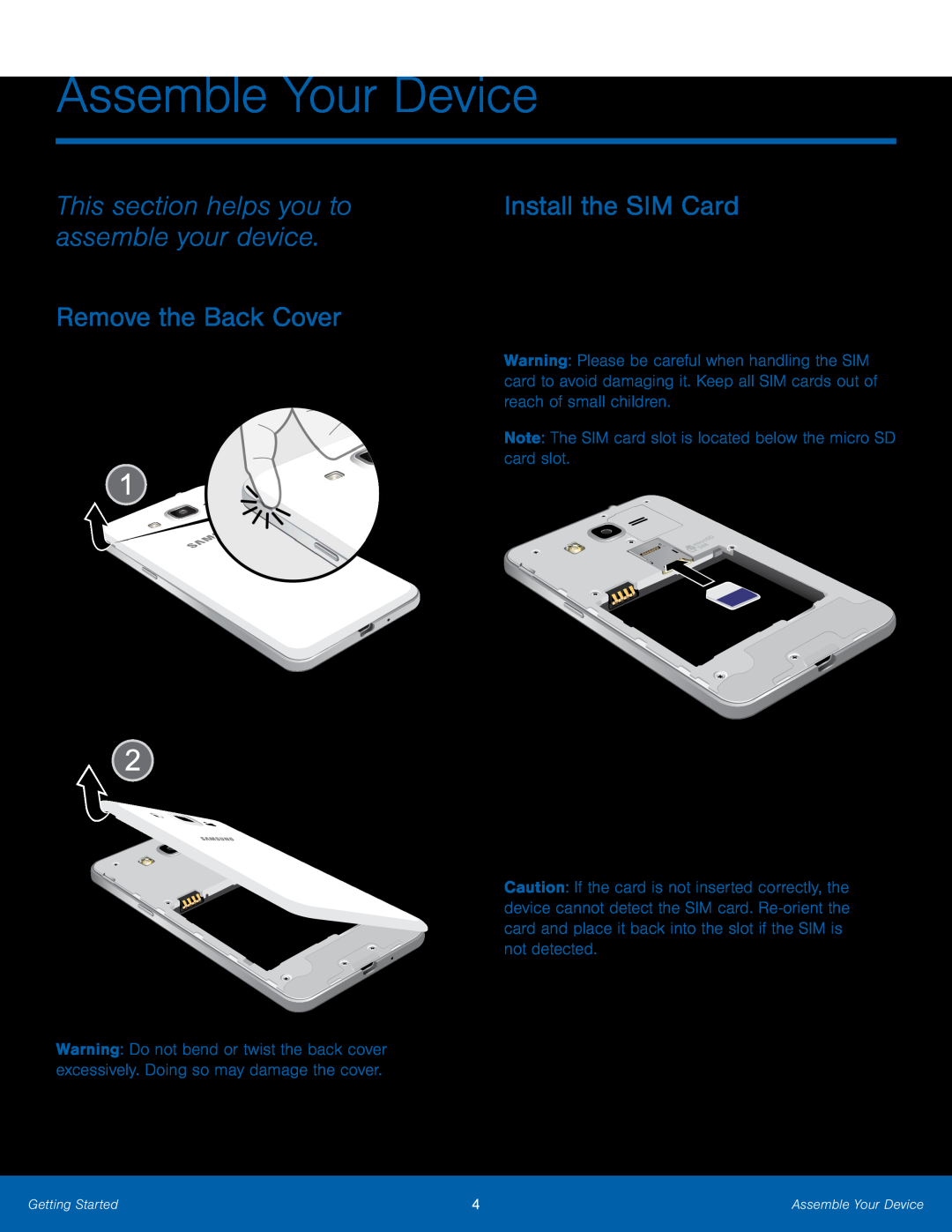 This section helps you to assemble your device
This section helps you to assemble your deviceRemove the Back Cover
Install the SIM Card
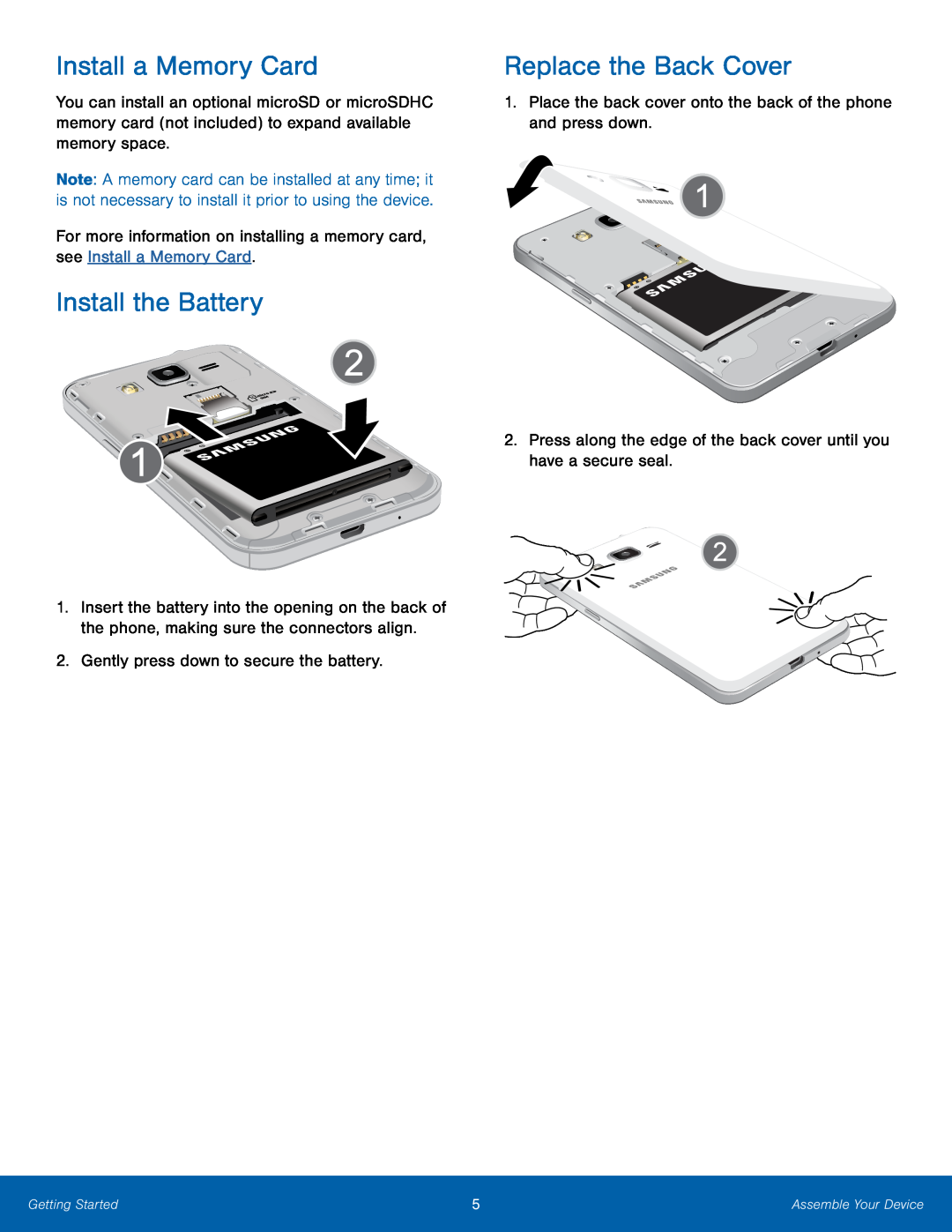 Install a Memory Card
Install a Memory CardInstall the Battery
Replace the Back Cover
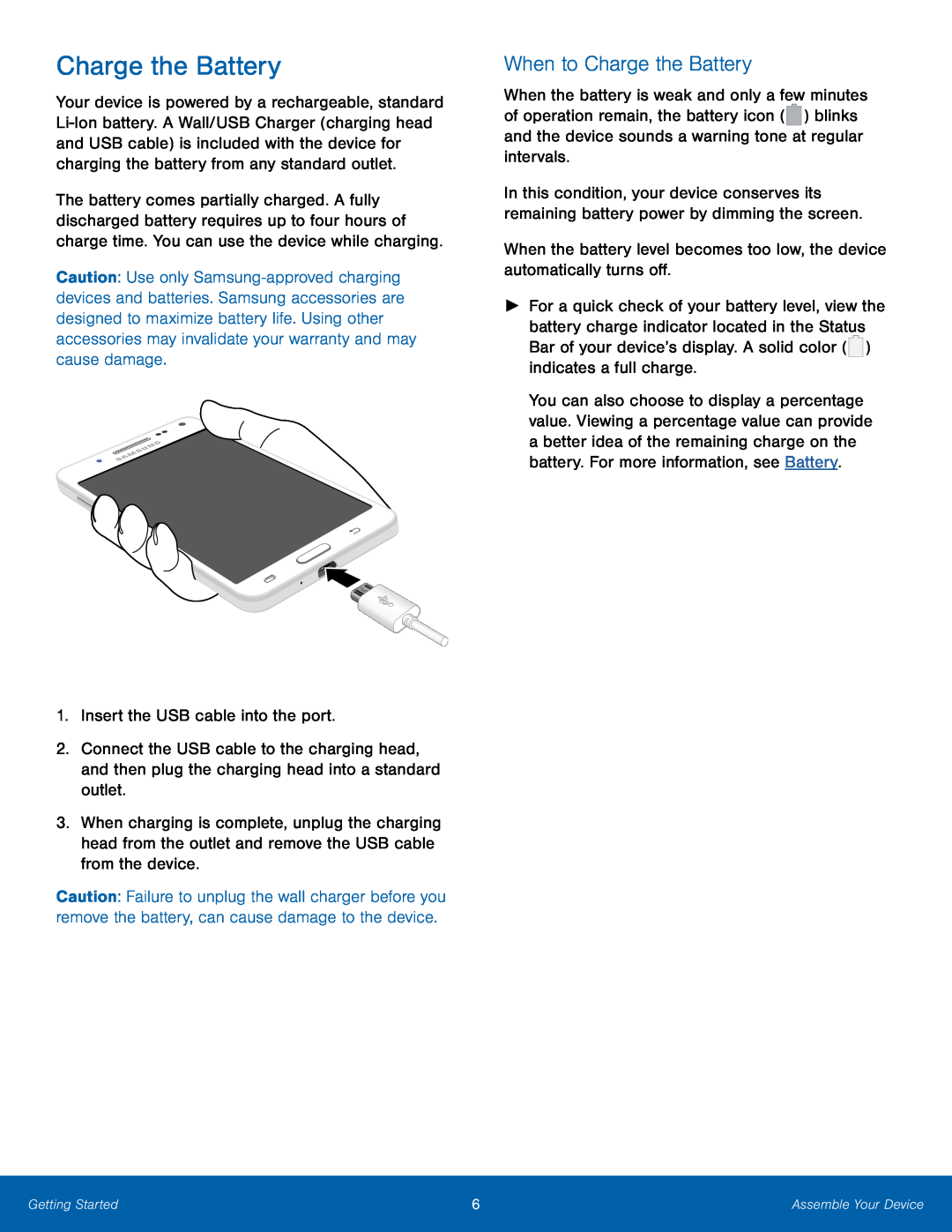 Charge the Battery
Charge the BatteryWhen to Charge the Battery
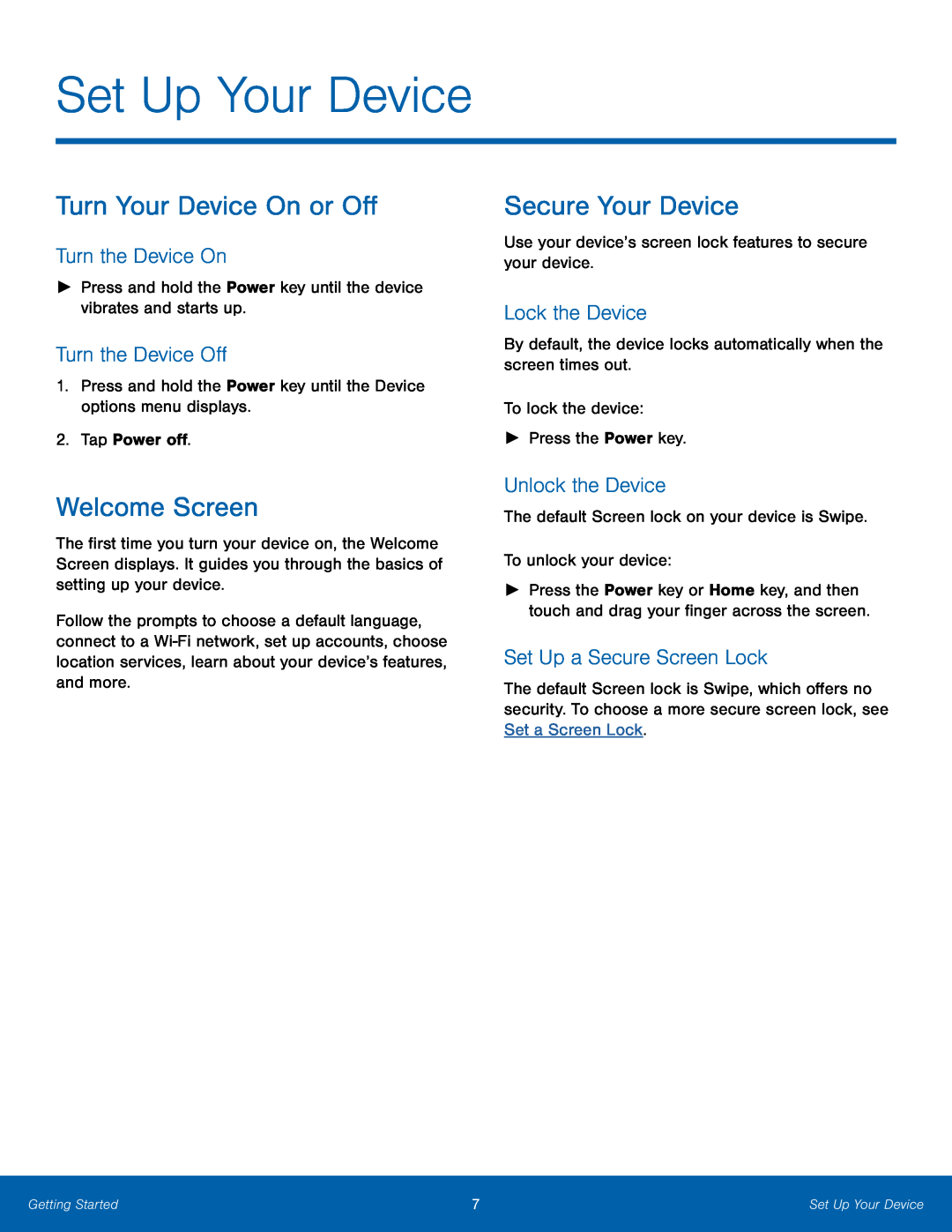 Set Up Your Device
Set Up Your DeviceTurn Your Device On or Off
Turn the Device On
Turn the Device Off
Welcome Screen
Secure Your Device
Lock the Device
Unlock the Device
Set Up a Secure Screen Lock
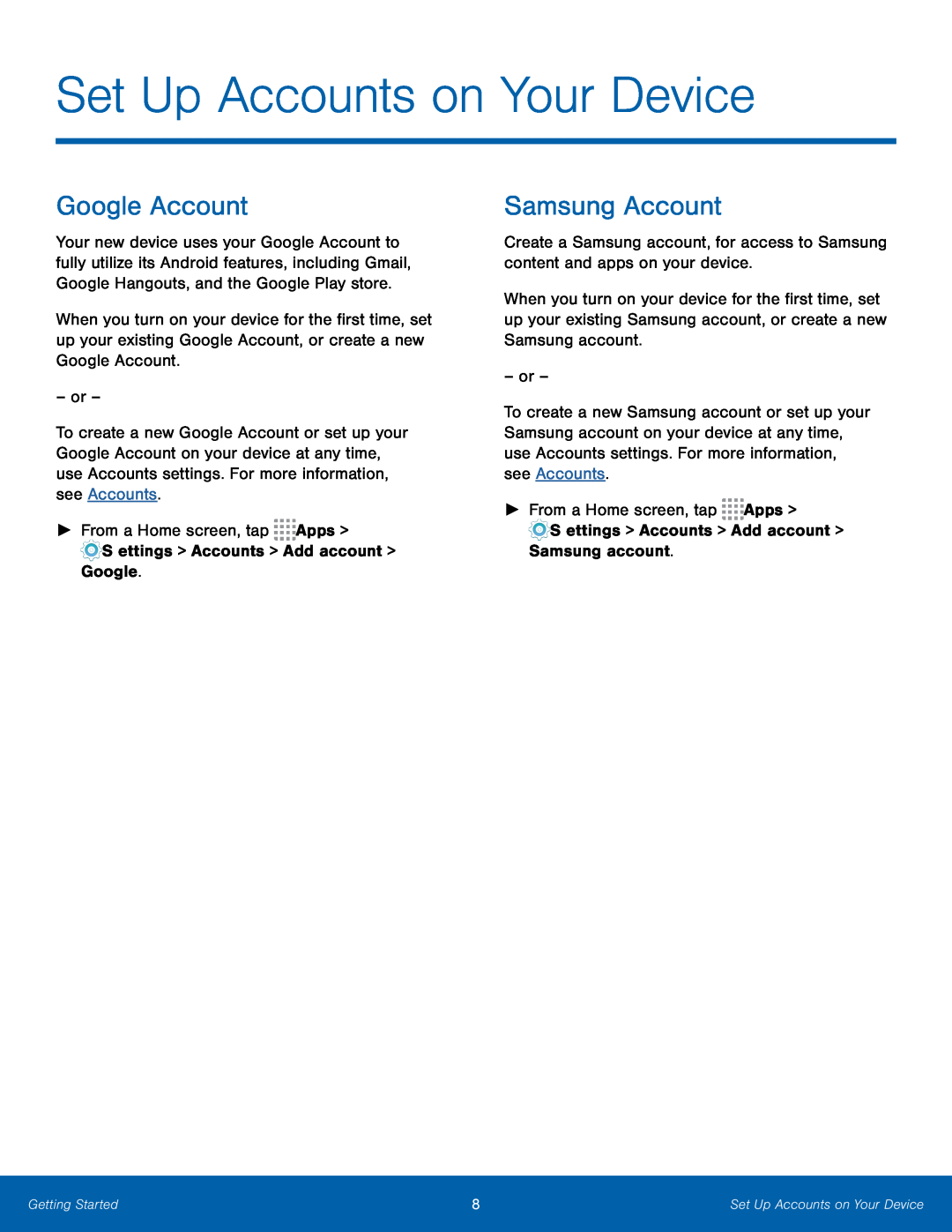 Set Up Accounts on Your Device
Set Up Accounts on Your DeviceGoogle Account
Samsung Account
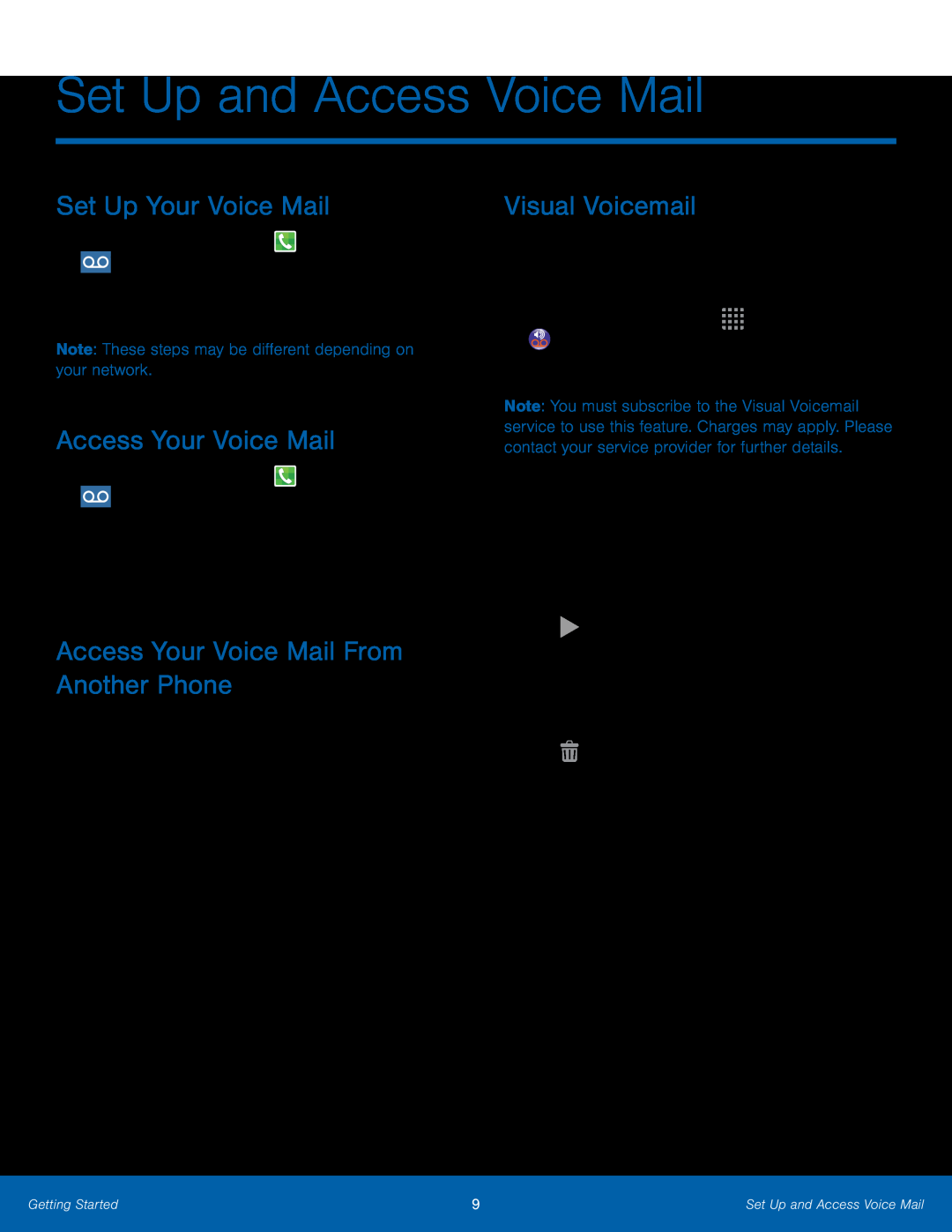 Set Up and Access Voice Mail
Set Up and Access Voice MailSet Up Your Voice Mail
Access Your Voice Mail
Access Your Voice Mail From Another Phone
Visual Voicemail
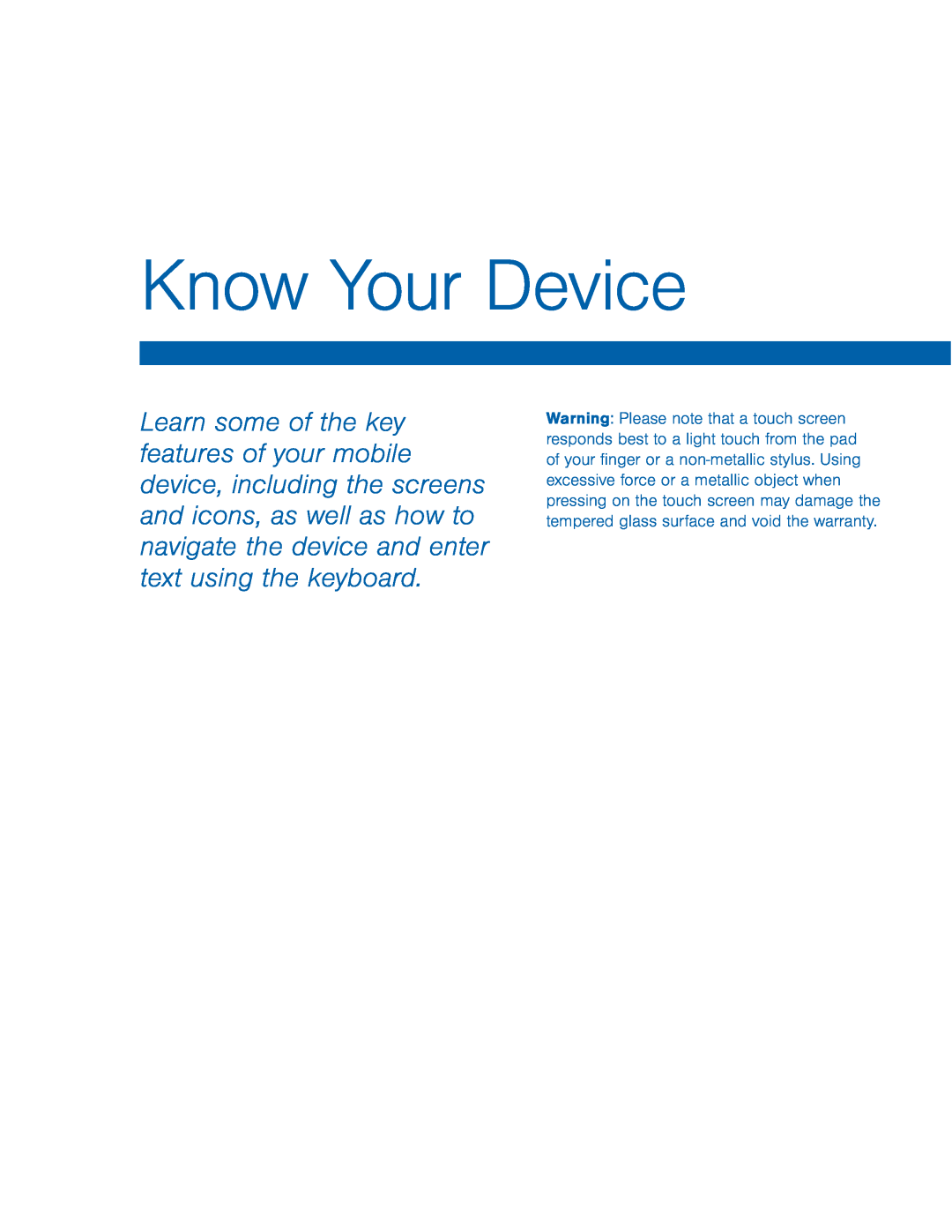 Know Your Device
Know Your Device
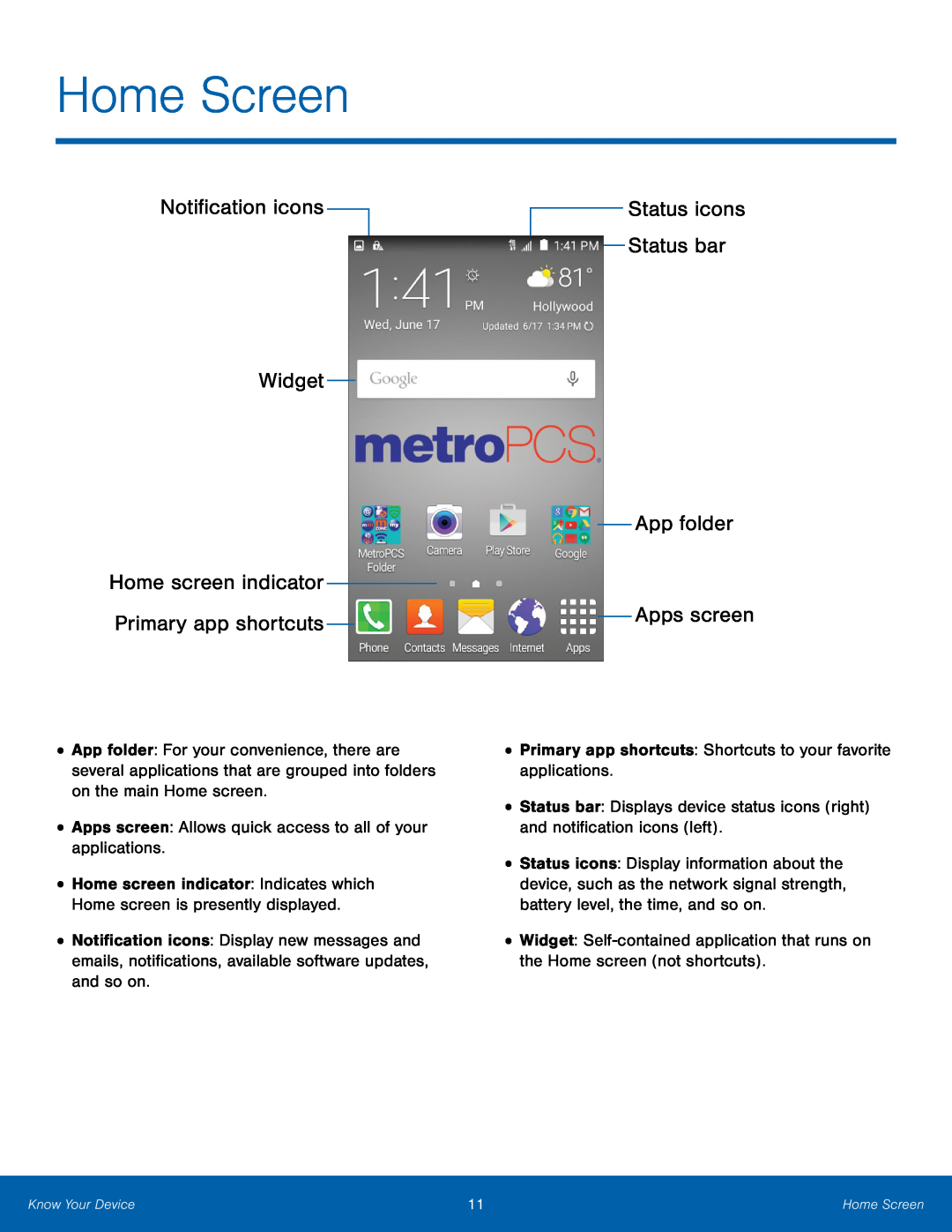 Home Screen
Home ScreenNotifi
Widget
Home screen indicator
Primary app shortcuts
Status icons
Status bar
Apps screen
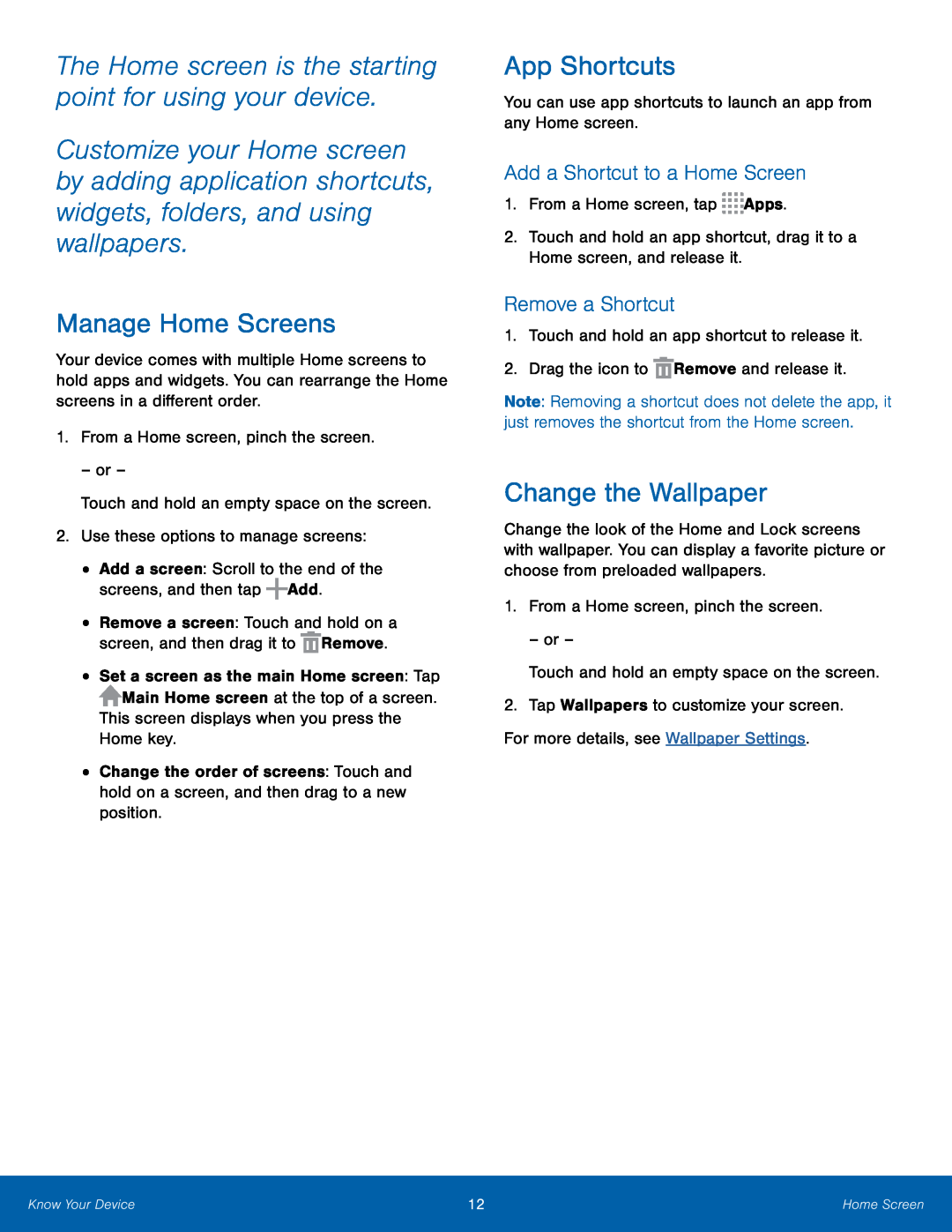 The Home screen is the starting point for using your device
The Home screen is the starting point for using your deviceManage Home Screens
App Shortcuts
Add a Shortcut to a Home Screen
Remove a Shortcut
Change the Wallpaper
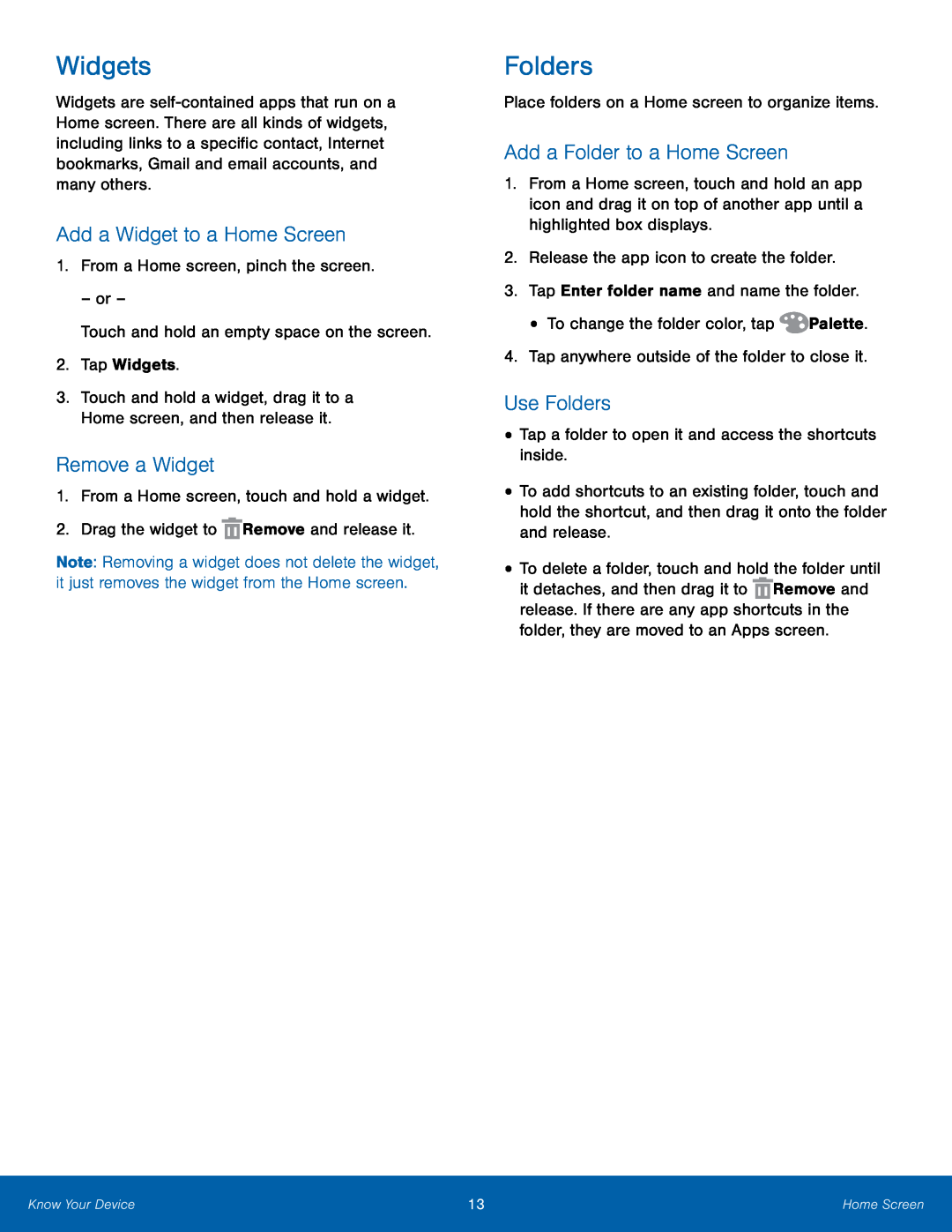 Widgets
WidgetsAdd a Widget to a Home Screen
Remove a Widget
Folders
Add a Folder to a Home Screen
Use Folders
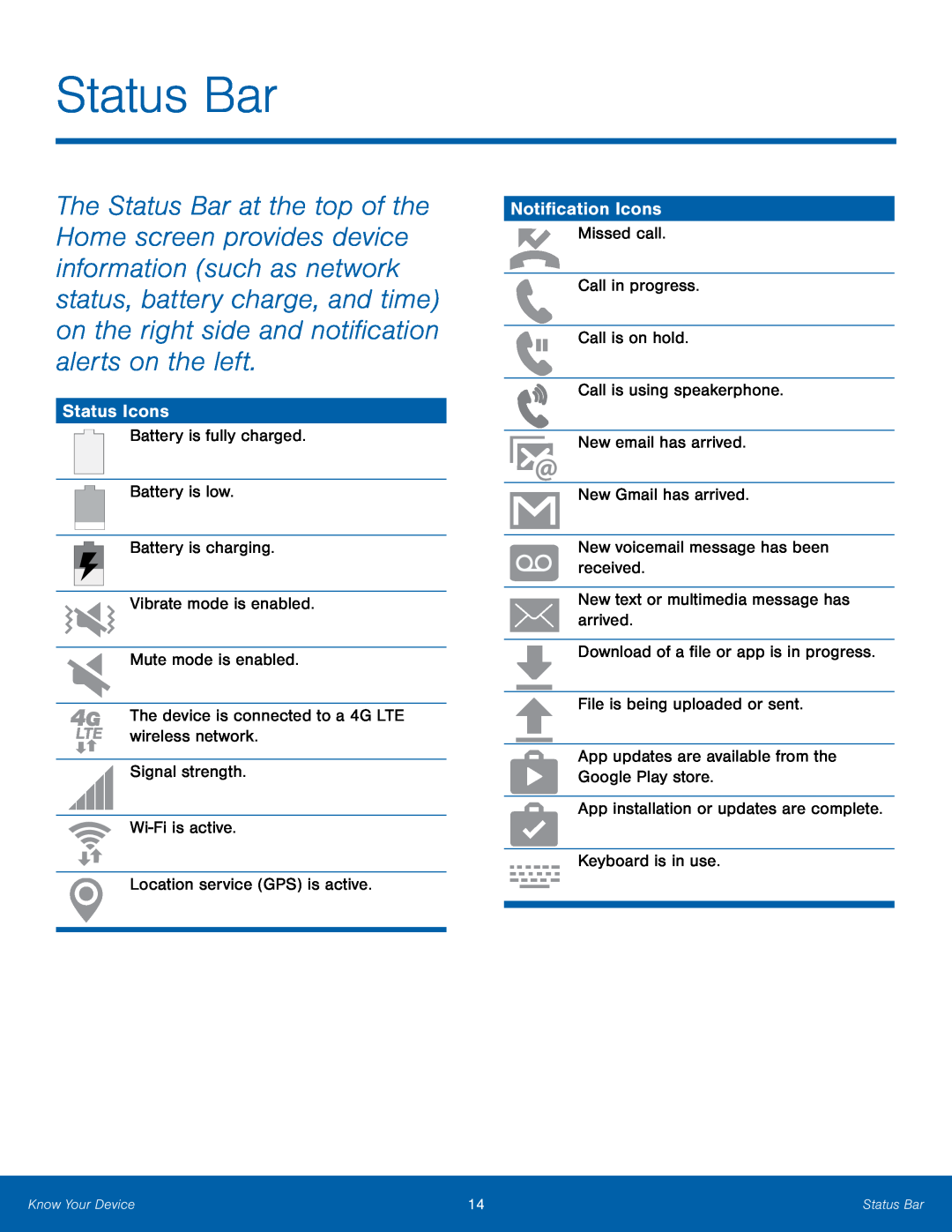 Status Bar
Status BarStatus Icons
Notification Icons
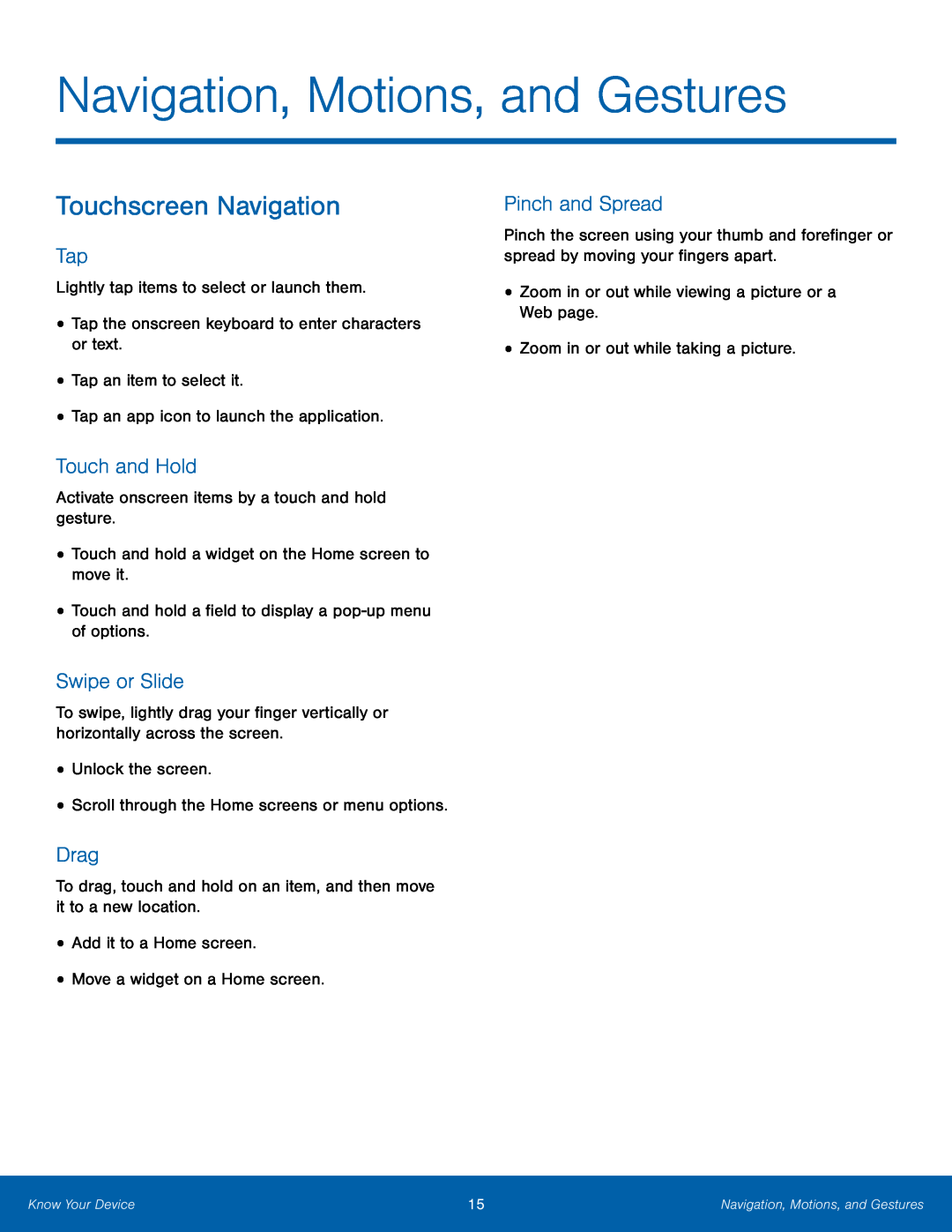 Navigation, Motions, and Gestures
Navigation, Motions, and GesturesTouchscreen Navigation
Tap
Touch and Hold
Swipe or Slide
Drag
Pinch and Spread
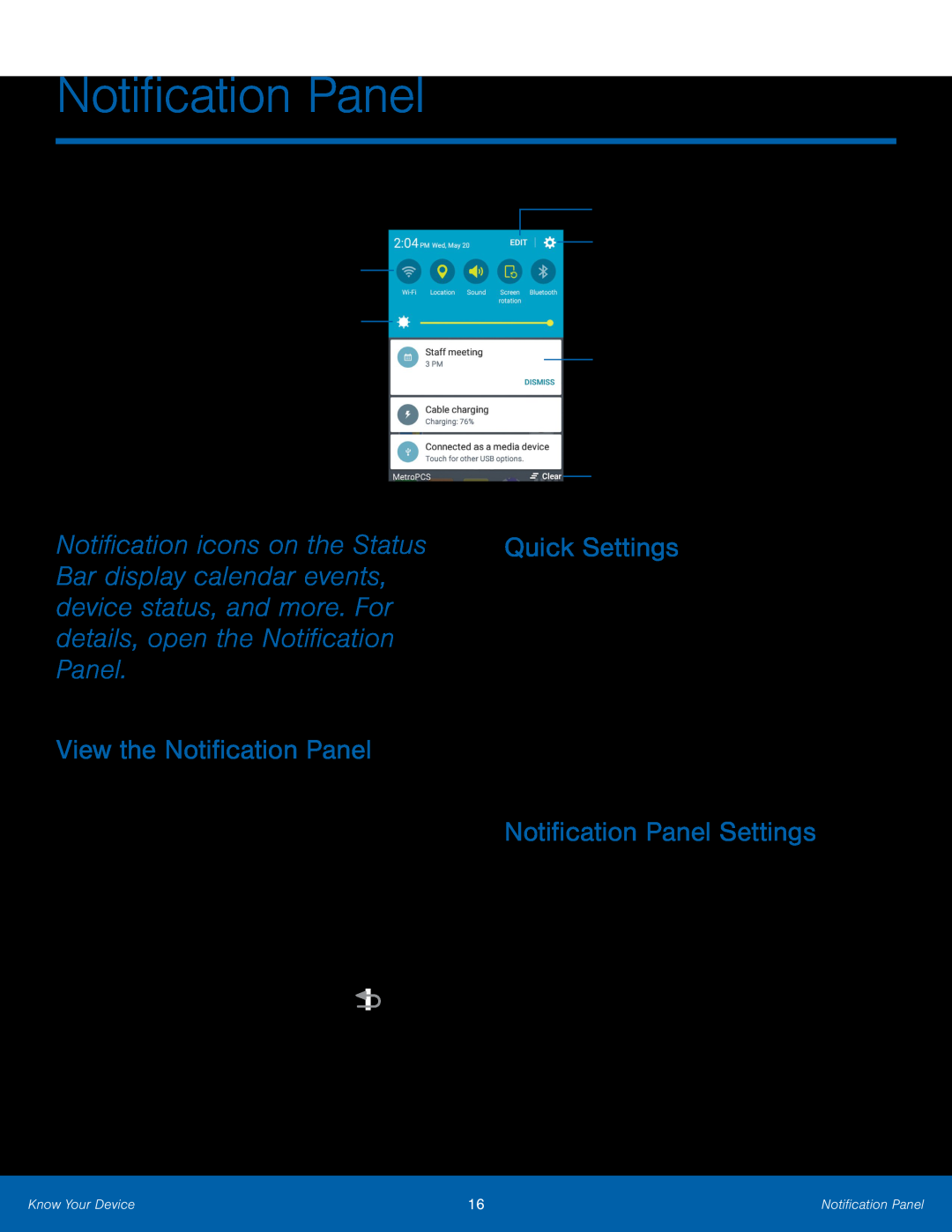 Notification Panel
Notification PanelQuick settings
Adjust screen brightness
View the Notification Panel
Edit Quick settings
Device settings
Tap notification to launch app or view detail
Clear all notifications
Quick Settings
Notification Panel Settings
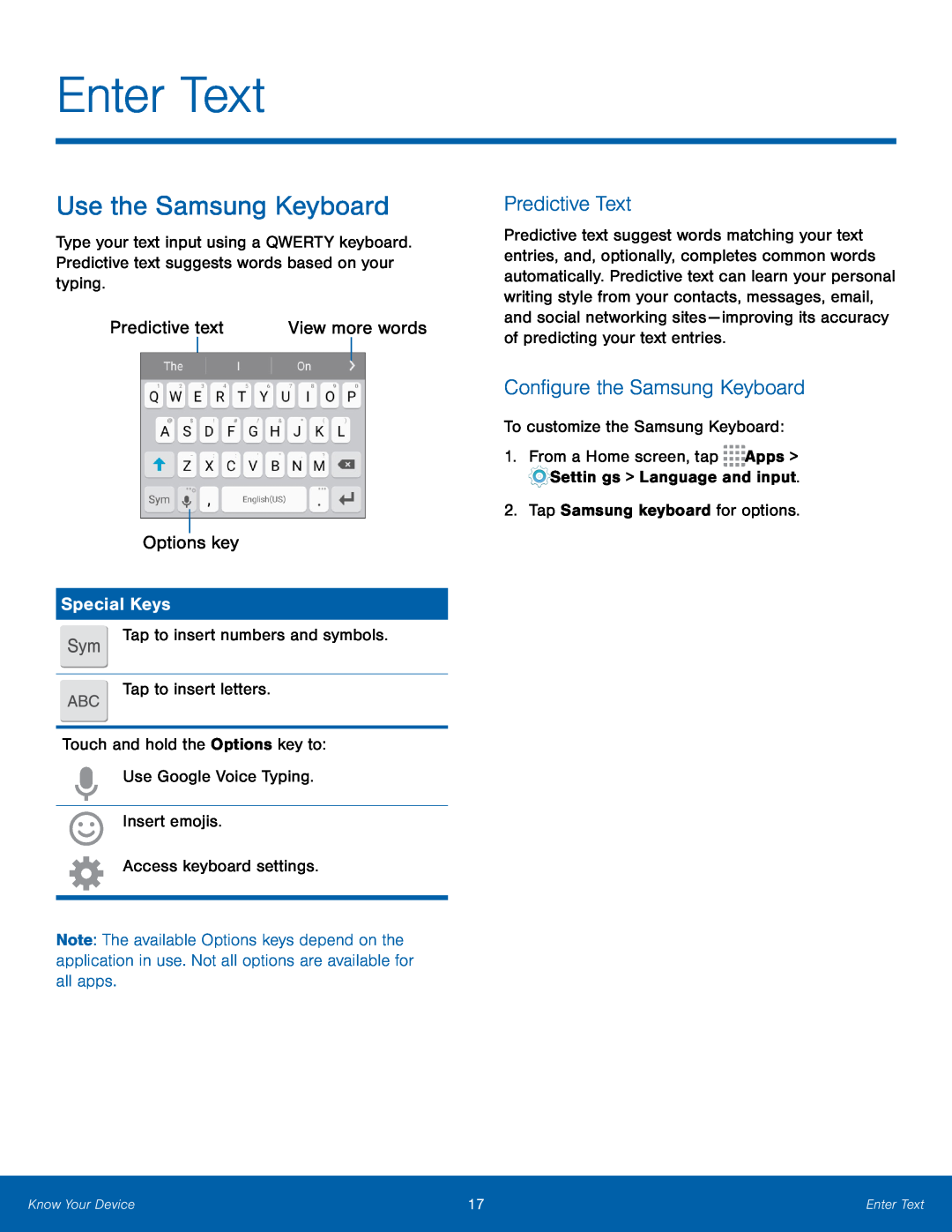 Enter Text
Enter TextUse the Samsung Keyboard
Predictive text
Options key
Special Keys
Predictive Text
Configure the Samsung Keyboard
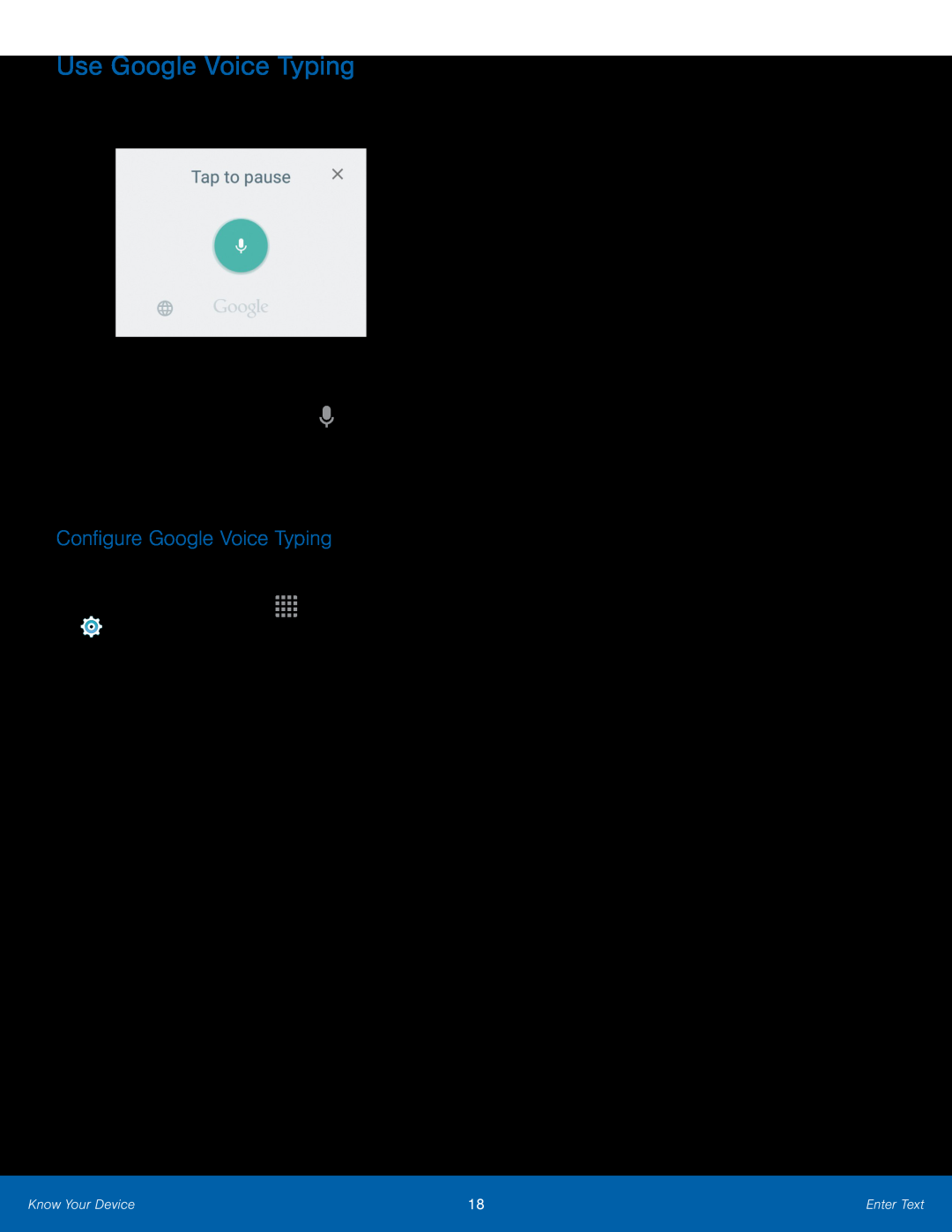 Use Google Voice Typing
Use Google Voice TypingConfigure Google Voice Typing
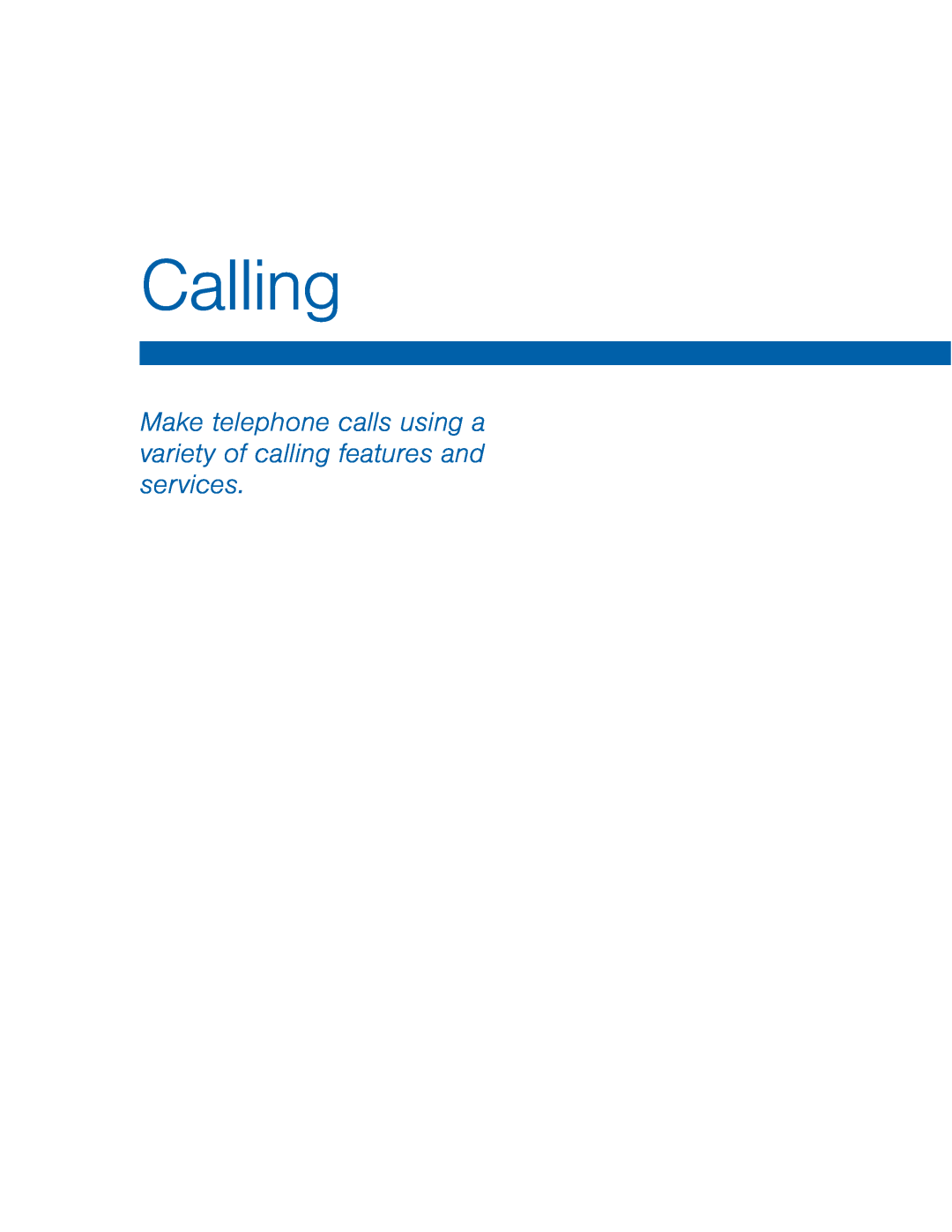 Calling
CallingMake telephone calls using a variety of calling features and services
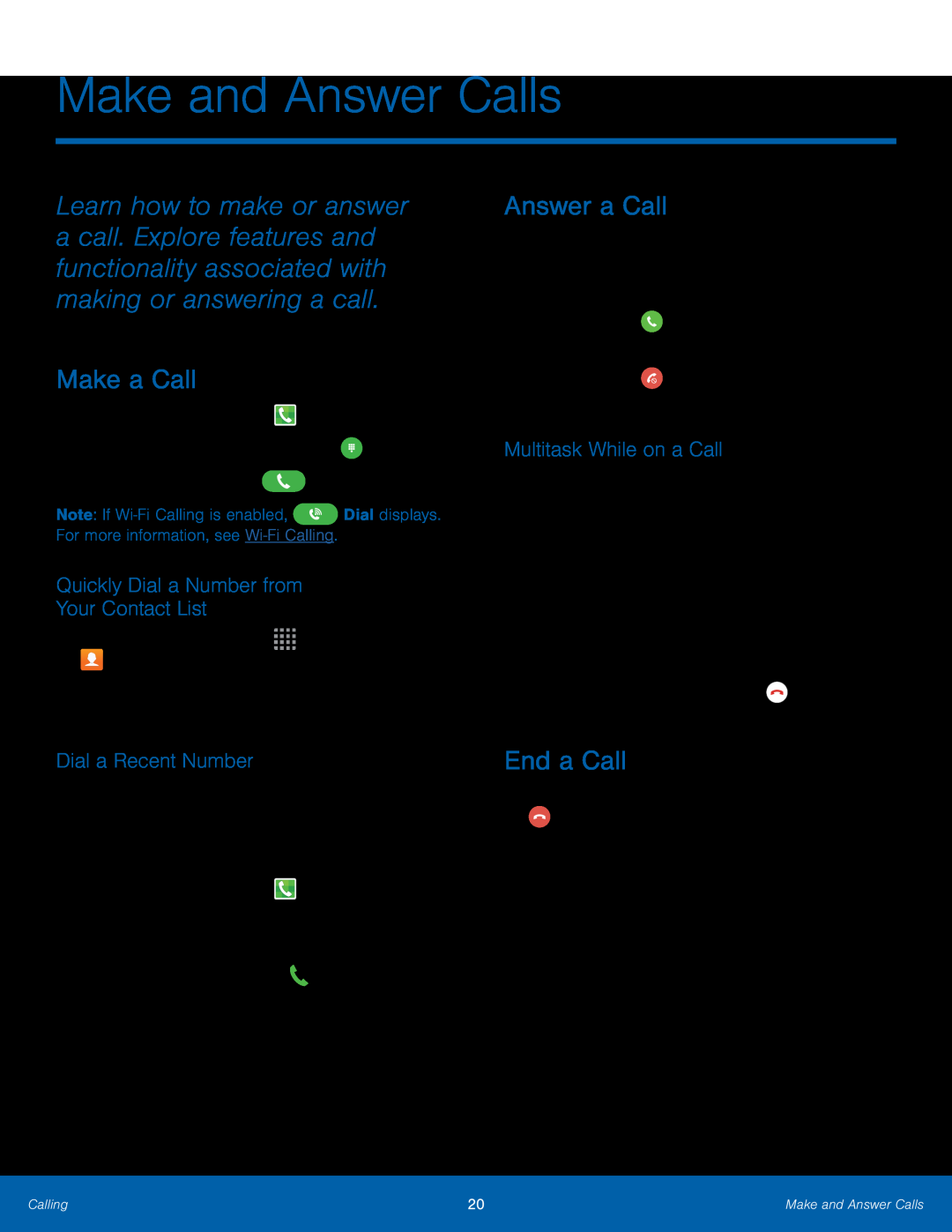 Make a Call
Make a CallQuickly Dial a Number from
Your Contact List
Dial a Recent Number
Answer a Call
Multitask While on a Call
End a Call
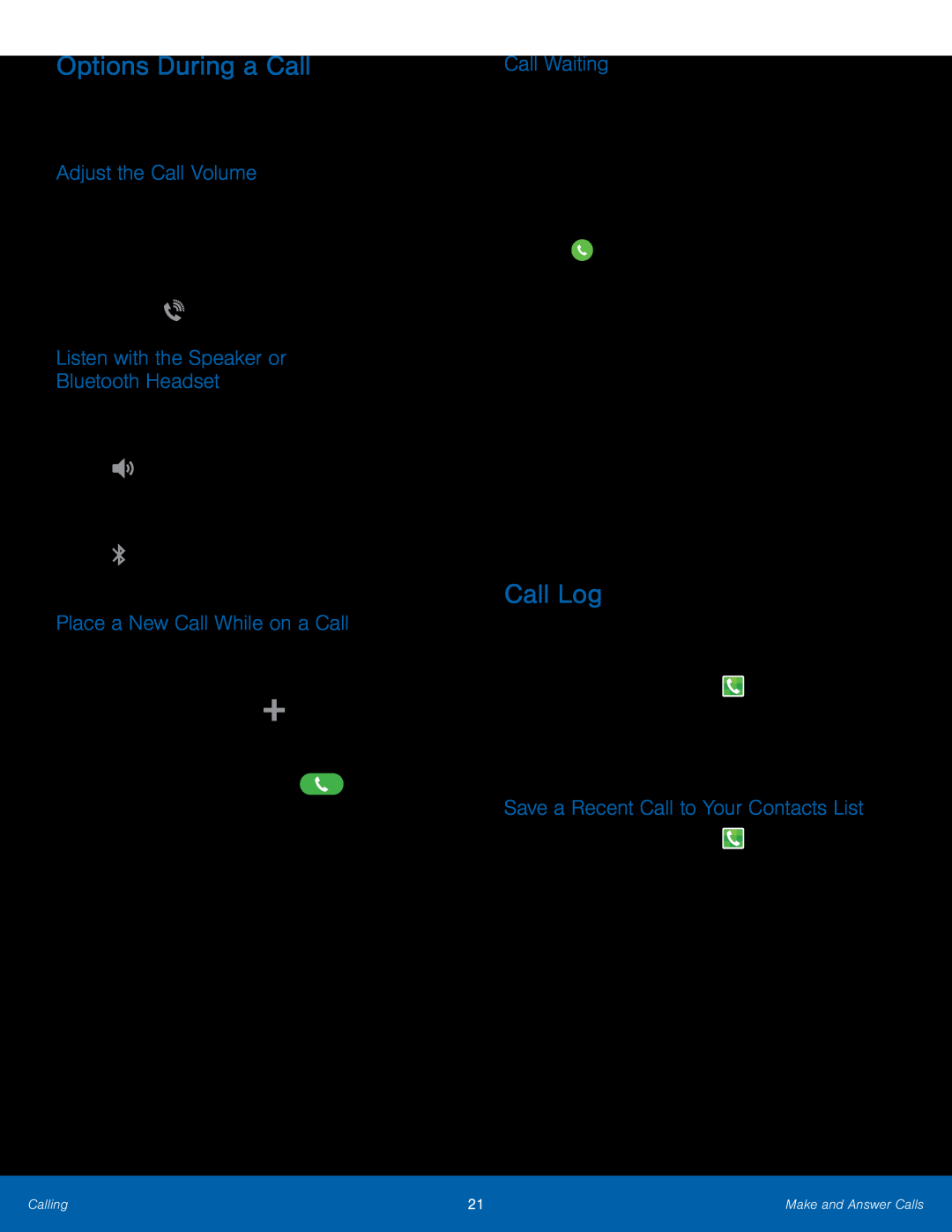 Options During a Call
Options During a CallAdjust the Call Volume
Listen with the Speaker or
Bluetooth Headset
Place a New Call While on a Call
Call Waiting
Call Log
Save a Recent Call to Your Contacts List
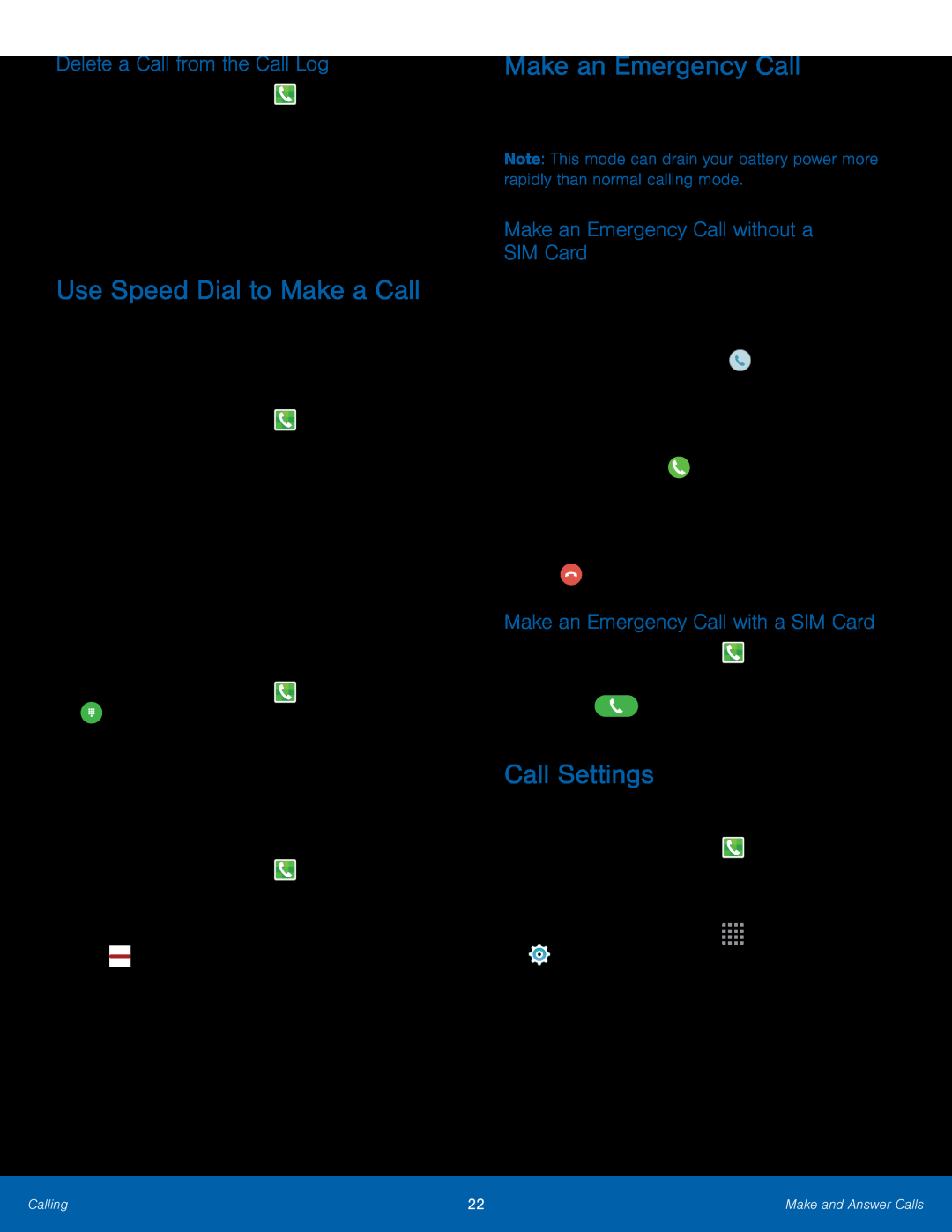 Delete a Call from the Call Log
Delete a Call from the Call LogUse Speed Dial to Make a Call
Make an Emergency Call
Make an Emergency Call without a SIM Card
Make an Emergency Call with a SIM Card
Call Settings
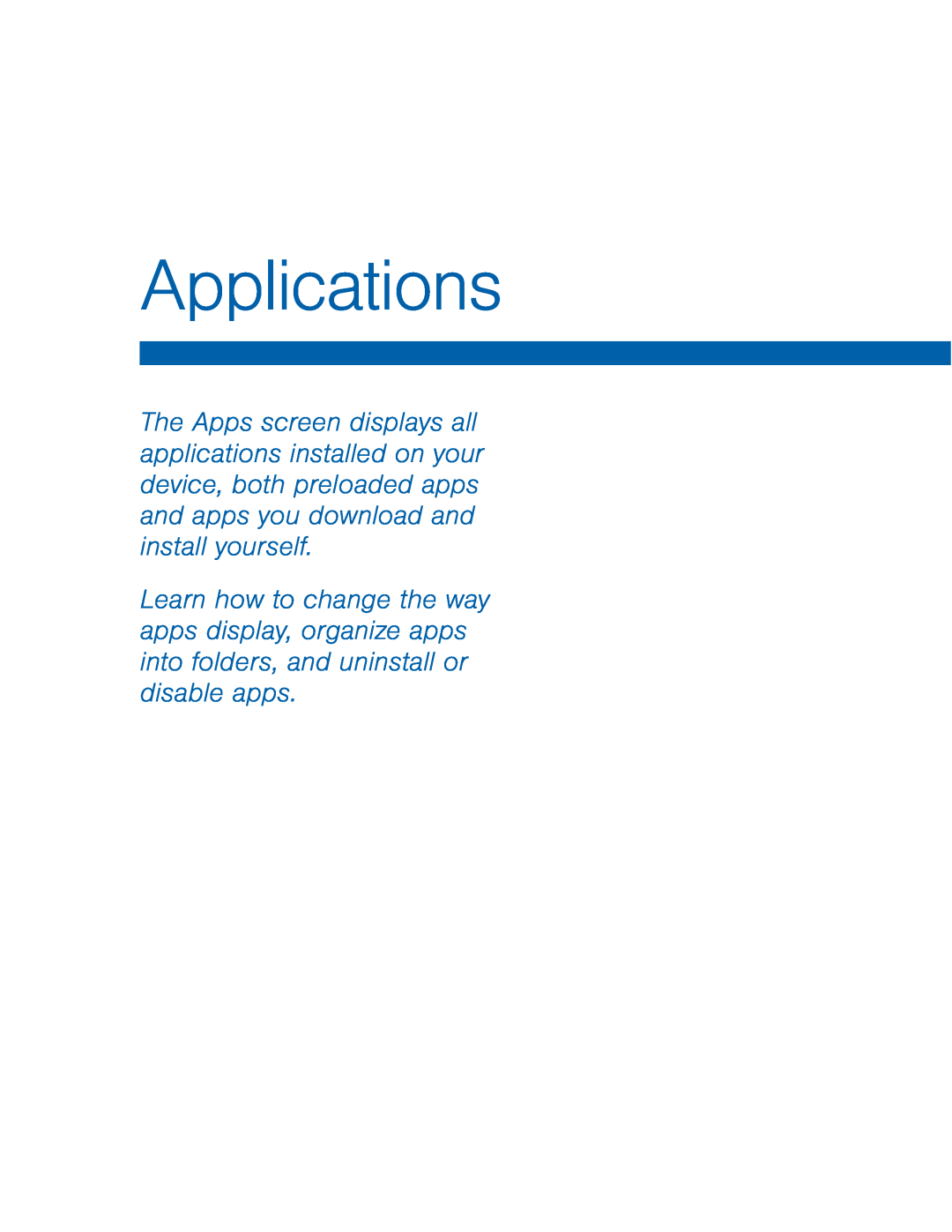 Applications
Applications
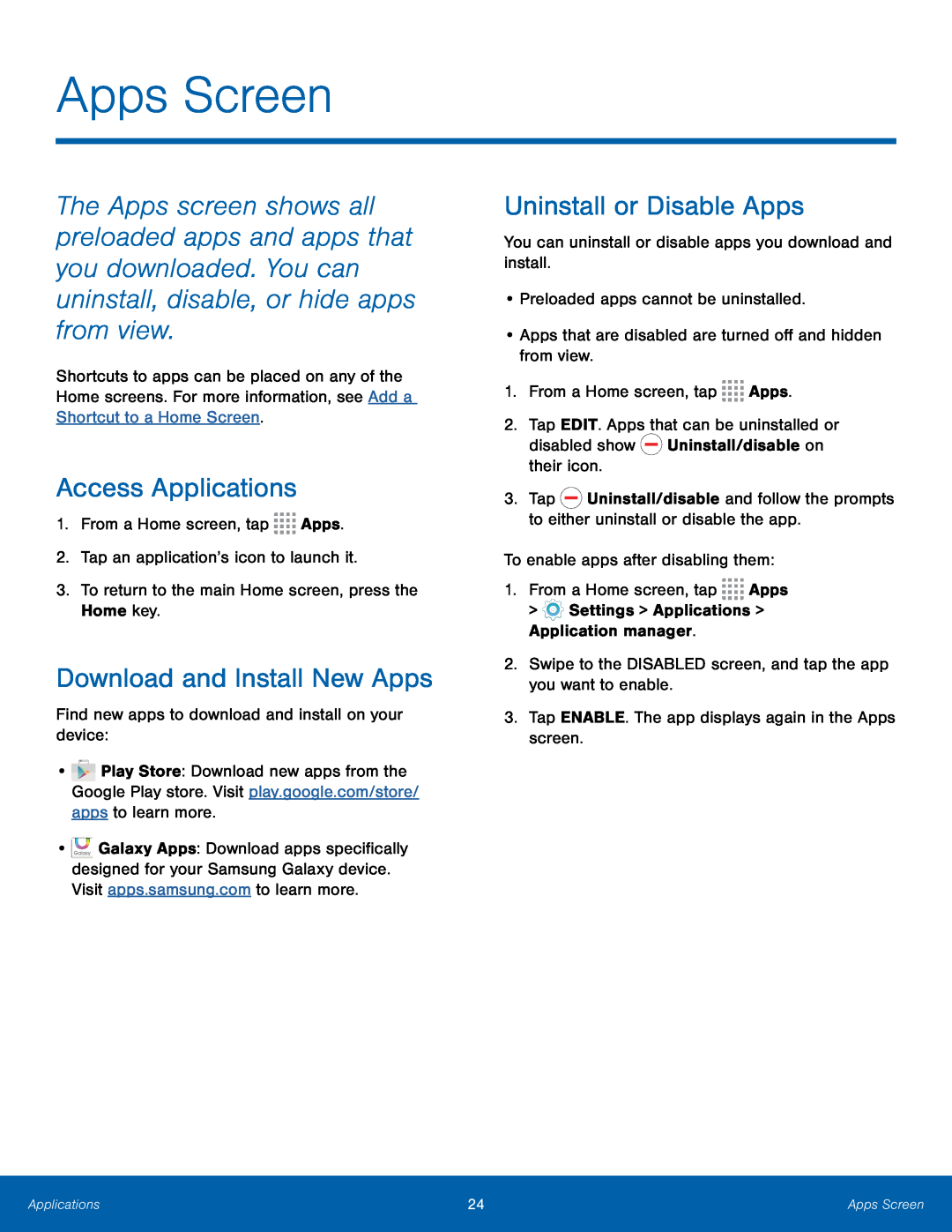 Apps Screen
Apps ScreenAccess Applications
Download and Install New Apps
Uninstall or Disable Apps
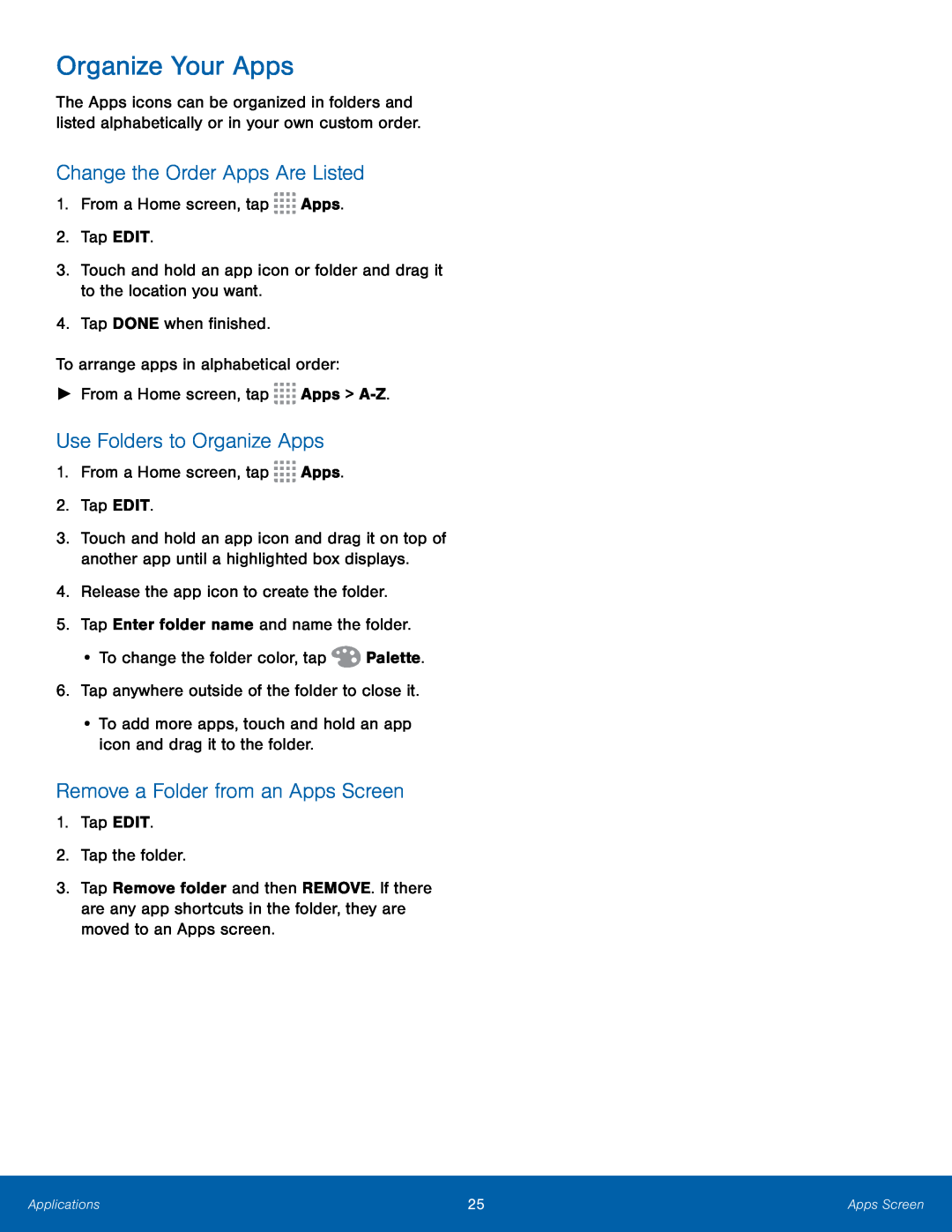 Organize Your Apps
Organize Your AppsChange the Order Apps Are Listed
Use Folders to Organize Apps
Remove a Folder from an Apps Screen
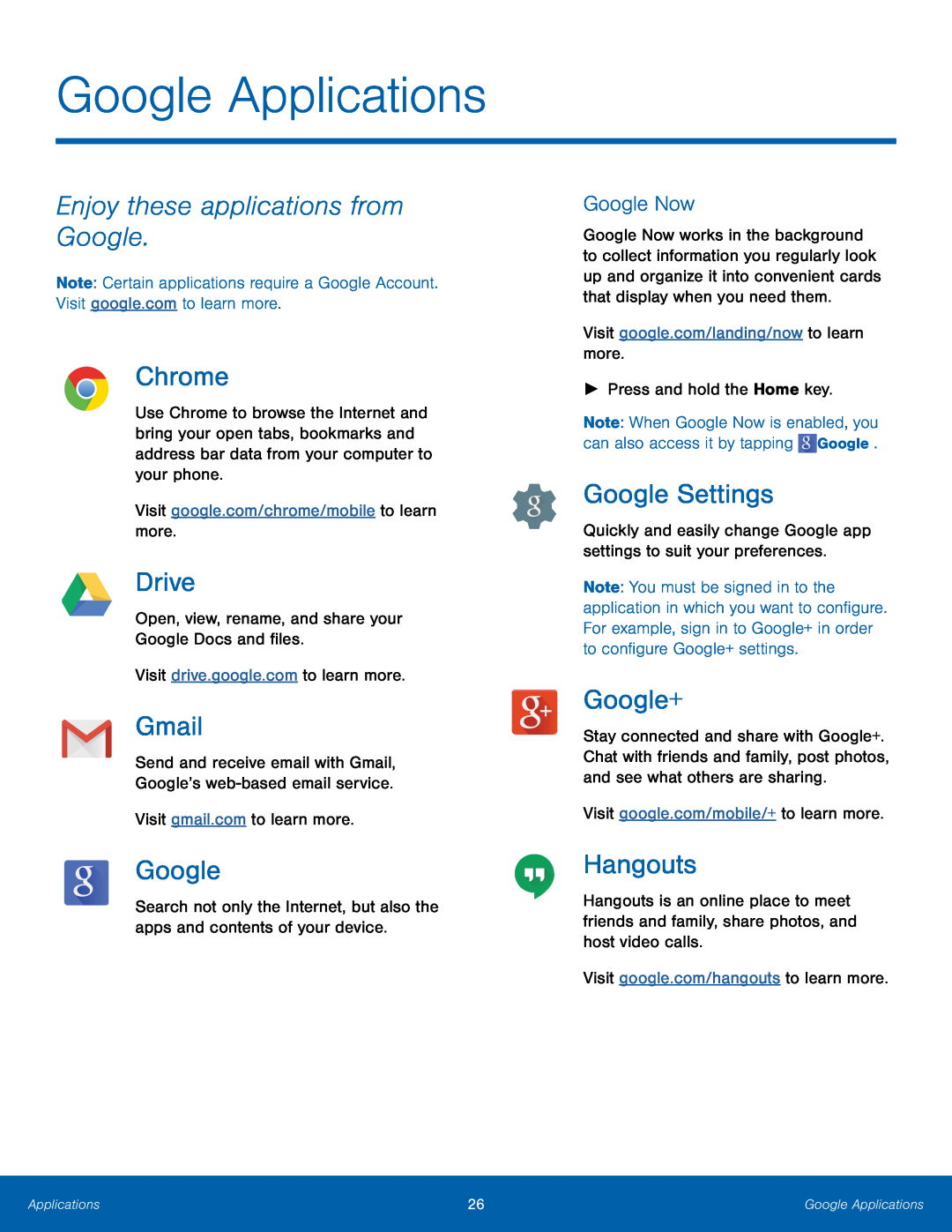 Google Applications
Google ApplicationsEnjoy these applications from Google
Chrome
Drive
Gmail
Google Now
Google Settings
Google+
Hangouts
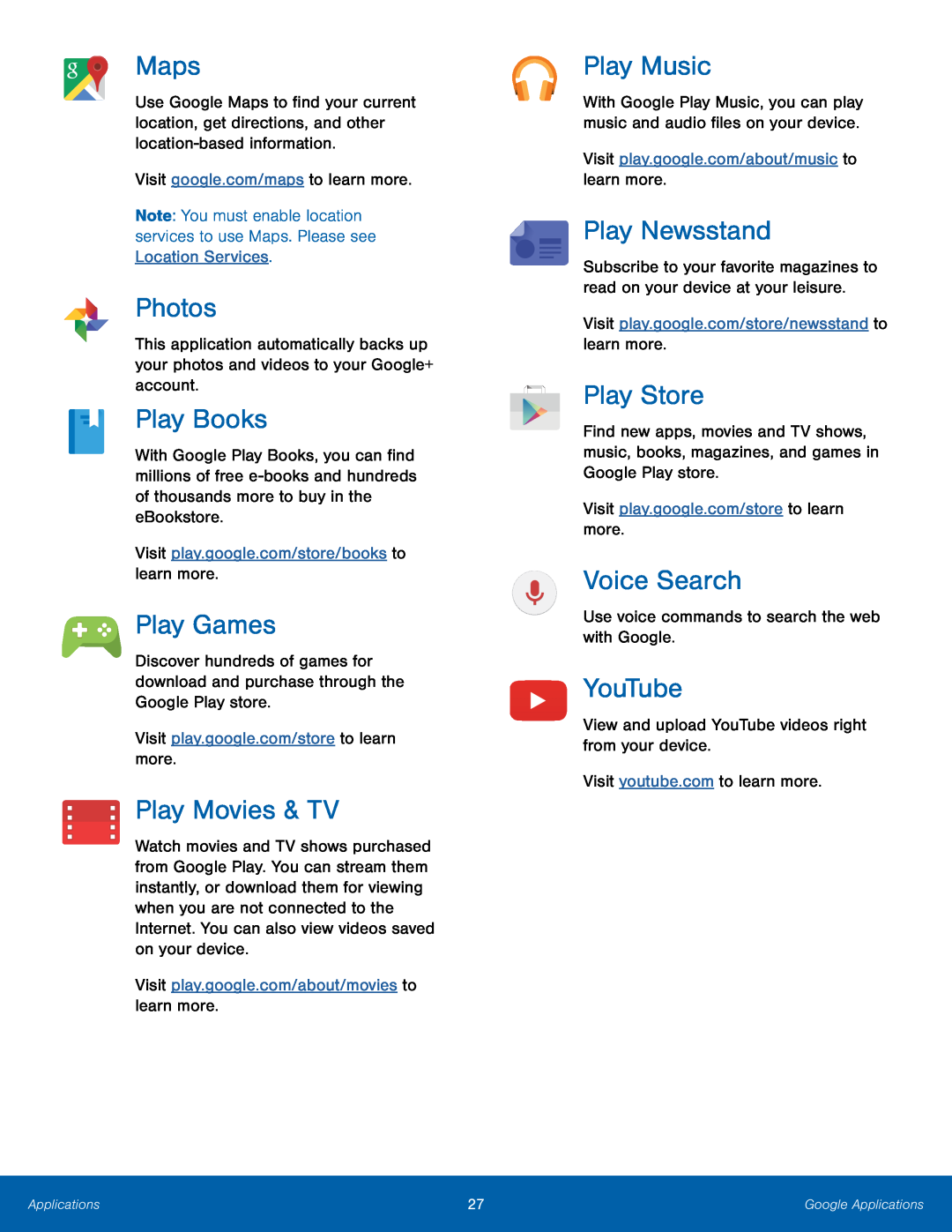 Maps
MapsPhotos
Play Books
Play Games
Play Movies & TV
Play Music
Play Newsstand
Play Store
Voice Search
YouTube
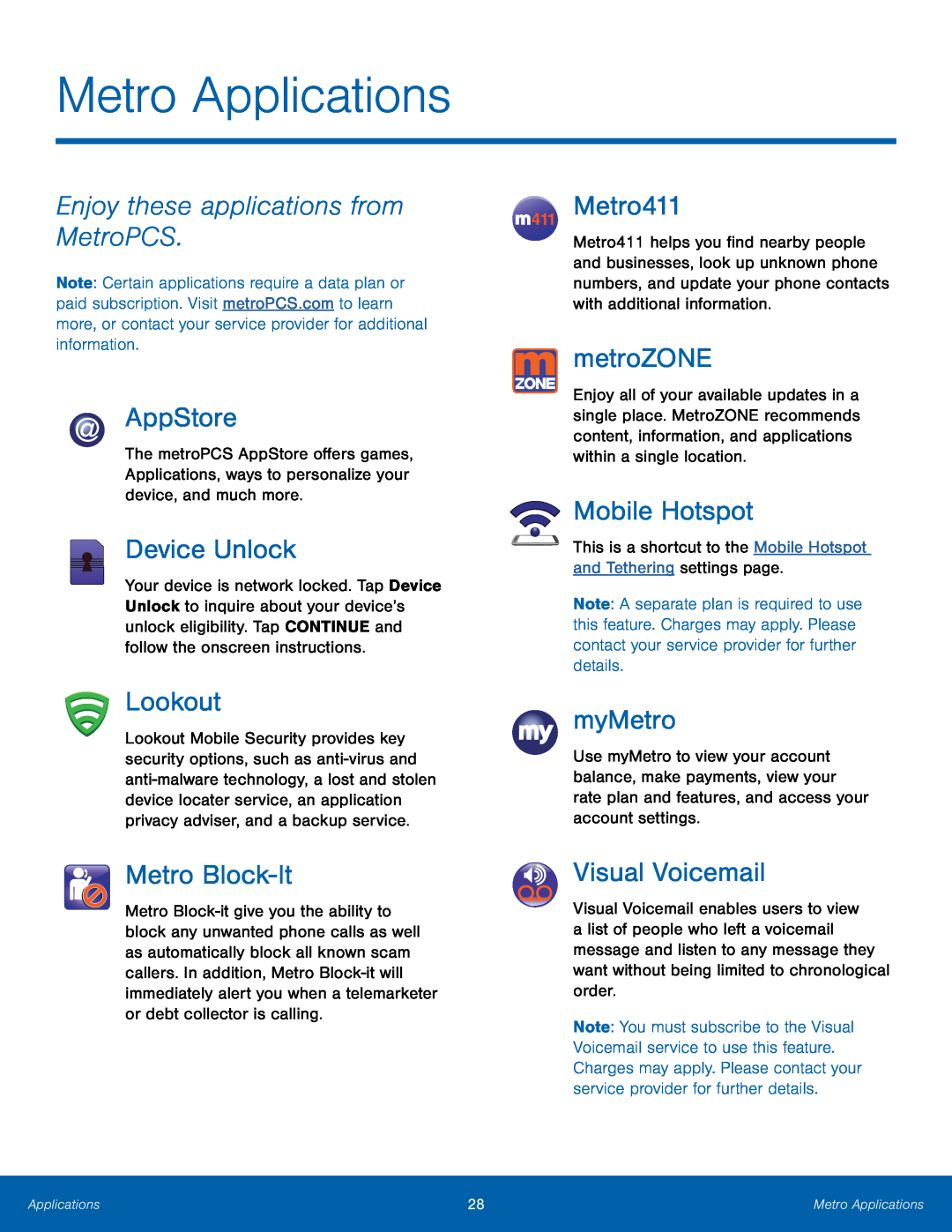 Metro Applications
Metro ApplicationsEnjoy these applications from MetroPCS
AppStore
Device Unlock
Lookout
Metro Block-It
Metro411
metroZONE
Mobile Hotspot
myMetro
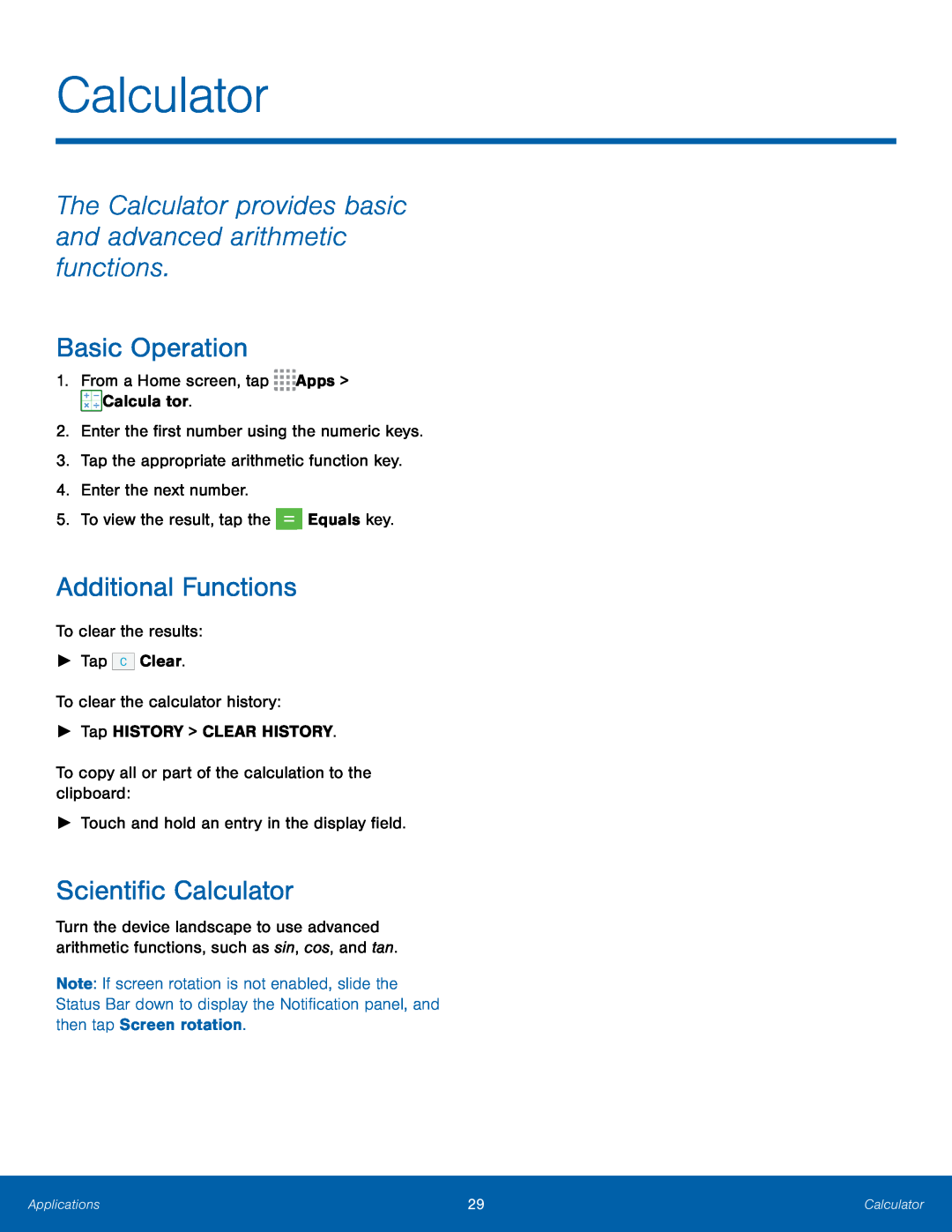 Calculator
CalculatorThe Calculator provides basic and advanced arithmetic functions
Basic Operation
Additional Functions
Scientific Calculator
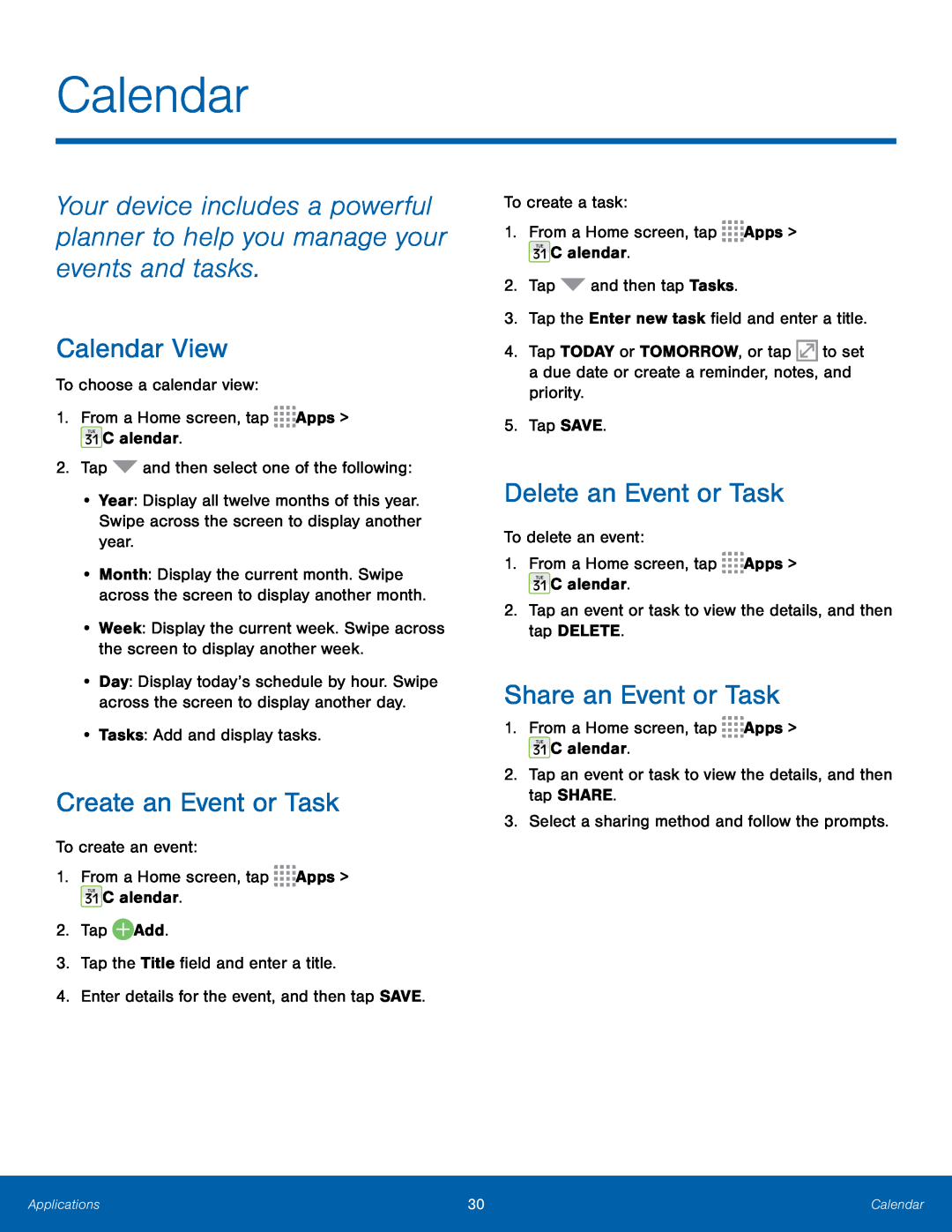 Calendar
CalendarCalendar View
Create an Event or Task
Delete an Event or Task
Share an Event or Task
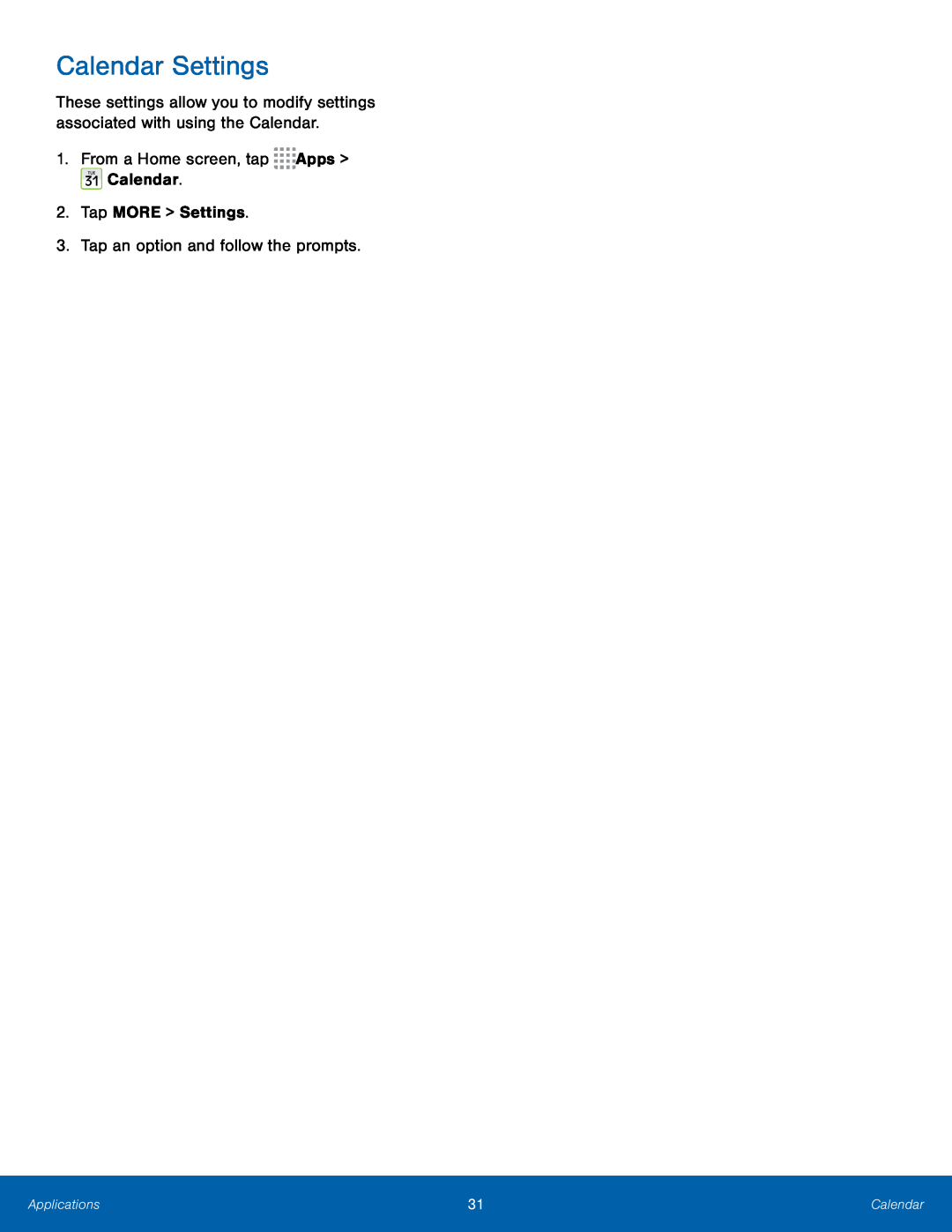 Calendar Settings
Calendar Settings
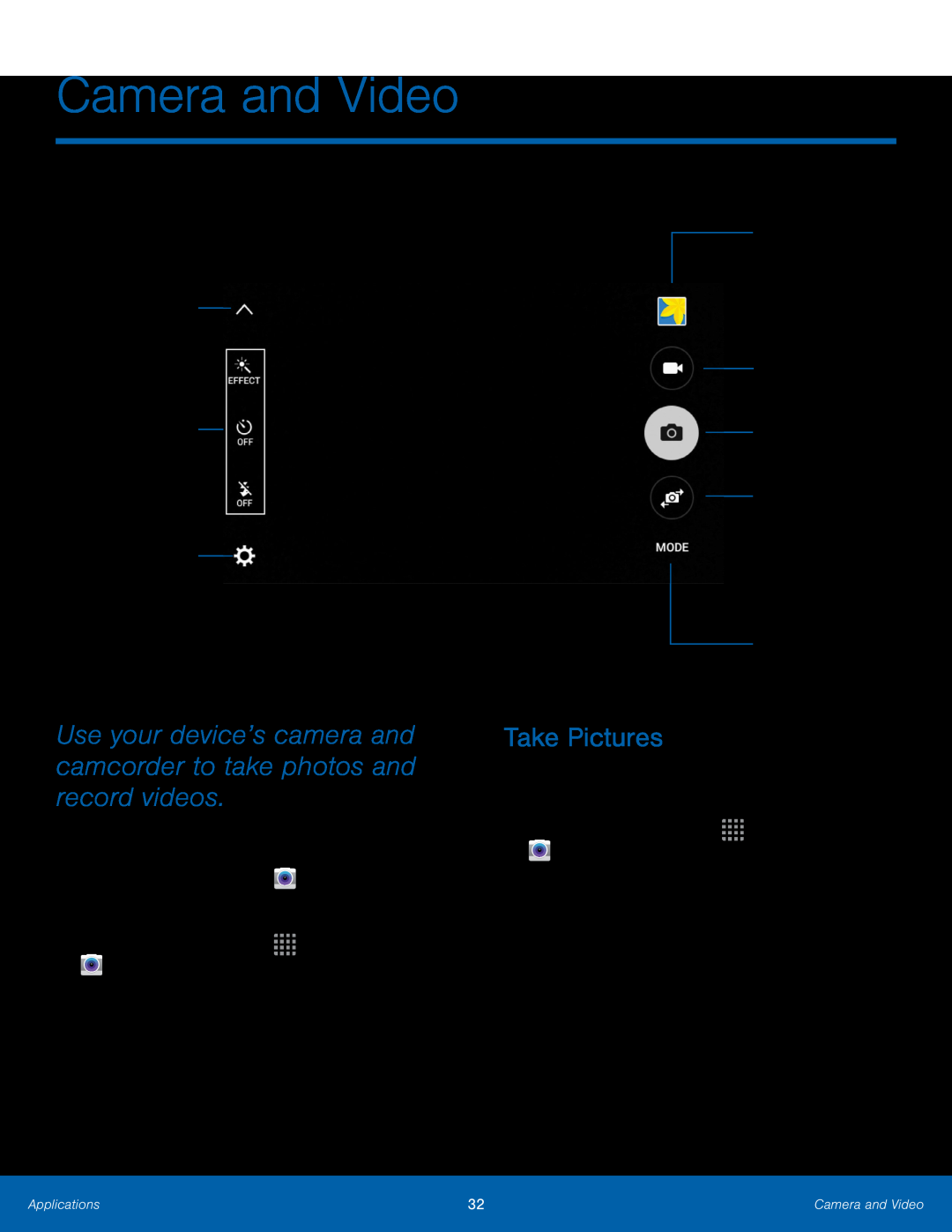 Hide Quick settings
Hide Quick settingsCamera settings
Use your device’s camera and camcorder to take photos and record videos
View pictures and videos in the Gallery
Record video
Take a picture
Switch between the front and rear cameras
Change shooting mode
Take Pictures
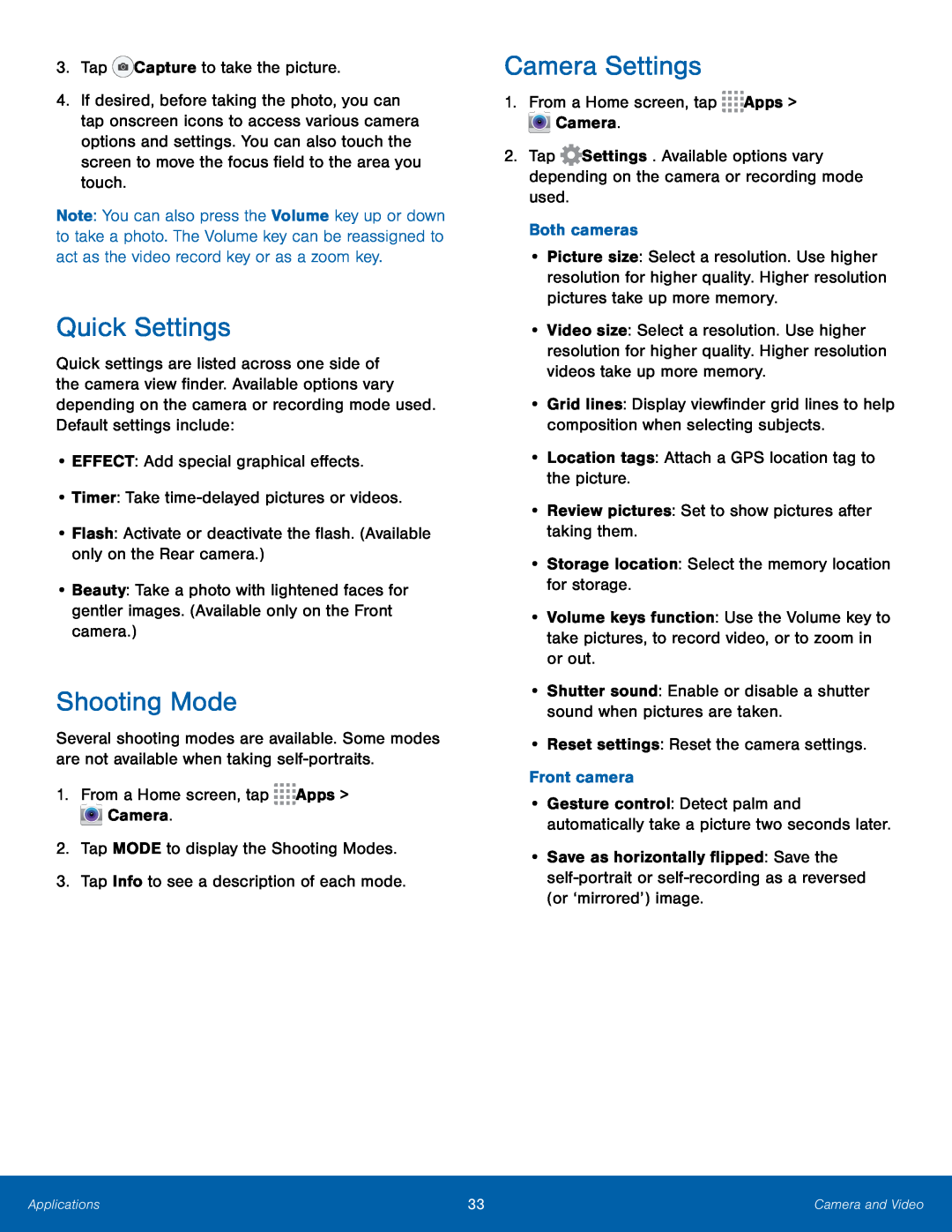 Shooting Mode
Shooting ModeCamera Settings
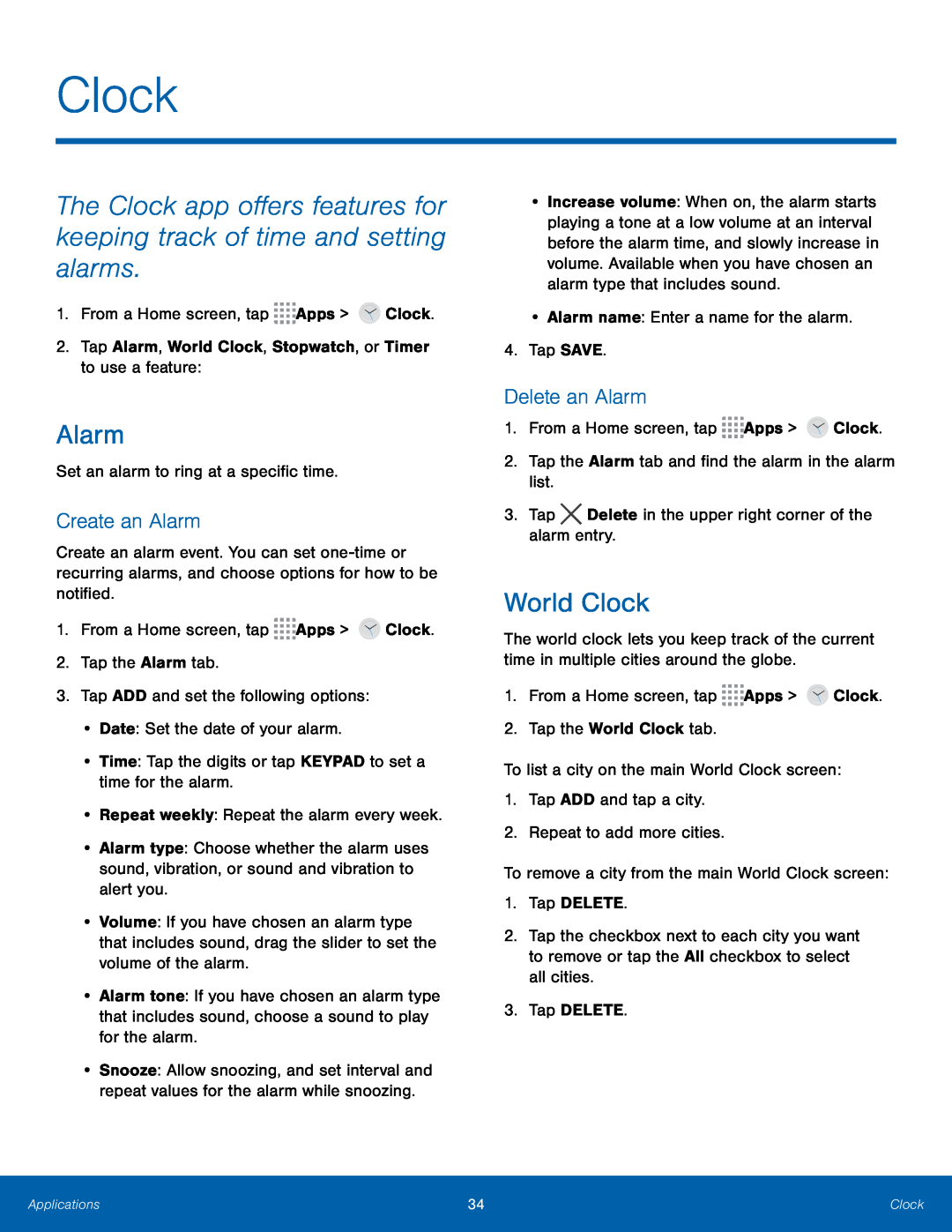 Clock
ClockThe Clock app offers features for keeping track of time and setting alarms
Alarm
Create an Alarm
Delete an Alarm
World Clock
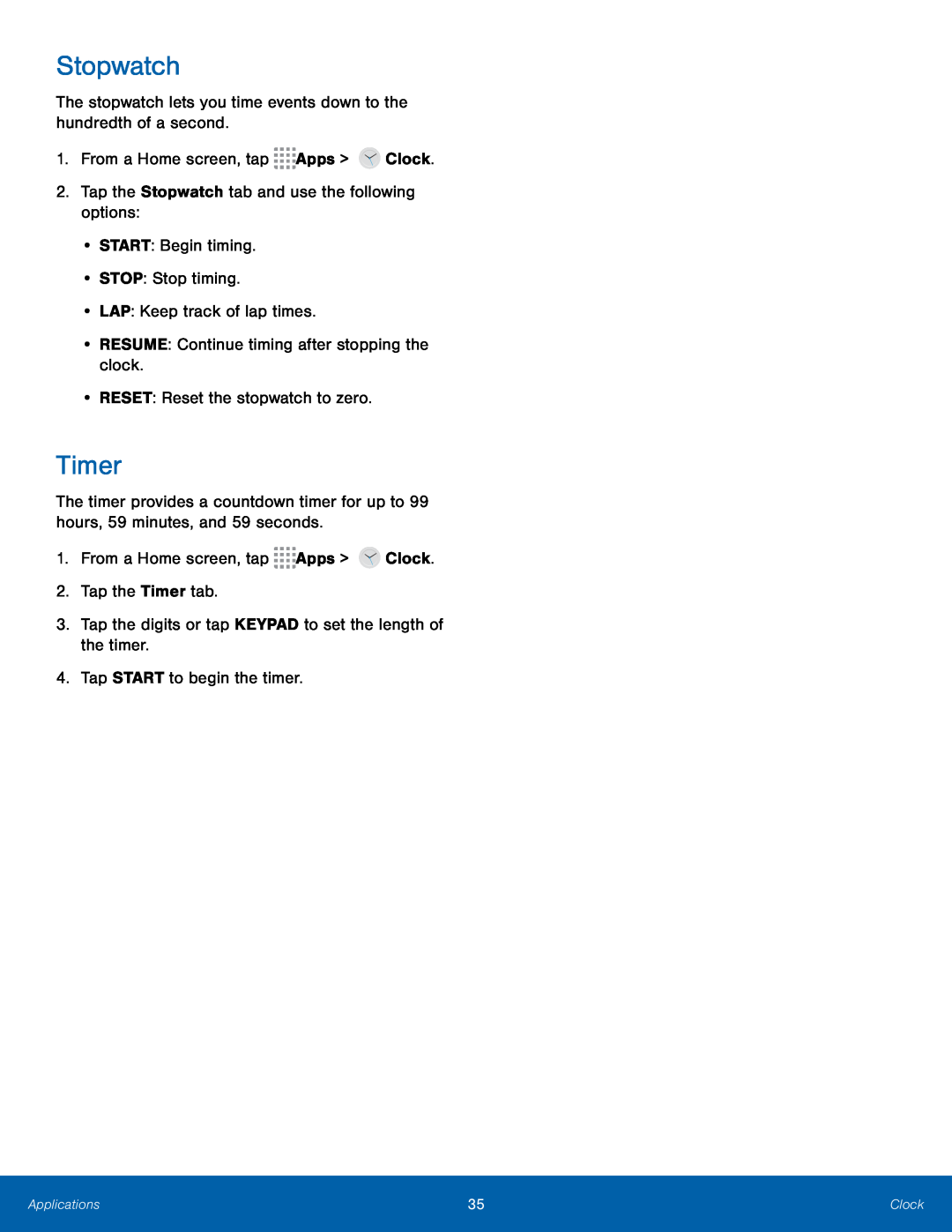 Stopwatch
StopwatchTimer
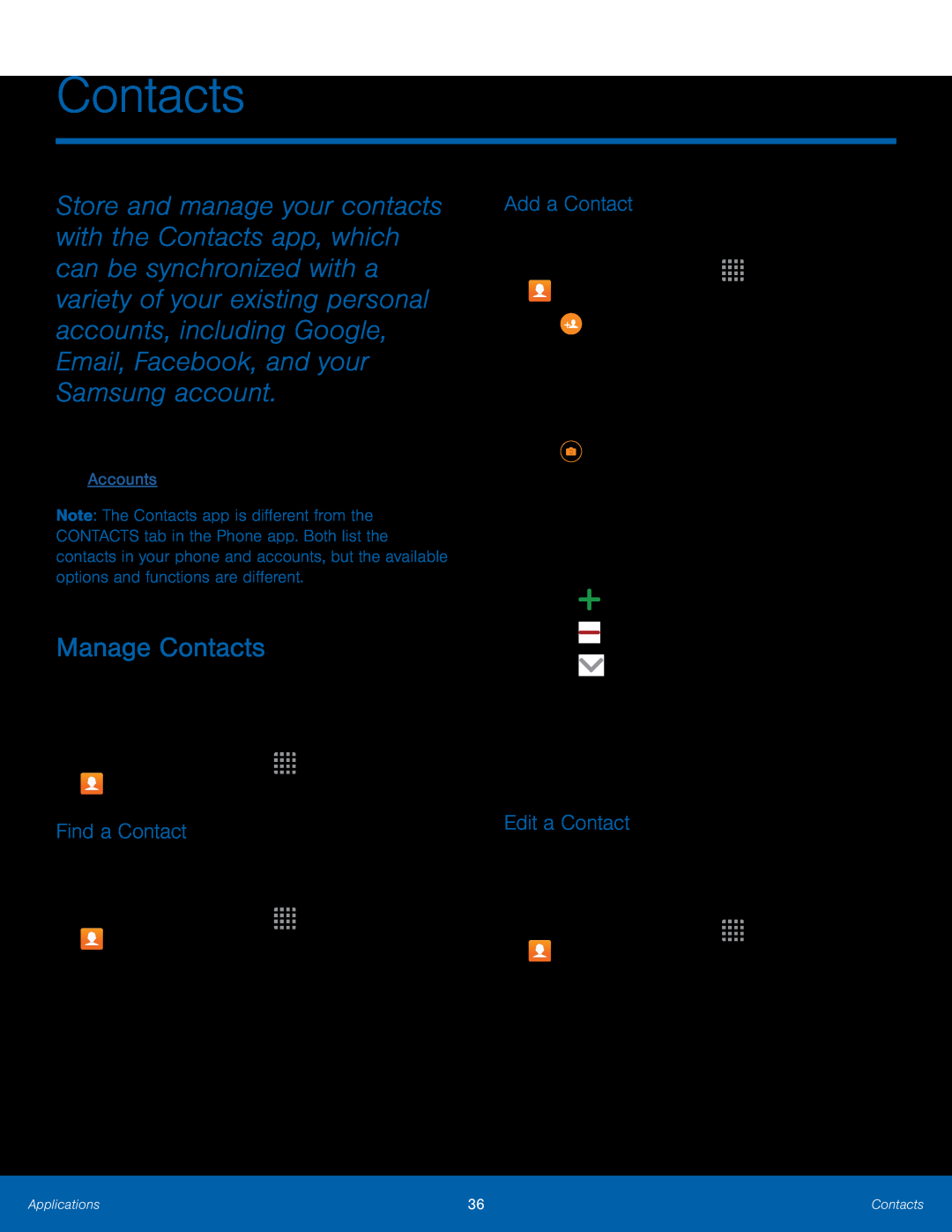 Contacts
ContactsManage Contacts
Find a Contact
Add a Contact
Edit a Contact
 Share Contacts
Share ContactsLink Contacts
Unlink Contacts
Create a Shortcut to a Contact
Delete Contacts
Favorites
Mark Contacts as Favorites
 Remove Contacts from Favorites
Remove Contacts from FavoritesGroups
Create a Group
Rename a Group
Add Contacts to a Group
Send a Message or an Email to a Group
Delete a Group
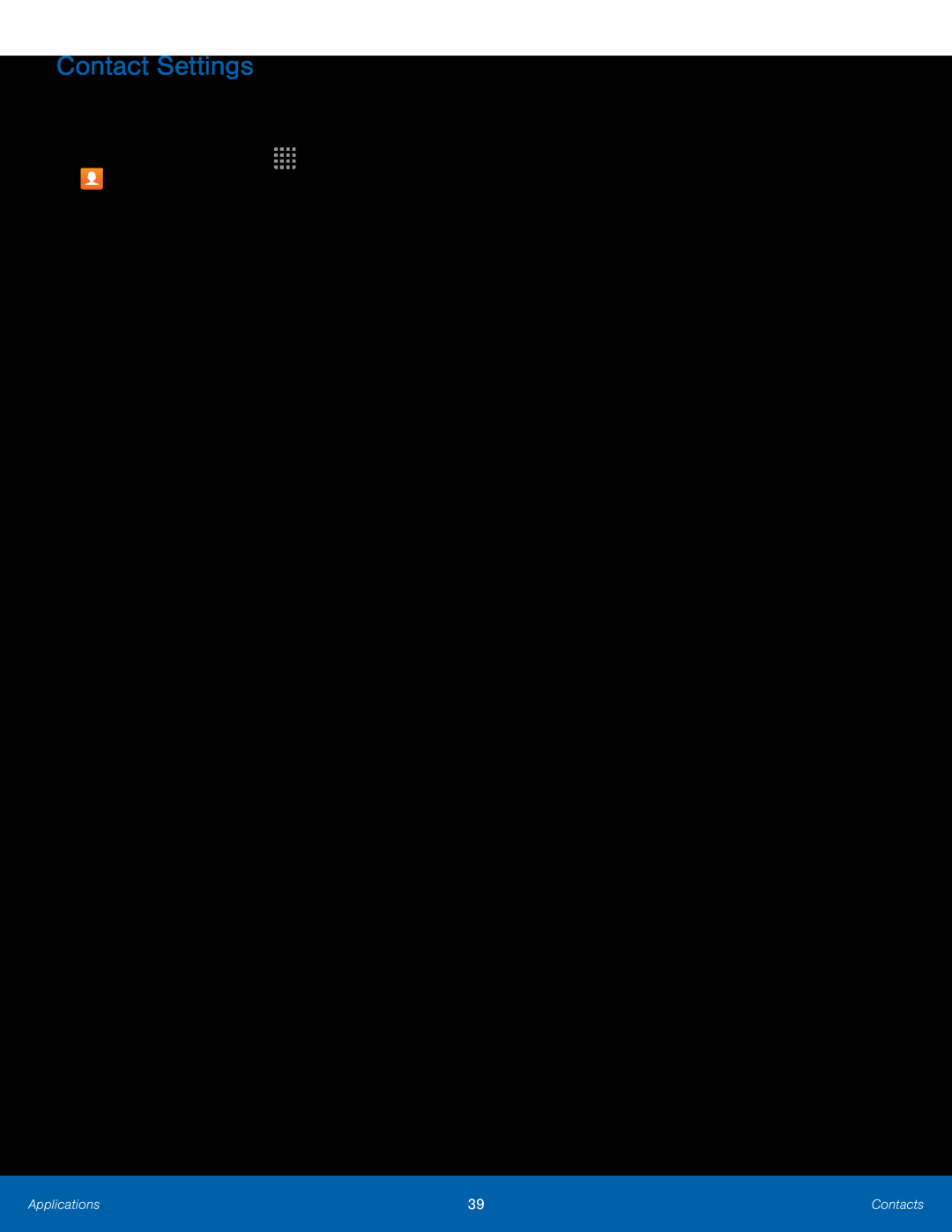 Contact Settings
Contact Settings
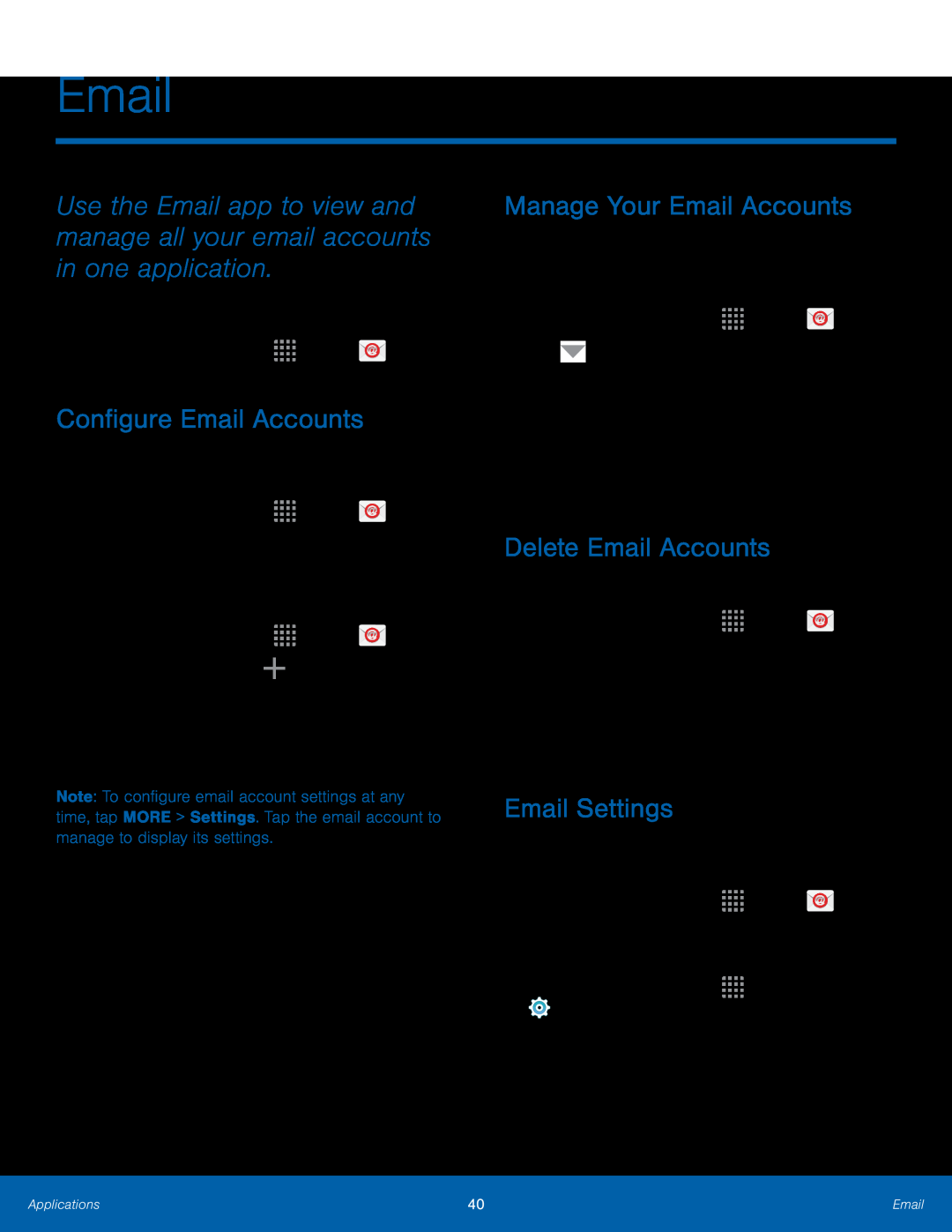 Email
EmailConfigure Email Accounts
Manage Your Email Accounts
Delete Email Accounts
Email Settings
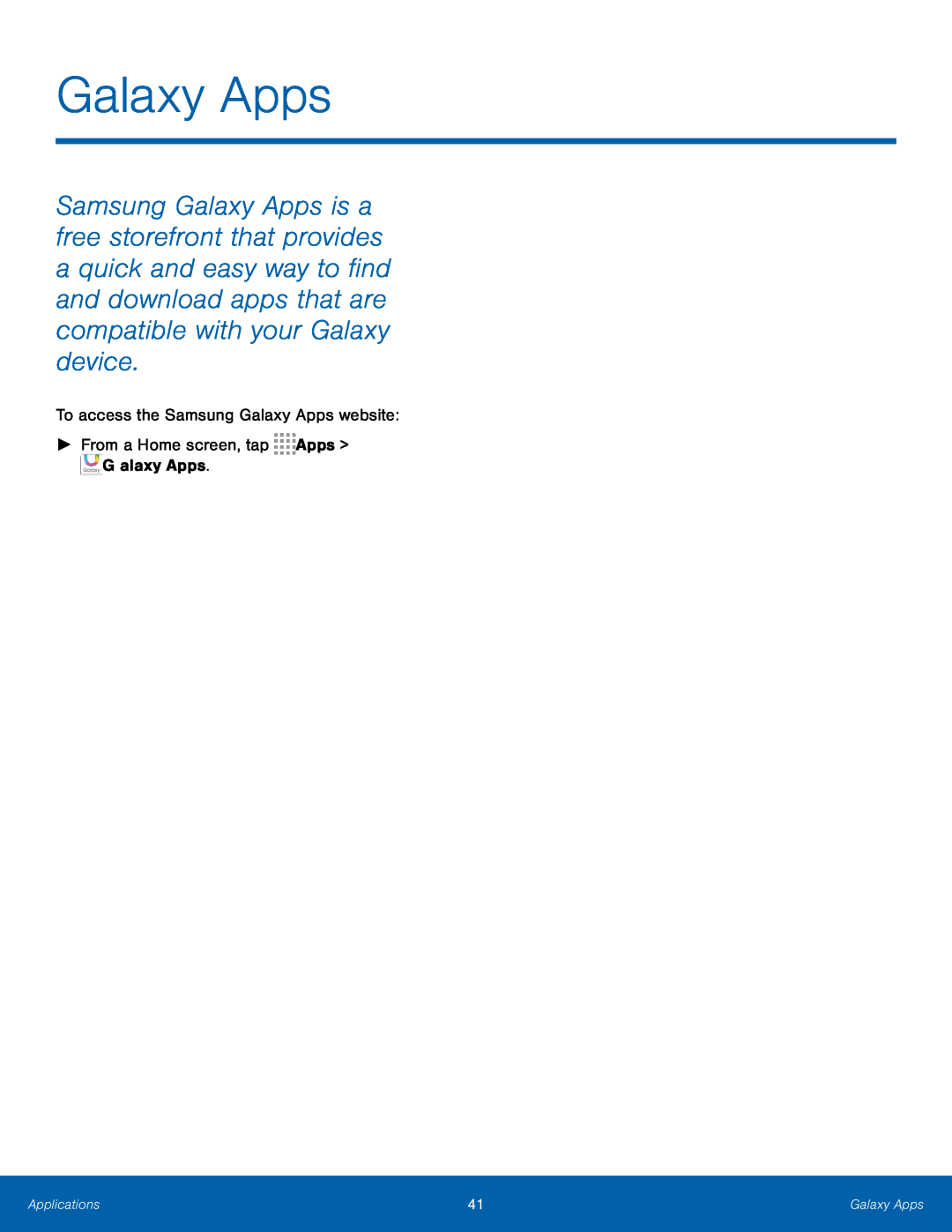 Galaxy Apps
Galaxy Apps
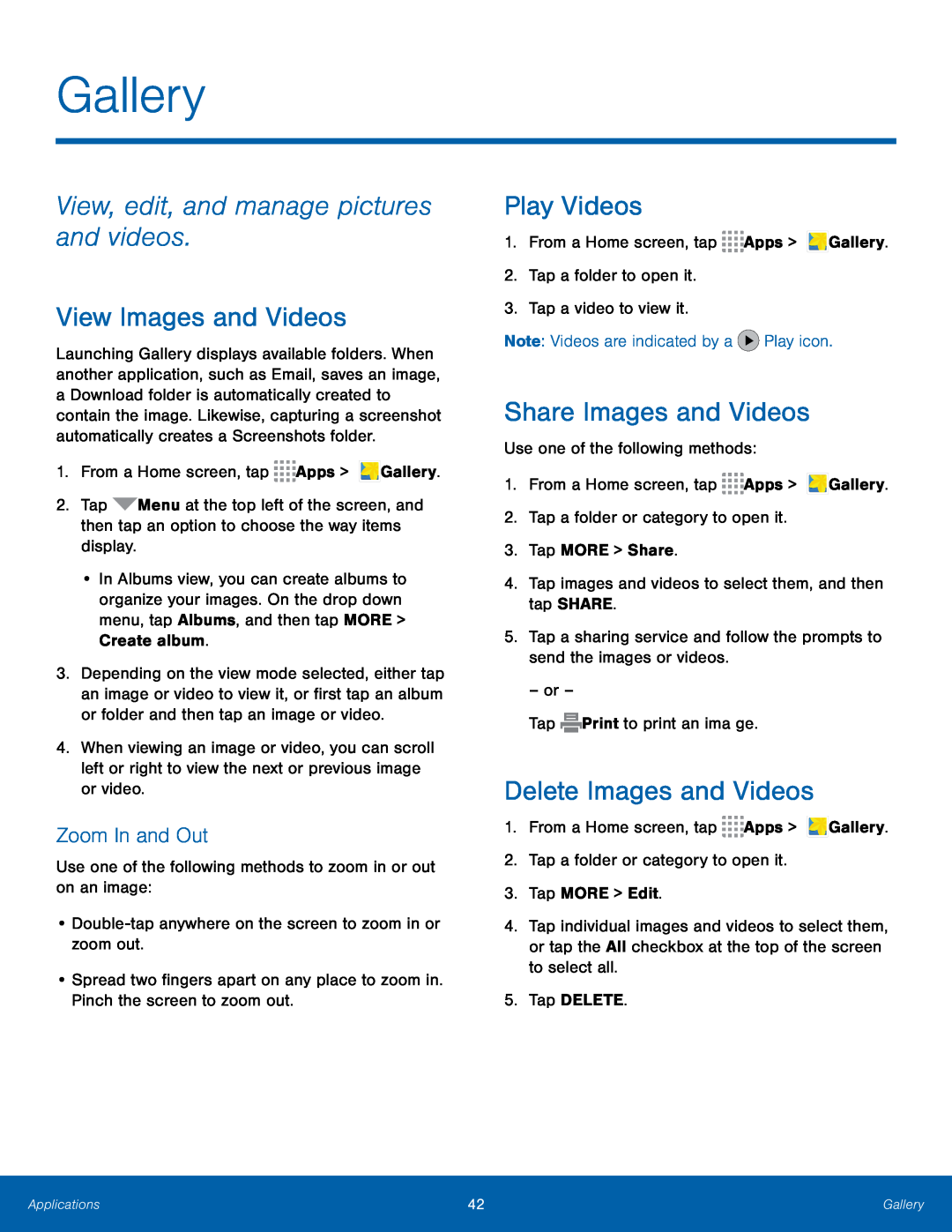 Gallery
GalleryView, edit, and manage pictures and videos
View Images and Videos
Zoom In and Out
Play Videos
Share Images and Videos
Delete Images and Videos
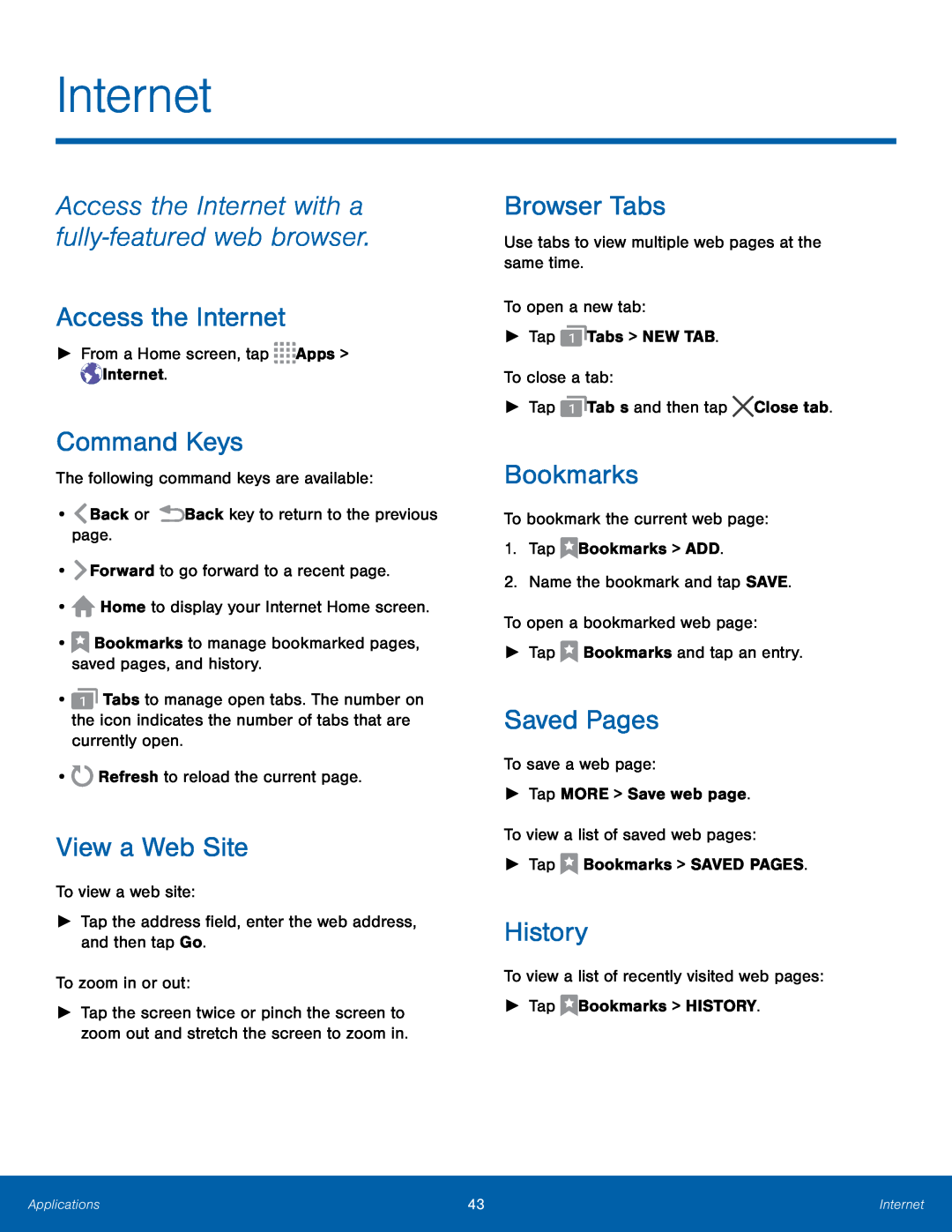 Internet
InternetAccess the Internet
Command Keys
View a Web Site
Browser Tabs
Bookmarks
Saved Pages
History
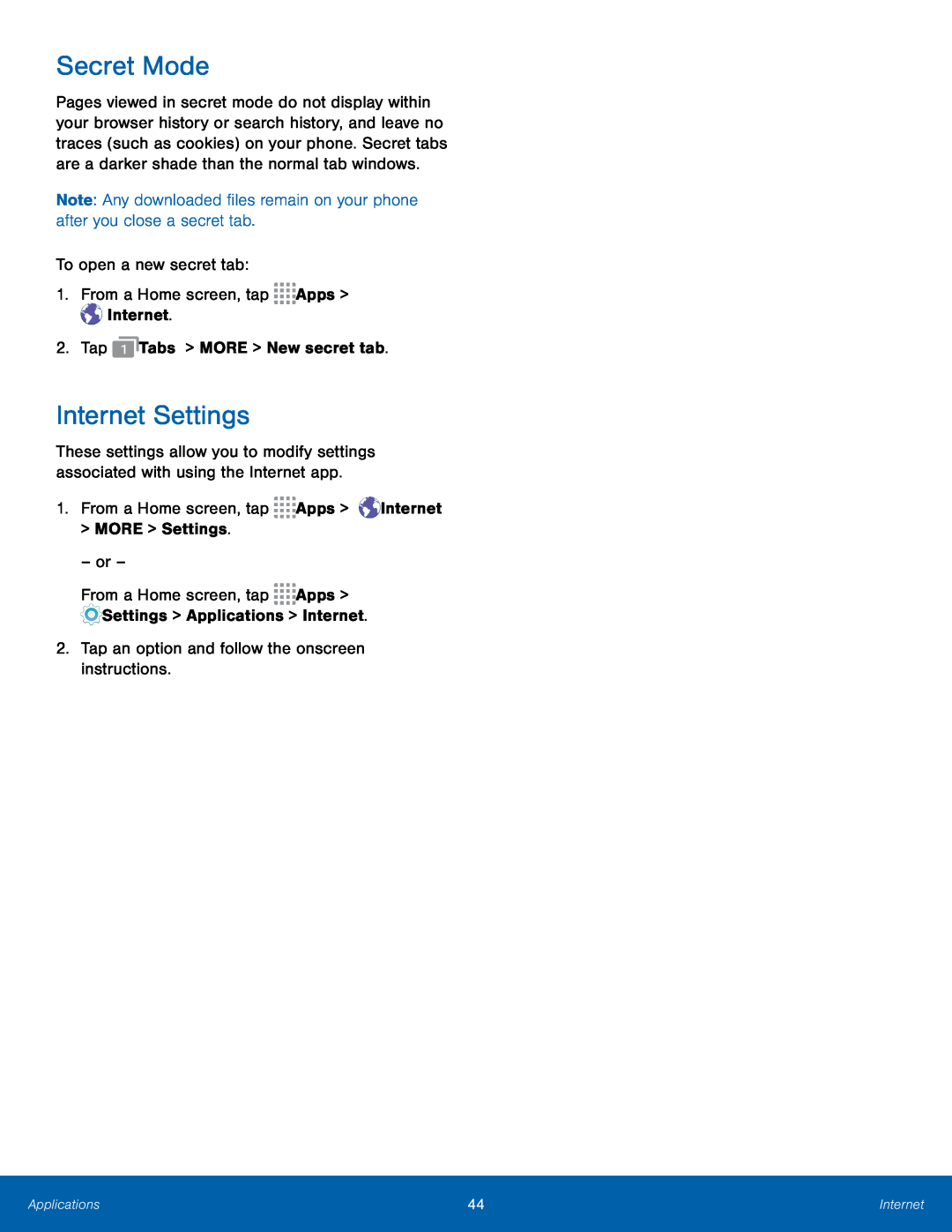 Secret Mode
Secret ModeInternet Settings
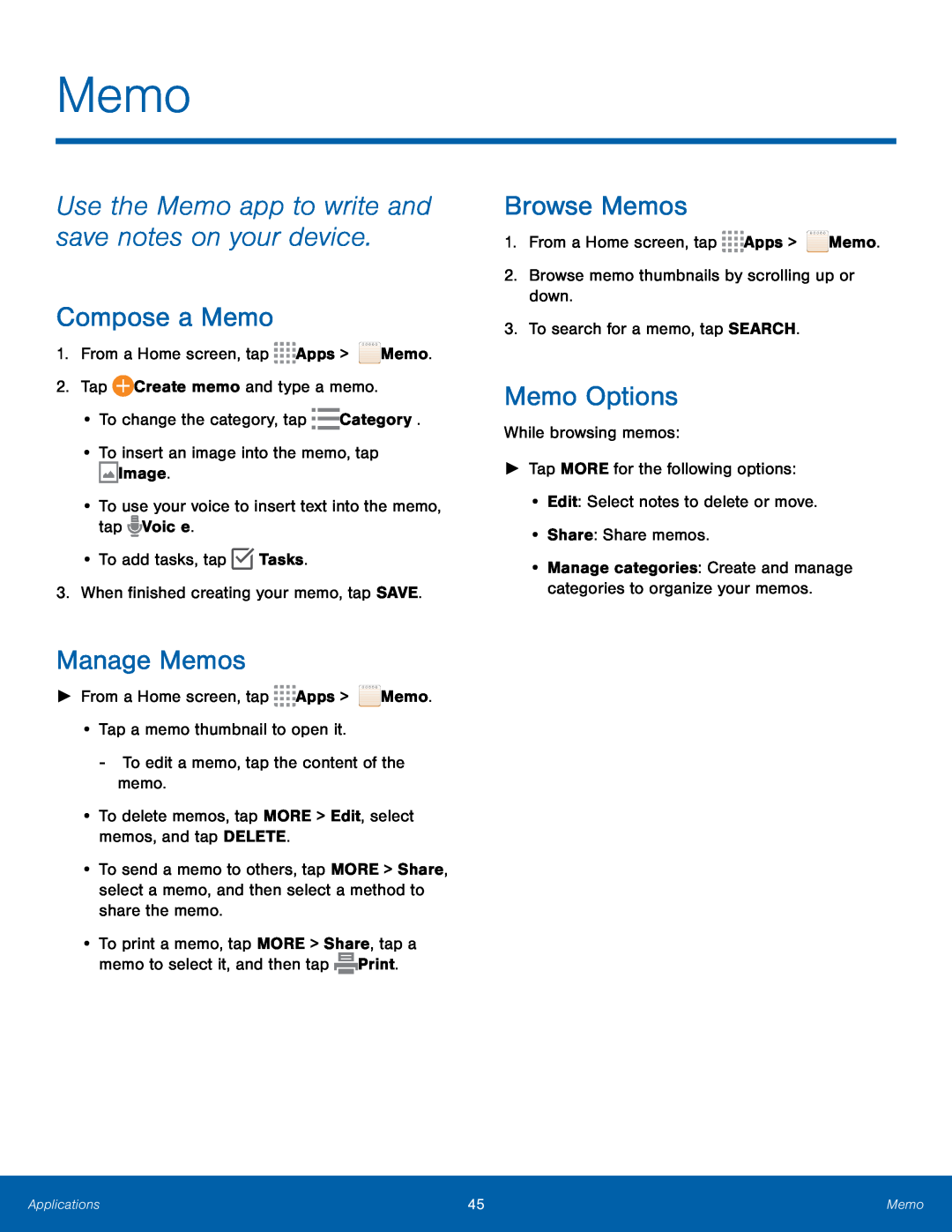 Memo
MemoUse the Memo app to write and save notes on your device
Compose a Memo
Manage Memos
Browse Memos
Memo Options
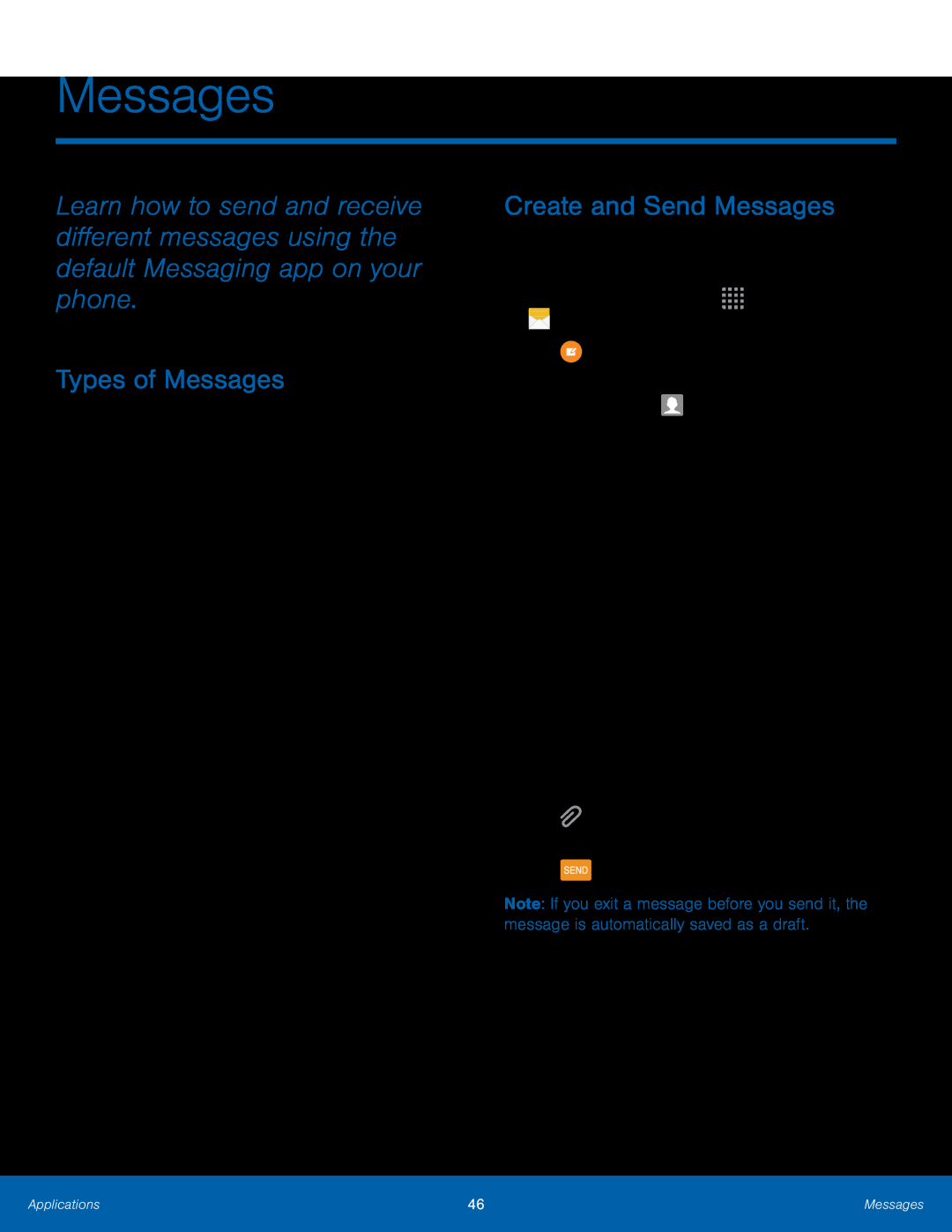 Messages
MessagesTypes of Messages
Create and Send Messages
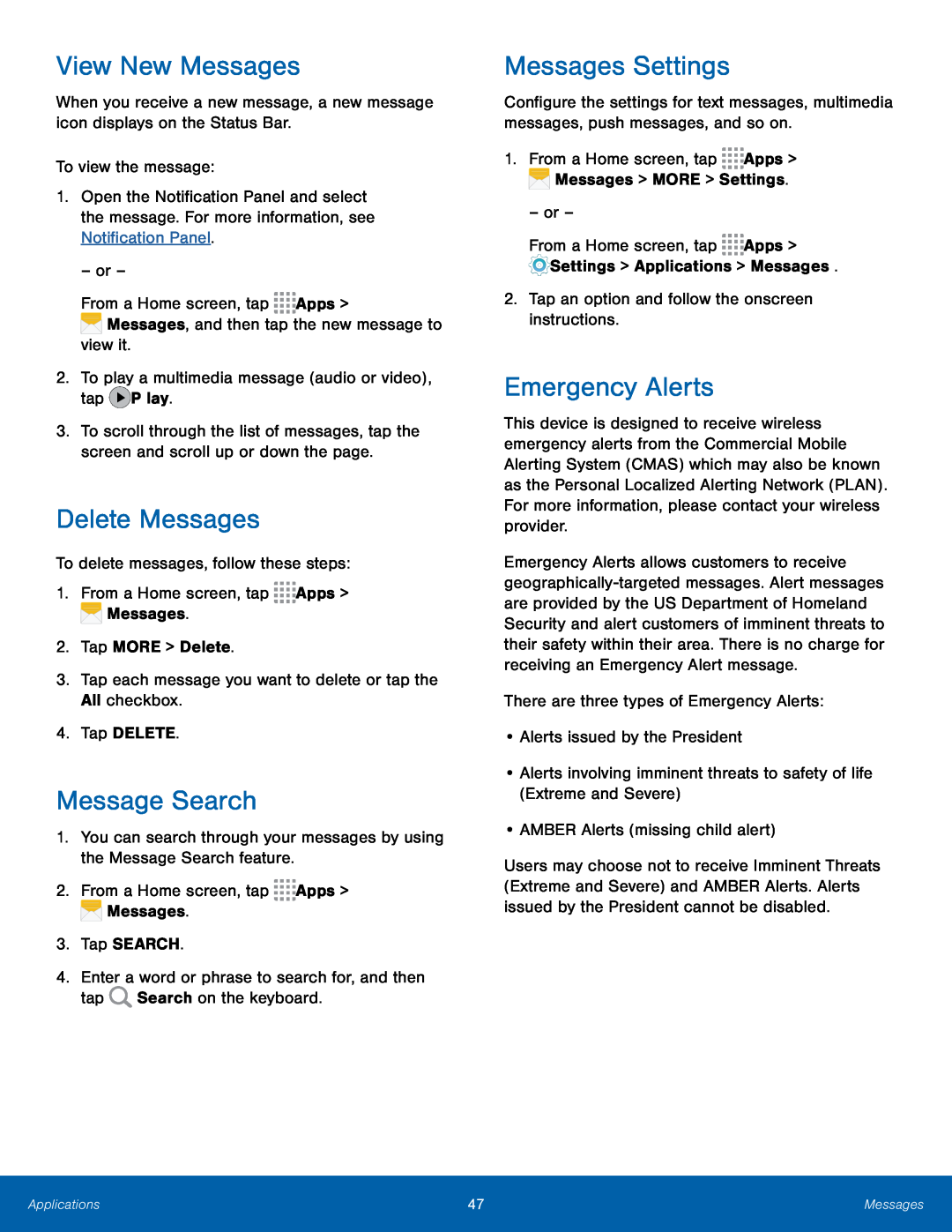 View New Messages
View New MessagesDelete Messages
Message Search
Messages Settings
Emergency Alerts

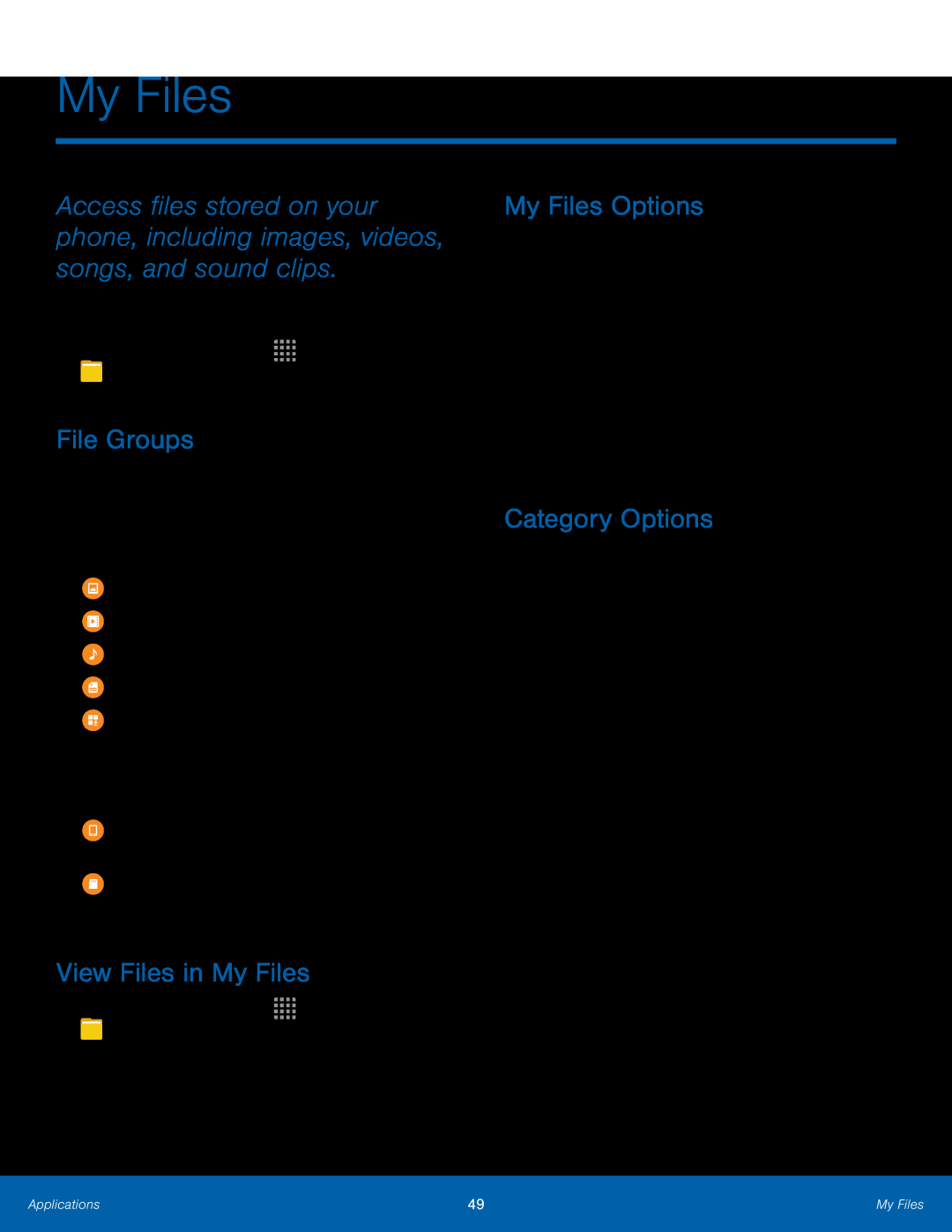 My Files
My FilesFile Groups
View Files in My Files
My Files Options
Category Options
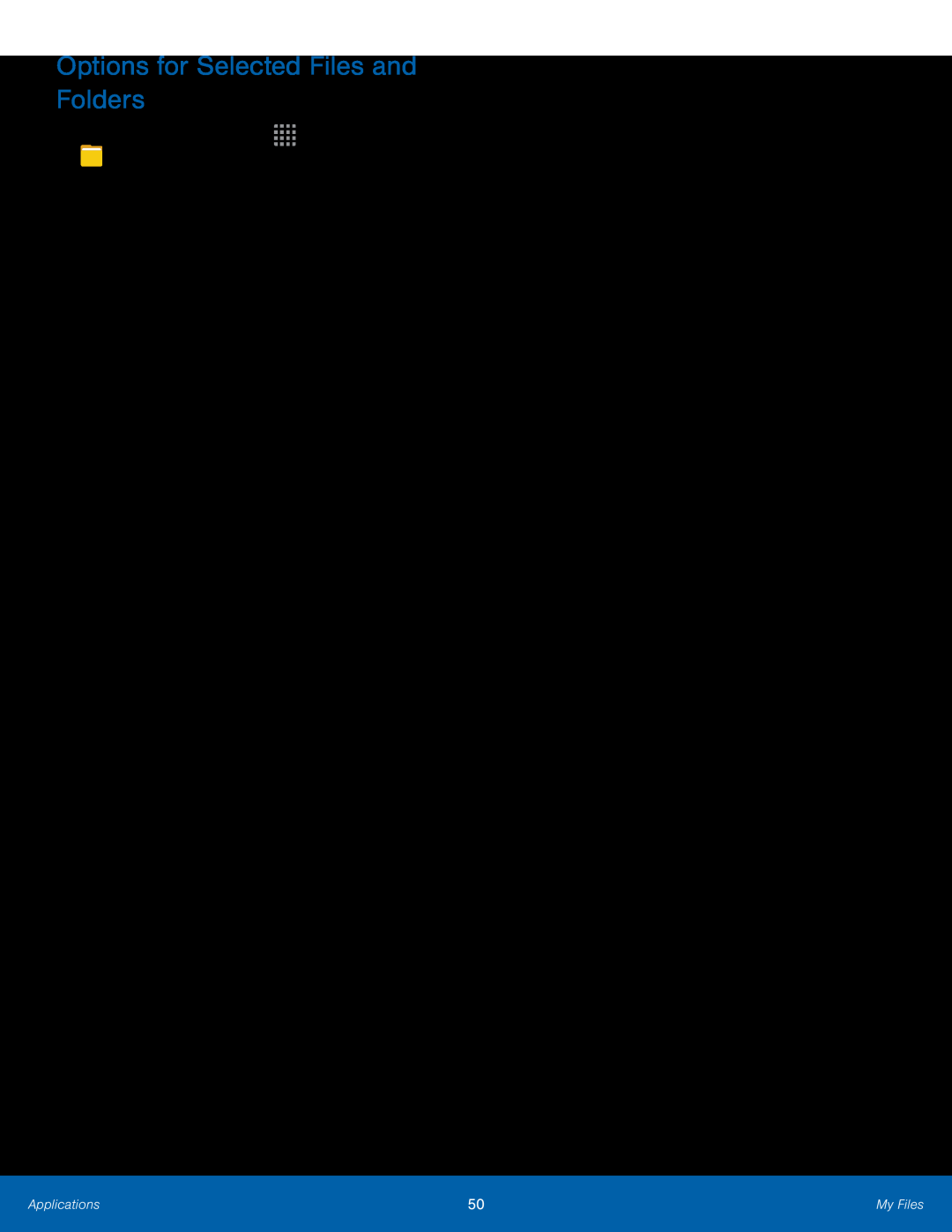 Options for Selected Files and Folders
Options for Selected Files and Folders
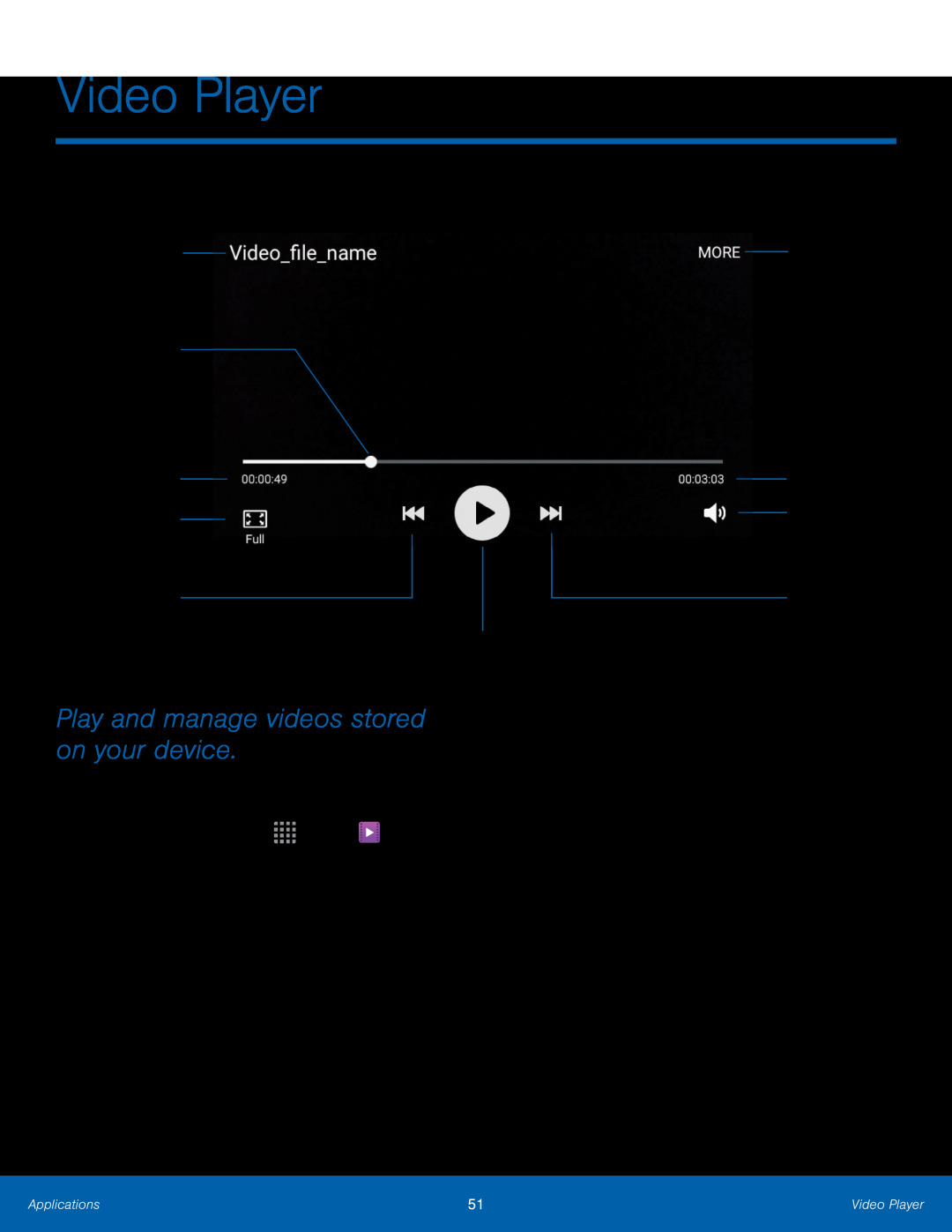 Video Player
Video PlayerVideo file name
Playback position
Elapsed
Change
screen ratio
Rewind
video or go
to previous
video
Play and manage videos stored on your device
More options
Length of video
Volume
Scan forward or go to next video
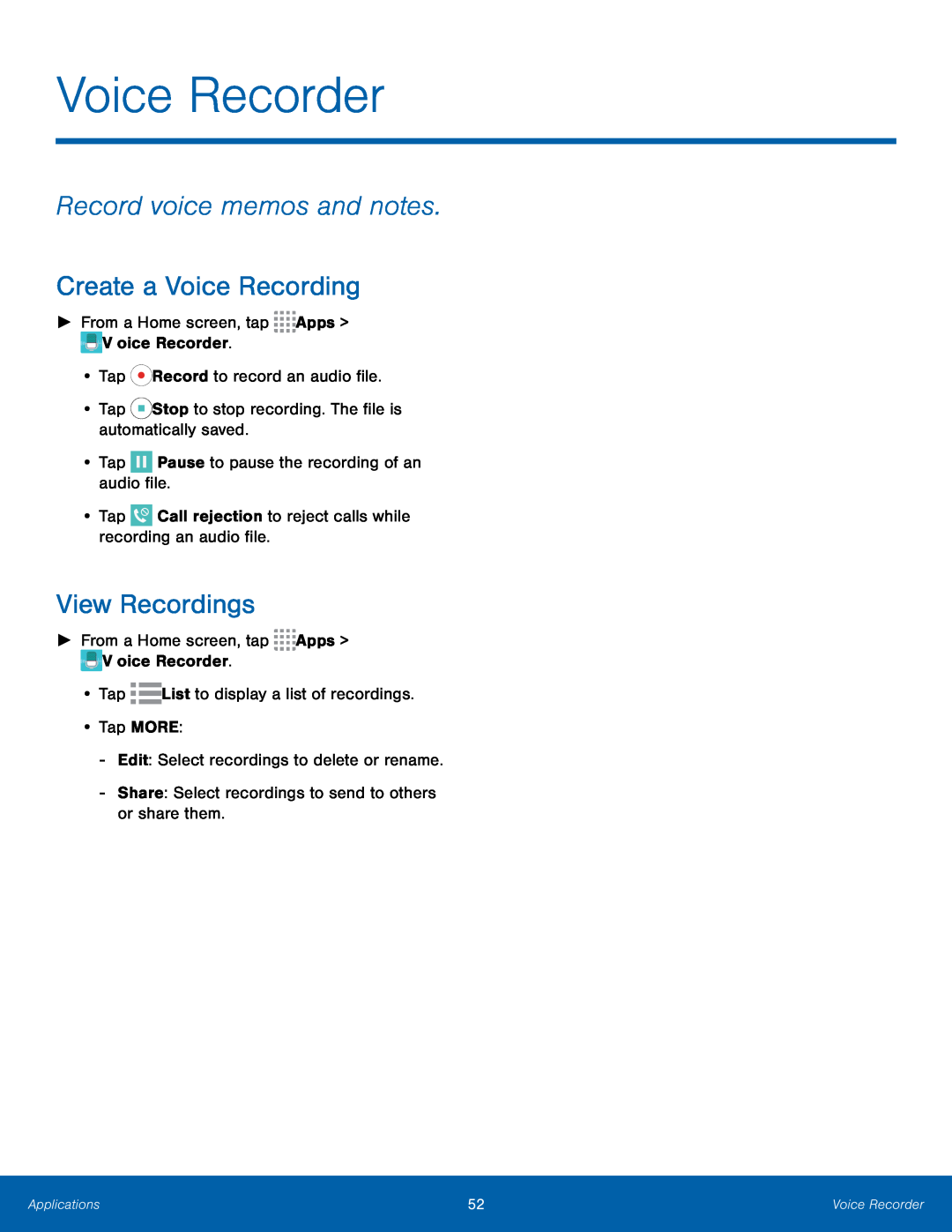 Voice Recorder
Voice RecorderRecord voice memos and notes
Create a Voice Recording
View Recordings
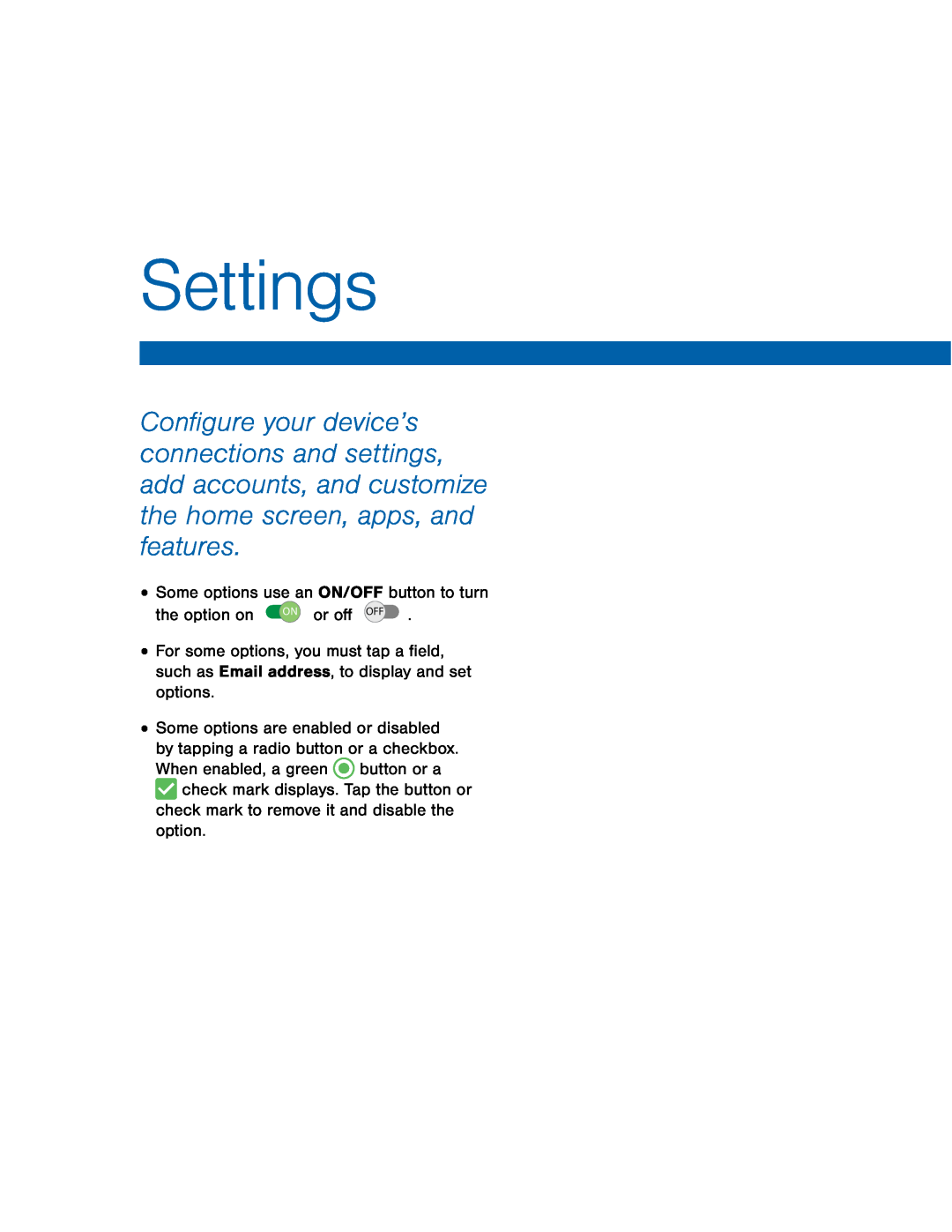 Settings
Settings
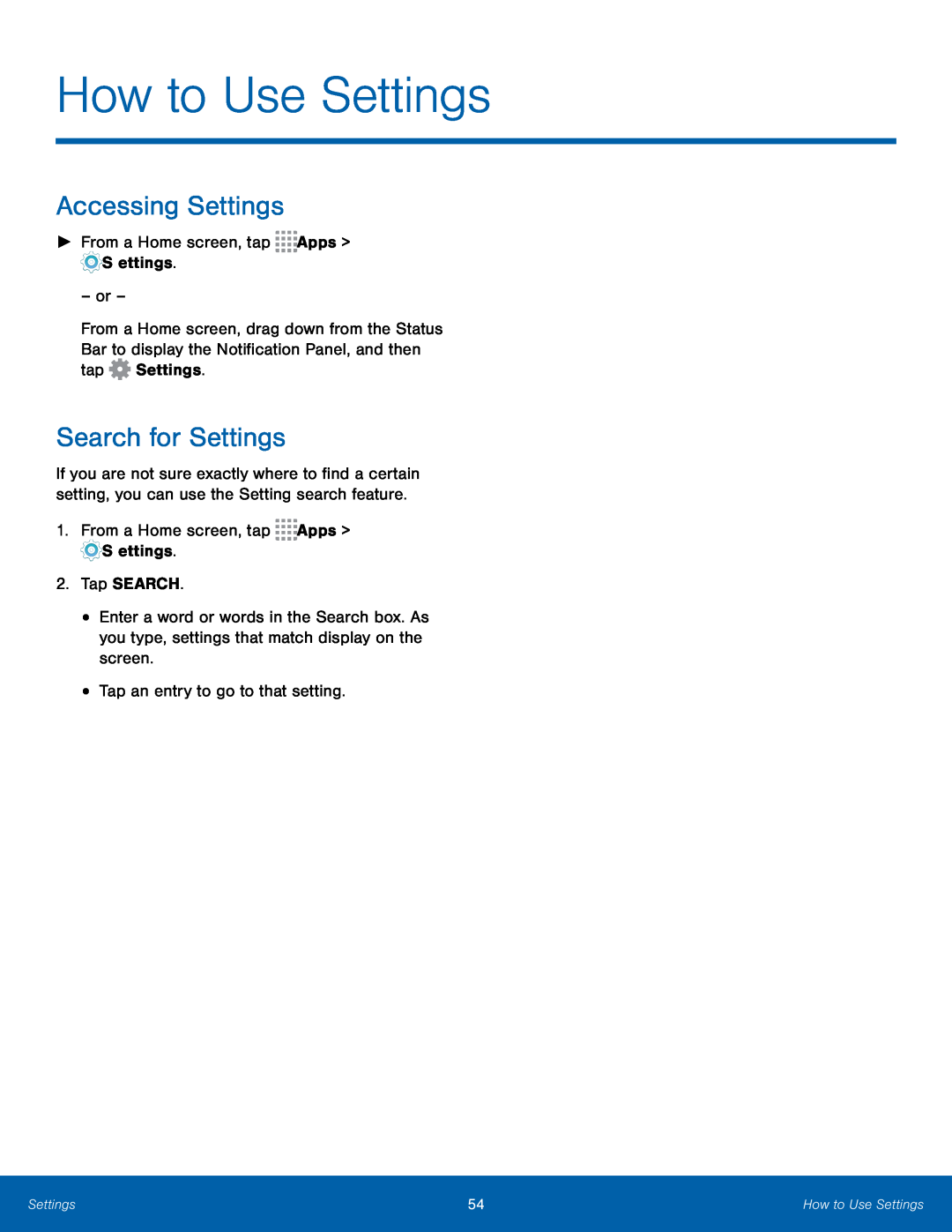 How to Use Settings
How to Use SettingsAccessing Settings
Search for Settings
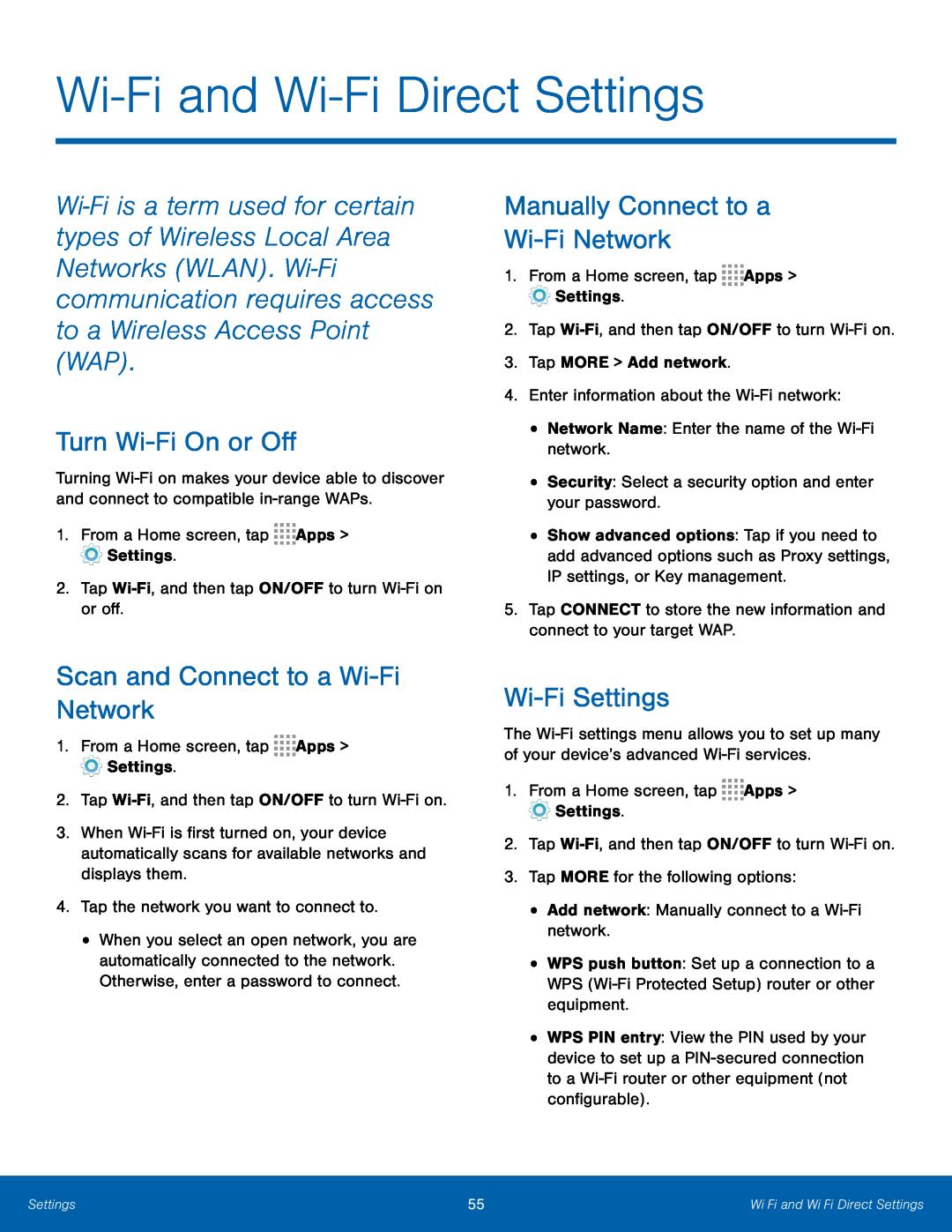 Wi-Fiand Wi-FiDirect Settings
Wi-Fiand Wi-FiDirect SettingsTurn Wi-FiOn or Off
Scan and Connect to a Wi-FiNetwork
Manually Connect to a
Wi-FiNetwork
Wi-FiSettings
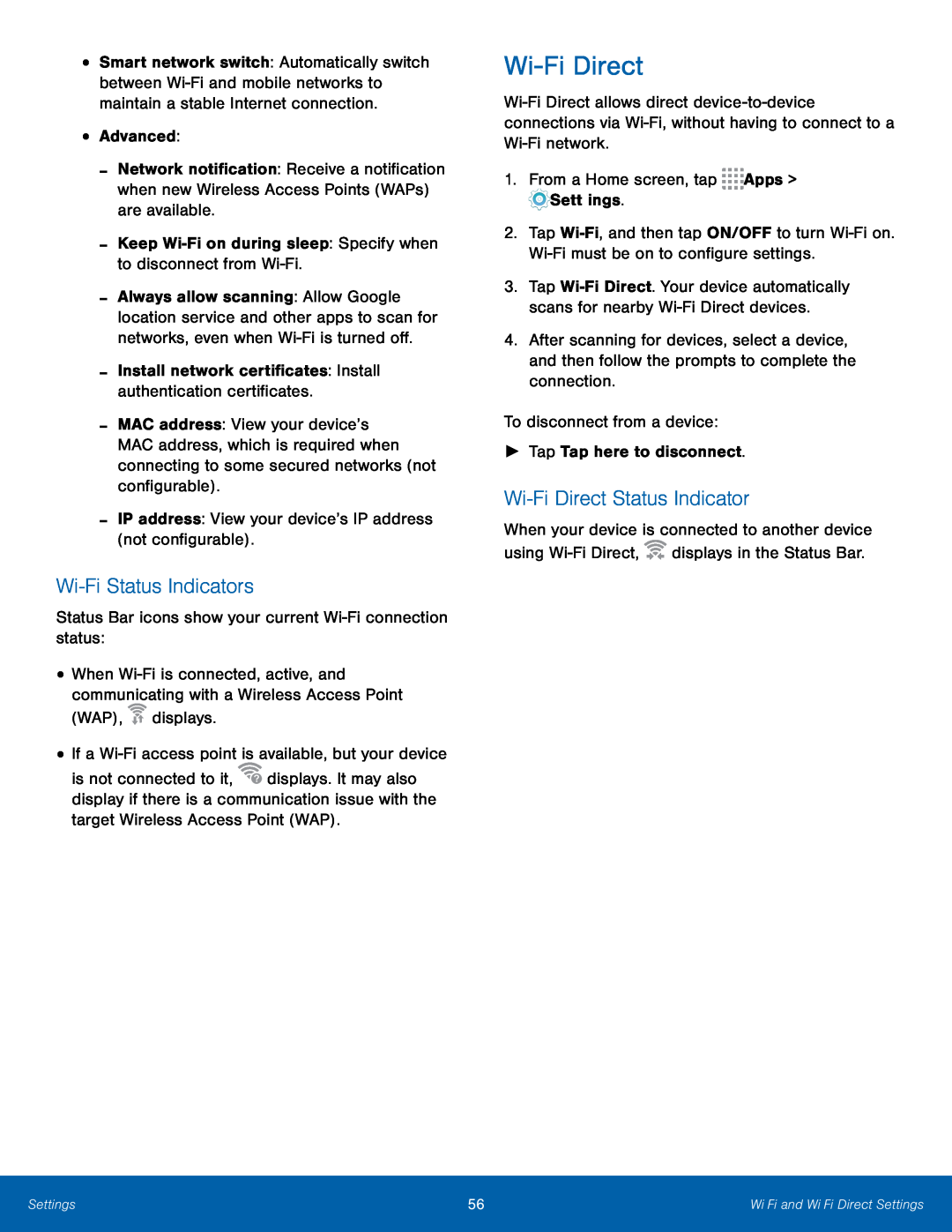 Wi-FiStatus Indicators
Wi-FiStatus IndicatorsWi-FiDirect
Wi-FiDirect Status Indicator
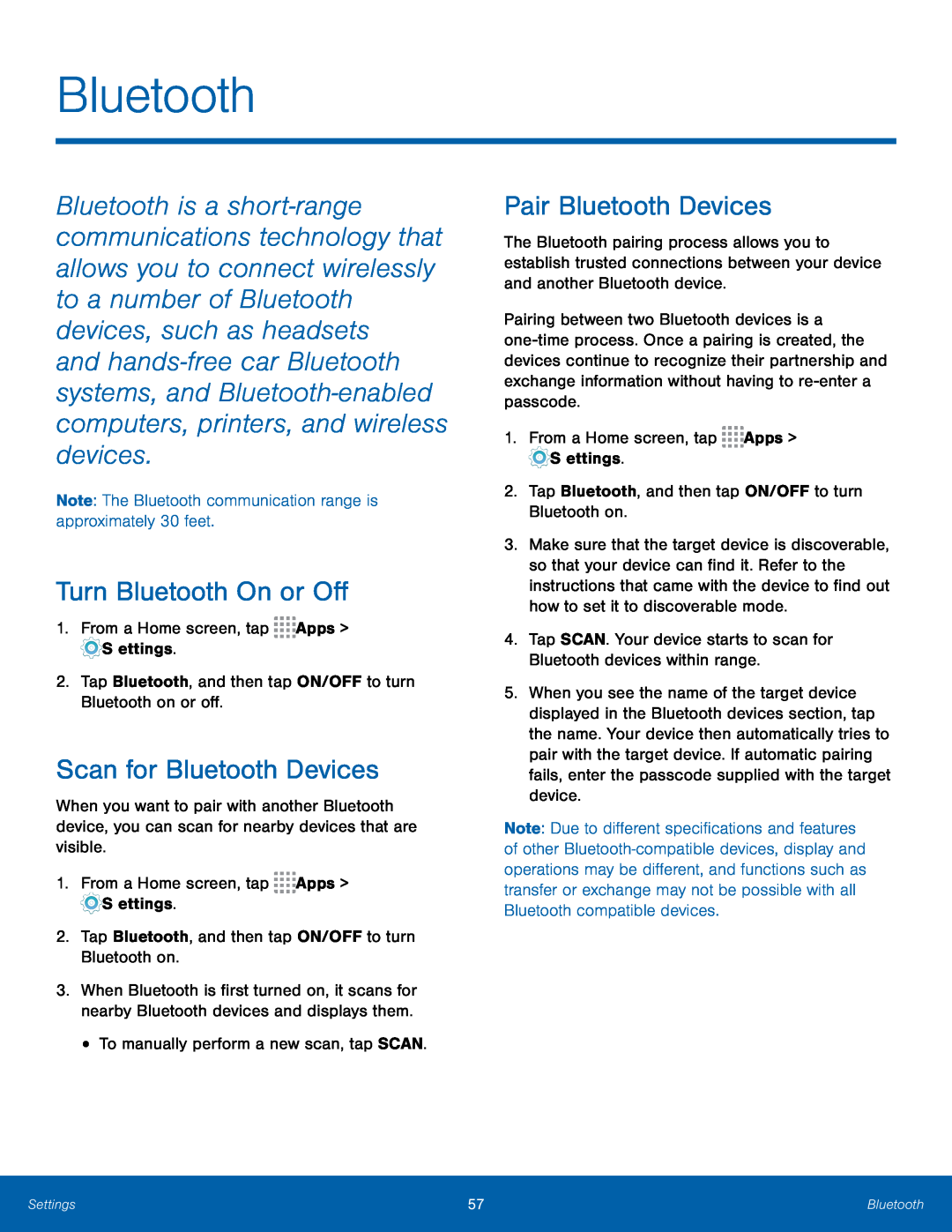 Bluetooth
BluetoothTurn Bluetooth On or Off
Scan for Bluetooth Devices
Pair Bluetooth Devices
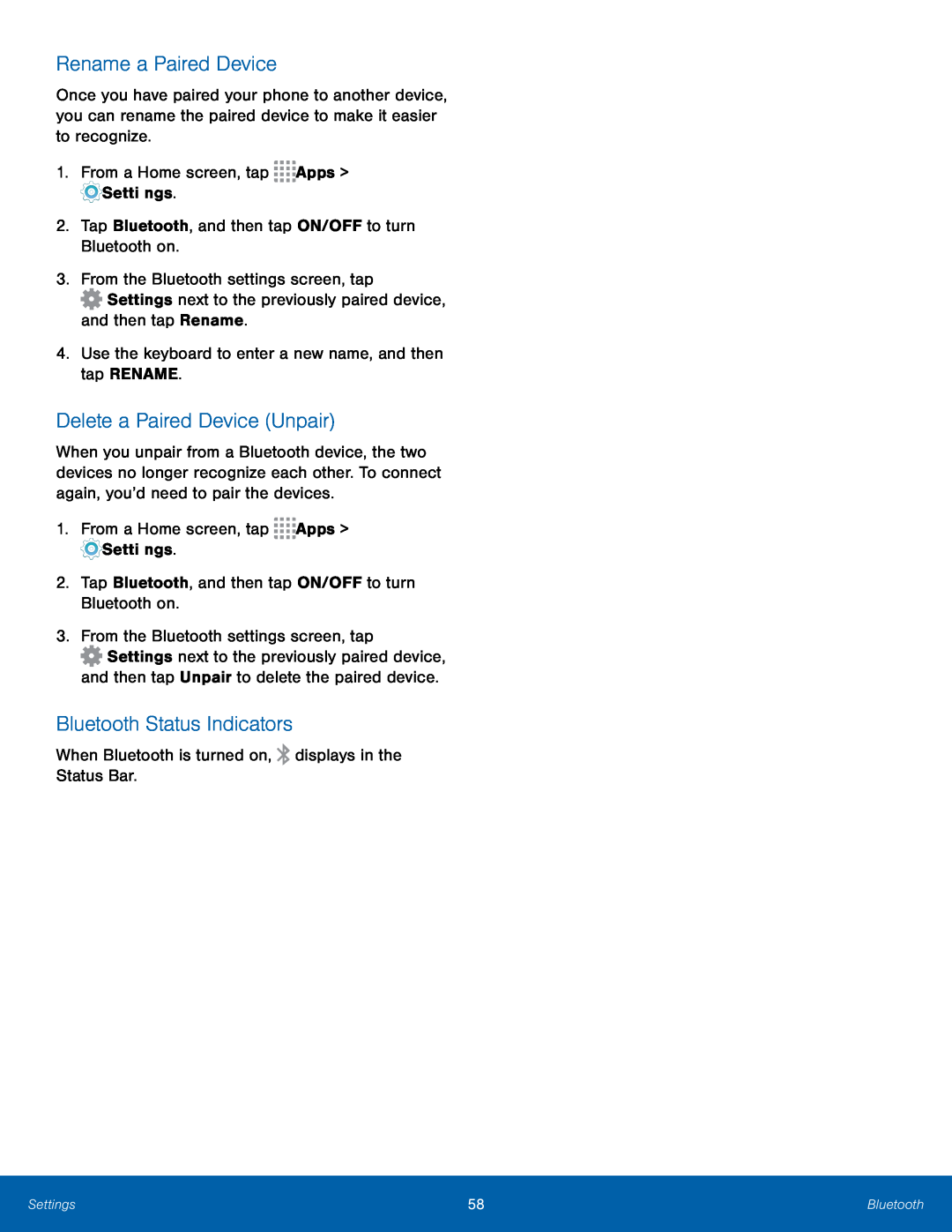 Rename a Paired Device
Rename a Paired DeviceDelete a Paired Device (Unpair)
Bluetooth Status Indicators
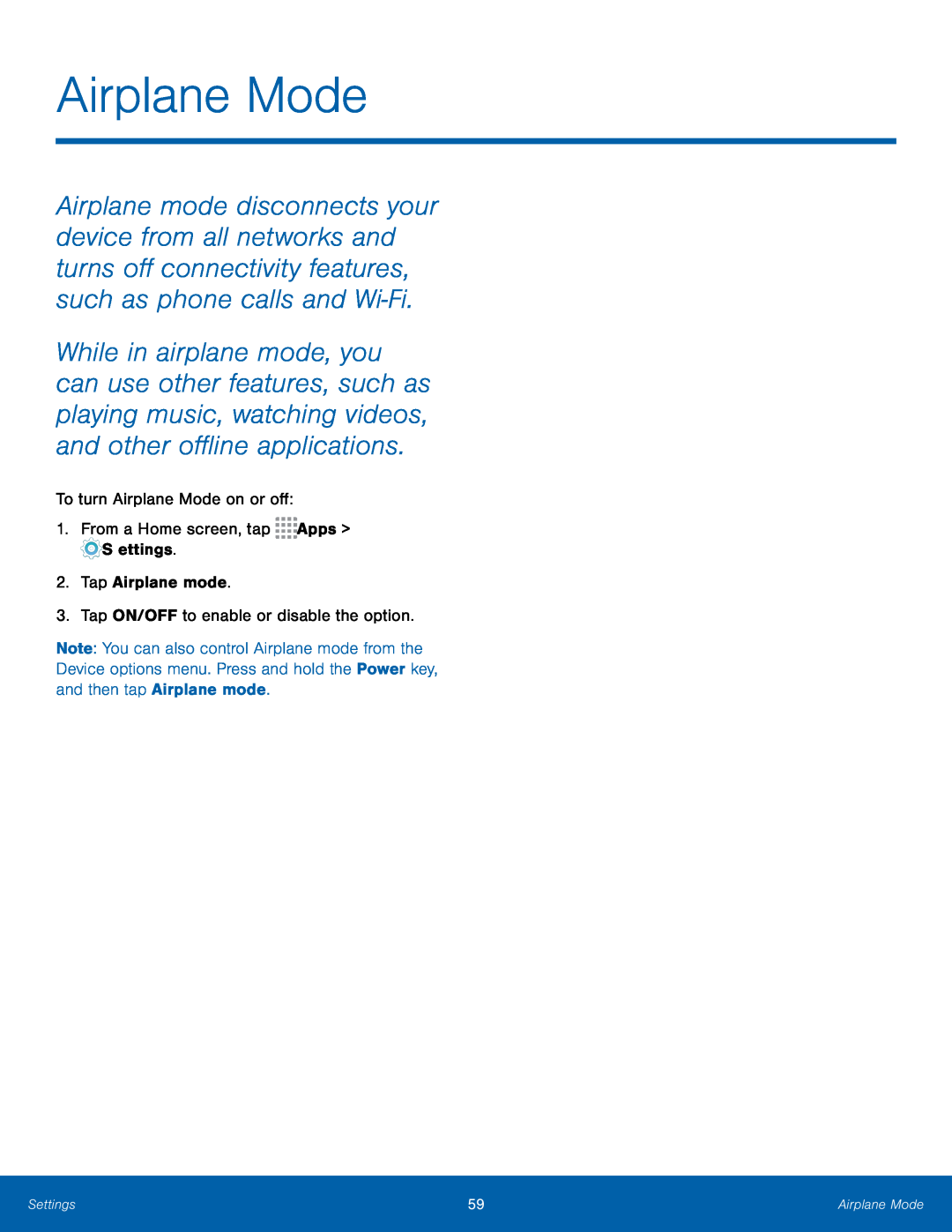 Airplane Mode
Airplane Mode
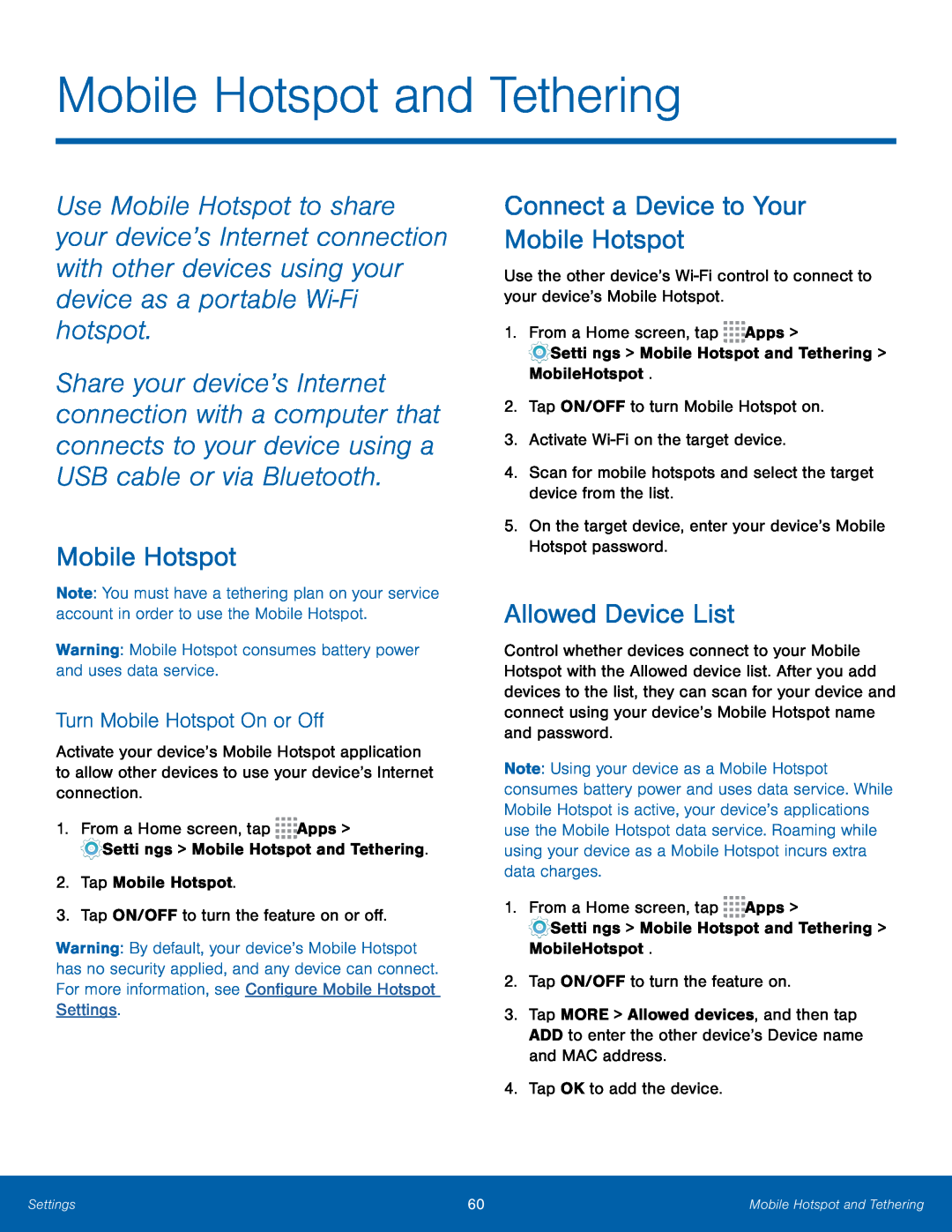 Turn Mobile Hotspot On or Off
Turn Mobile Hotspot On or OffConnect a Device to Your Mobile Hotspot
Allowed Device List
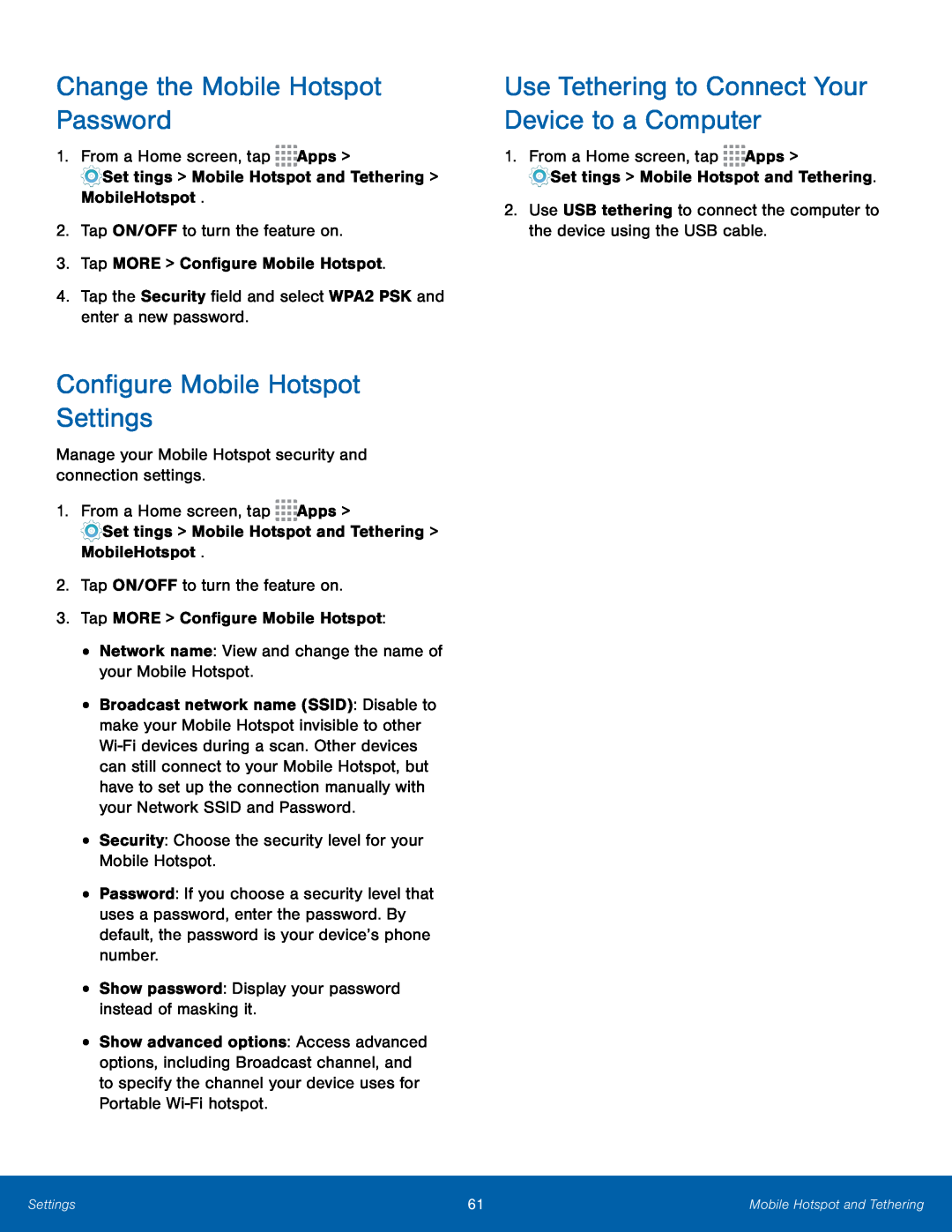 Change the Mobile Hotspot Password
Change the Mobile Hotspot PasswordConfigure Mobile Hotspot Settings
Use Tethering to Connect Your Device to a Computer
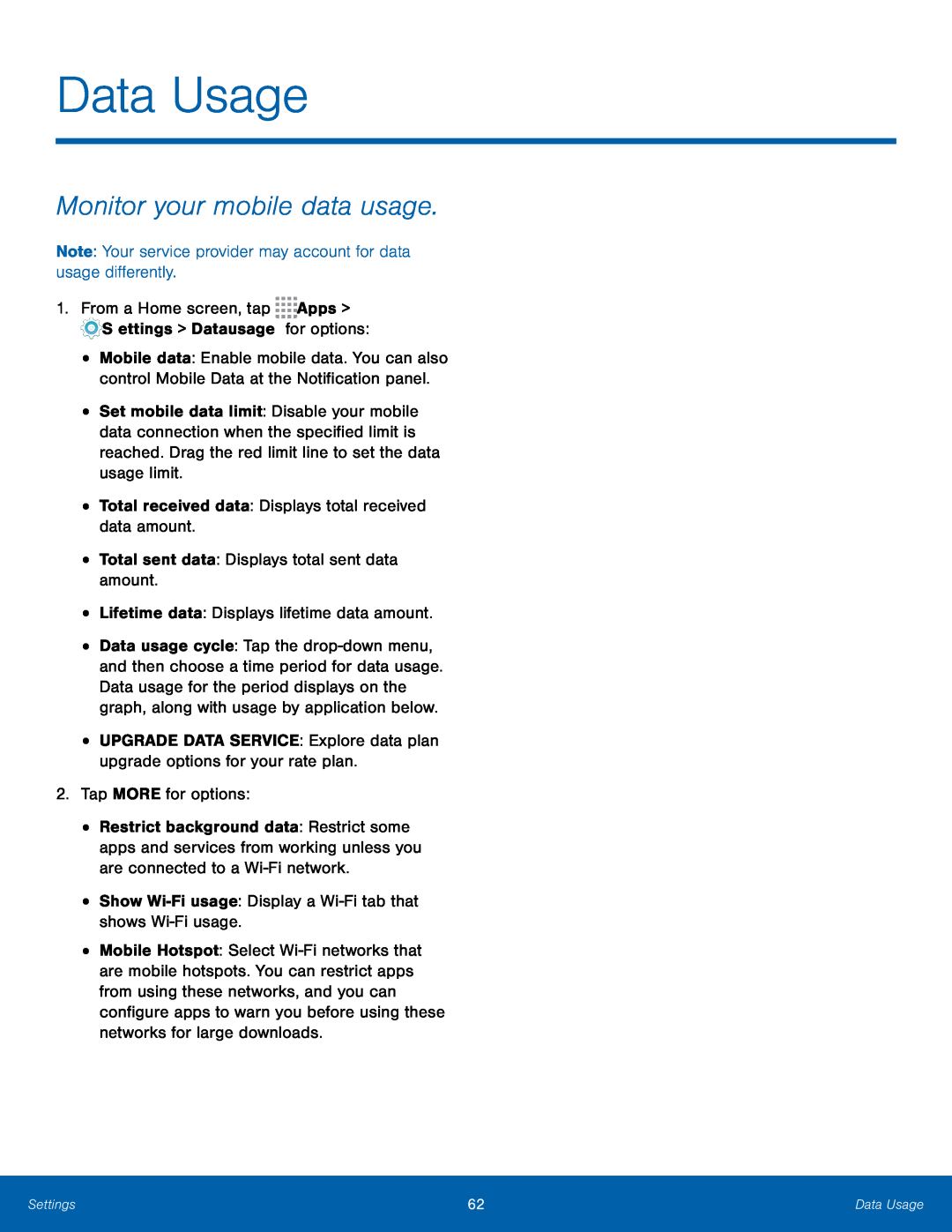 Data Usage
Data UsageMonitor your mobile data usage
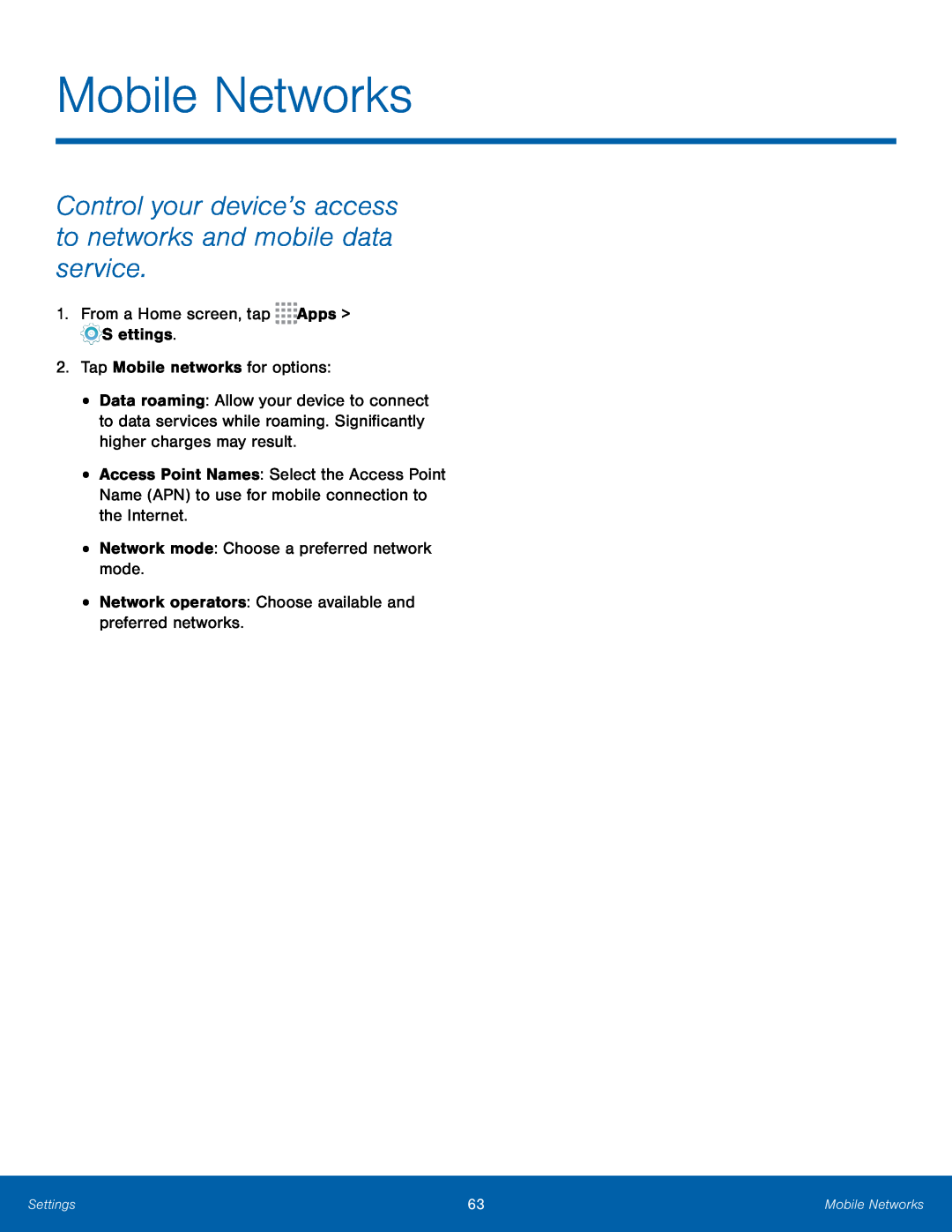 Mobile Networks
Mobile NetworksControl your device’s access to networks and mobile data service
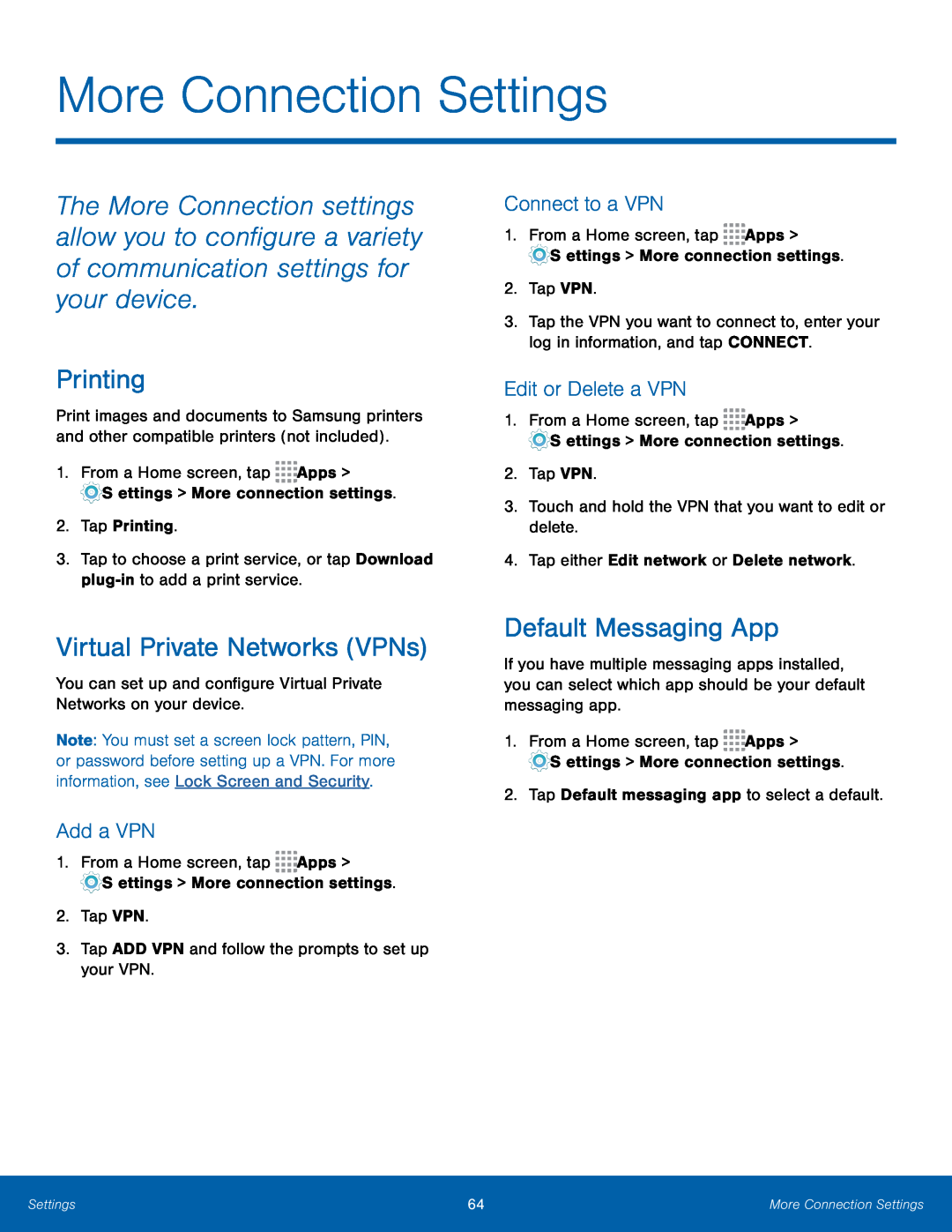 Printing
PrintingVirtual Private Networks (VPNs)
Add a VPN
Connect to a VPN
Edit or Delete a VPN
Default Messaging App
 Wi-FiCalling
Wi-FiCalling
 Sound Mode
Sound ModeVolume
Ringtones and Sounds
Select a Default Ringtone
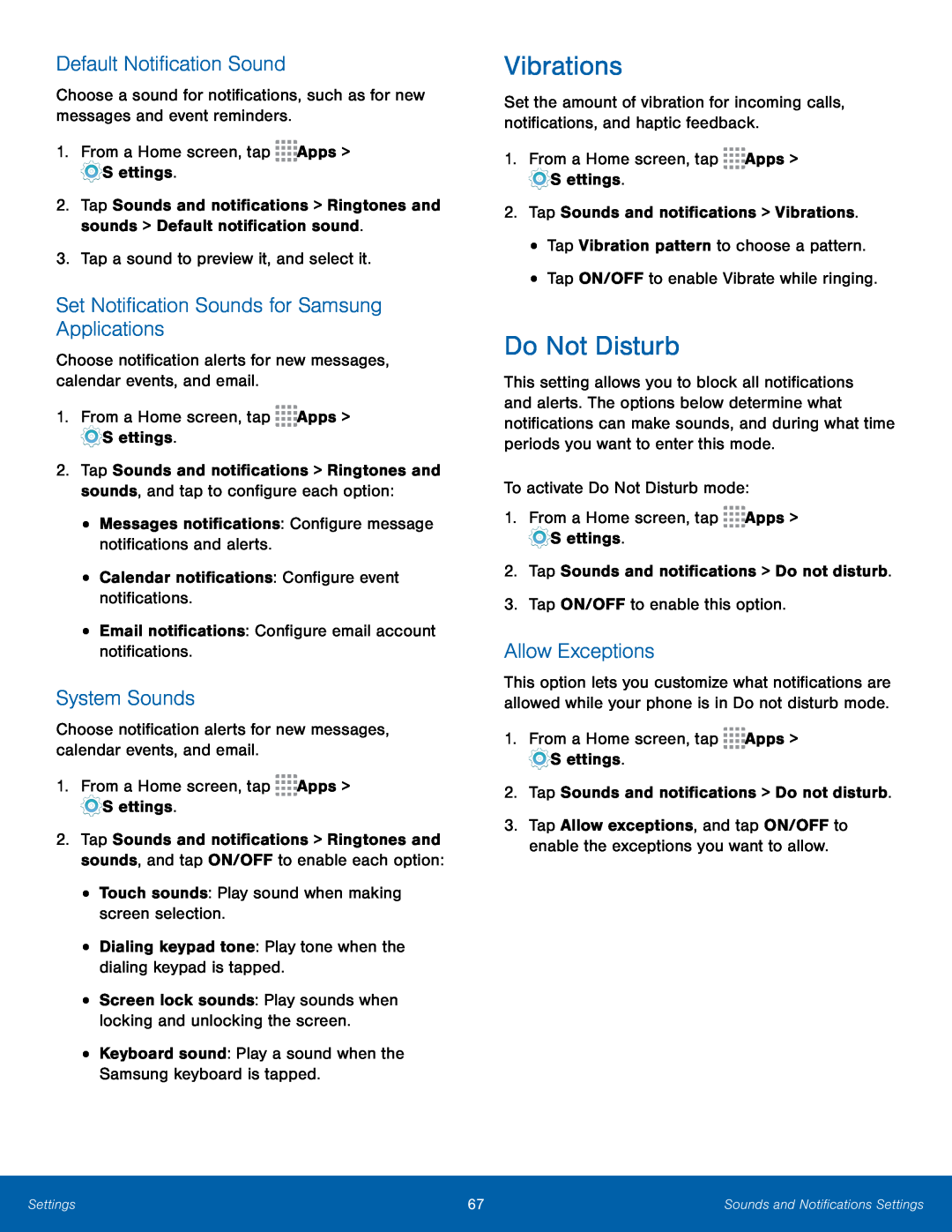 Default Notification Sound
Default Notification SoundSet Notification Sounds for Samsung Applications
System Sounds
Vibrations
Do Not Disturb
Allow Exceptions
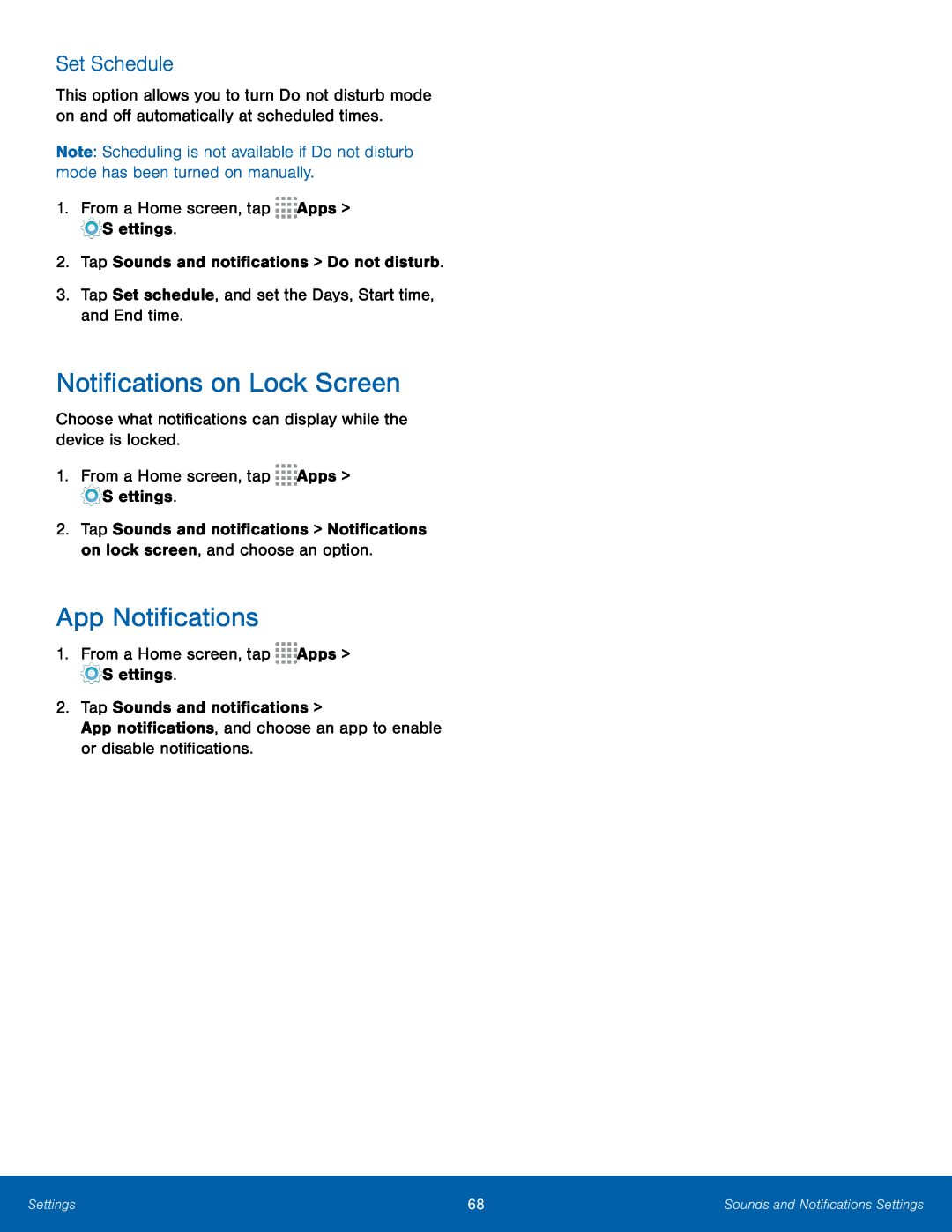 Set Schedule
Set ScheduleNotifications on Lock Screen
App Notifications
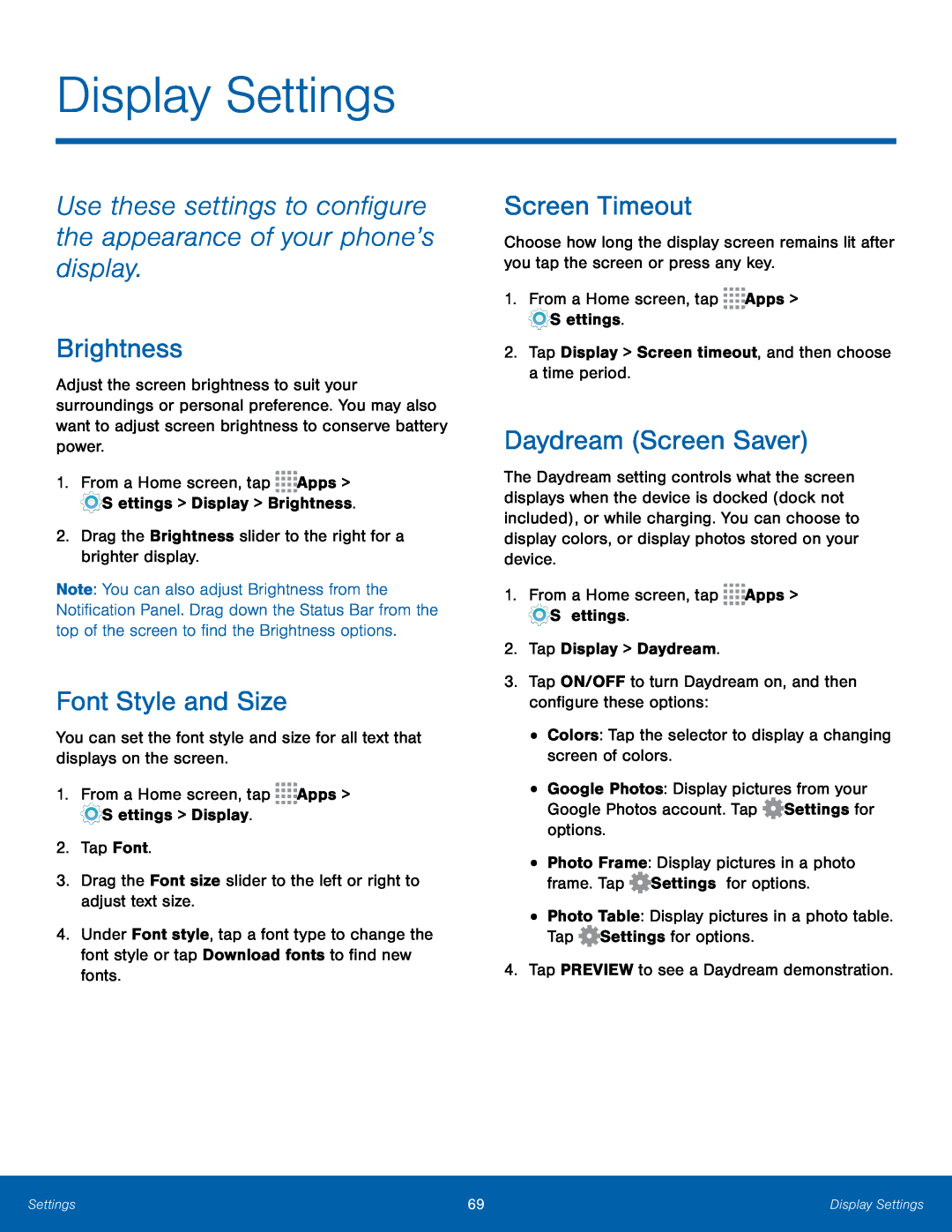 Display Settings
Display SettingsUse these settings to configure the appearance of your phone’s display
Brightness
Font Style and Size
Screen Timeout
Daydream (Screen Saver)
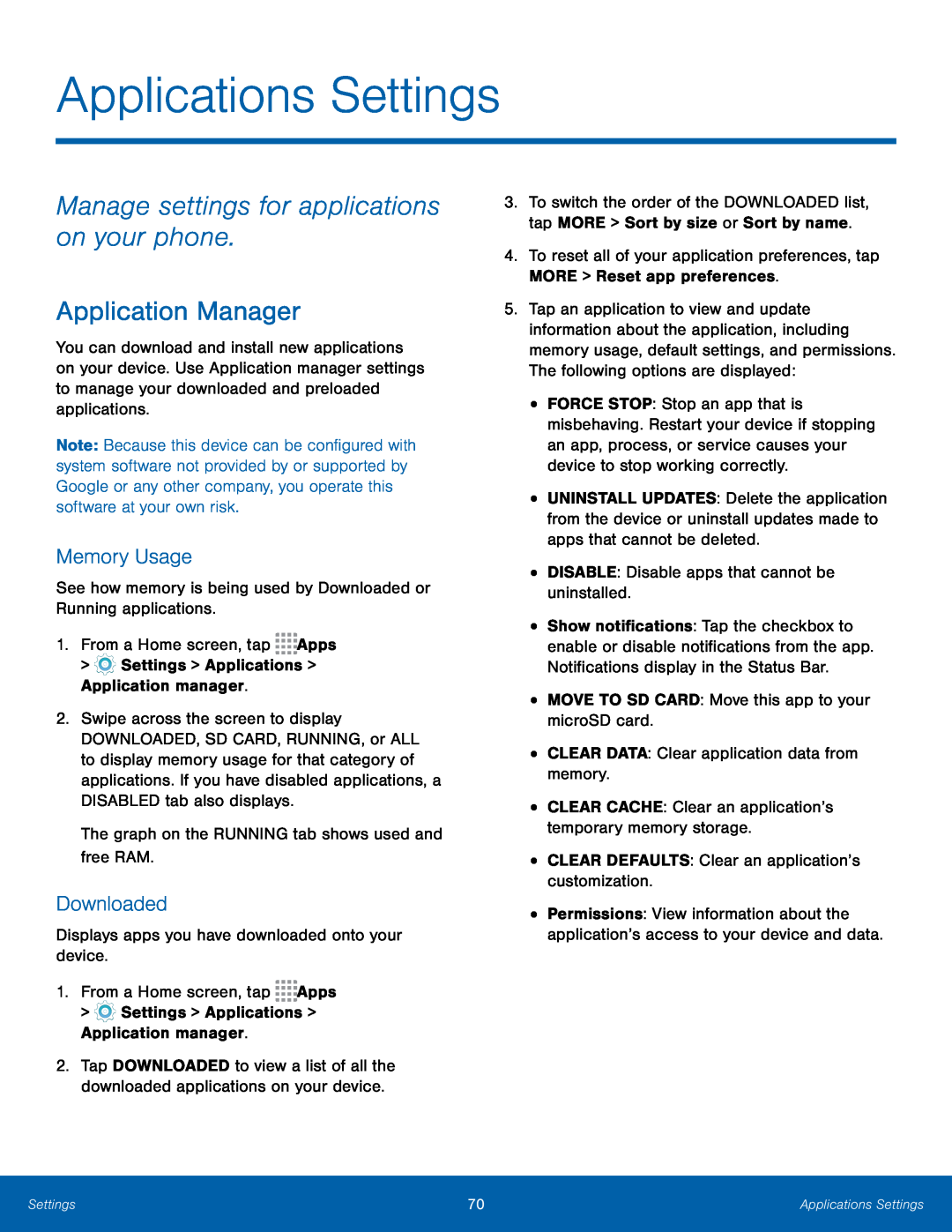 Manage settings for applications on your phone
Manage settings for applications on your phoneApplication Manager
Memory Usage
Downloaded
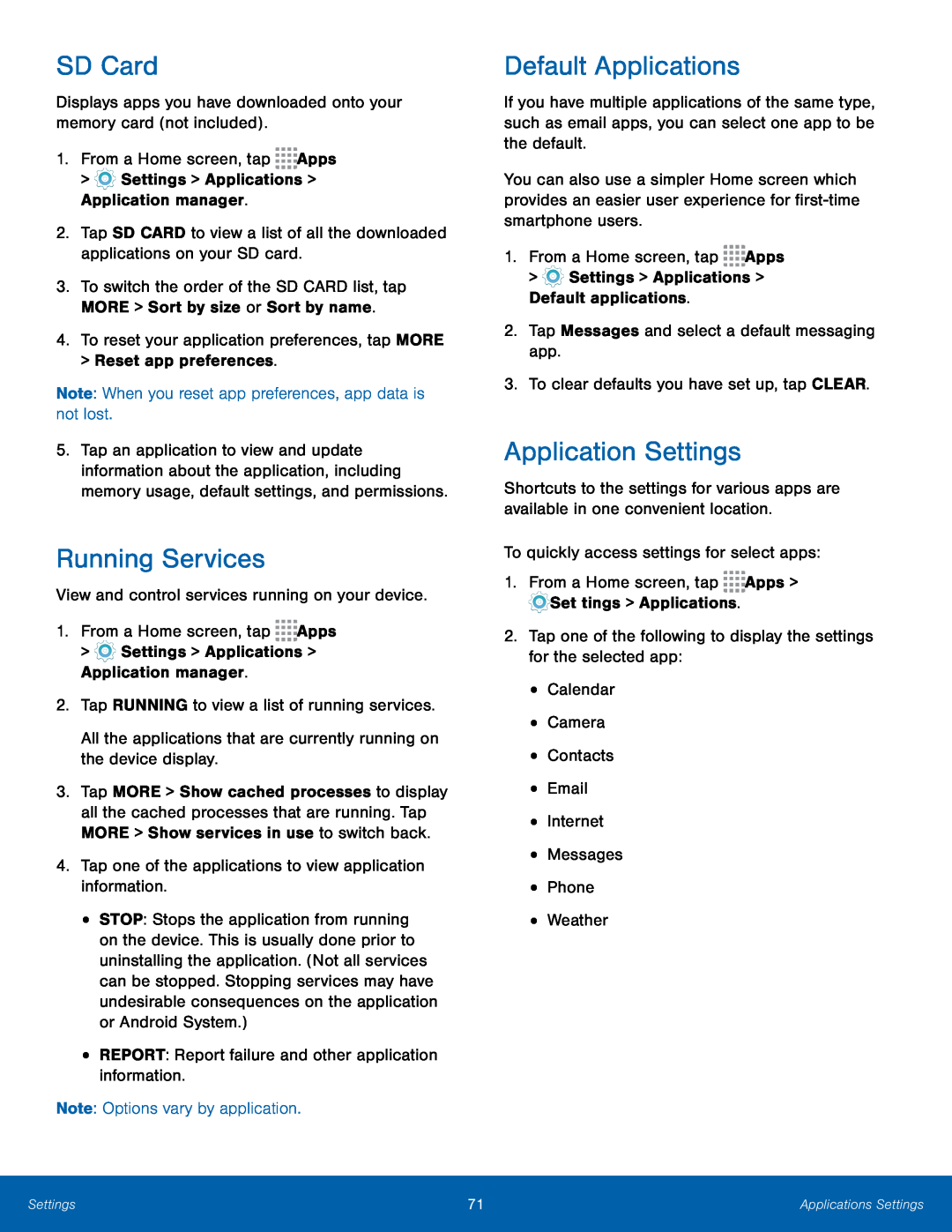 SD Card
SD CardRunning Services
Default Applications
Application Settings
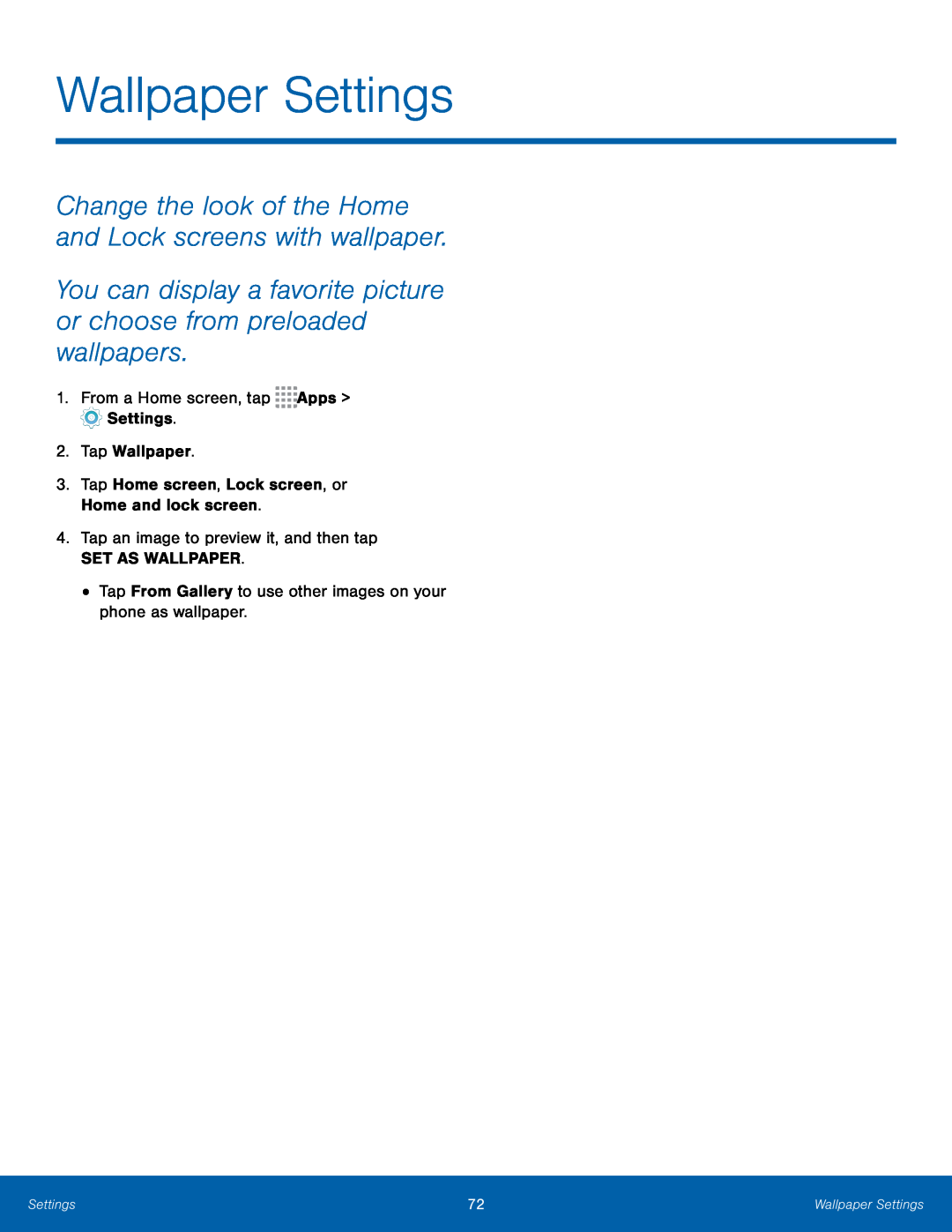 Wallpaper Settings
Wallpaper SettingsChange the look of the Home and Lock screens with wallpaper
You can display a favorite picture or choose from preloaded wallpapers
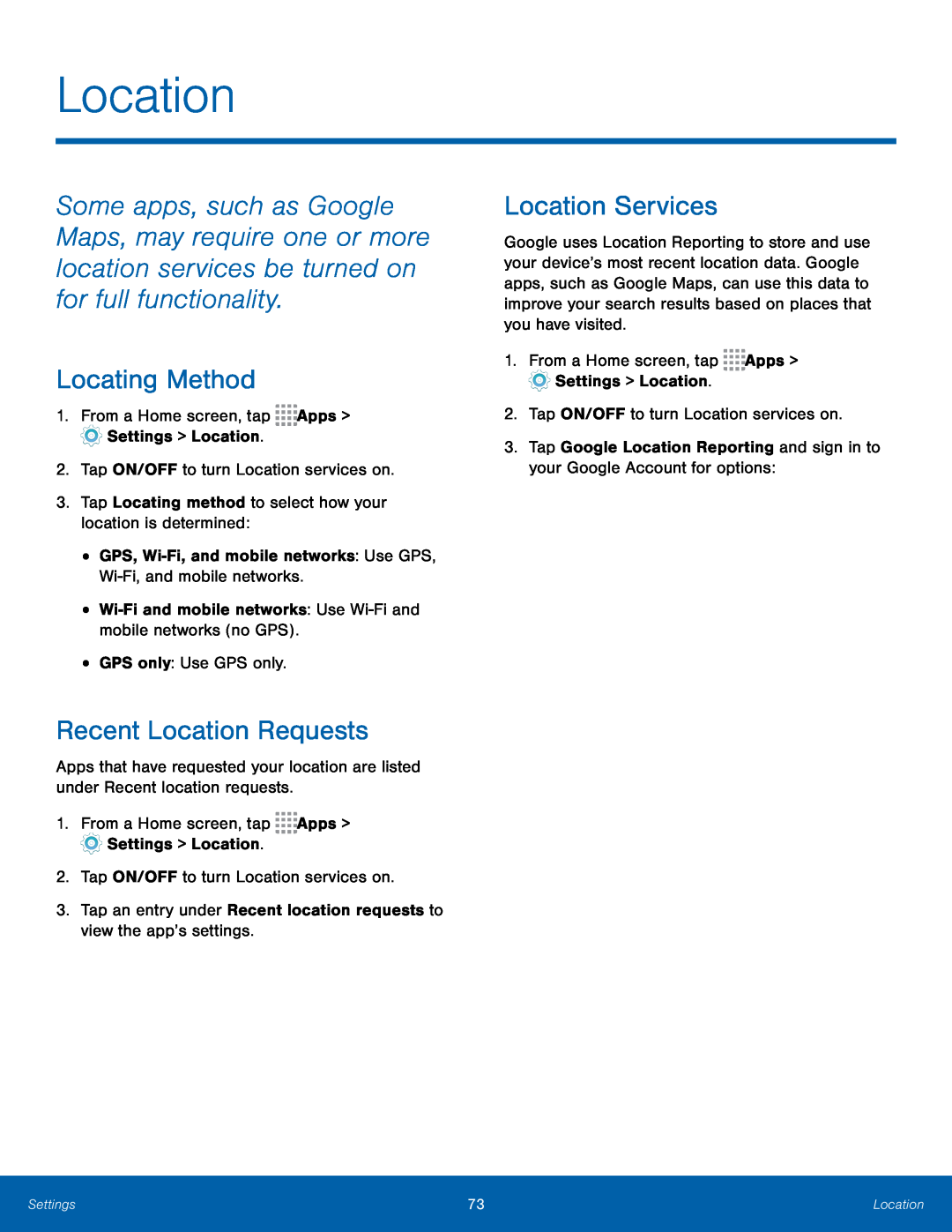 Location
LocationLocating Method
Recent Location Requests
Location Services
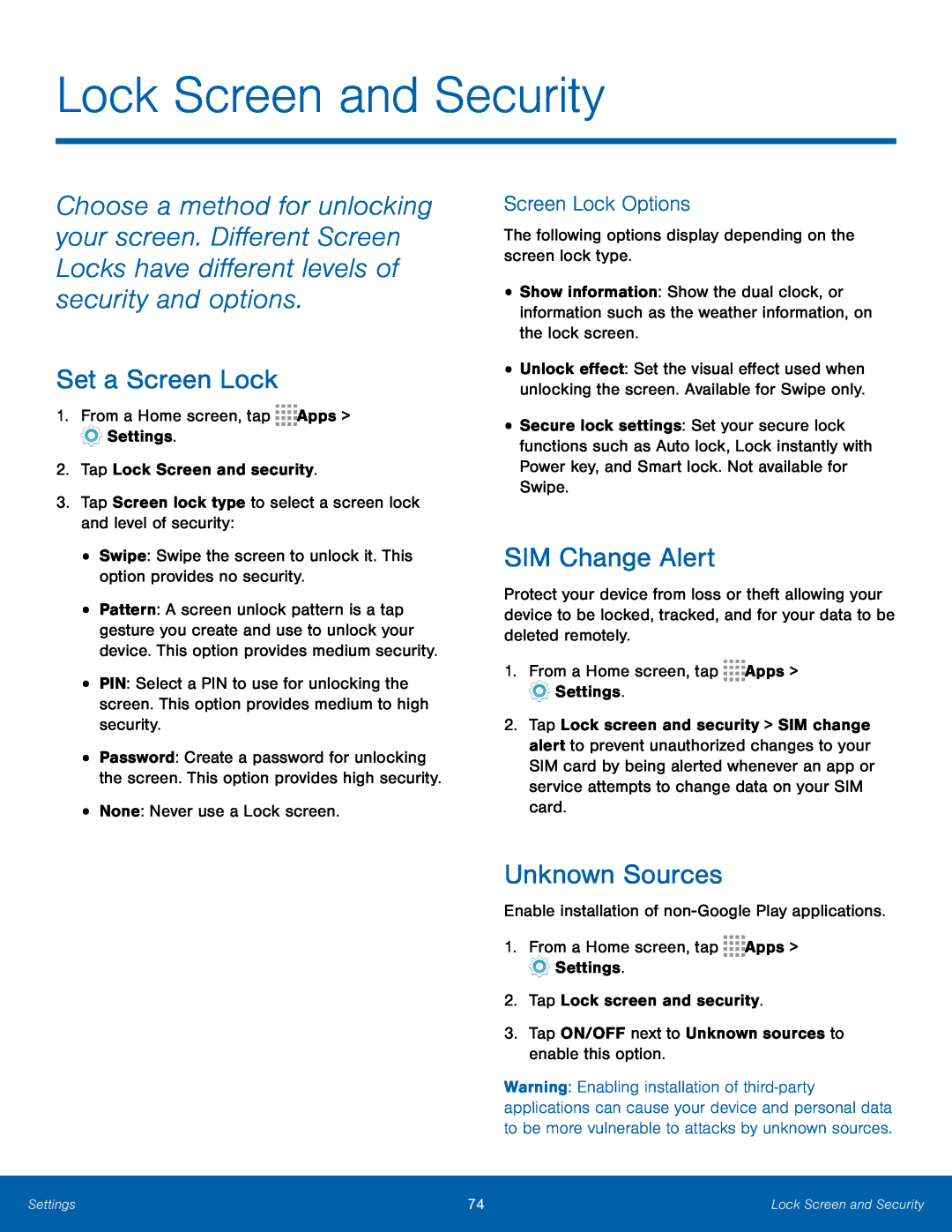 Set a Screen Lock
Set a Screen LockScreen Lock Options
SIM Change Alert
Unknown Sources
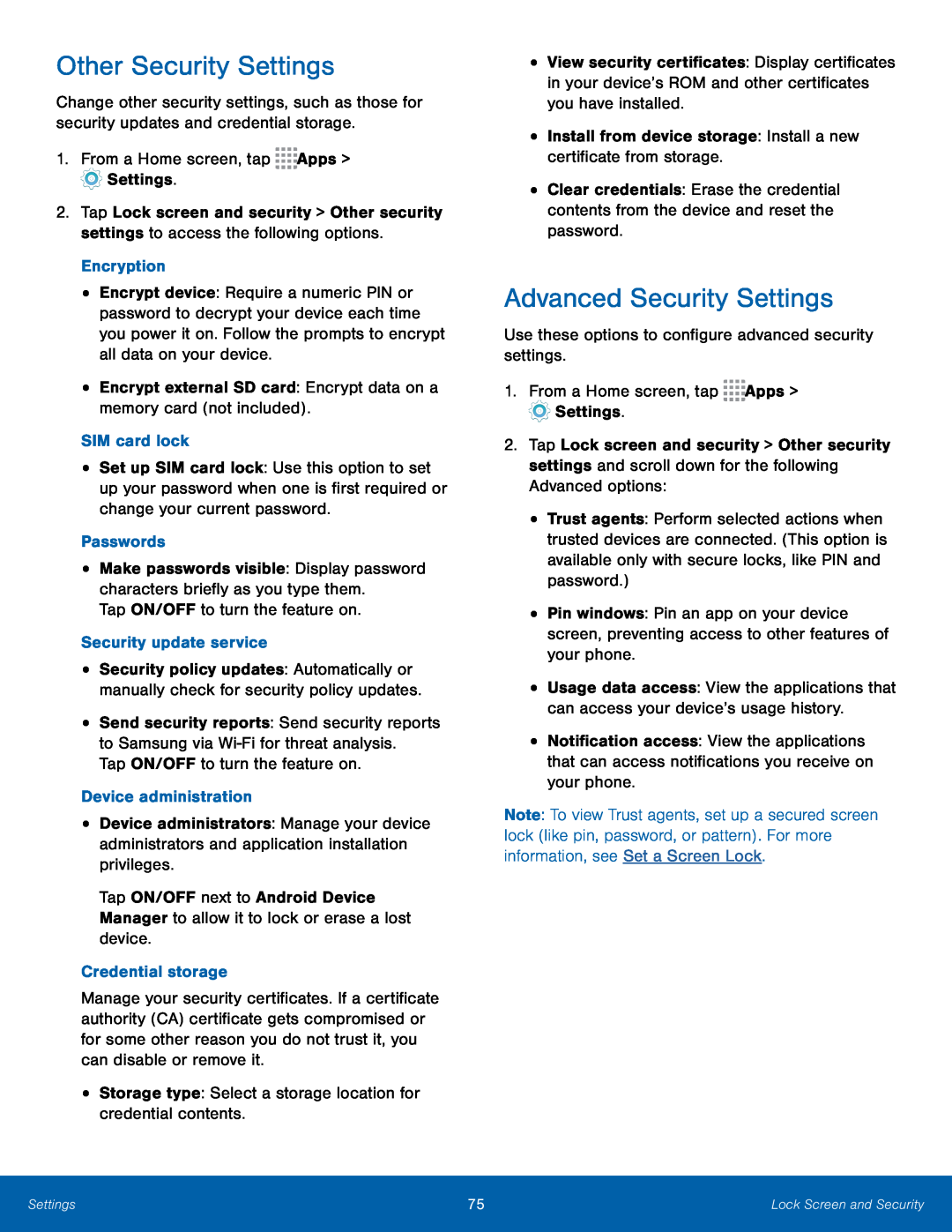 Other Security Settings
Other Security SettingsAdvanced Security Settings
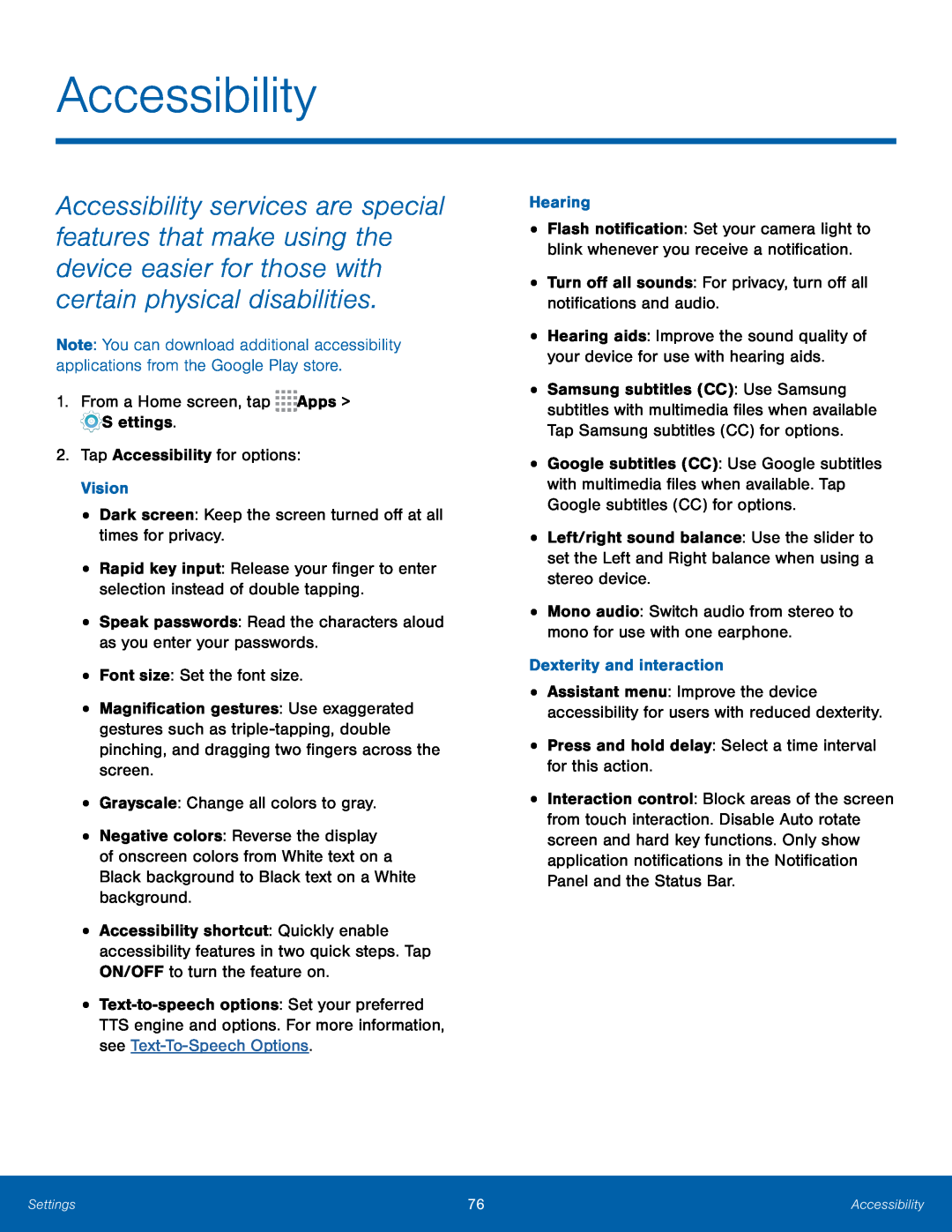 Accessibility
Accessibility
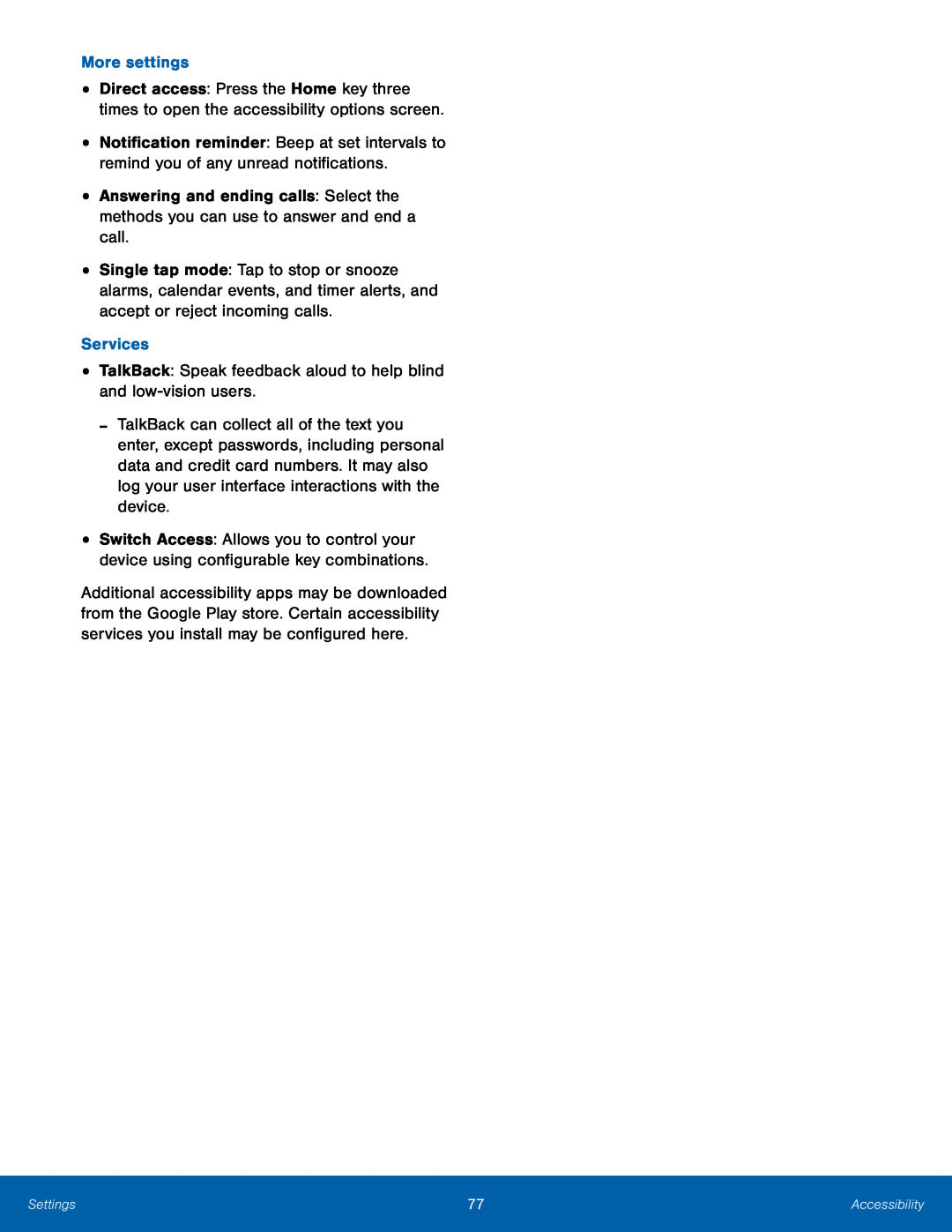 More settings
More settingsServices
•TalkBack: Speak feedback aloud to help blind and low-visionusers
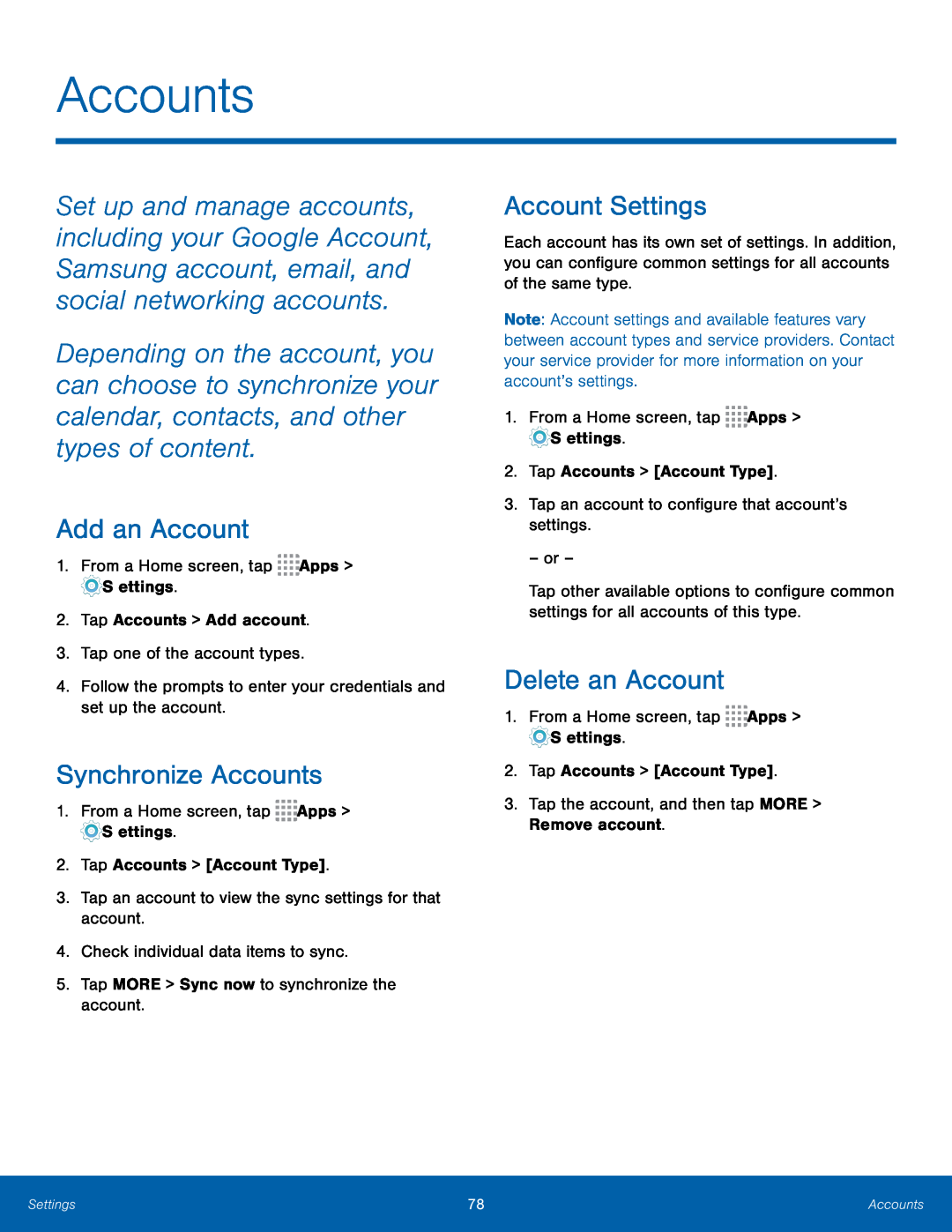 Accounts
AccountsAdd an Account
Synchronize Accounts
Account Settings
Delete an Account
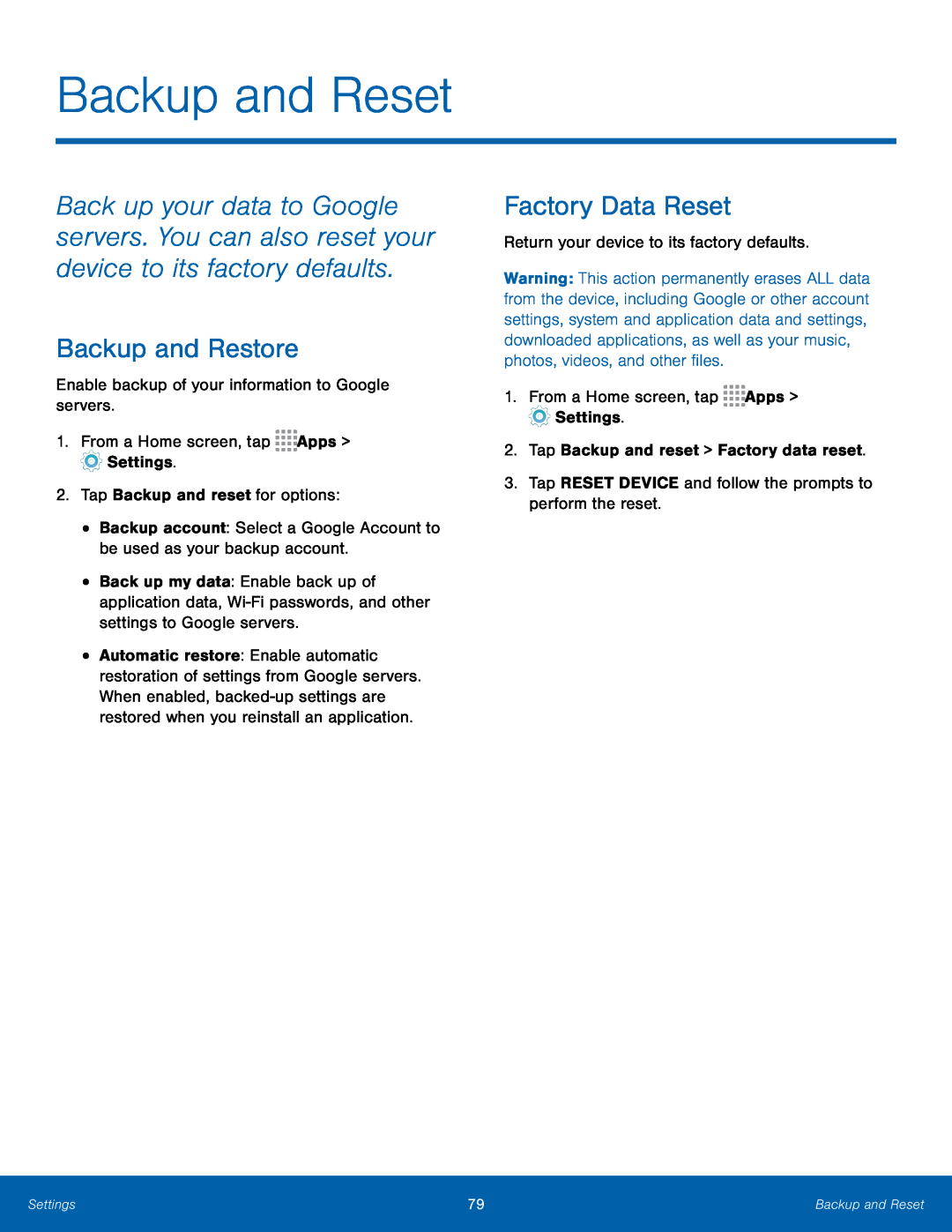 Backup and Reset
Backup and ResetBackup and Restore
Factory Data Reset
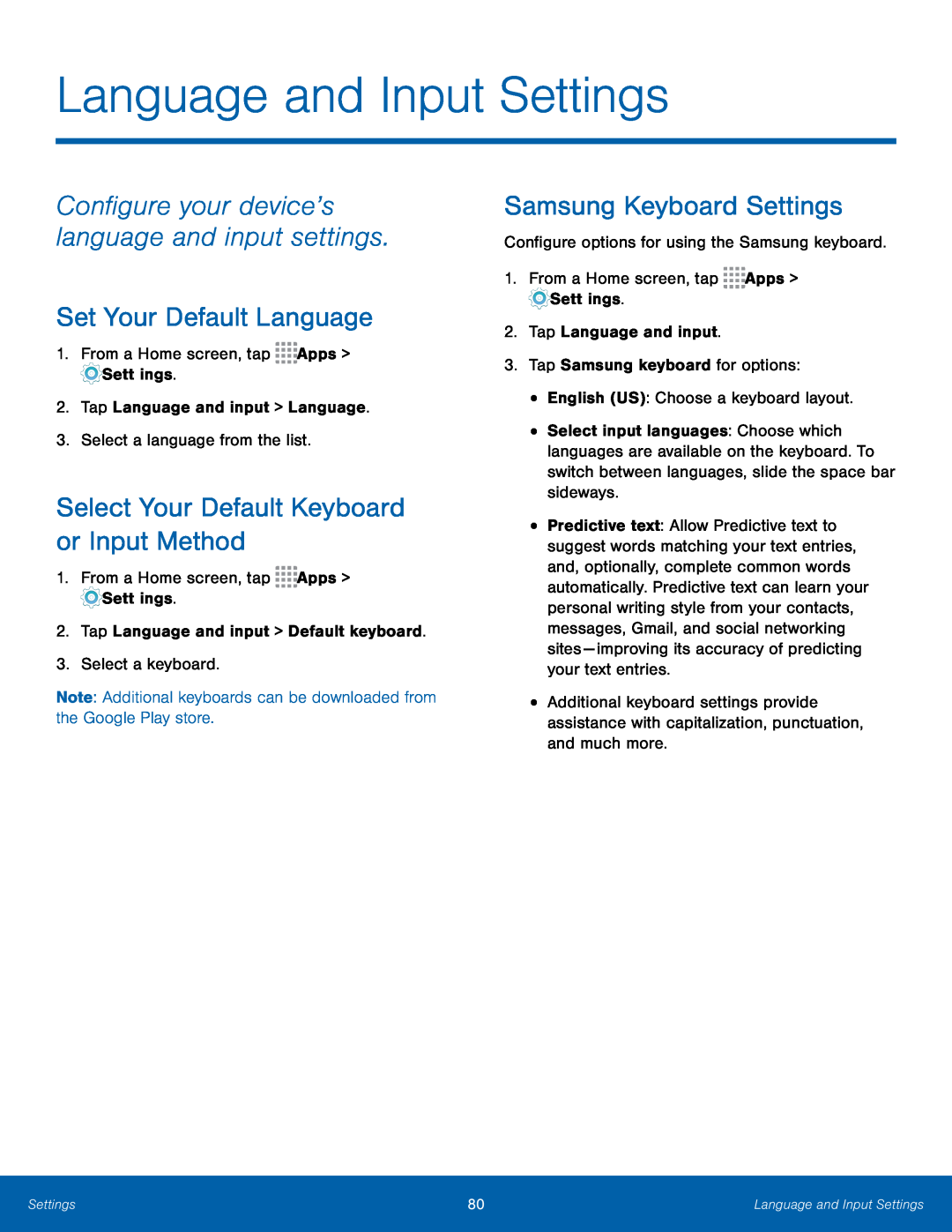 Configure your device’s language and input settings
Configure your device’s language and input settingsSet Your Default Language
Select Your Default Keyboard or Input Method
Samsung Keyboard Settings
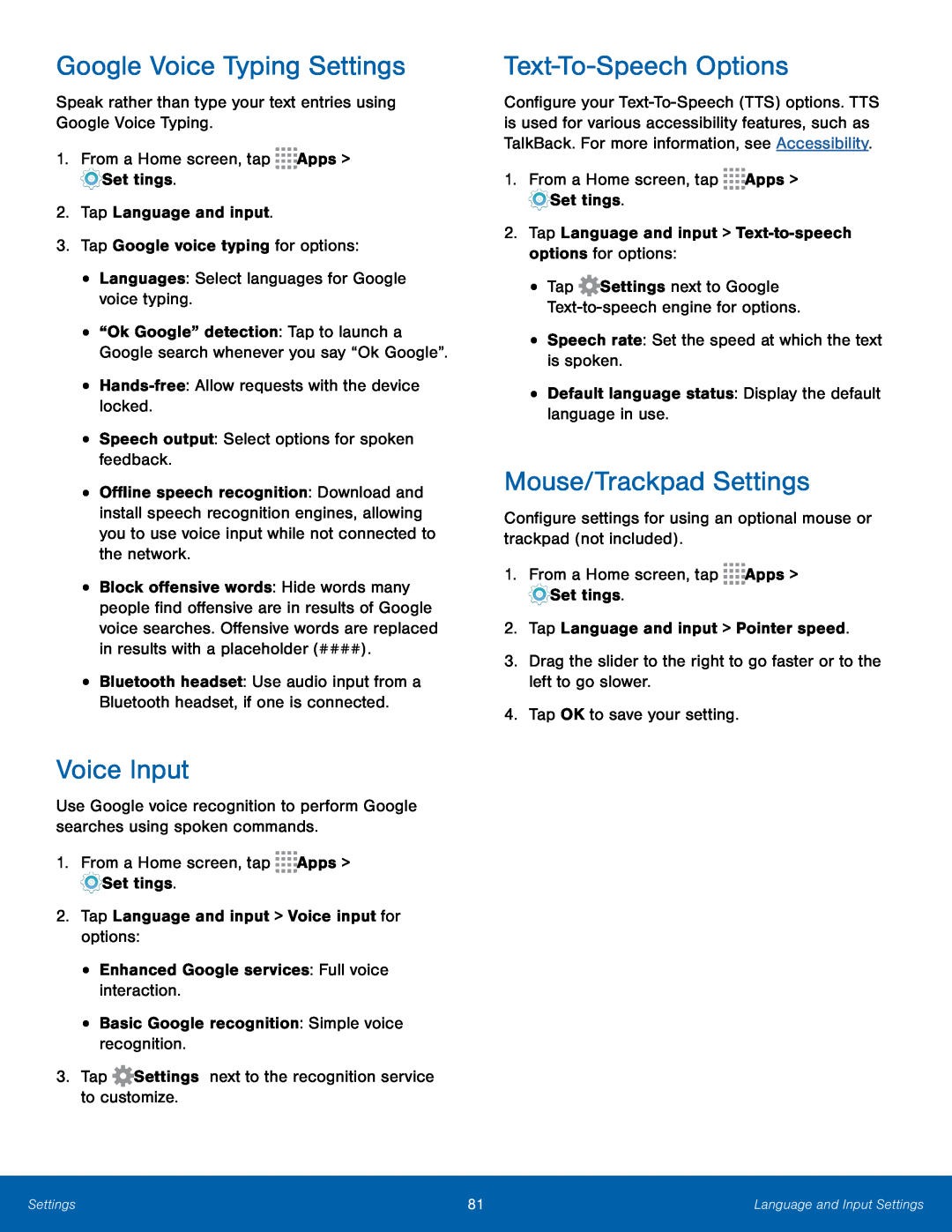 Google Voice Typing Settings
Google Voice Typing SettingsVoice Input
Text-To-SpeechOptions
Mouse/Trackpad Settings
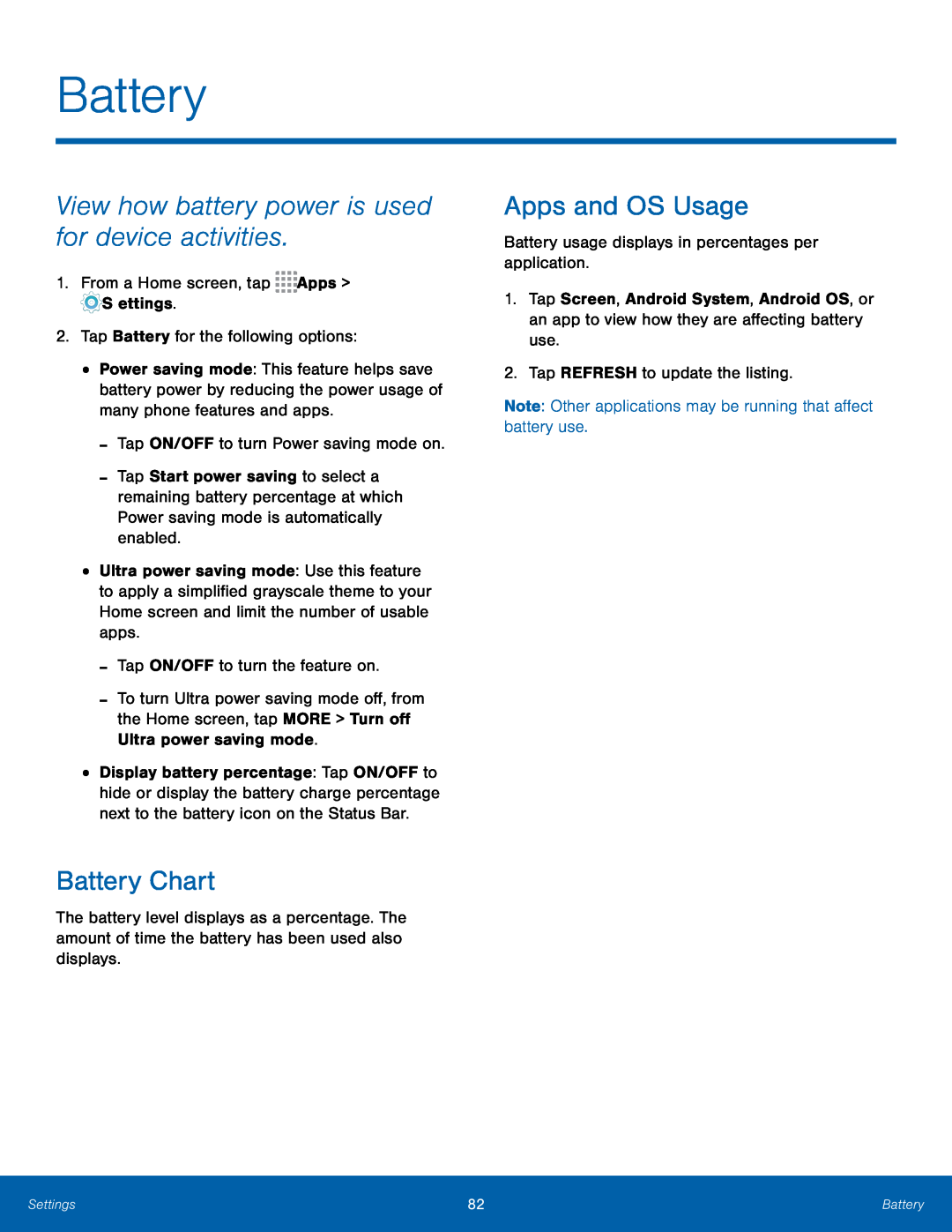 Battery
BatteryView how battery power is used for device activities
Battery Chart
Apps and OS Usage
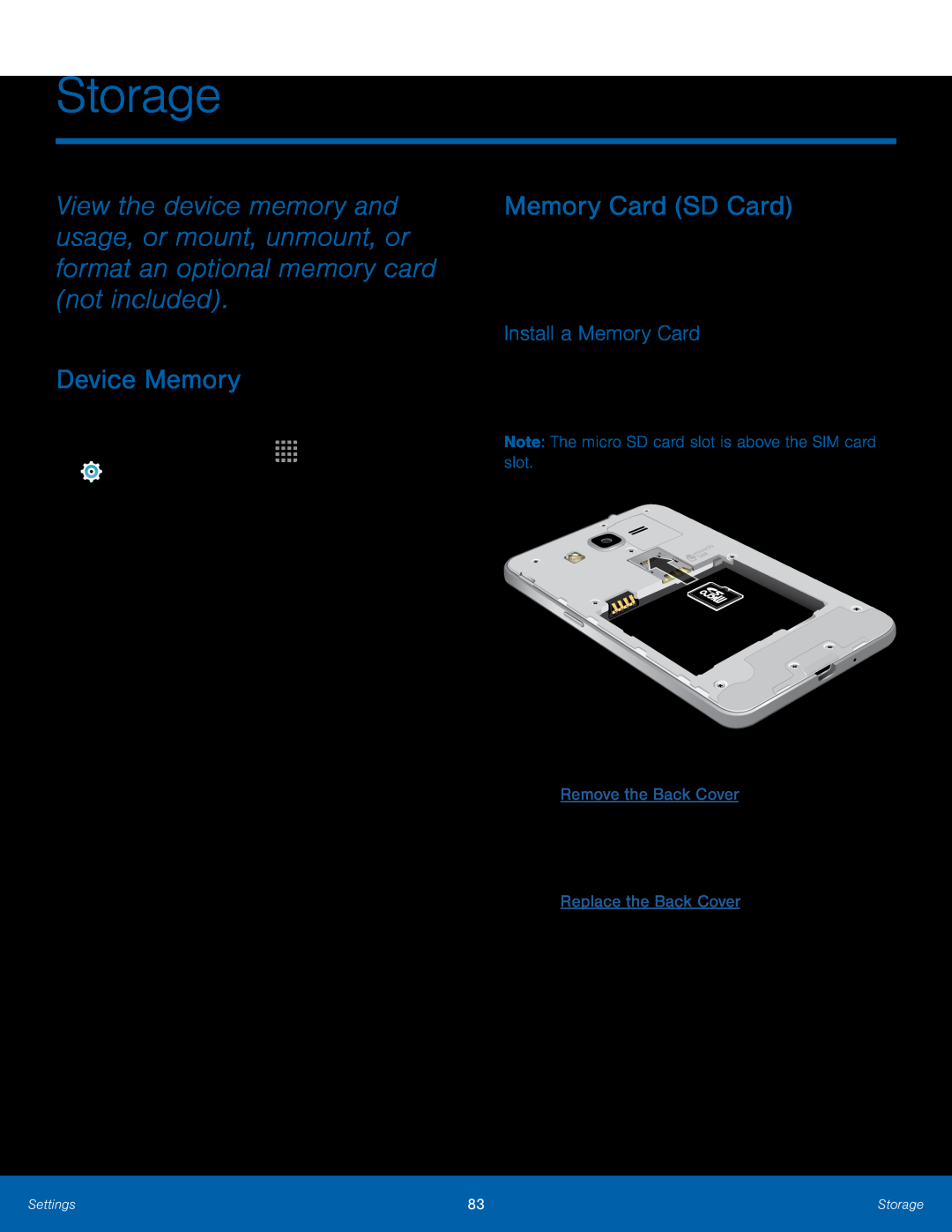 Storage
StorageDevice Memory
Memory Card (SD Card)
Install a Memory Card
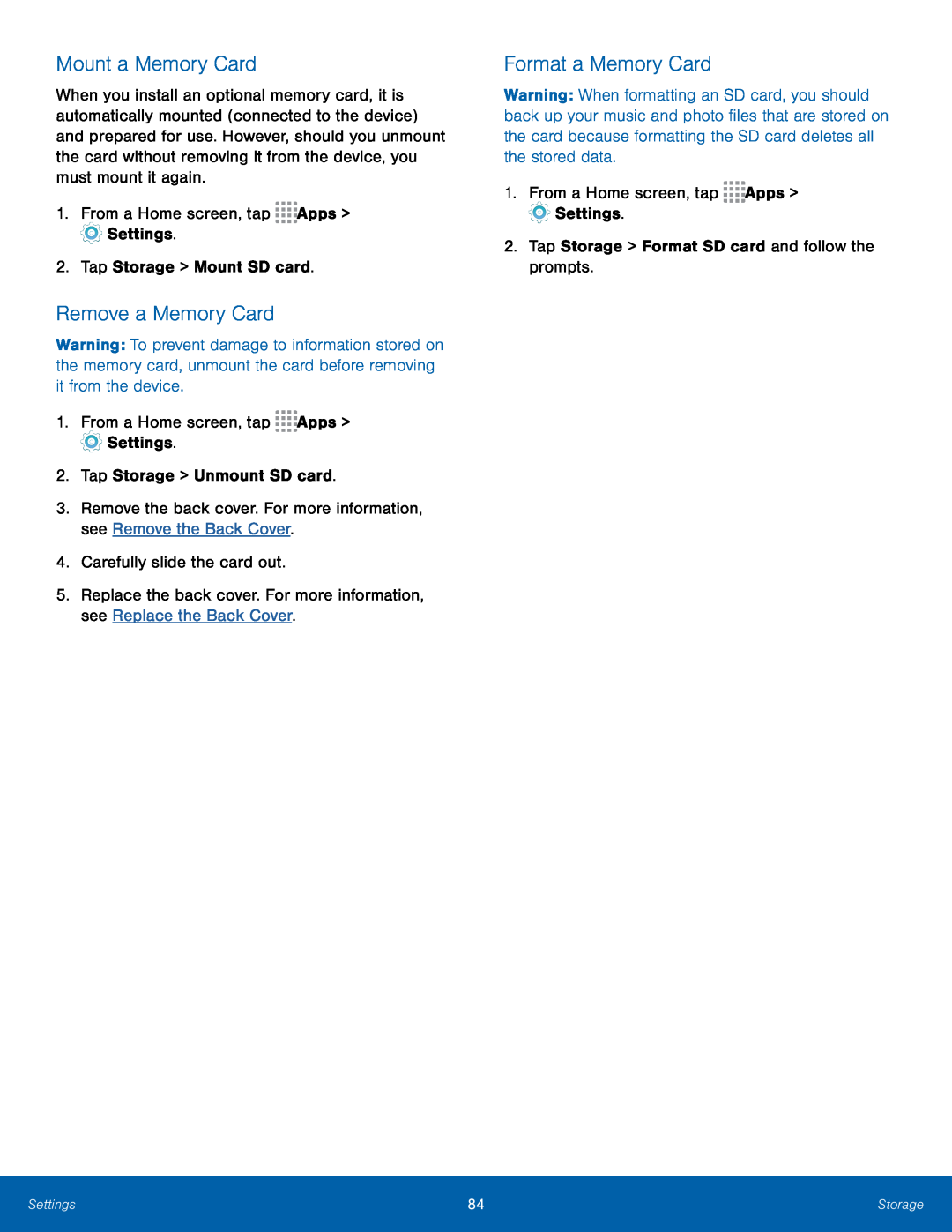 Mount a Memory Card
Mount a Memory CardRemove a Memory Card
Format a Memory Card
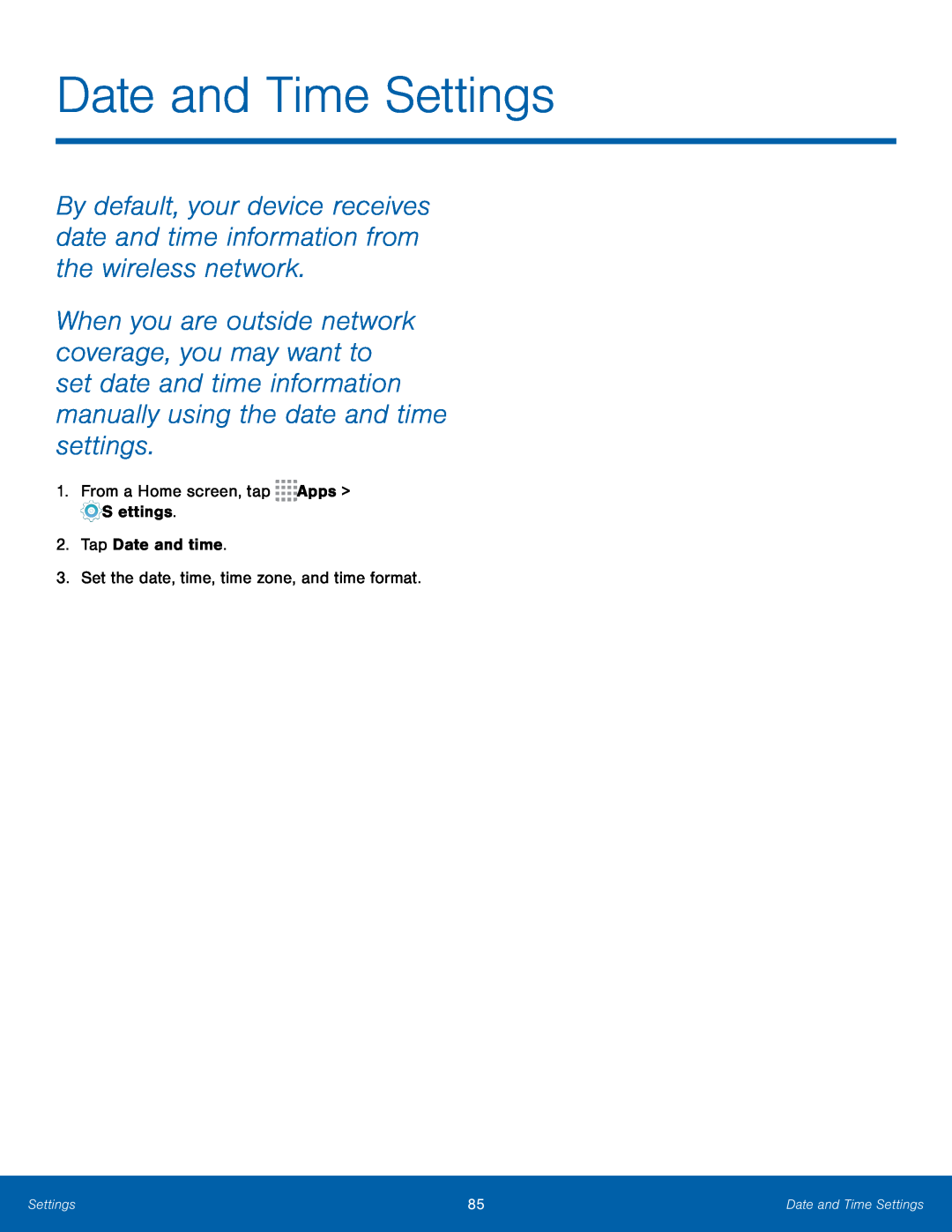 Date and Time Settings
Date and Time Settings
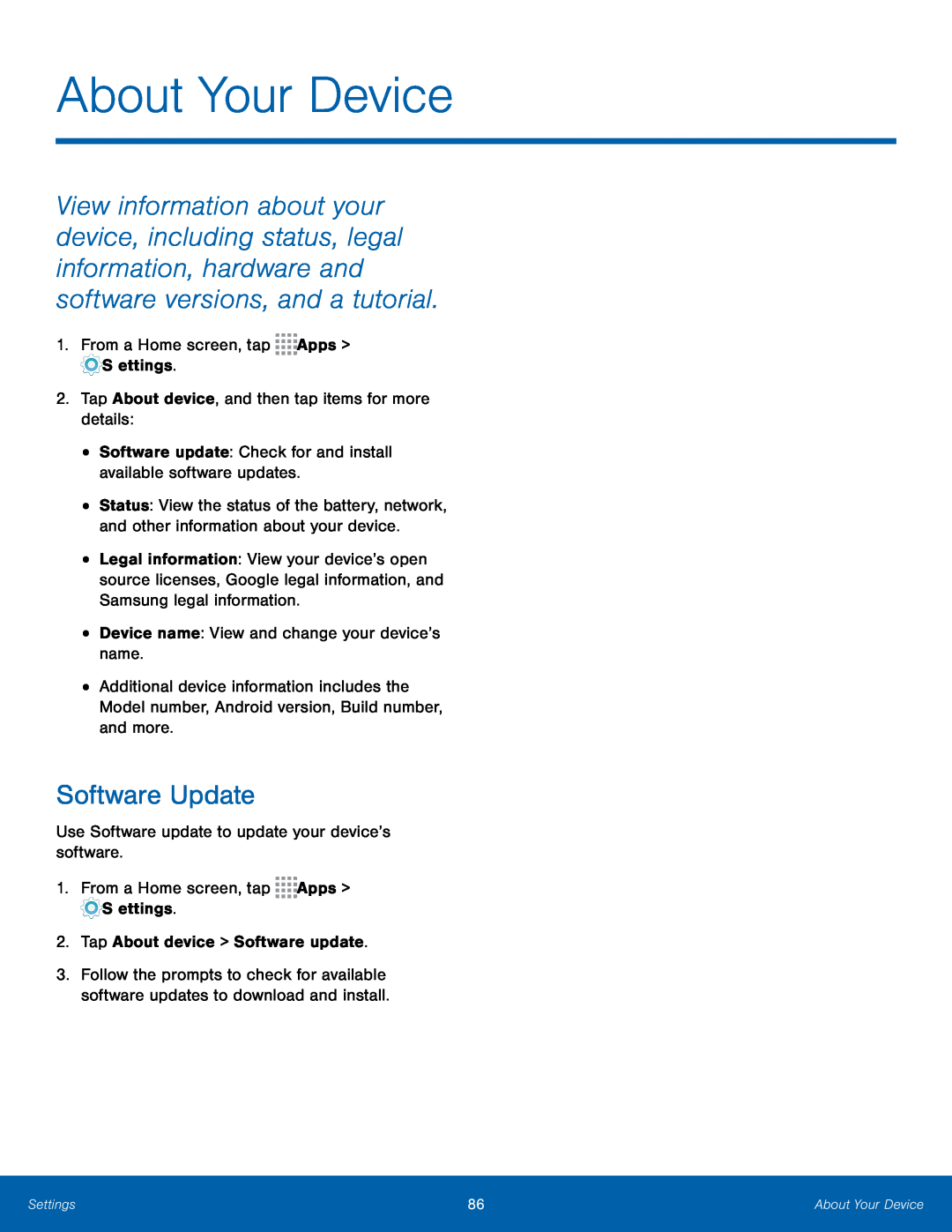 About Your Device
About Your DeviceSoftware Update