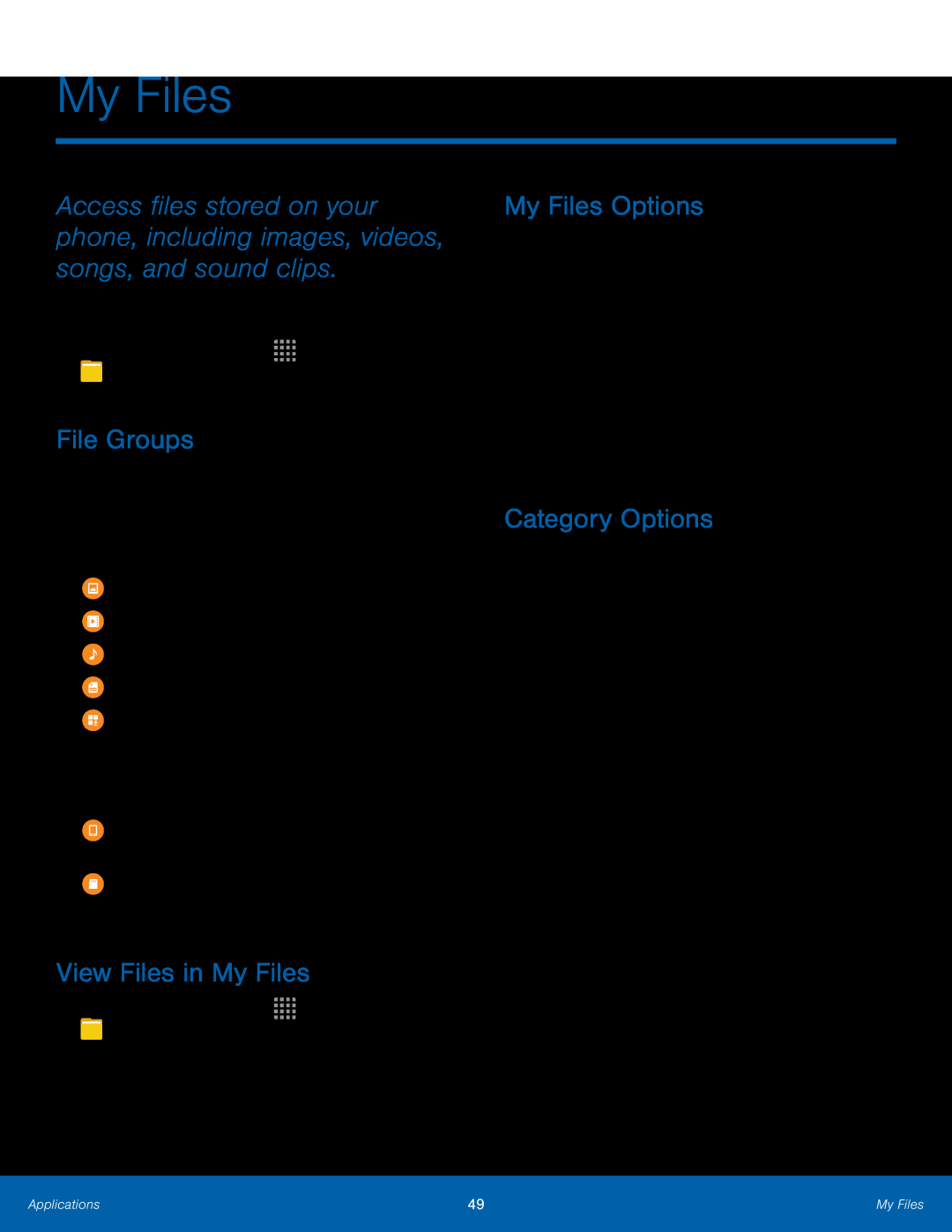My Files
Access files stored on your phone, including images, videos, songs, and sound clips.
To access the My Files app:►From a Home screen, tapFile Groups
Files stored in the phone are organized into the following groups:•Category: Files are grouped into the following categories:![]() Download history: View all apps and files that have been downloaded to the phone.
Download history: View all apps and files that have been downloaded to the phone.
View Files in My Files
1.From a Home screen, tapMy Files Options
On the main My Files screen, the following options are available:•SEARCH: Search for a file or folder.•MORE: Tap for the following option:—Show/Conceal hidden files: Show or conceal hidden files.•STORAGE USAGE: Tap to view memory information for your phone.Category Options
After tapping a category, the following options are available:•HOME: Return to the main My Files screen.•MORE: Tap for the following options:—Search: Search for a file in the selected category.—Edit: Select files or folders.—Share: Send files to others or share them.—Create folder: Add a folder to sort files.—Add shortcut: Add a shortcut on the main My Files screen.—View as: Change the appearance of the files or folders.—Sort by: Change the sort order of the files.—Show/Conceal hidden files: Show or conceal hidden files.
Applications | 49 | My Files |
|
|
|