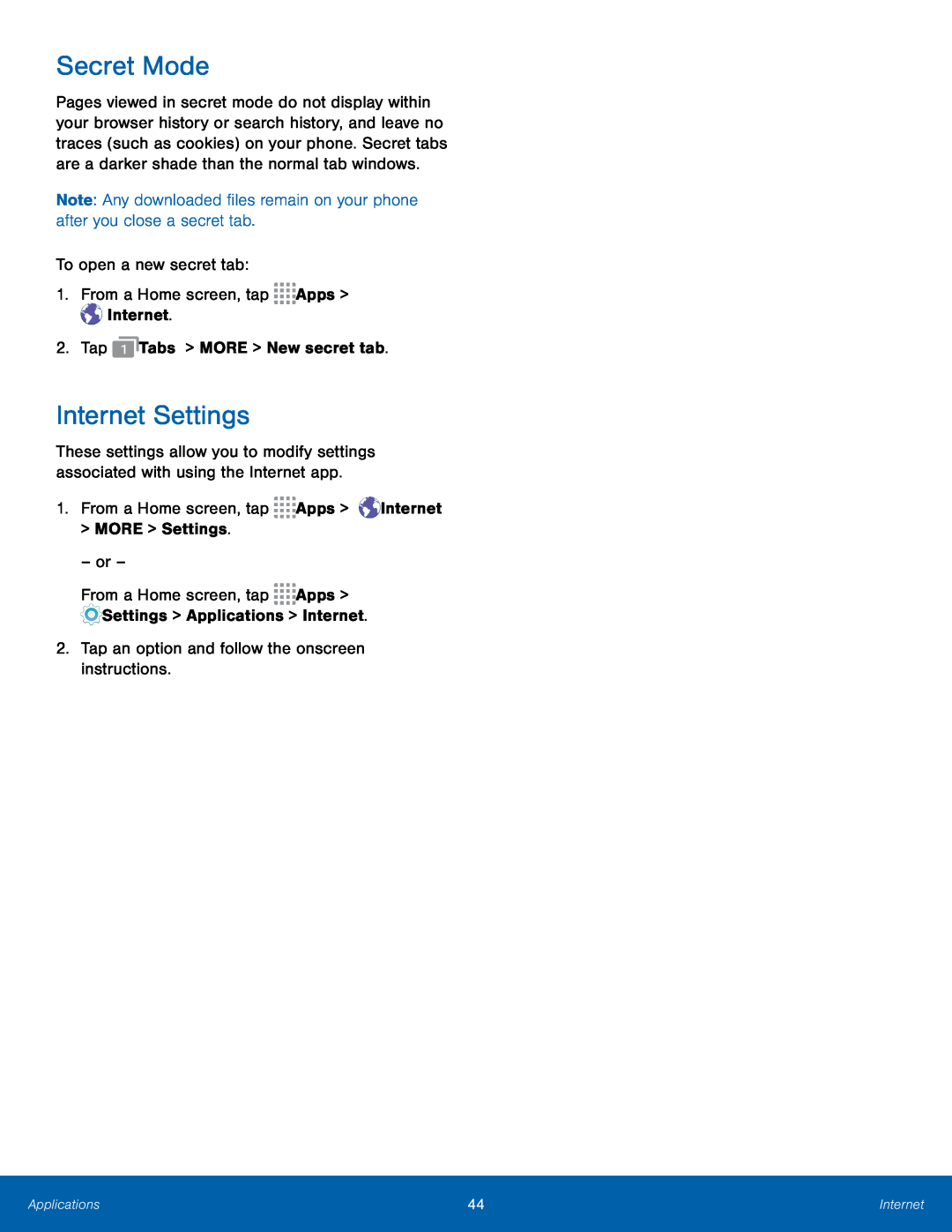Secret Mode
Pages viewed in secret mode do not display within your browser history or search history, and leave no traces (such as cookies) on your phone. Secret tabs are a darker shade than the normal tab windows.
Note: Any downloaded files remain on your phone after you close a secret tab.To open a new secret tab:1.From a Home screen, tapInternet Settings
These settings allow you to modify settings associated with using the Internet app.
1.From a Home screen, tap– or –
From a Home screen, tap ![]()
![]()
![]()
![]() Apps >
Apps >
2.Tap an option and follow the onscreen instructions.
Applications | 44 | Internet |
|
|
|