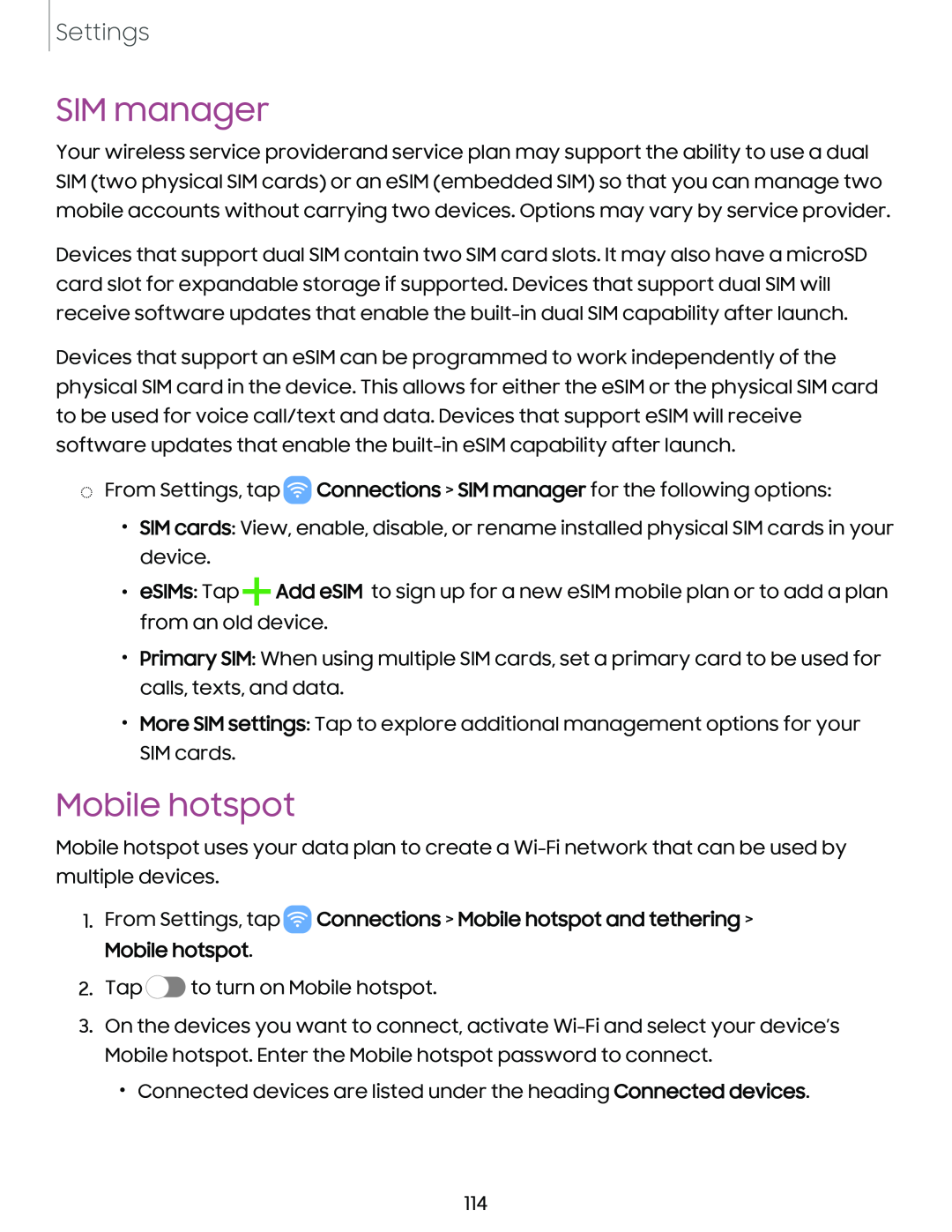Settings
SIM manager
Your wireless service providerand service plan may support the ability to use a dual SIM (two physical SIM cards) or an eSIM (embedded SIM) so that you can manage two mobile accounts without carrying two devices. Options may vary by service provider.
Devices that support dual SIM contain two SIM card slots. It may also have a microSD card slot for expandable storage if supported. Devices that support dual SIM will receive software updates that enable the
Devices that support an eSIM can be programmed to work independently of the physical SIM card in the device. This allows for either the eSIM or the physical SIM card to be used for voice call/text and data. Devices that support eSIM will receive software updates that enable the
◌From Settings, tap ![]() Connections > SIM manager for the following options:
Connections > SIM manager for the following options:
•SlM cards: View, enable, disable, or rename installed physical SIM cards in your device.
•eSIMs: Tap ![]() Add eSIM to sign up for a new eSIM mobile plan or to add a plan from an old device.
Add eSIM to sign up for a new eSIM mobile plan or to add a plan from an old device.
•Primary SIM: When using multiple SIM cards, set a primary card to be used for calls, texts, and data.
•More SIM settings: Tap to explore additional management options for your SIM cards.
Mobile hotspot
Mobile hotspot uses your data plan to create a
1.From Settings, tap ![]() Connections > Mobile hotspot and tethering > Mobile hotspot.
Connections > Mobile hotspot and tethering > Mobile hotspot.
2.Tap ![]() to turn on Mobile hotspot.
to turn on Mobile hotspot.
3.On the devices you want to connect, activate
•Connected devices are listed under the heading Connected devices.
114