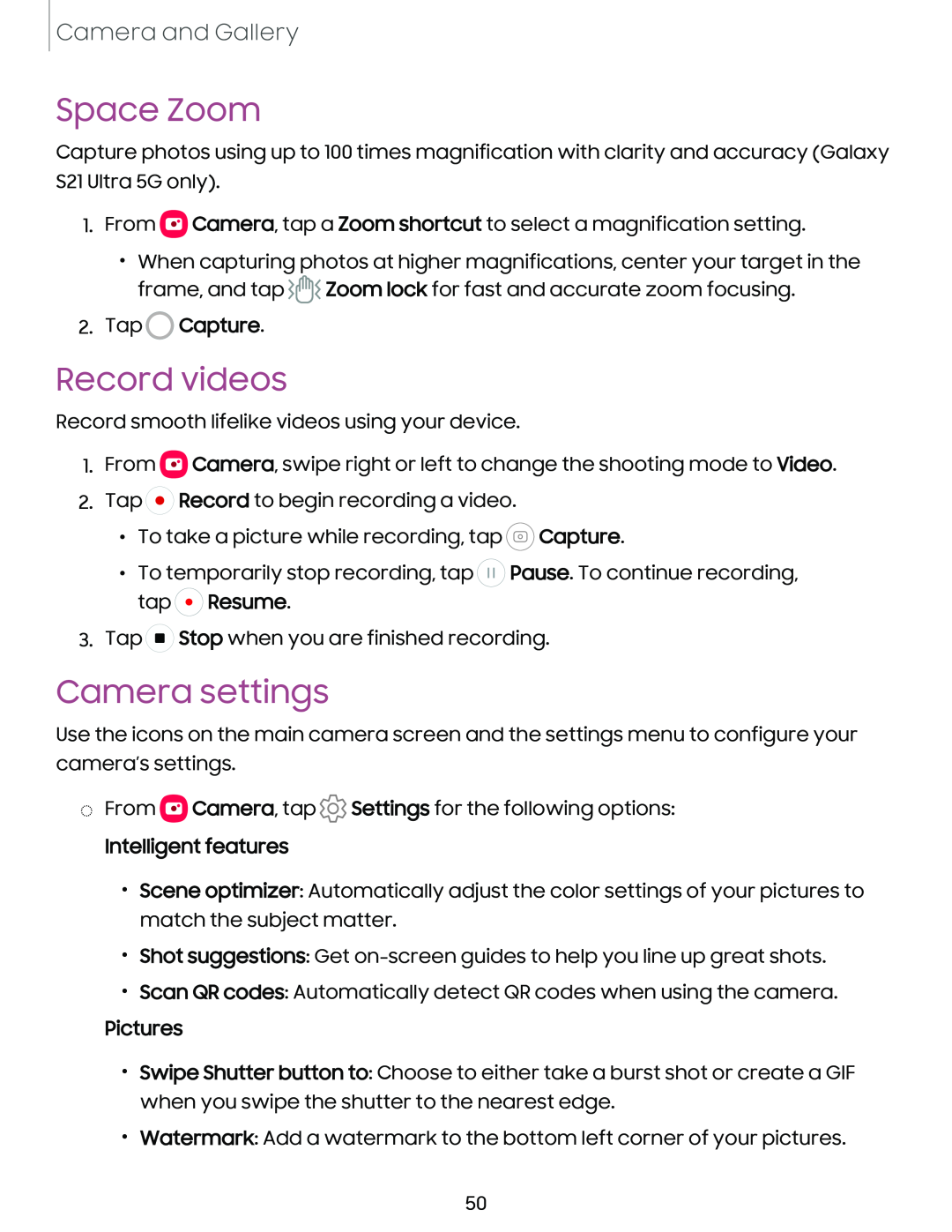Camera and Gallery
Space Zoom
Capture photos using up to 100 times magnification with clarity and accuracy (Galaxy S21 Ultra 5G only).
1.From ![]() Camera, tap a Zoom shortcut to select a magnification setting.
Camera, tap a Zoom shortcut to select a magnification setting.
•When capturing photos at higher magnifications, center your target in the frame, and tap ![]()
![]()
![]() Zoom lock for fast and accurate zoom focusing.
Zoom lock for fast and accurate zoom focusing.
2.Tap ![]() Capture.
Capture.
Record videos
Record smooth lifelike videos using your device.
1.From ![]() Camera, swipe right or left to change the shooting mode to Video.
Camera, swipe right or left to change the shooting mode to Video.
2.Tap ![]() Record to begin recording a video.
Record to begin recording a video.
•To take a picture while recording, tap ![]() Capture.
Capture.
•To temporarily stop recording, tap ![]() Pause. To continue recording, tap
Pause. To continue recording, tap ![]() Resume.
Resume.
3.Tap ![]() Stop when you are finished recording.
Stop when you are finished recording.
Camera settings
Use the icons on the main camera screen and the settings menu to configure your camera’s settings.
◌From ![]() Camera, tap
Camera, tap ![]() Settings for the following options:
Settings for the following options:
Intelligent features
•Scene optimizer: Automatically adjust the color settings of your pictures to match the subject matter.
•Shot suggestions: Get
•Scan QR codes: Automatically detect QR codes when using the camera.
Pictures
•Swipe Shutter button to: Choose to either take a burst shot or create a GIF when you swipe the shutter to the nearest edge.
•Watermark: Add a watermark to the bottom left corner of your pictures.
50