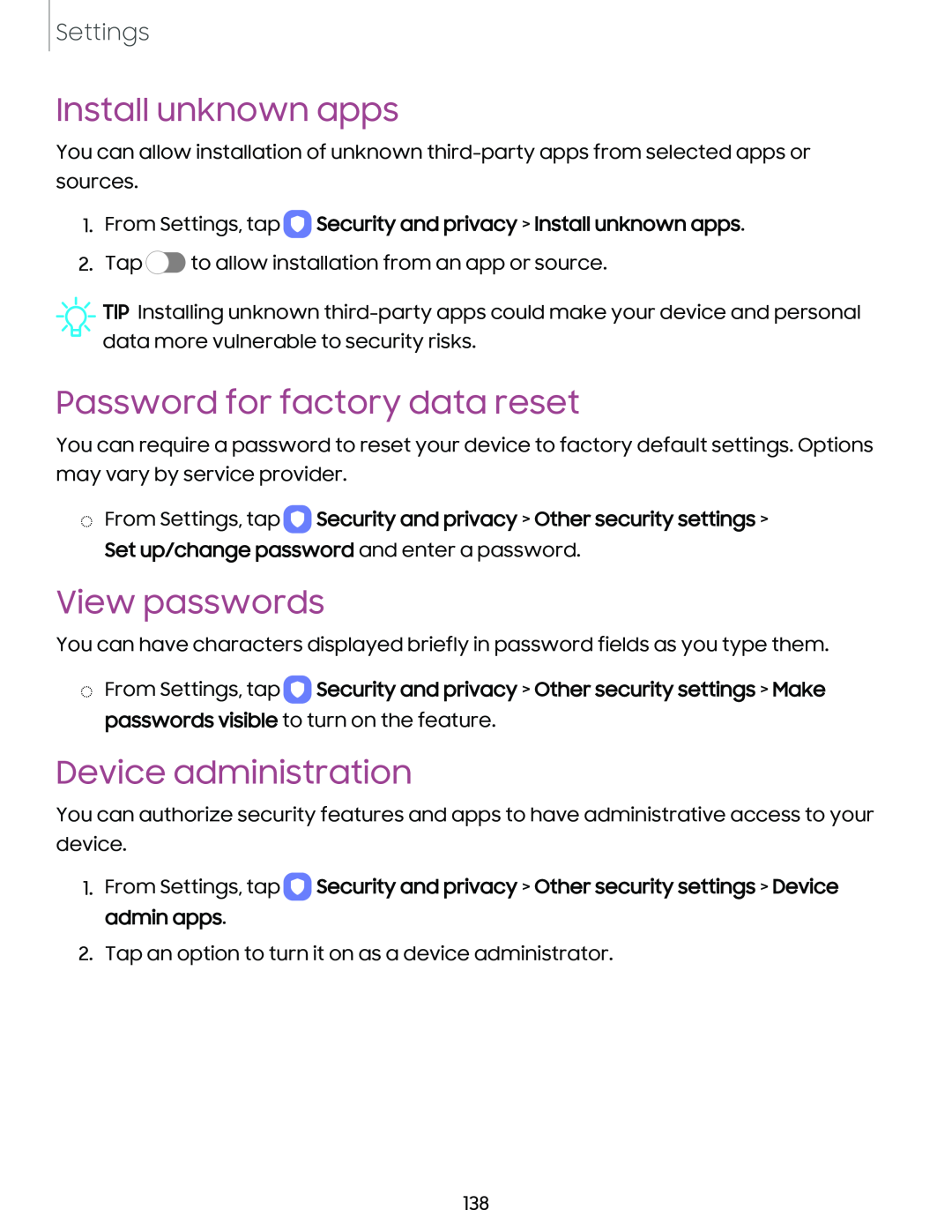Settings
Install unknown apps
You can allow installation of unknown
1.From Settings, tap  Security and privacy > Install unknown apps.
Security and privacy > Install unknown apps.
2.Tap ![]() to allow installation from an app or source.
to allow installation from an app or source.
![]() TIP Installing unknown
TIP Installing unknown
Password for factory data reset
You can require a password to reset your device to factory default settings. Options may vary by service provider.
◌From Settings, tap ![]() Security and privacy > Other security settings > Set up/change password and enter a password.
Security and privacy > Other security settings > Set up/change password and enter a password.
View passwords
You can have characters displayed briefly in password fields as you type them.
◌From Settings, tap ![]() Security and privacy > Other security settings > Make passwords visible to turn on the feature.
Security and privacy > Other security settings > Make passwords visible to turn on the feature.
Device administration
You can authorize security features and apps to have administrative access to your device.
1.From Settings, tap ![]() Security and privacy > Other security settings > Device admin apps.
Security and privacy > Other security settings > Device admin apps.
2.Tap an option to turn it on as a device administrator.
138