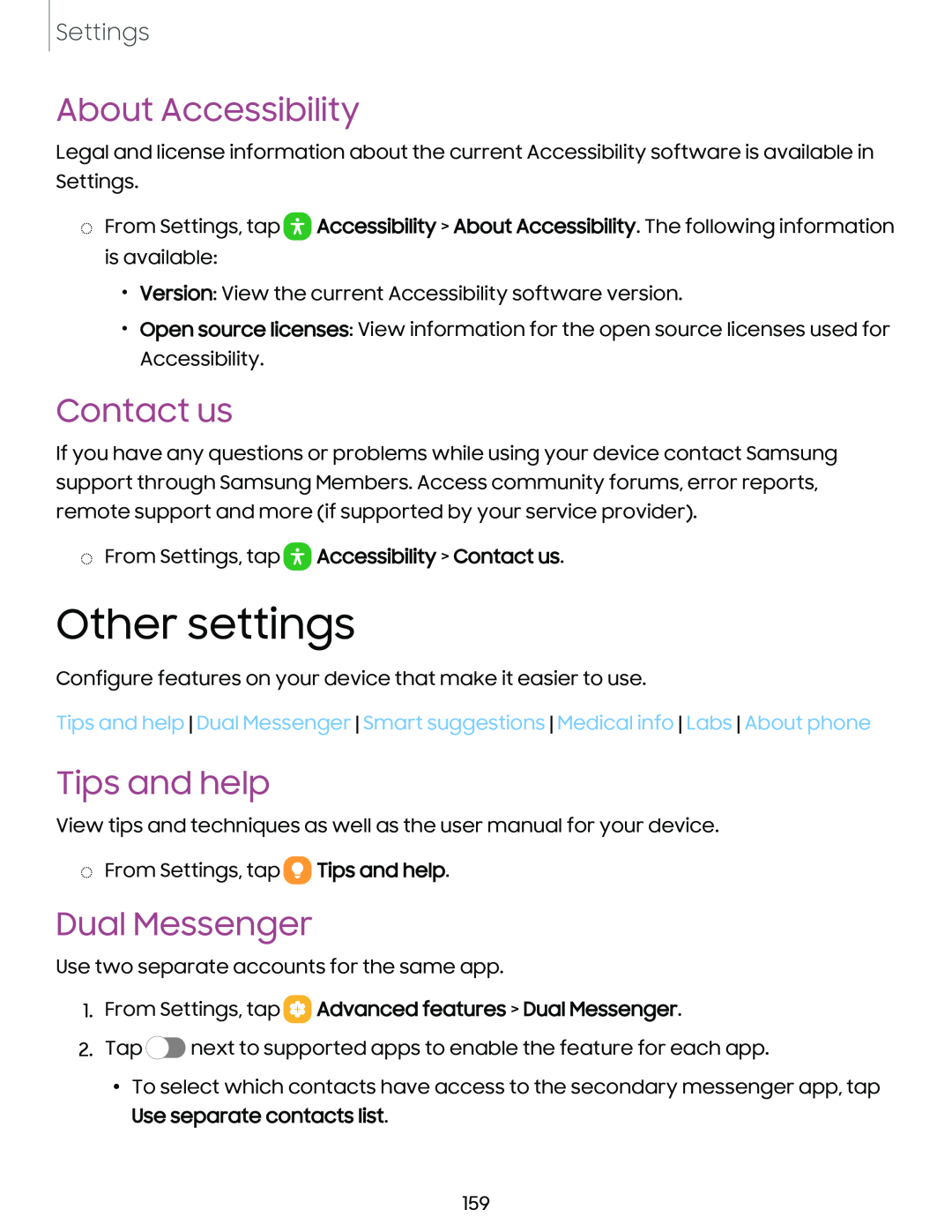Settings
About Accessibility
Legal and license information about the current Accessibility software is available in Settings.
◌From Settings, tap ![]() Accessibility > About Accessibility. The following information is available:
Accessibility > About Accessibility. The following information is available:
•Version: View the current Accessibility software version.
•Open source licenses: View information for the open source licenses used for Accessibility.
Contact us
If you have any questions or problems while using your device contact Samsung support through Samsung Members. Access community forums, error reports, remote support and more (if supported by your service provider).
◌From Settings, tap  Accessibility > Contact us.
Accessibility > Contact us.
Other settings
Configure features on your device that make it easier to use.
Tips and help Dual Messenger Smart suggestions Medical info Labs About phone
Tips and help
View tips and techniques as well as the user manual for your device.
◌From Settings, tap ![]() Tips and help.
Tips and help.
Dual Messenger
Use two separate accounts for the same app.
1.From Settings, tap  Advanced features > Dual Messenger.
Advanced features > Dual Messenger.
2.Tap ![]() next to supported apps to enable the feature for each app.
next to supported apps to enable the feature for each app.
•To select which contacts have access to the secondary messenger app, tap Use separate contacts list.
159