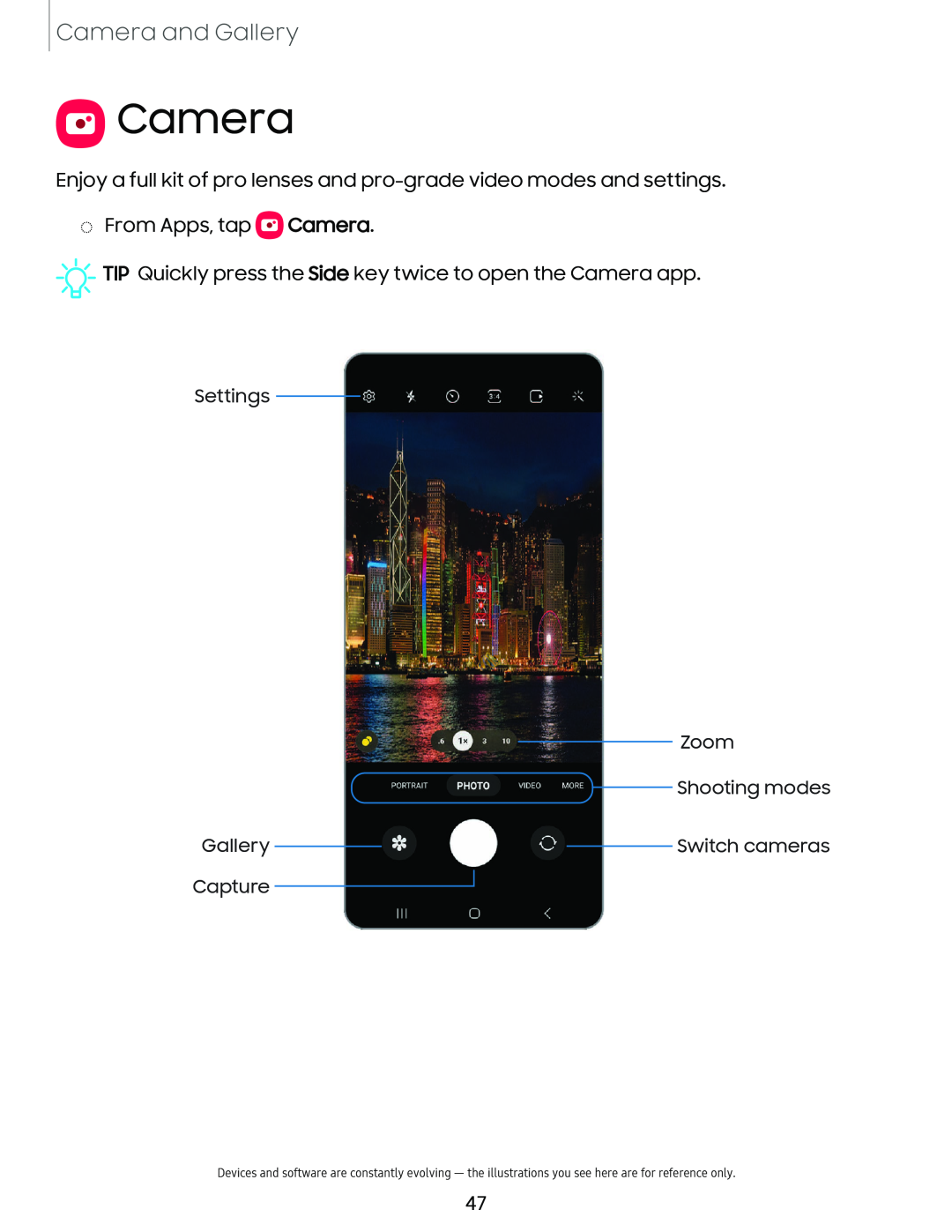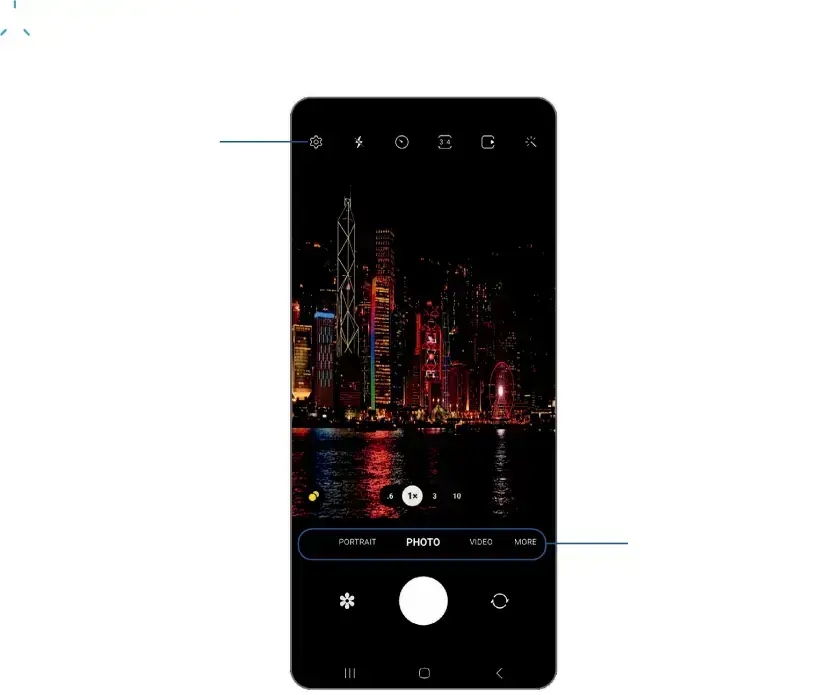
Camera and Gallery
 Camera
Camera
Enjoy a full kit of pro lenses and pro-grade video modes and settings.
◌From Apps, tap  Camera.
Camera.


 TIP Quickly press the Side key twice to open the Camera app.
TIP Quickly press the Side key twice to open the Camera app.
Settings
|
|
|
|
|
| Zoom |
|
|
|
|
|
| |
|
|
|
|
|
| Shooting modes |
Gallery |
|
|
|
|
| Switch cameras |
|
|
Capture 
Devices and software are constantly evolving — the illustrations you see here are for reference only.
47