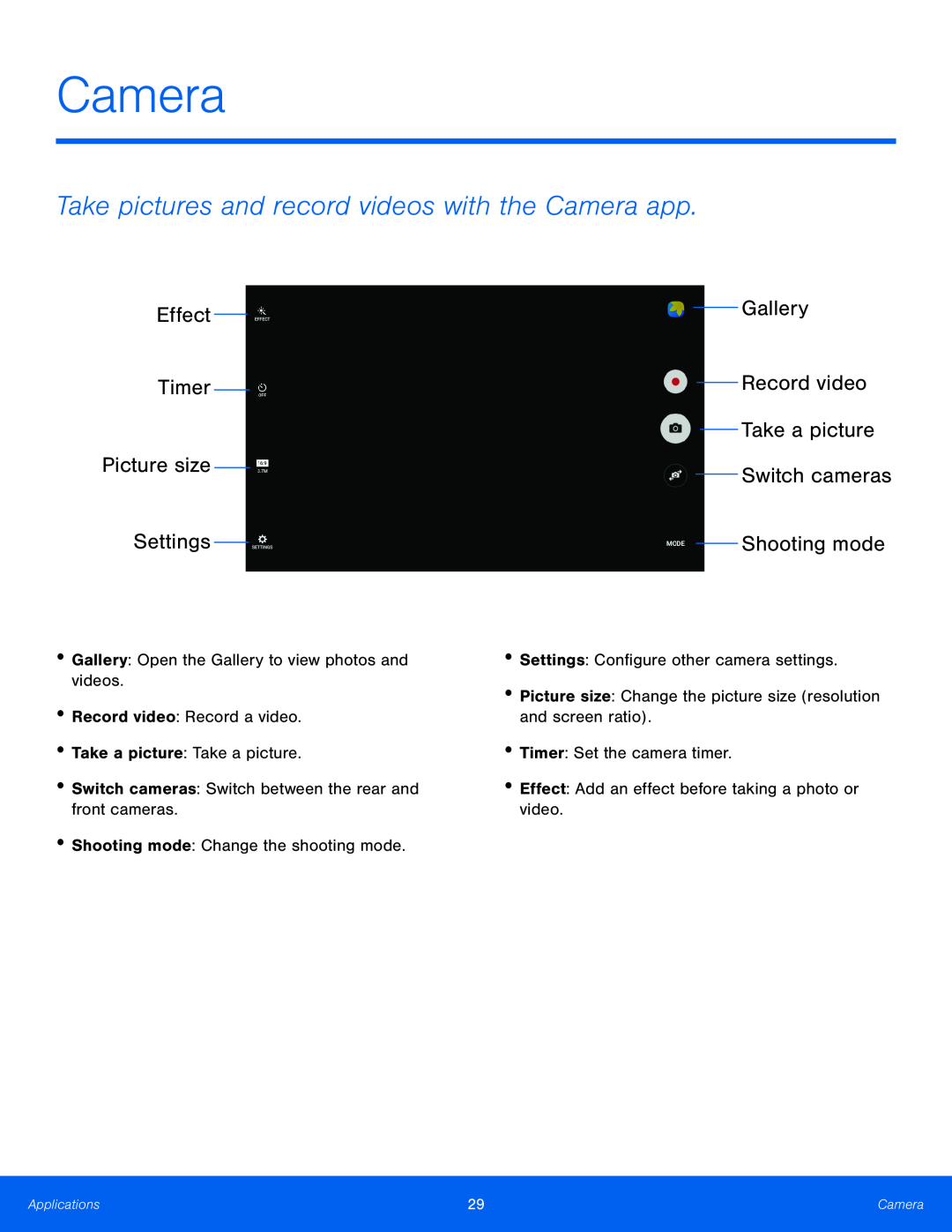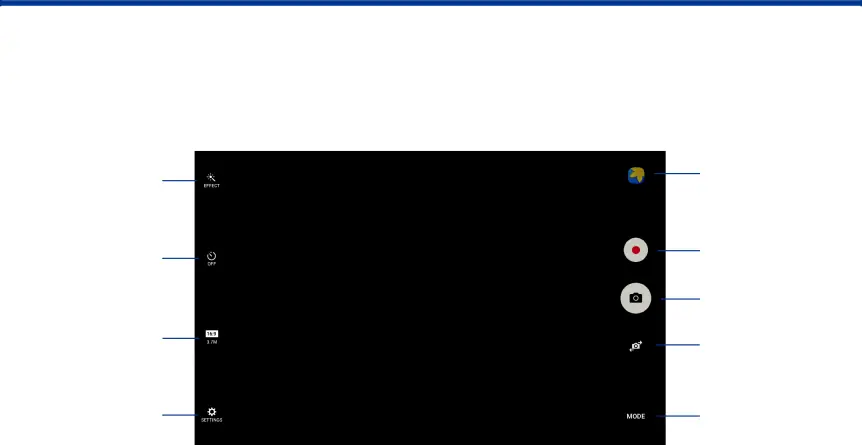
Camera
Take pictures and record videos with the Camera app.
Effect
Timer
Picture size
Settings
•Gallery: Open the Gallery to view photos and videos.
•Record video: Record a video.
•Take a picture: Take a picture.
•Switch cameras: Switch between the rear and front cameras.
•Shooting mode: Change the shooting mode.
Gallery
Record video
Take a picture
Switch cameras
Shooting mode
•Settings: Configure other camera settings.
•Picture size: Change the picture size (resolution and screen ratio).
•Timer: Set the camera timer.
•Effect: Add an effect before taking a photo or video.
Applications | 29 | Camera |
|
|
|