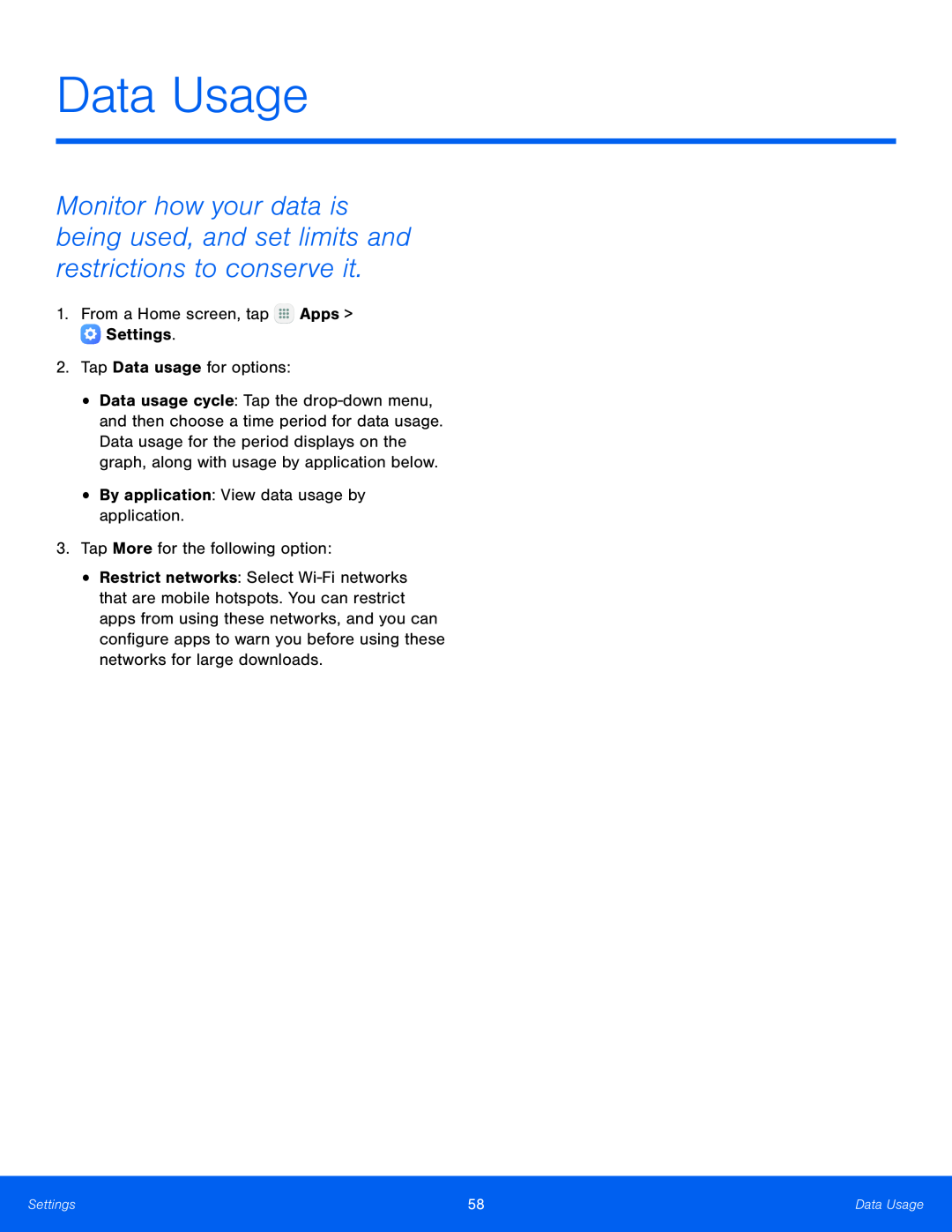Data Usage
Monitor how your data is being used, and set limits and restrictions to conserve it.
1.From a Home screen, tap•
•
Data usage cycle: Tap the
3.Tap More for the following option:
•Restrict networks: Select
Settings | 58 | Data Usage |
|
|
|