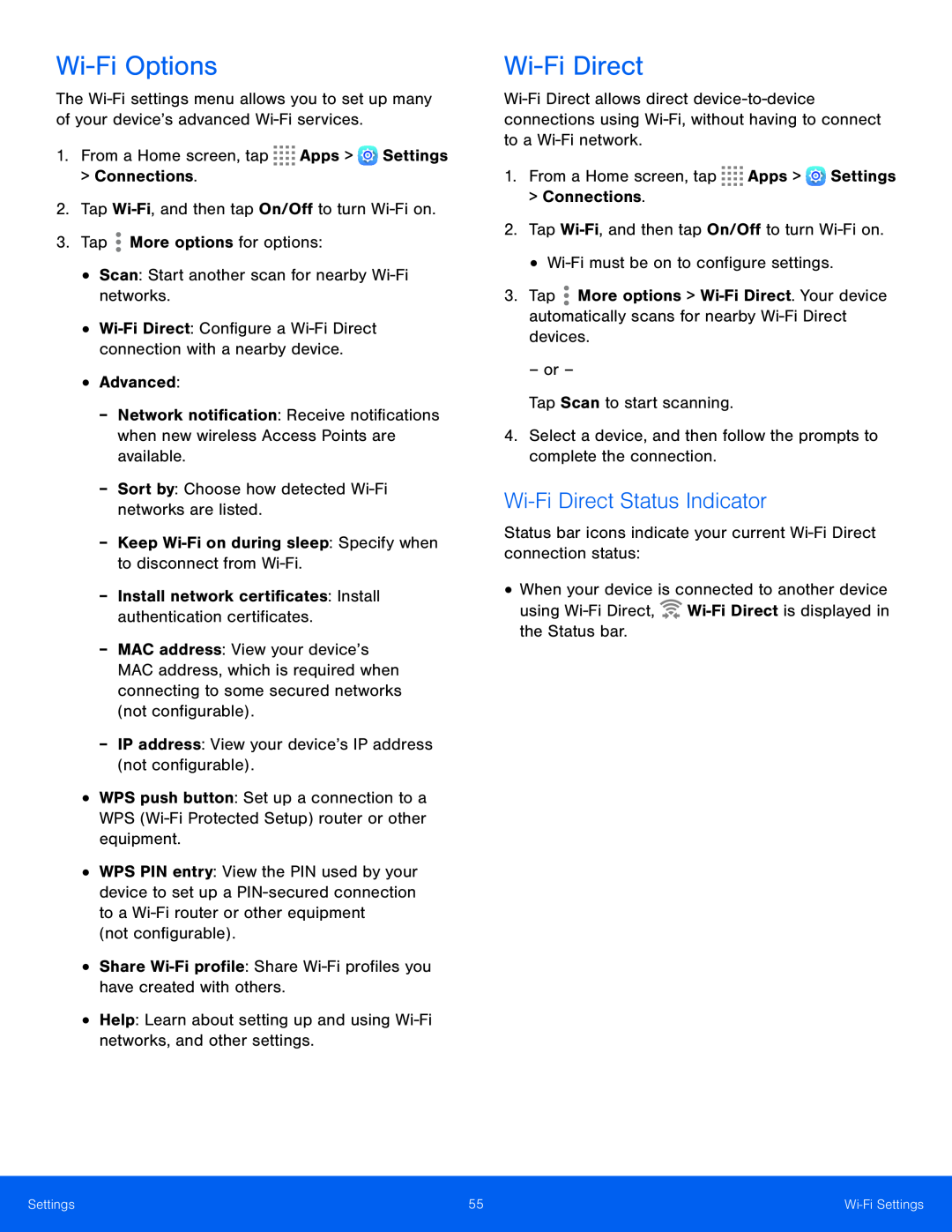Wi‑Fi Options
The Wi-Fi settings menu allows you to set up many of your device’s advanced Wi-Fi services.
1.From a Home screen, tap 


 Apps >
Apps >  Settings>Connections.2.Tap Wi-Fi, and then tap On/Off to turn Wi-Fi on.3.Tap
Settings>Connections.2.Tap Wi-Fi, and then tap On/Off to turn Wi-Fi on.3.Tap  More options for options:•Scan: Start another scan for nearby Wi-Fi networks.
More options for options:•Scan: Start another scan for nearby Wi-Fi networks.•Wi-Fi Direct: Configure a Wi-Fi Direct connection with a nearby device.
•Advanced:--Network notification: Receive notifications when new wireless Access Points are available.
--Sort by: Choose how detected Wi-Fi networks are listed.--Keep Wi-Fi on during sleep: Specify when to disconnect from Wi-Fi.--Install network certificates: Install authentication certificates.--MAC address: View your device’s MAC address, which is required when connecting to some secured networks (not configurable).
--IP address: View your device’s IP address (not configurable).•WPS push button: Set up a connection to a WPS (Wi-Fi Protected Setup) router or other equipment.
•WPS PIN entry: View the PIN used by your device to set up a PIN-secured connection to a Wi-Fi router or other equipment
(not configurable).•Share Wi-Fi profile: Share Wi-Fi profiles you have created with others.•Help: Learn about setting up and using Wi-Fi networks, and other settings.
![]() More options >
More options > ![]()