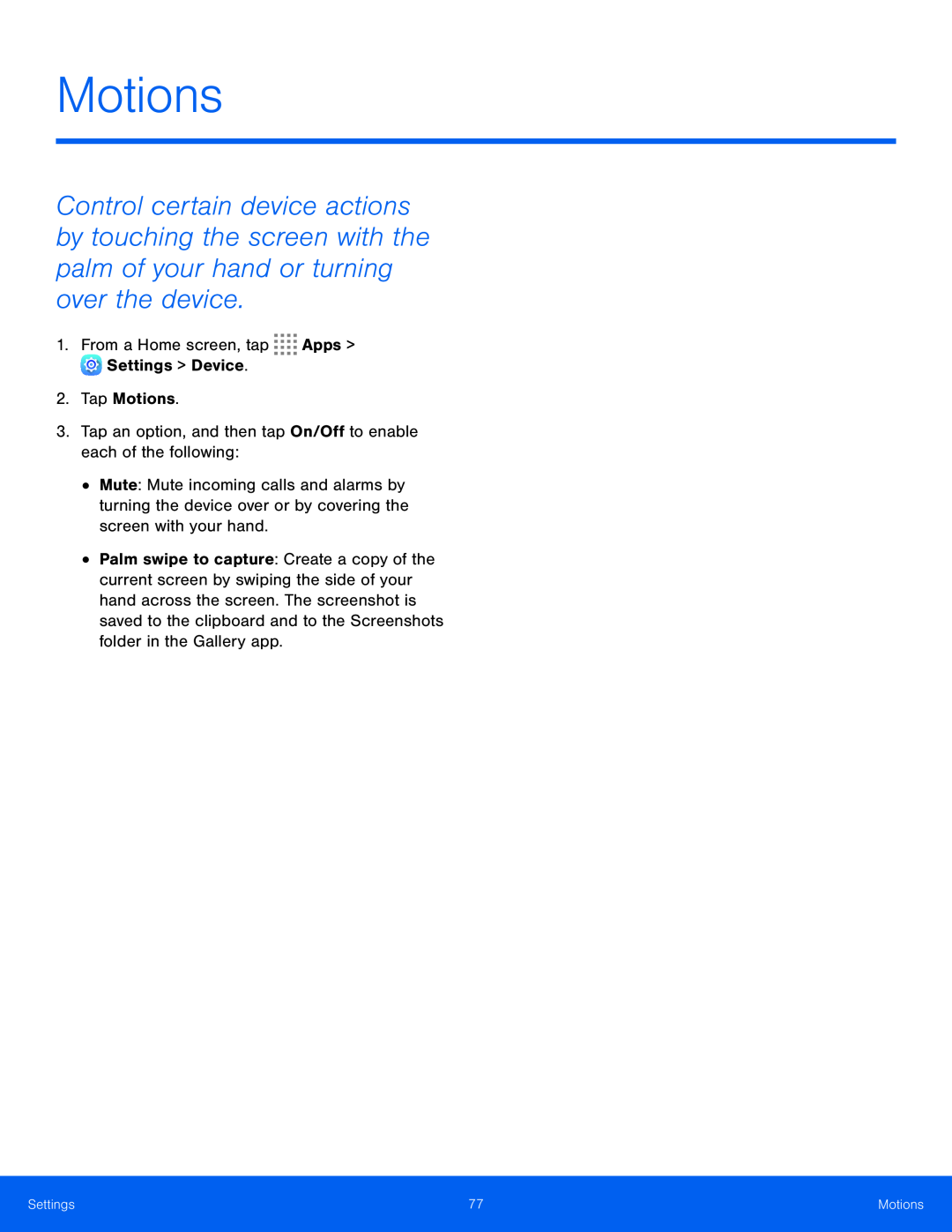Motions
Control certain device actions by touching the screen with the palm of your hand or turning over the device.
1.From a Home screen, tap ![]()
![]()
![]()
![]() Apps >
Apps > ![]() Settings > Device.
Settings > Device.
2.Tap Motions.
3.Tap an option, and then tap On/Off to enable each of the following:
•
•
Mute: Mute incoming calls and alarms by turning the device over or by covering the screen with your hand.
Palm swipe to capture: Create a copy of the current screen by swiping the side of your hand across the screen. The screenshot is saved to the clipboard and to the Screenshots folder in the Gallery app.
Settings | 77 | Motions |
|
|
|