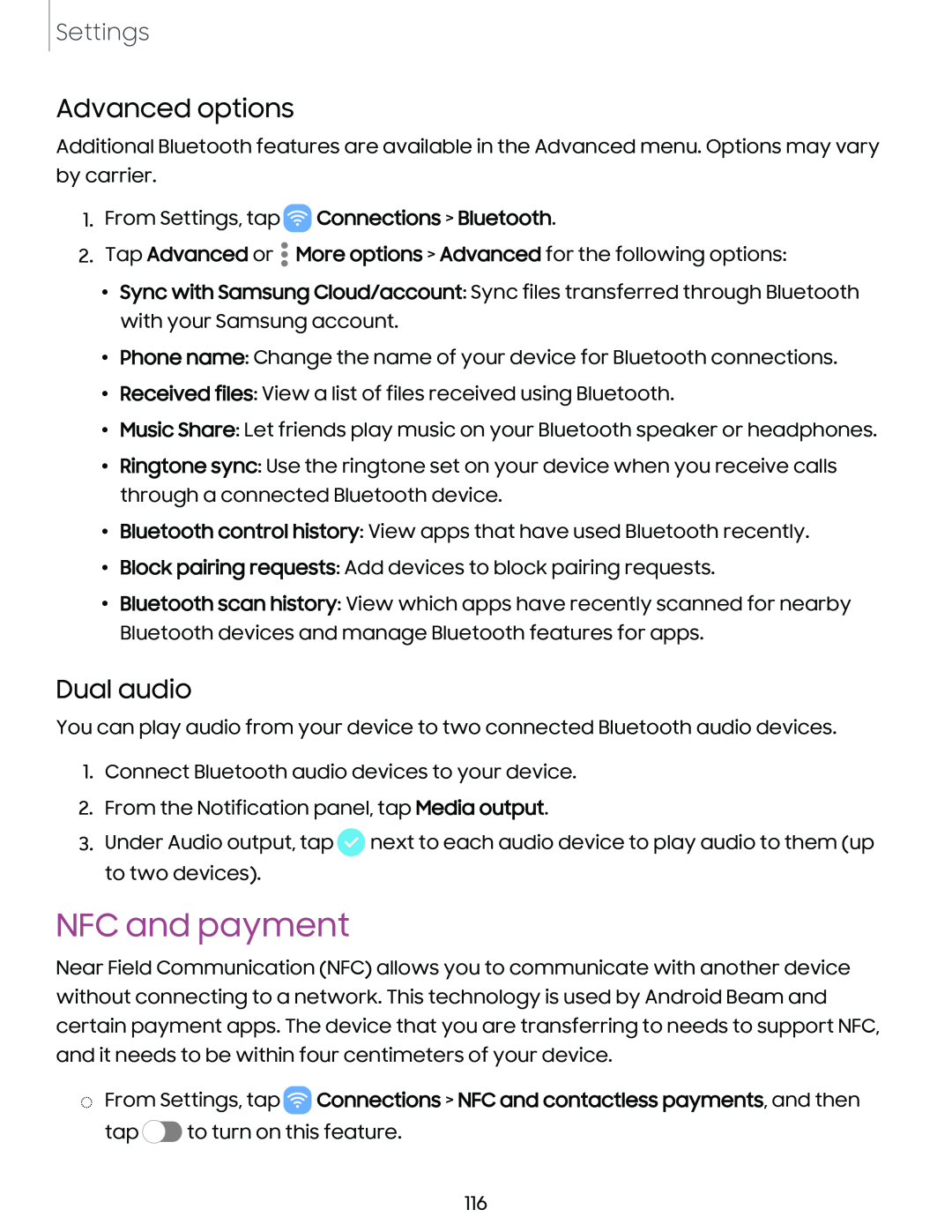Settings
Advanced options
Additional Bluetooth features are available in the Advanced menu. Options may vary by carrier.
1.From Settings, tap ![]() Connections > Bluetooth.
Connections > Bluetooth.
2.Tap Advanced or ![]() More options > Advanced for the following options:
More options > Advanced for the following options:
•Sync with Samsung Cloud/account: Sync files transferred through Bluetooth with your Samsung account.
•Phone name: Change the name of your device for Bluetooth connections.
•Received files: View a list of files received using Bluetooth.
•Music Share: Let friends play music on your Bluetooth speaker or headphones.
•Ringtone sync: Use the ringtone set on your device when you receive calls through a connected Bluetooth device.
•Bluetooth control history: View apps that have used Bluetooth recently.
•Block pairing requests: Add devices to block pairing requests.
•Bluetooth scan history: View which apps have recently scanned for nearby Bluetooth devices and manage Bluetooth features for apps.
Dual audio
You can play audio from your device to two connected Bluetooth audio devices.
1.Connect Bluetooth audio devices to your device.
2.From the Notification panel, tap Media output.
3.Under Audio output, tap ![]() next to each audio device to play audio to them (up to two devices).
next to each audio device to play audio to them (up to two devices).
NFC and payment
Near Field Communication (NFC) allows you to communicate with another device without connecting to a network. This technology is used by Android Beam and certain payment apps. The device that you are transferring to needs to support NFC, and it needs to be within four centimeters of your device.
◌From Settings, tap  Connections > NFC and contactless payments, and then
Connections > NFC and contactless payments, and then
tap ![]() to turn on this feature.
to turn on this feature.
116