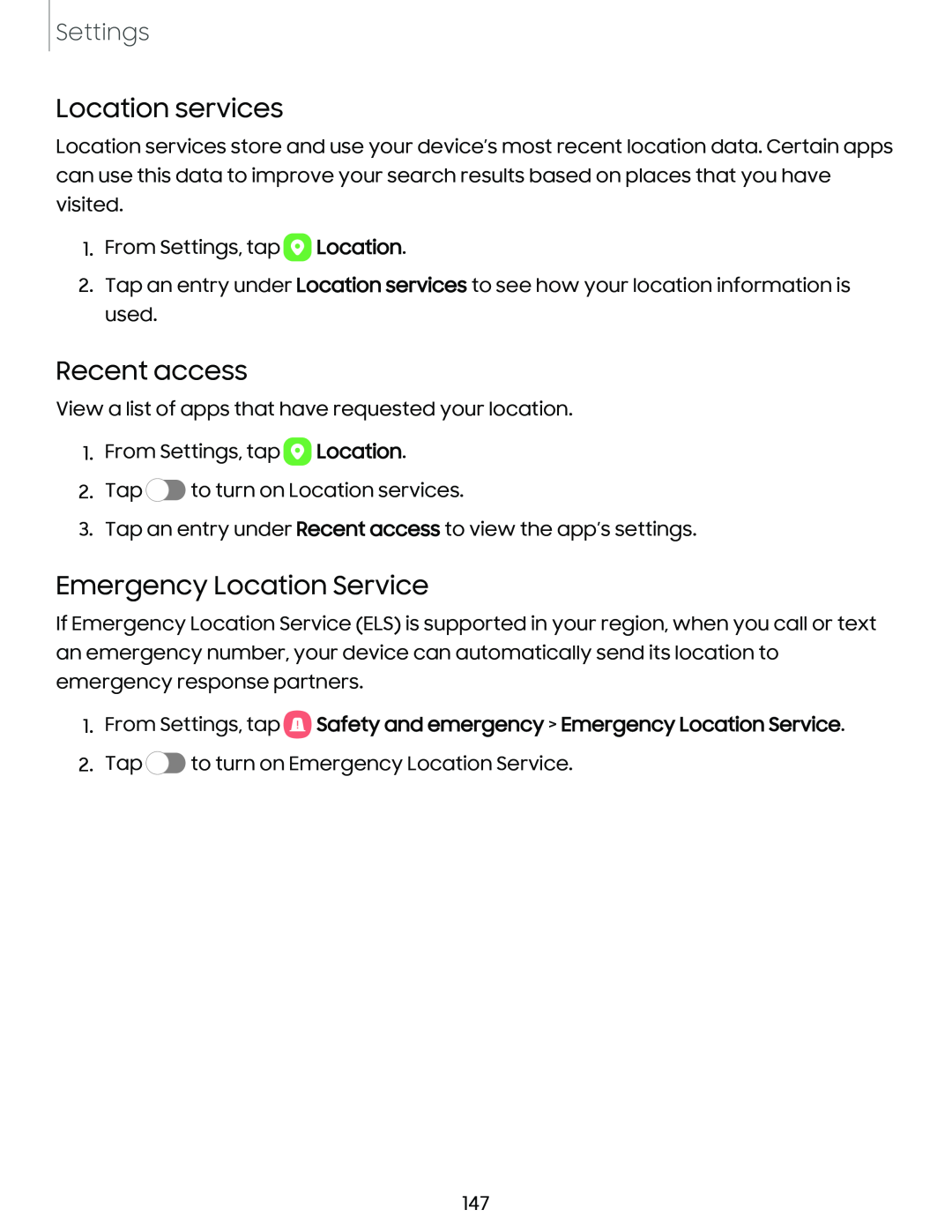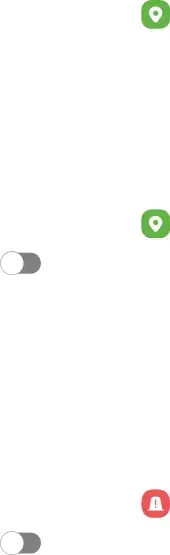
Settings
Location services
Location services store and use your device’s most recent location data. Certain apps can use this data to improve your search results based on places that you have visited.
1. From Settings, tap
8
Location.
2.Tap an entry under Location services to see how your location information is used.
Recent access
View a list of apps that have requested your location.
1. | From Settings, tap 8 Location. |
2. | Tap C) to turn on Location services. |
3. Tap an entry under Recent access to view the app’s settings.
Emergency Location Service
If Emergency Location Service (ELS) is supported in your region, when you call or text an emergency number, your device can automatically send its location to emergency response partners.
1.From Settings, tap 0 Safety and emergency > Emergency Location Service.
2. Tap C) to turn on Emergency Location Service.
147