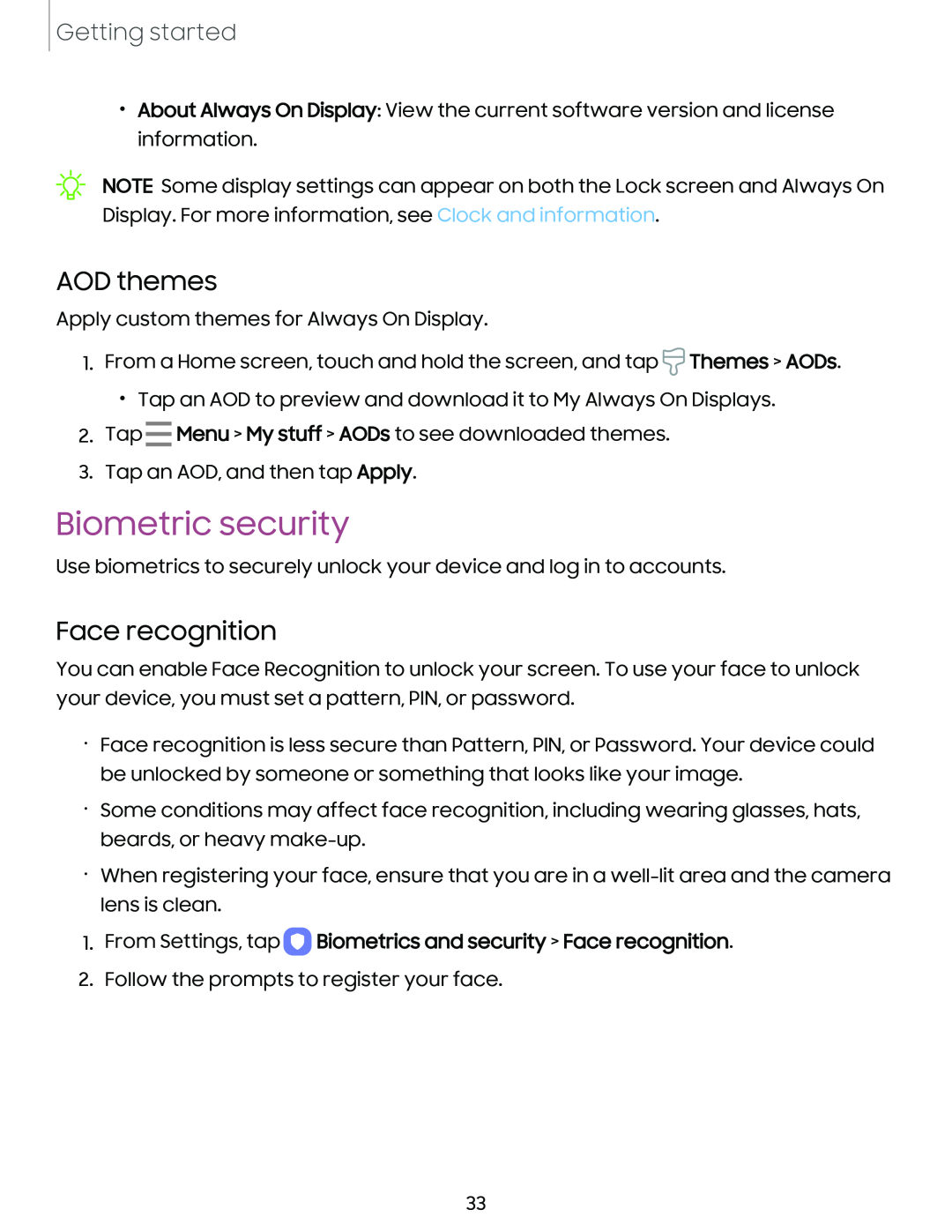Getting started
•About Always On Display: View the current software version and license information.
NOTE Some display settings can appear on both the Lock screen and Always On Display. For more information, see Clock and information.
AOD themes
Apply custom themes for Always On Display.
1.From a Home screen, touch and hold the screen, and tap ![]() Themes > AODs.
Themes > AODs.
•Tap an AOD to preview and download it to My Always On Displays.
2.Tap - Menu > My stuff > AODs to see downloaded themes.
3.Tap an AOD, and then tap Apply.
Biometric security
Use biometrics to securely unlock your device and log in to accounts.
Face recognition
You can enable Face Recognition to unlock your screen. To use your face to unlock your device, you must set a pattern, PIN, or password.
•Face recognition is less secure than Pattern, PIN, or Password. Your device could be unlocked by someone or something that looks like your image.
•Some conditions may affect face recognition, including wearing glasses, hats, beards, or heavy
•When registering your face, ensure that you are in a
1.From Settings, tap 0 Biometrics and security > Face recognition.
2.Follow the prompts to register your face.
33