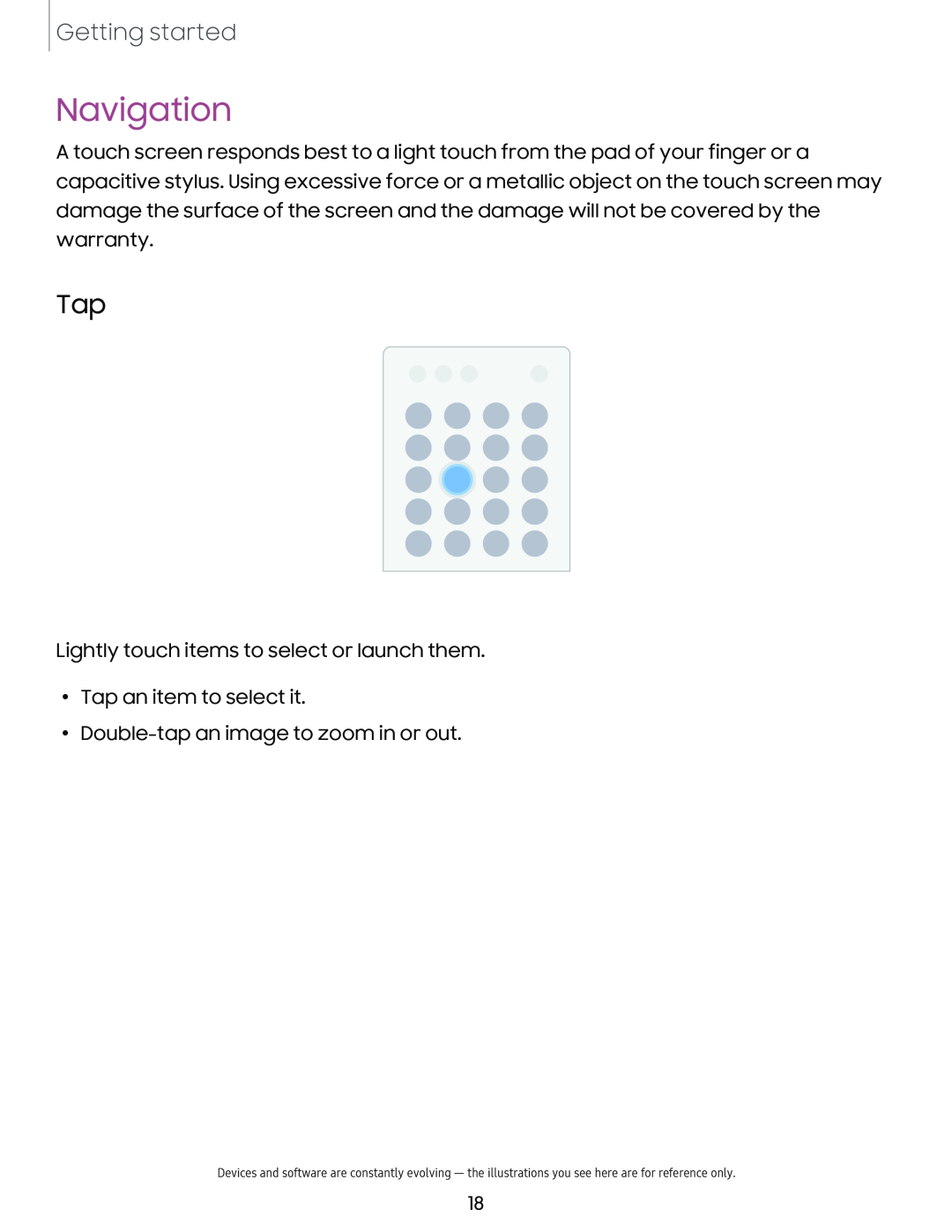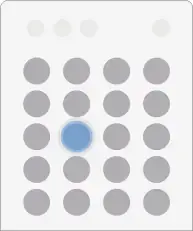
Getting started
Navigation
A touch screen responds best to a light touch from the pad of your finger or a capacitive stylus. Using excessive force or a metallic object on the touch screen may damage the surface of the screen and the damage will not be covered by the warranty.
Tap
Lightly touch items to select or launch them.
•Tap an item to select it.
•Double-tap an image to zoom in or out.
Devices and software are constantly evolving — the illustrations you see here are for reference only.
18