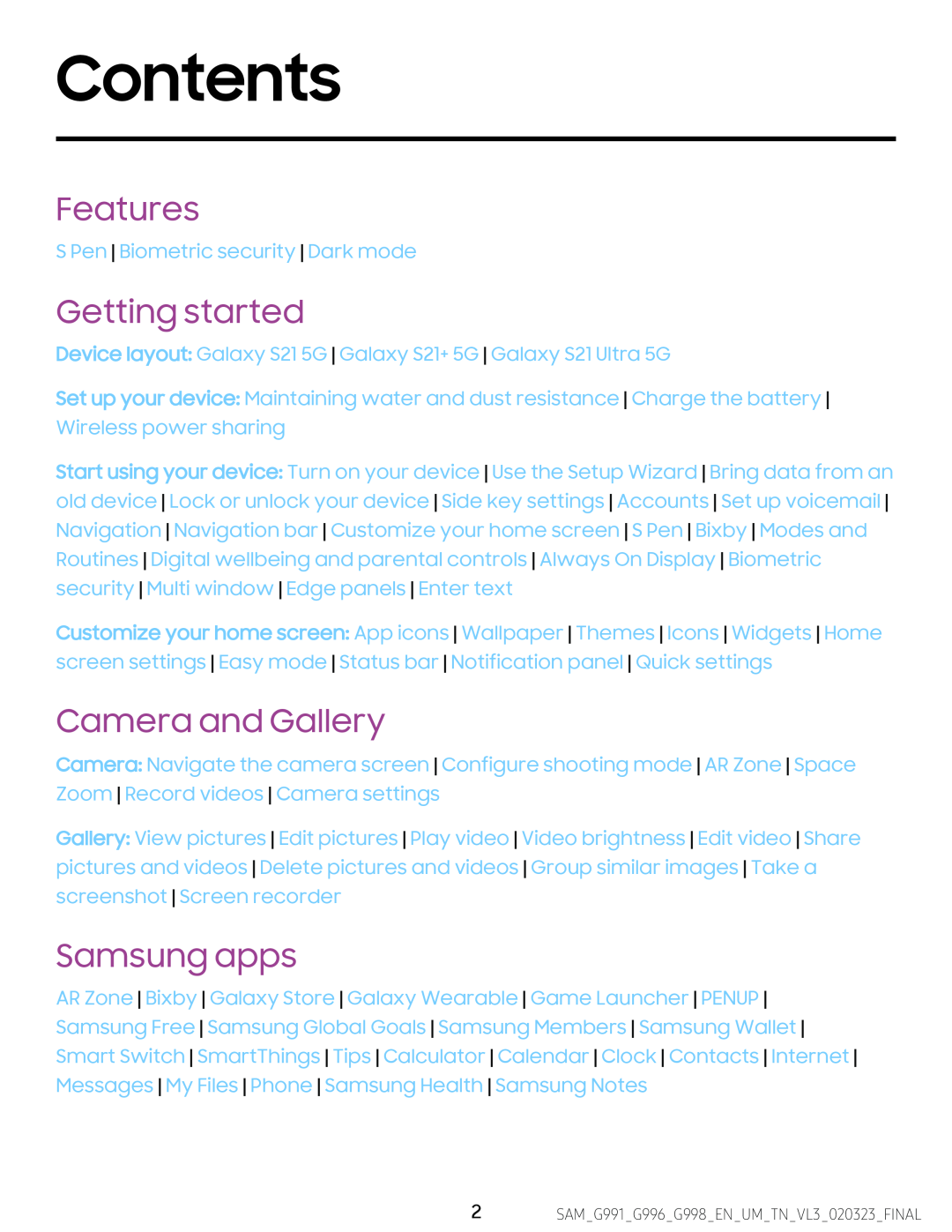Contents
Features
S Pen Biometric security Dark mode
Getting started
Device layout: Galaxy S21 5G Galaxy S21+ 5G Galaxy S21 Ultra 5G
Set up your device: Maintaining water and dust resistance Charge the battery Wireless power sharing
Start using your device: Turn on your device Use the Setup Wizard Bring data from an old device Lock or unlock your device Side key settings Accounts Set up voicemail Navigation Navigation bar Customize your home screen S Pen Bixby Modes and Routines Digital wellbeing and parental controls Always On Display Biometric security Multi window Edge panels Enter text
Customize your home screen: App icons Wallpaper Themes Icons Widgets Home screen settings Easy mode Status bar Notification panel Quick settings
Camera and Gallery
Camera: Navigate the camera screen Configure shooting mode AR Zone Space Zoom Record videos Camera settings
Gallery: View pictures Edit pictures Play video Video brightness Edit video Share pictures and videos Delete pictures and videos Group similar images Take a screenshot Screen recorder
Samsung apps
AR Zone Bixby Galaxy Store Galaxy Wearable Game Launcher PENUP Samsung Free Samsung Global Goals Samsung Members Samsung Wallet Smart Switch SmartThings Tips Calculator Calendar Clock Contacts Internet Messages My Files Phone Samsung Health Samsung Notes
2SAM_G991_G996_G998_EN_UM_TN_VL3_020323_FINAL