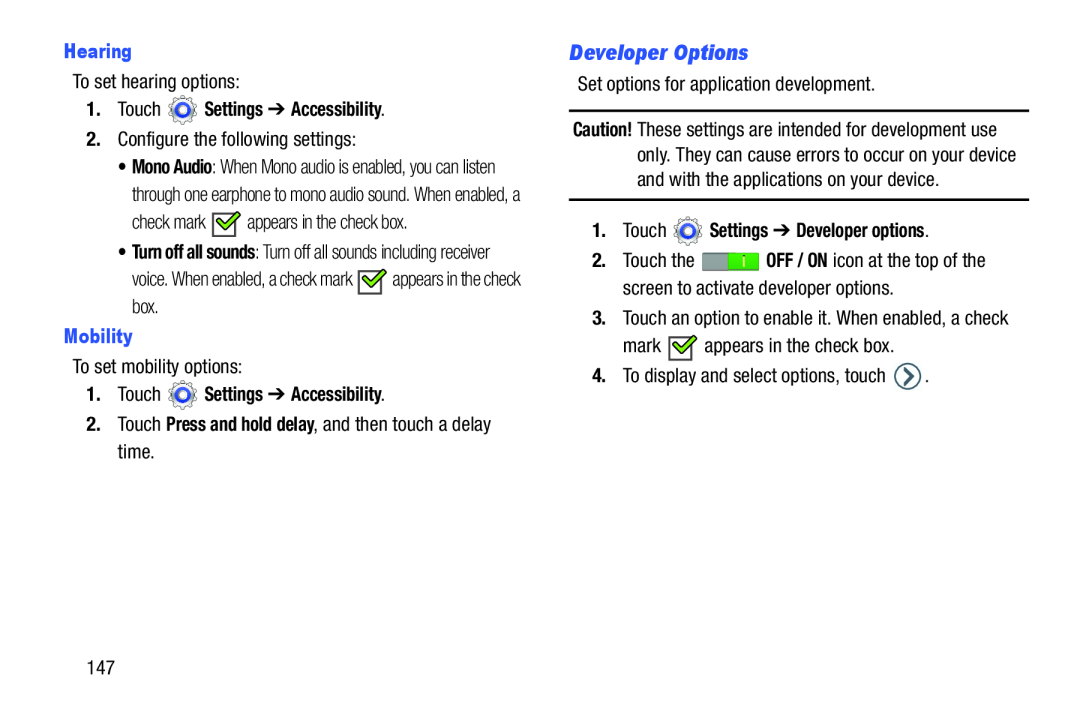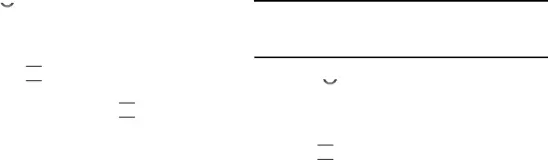
Hearing
To set hearing options:
1.Touch  Settings ➔ Accessibility.
Settings ➔ Accessibility.
2.Configure the following settings:
•Mono Audio: When Mono audio is enabled, you can listen through one earphone to mono audio sound. When enabled, a
check mark ![]()
![]() appears in the check box.
appears in the check box.
•Turn off all sounds: Turn off all sounds including receiver
voice. When enabled, a check mark ![]()
![]() appears in the check box.
appears in the check box.
Mobility
To set mobility options:
1.Touch  Settings ➔ Accessibility.
Settings ➔ Accessibility.
2.Touch Press and hold delay, and then touch a delay time.
Developer Options
Set options for application development.
Caution! These settings are intended for development use only. They can cause errors to occur on your device and with the applications on your device.
1.Touch  Settings ➔ Developer options.
Settings ➔ Developer options.
2.Touch the ![]() OFF / ON icon at the top of the screen to activate developer options.
OFF / ON icon at the top of the screen to activate developer options.
3.Touch an option to enable it. When enabled, a check
mark ![]()
![]() appears in the check box.
appears in the check box.
4.To display and select options, touch ![]() .
.
147