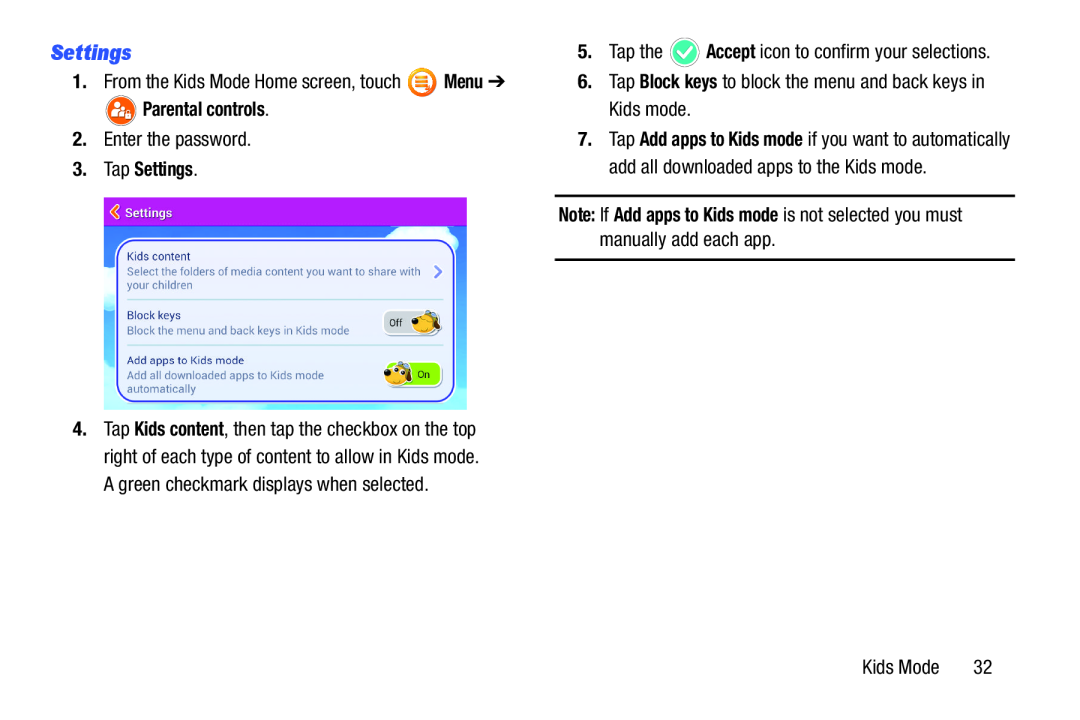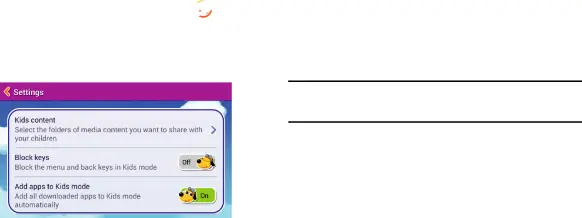
Settings
1.From the Kids Mode Home screen, touch ![]() Menu ➔
Menu ➔
 Parental controls.
Parental controls.
2.Enter the password.
3.Tap Settings.
4.Tap Kids content, then tap the checkbox on the top right of each type of content to allow in Kids mode. A green checkmark displays when selected.
5.Tap the ![]() Accept icon to confirm your selections.
Accept icon to confirm your selections.
6.Tap Block keys to block the menu and back keys in Kids mode.
7.Tap Add apps to Kids mode if you want to automatically add all downloaded apps to the Kids mode.
Note: If Add apps to Kids mode is not selected you must manually add each app.
Kids Mode | 32 |