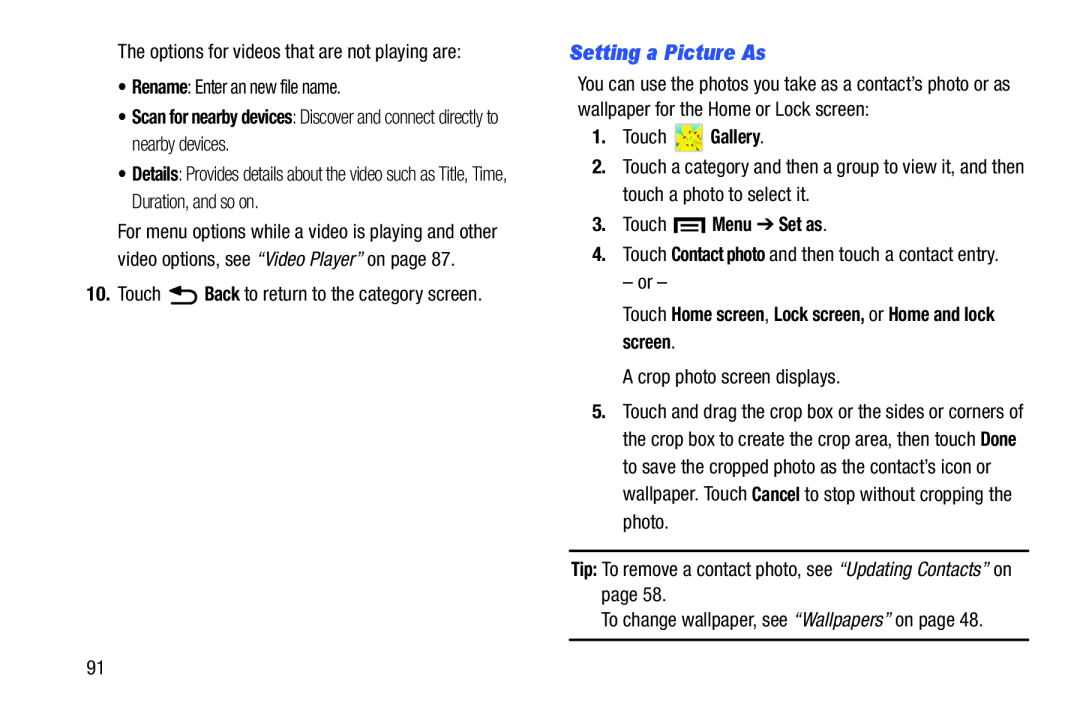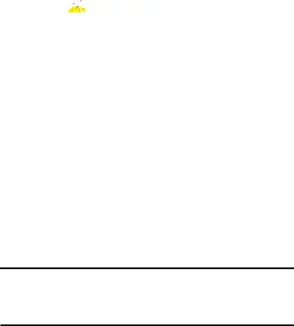
The options for videos that are not playing are:
•Rename: Enter an new file name.
•Scan for nearby devices: Discover and connect directly to nearby devices.
•Details: Provides details about the video such as Title, Time, Duration, and so on.
For menu options while a video is playing and other video options, see “Video Player” on page 87.
10. Touch ![]() Back to return to the category screen.
Back to return to the category screen.
Setting a Picture As
You can use the photos you take as a contact’s photo or as wallpaper for the Home or Lock screen:
1.Touch  Gallery.
Gallery.
2.Touch a category and then a group to view it, and then touch a photo to select it.
3.Touch  Menu ➔ Set as.
Menu ➔ Set as.
4.Touch Contact photo and then touch a contact entry.
– or –
Touch Home screen, Lock screen, or Home and lock screen.
A crop photo screen displays.
5.Touch and drag the crop box or the sides or corners of the crop box to create the crop area, then touch Done to save the cropped photo as the contact’s icon or wallpaper. Touch Cancel to stop without cropping the photo.
Tip: To remove a contact photo, see “Updating Contacts” on page 58.
To change wallpaper, see “Wallpapers” on page 48.
91