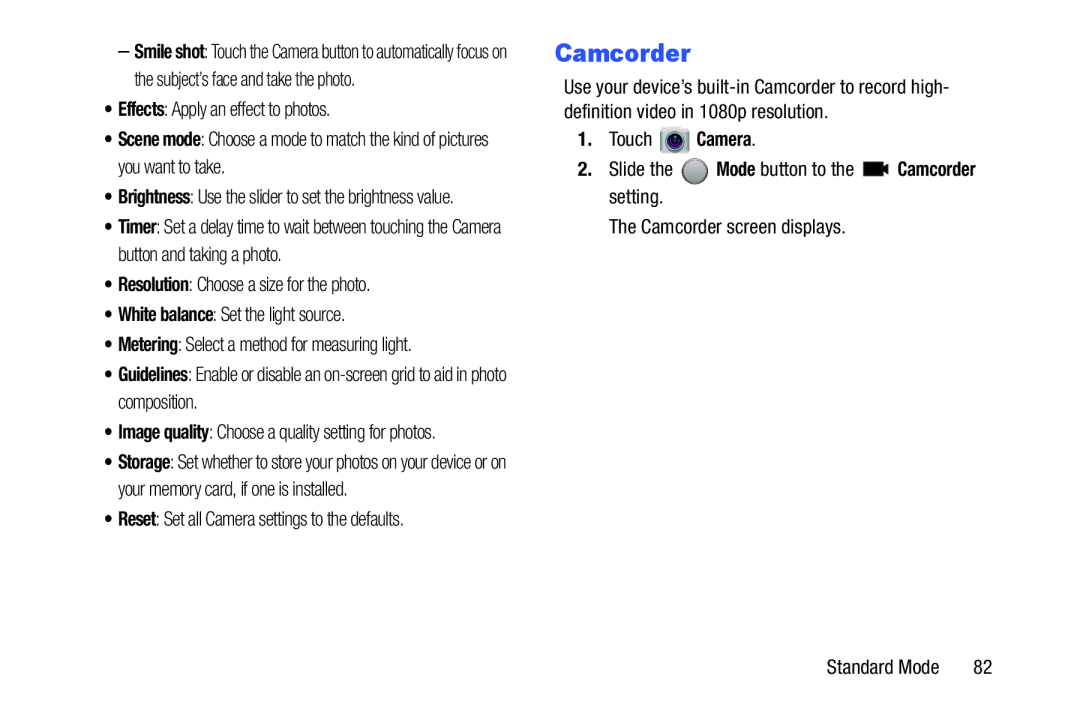–Smile shot: Touch the Camera button to automatically focus on the subject’s face and take the photo.
•Effects: Apply an effect to photos.
•Scene mode: Choose a mode to match the kind of pictures you want to take.
•Brightness: Use the slider to set the brightness value.
•Timer: Set a delay time to wait between touching the Camera button and taking a photo.
•Resolution: Choose a size for the photo.
•White balance: Set the light source.
•Metering: Select a method for measuring light.
•Guidelines: Enable or disable an
•Image quality: Choose a quality setting for photos.
•Storage: Set whether to store your photos on your device or on your memory card, if one is installed.
•Reset: Set all Camera settings to the defaults.
Camcorder
Use your device’s
1.Touch ![]() Camera.
Camera.
2.Slide the ![]() Mode button to the
Mode button to the ![]() Camcorder setting.
Camcorder setting.
The Camcorder screen displays.
Standard Mode | 82 |