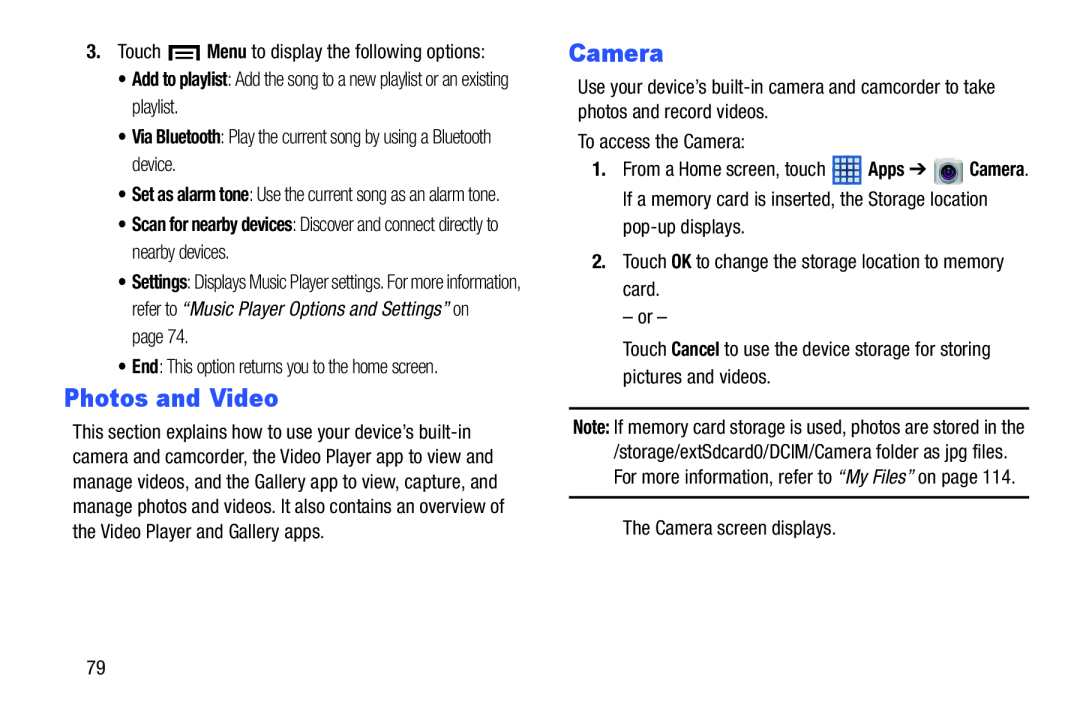3.Touch ![]() Menu to display the following options:
Menu to display the following options:
•Add to playlist: Add the song to a new playlist or an existing playlist.
•Via Bluetooth: Play the current song by using a Bluetooth device.
•Set as alarm tone: Use the current song as an alarm tone.
•Scan for nearby devices: Discover and connect directly to nearby devices.•Settings: Displays Music Player settings. For more information, refer to “Music Player Options and Settings” on
page 74.
•End: This option returns you to the home screen.
Photos and Video
This section explains how to use your device’s
Camera
Use your device’s
To access the Camera:
1.From a Home screen, touch ![]() Apps ➔
Apps ➔ ![]() Camera. If a memory card is inserted, the Storage location
Camera. If a memory card is inserted, the Storage location
2.Touch OK to change the storage location to memory card.
– or –
Touch Cancel to use the device storage for storing pictures and videos.
Note: If memory card storage is used, photos are stored in the /storage/extSdcard0/DCIM/Camera folder as jpg files. For more information, refer to “My Files” on page 114.
The Camera screen displays.
79