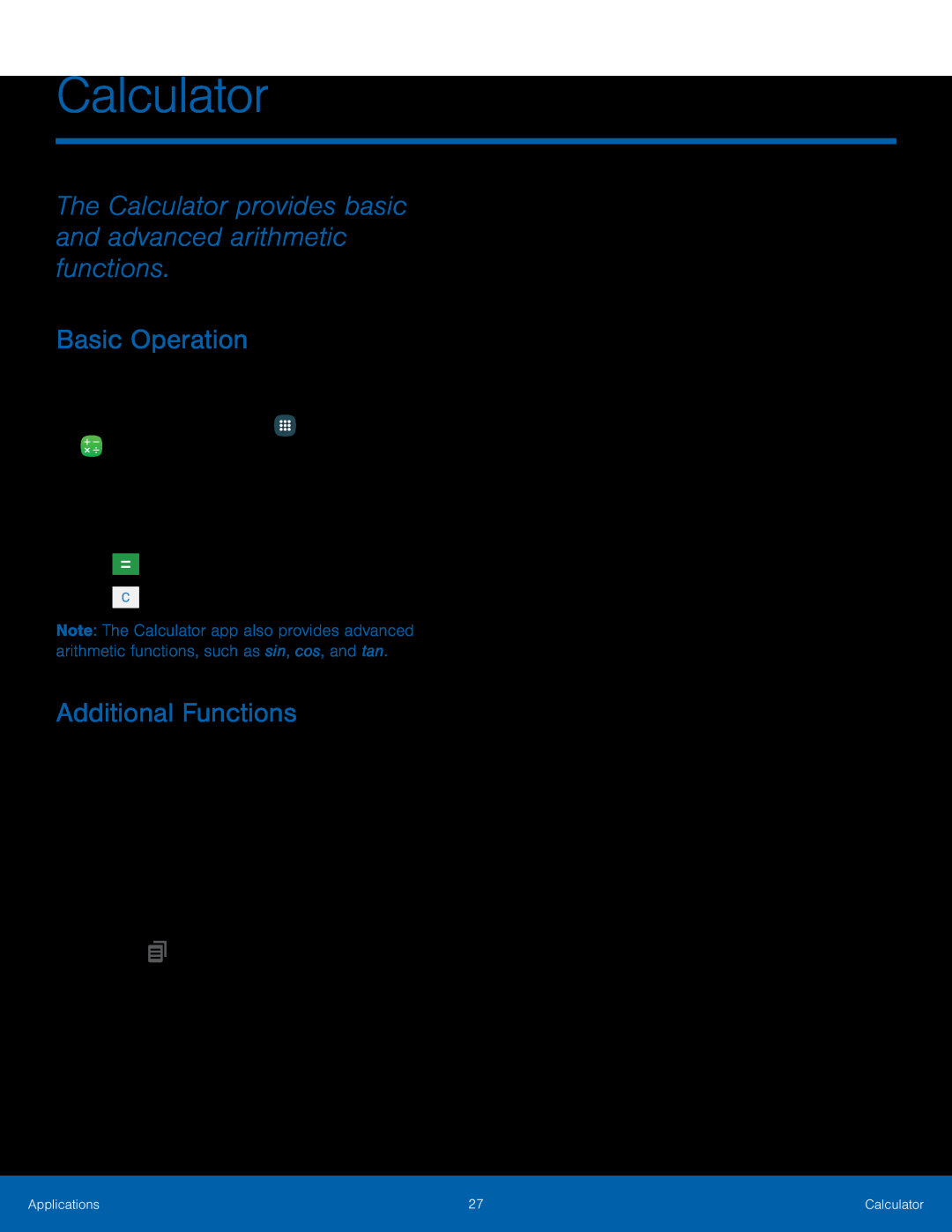Calculator
The Calculator provides basic and advanced arithmetic functions.
Basic Operation
You can use your calculator to perform basic operations.1.From a Home screen, tapNote: The Calculator app also provides advanced arithmetic functions, such as sin, cos, and tan.
Additional Functions
You can perform additional functions on your calculator.To clear the calculator history:►Tap Clear history.To copy all or part of the calculation to the clipboard:►Touch and hold an entry in the display field, and then tapApplications | 27 | Calculator |
|
|
|