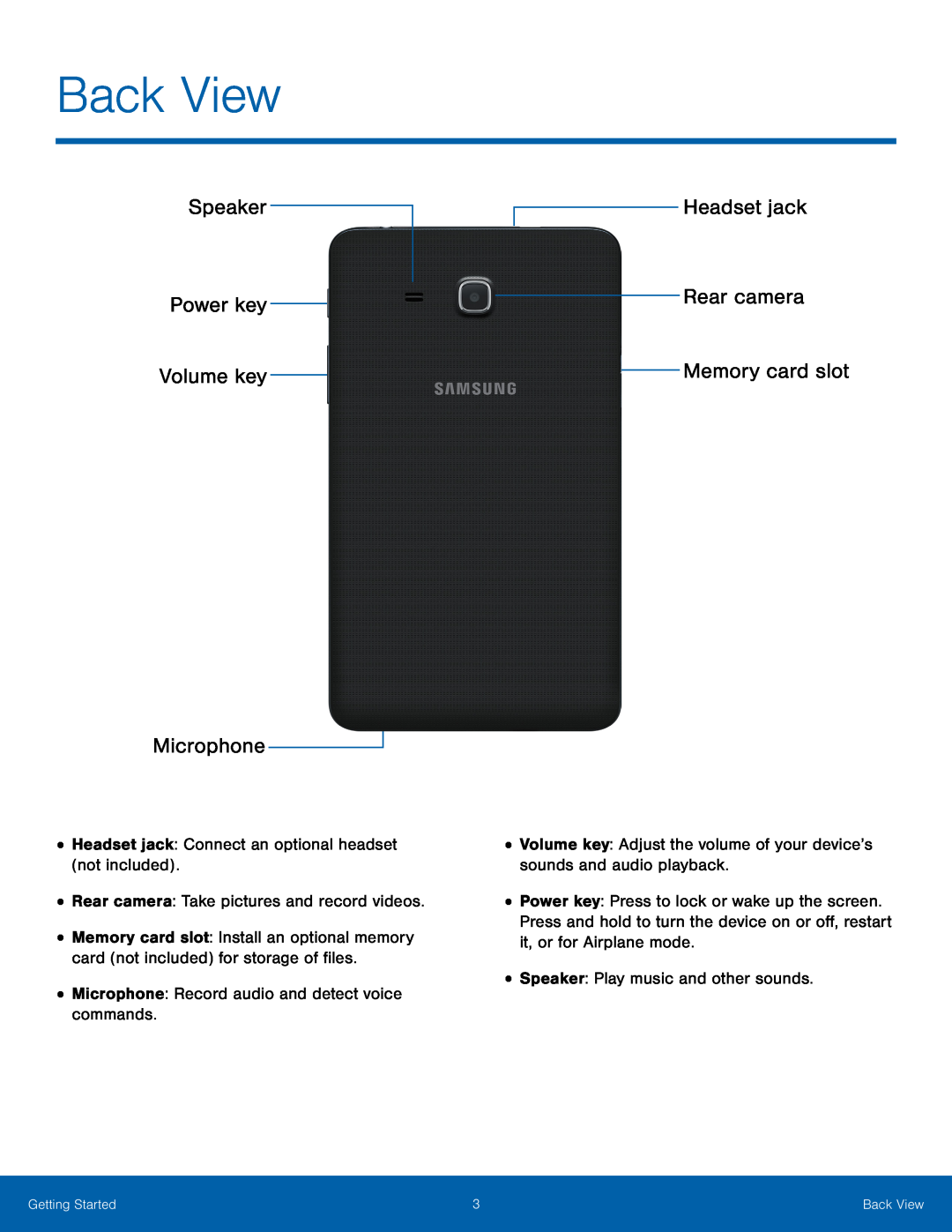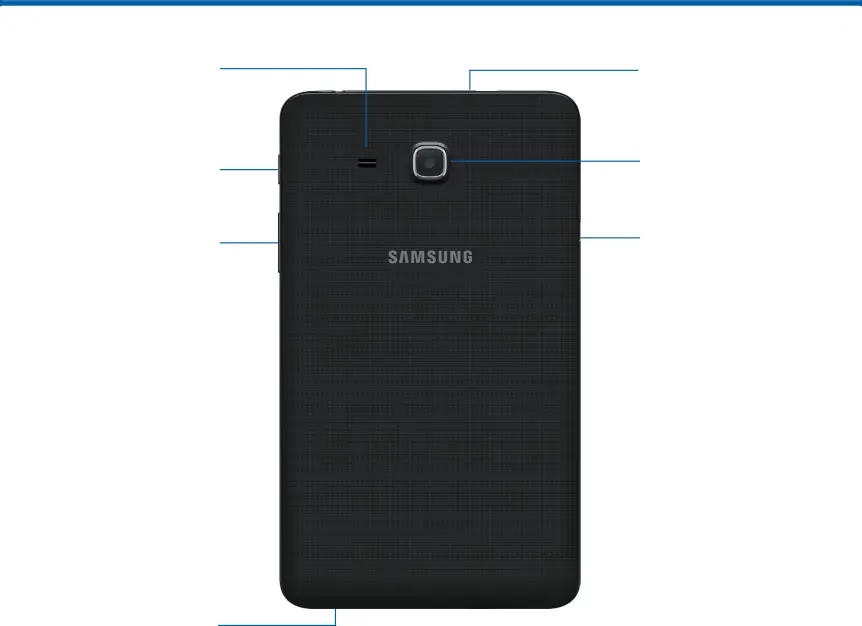
Back View
Speaker
Power key
Volume key
Microphone
•Headset jack: Connect an optional headset (not included).
•Rear camera: Take pictures and record videos.
•Memory card slot: Install an optional memory card (not included) for storage of files.
•Microphone: Record audio and detect voice commands.
Headset jack
Rear camera
Memory card slot
•Volume key: Adjust the volume of your device’s sounds and audio playback.
•Power key: Press to lock or wake up the screen. Press and hold to turn the device on or off, restart it, or for Airplane mode.
•Speaker: Play music and other sounds.
Getting Started | 3 | Back View |
|
|
|