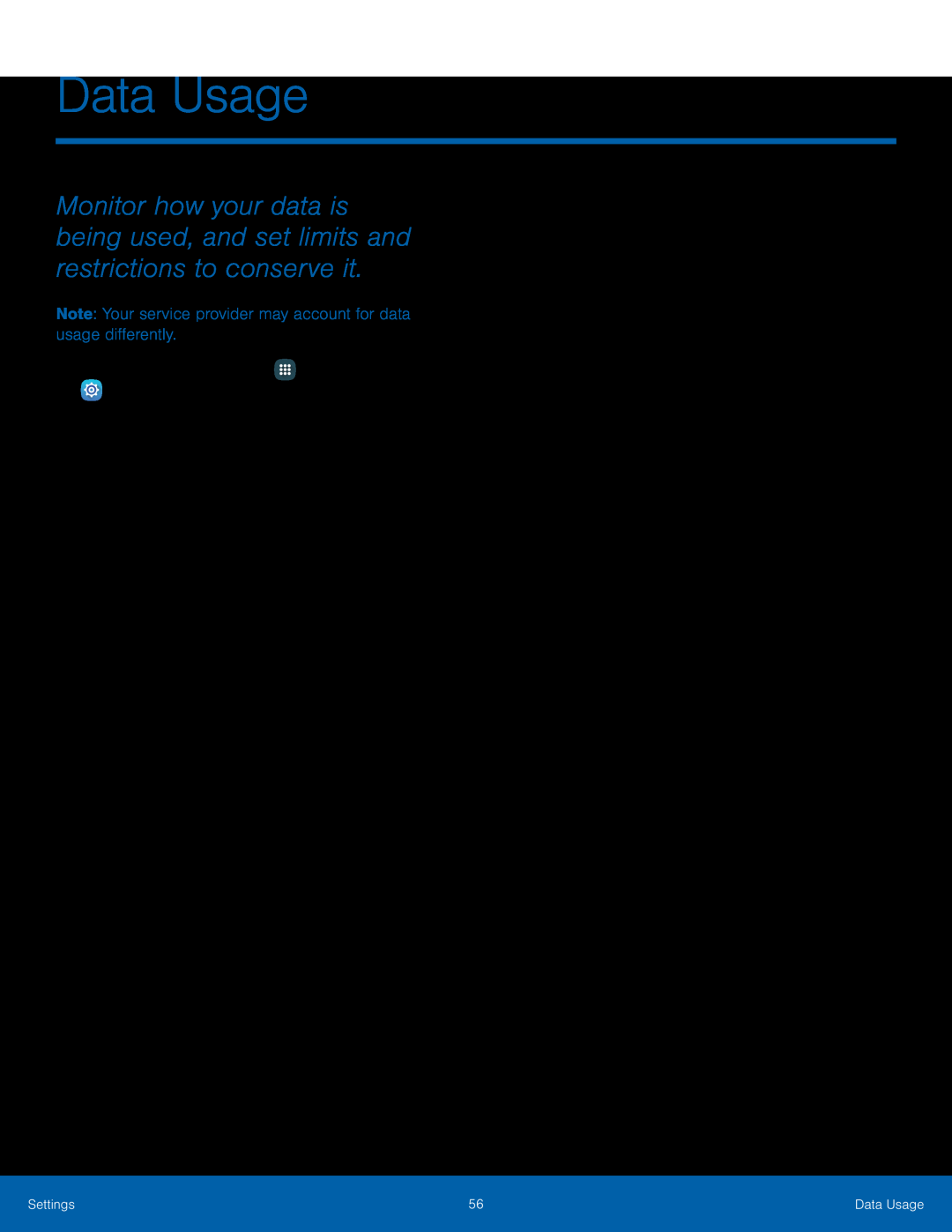Data Usage
Monitor how your data is being used, and set limits and restrictions to conserve it.
Note: Your service provider may account for data usage differently.
1.From a Home screen, tap ![]() Apps >
Apps >
![]() Settings.
Settings.
2.Tap Data usage for options:
•
•
Data usage cycle: Tap the
By application: View data usage by application.
3.Tap More for the following options:
•Restrict networks: Select
Settings | 56 | Data Usage |
|
|
|