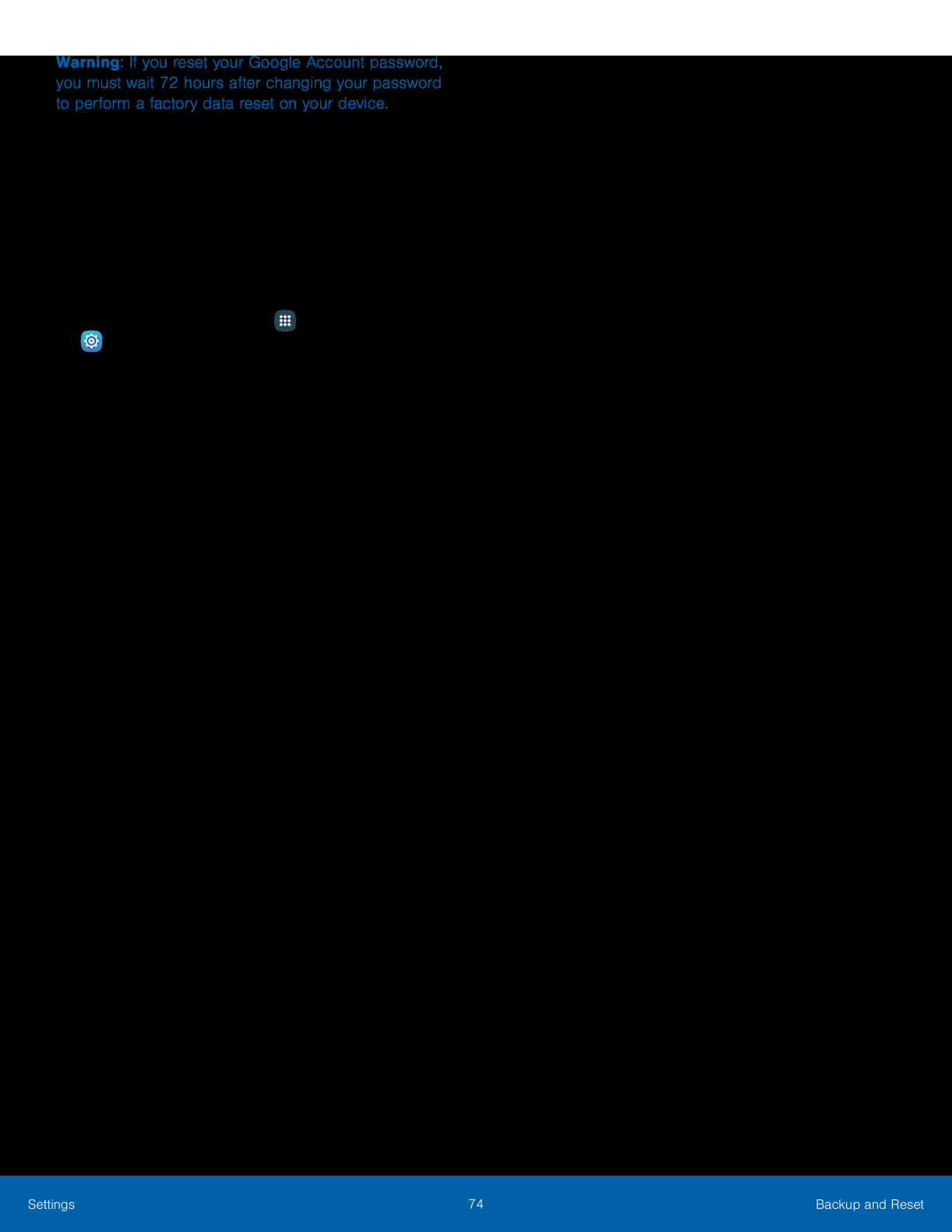Warning: If you reset your Google Account password, you must wait 72 hours after changing your password to perform a factory data reset on your device.
Before resetting your device:1.Verify that the information you want to keep has transferred to your storage area.
2.Log in to your Google Account and confirm your user name and password.To reset your device:1.From a Home screen, tapSettings | 74 | Backup and Reset |
|
|
|