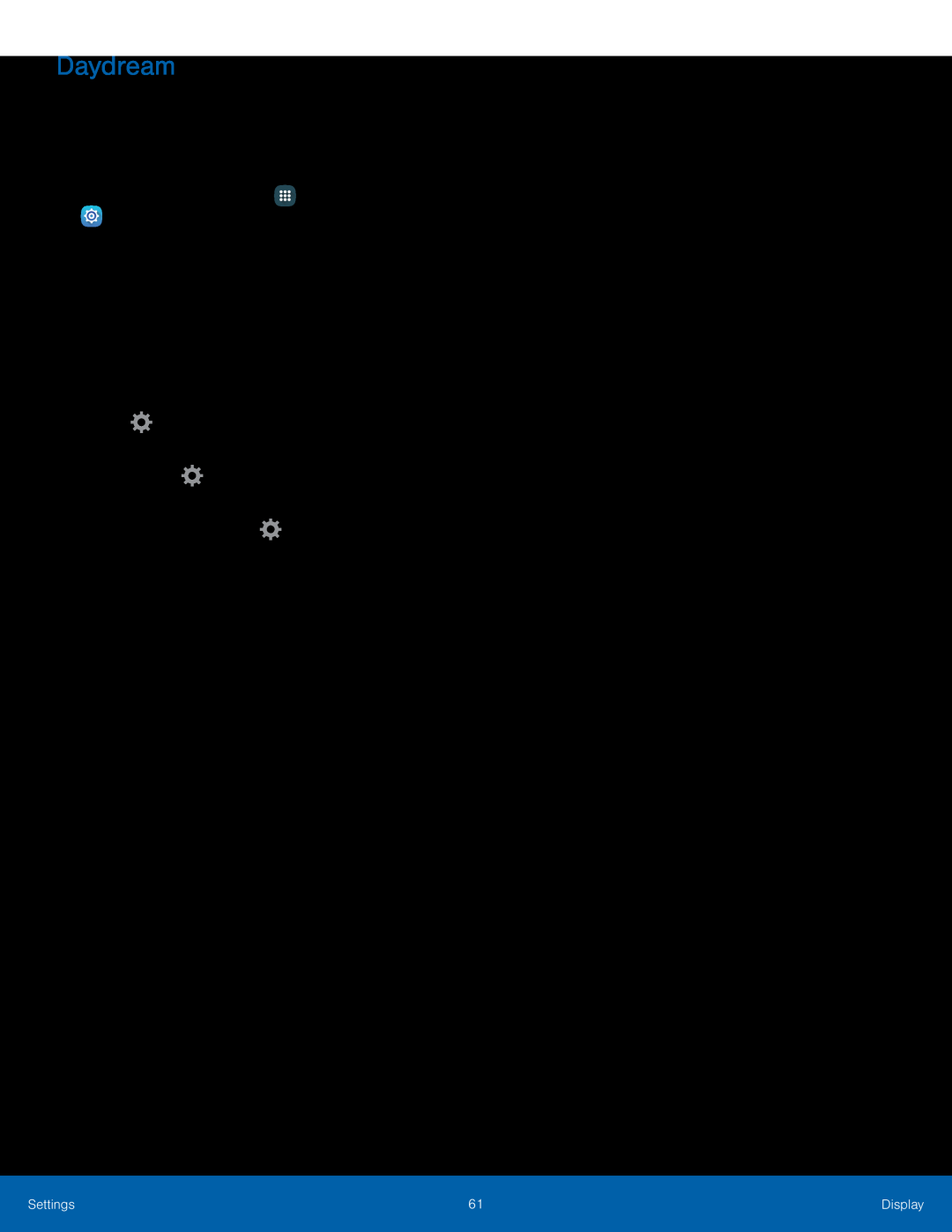Daydream
The Daydream™ setting controls what is displayed on the screen when the device is docked (dock not included) or while charging. You can choose to display colors or display photos.
1.From a Home screen, tap•
•
•
•
Colors: Tap the selector to display a changing screen of colors.Photo Table: Display pictures in a photo table. Tap  Settings for options.
Settings for options. Settings for options.
Settings for options.
Photo frame: Display pictures in a photo frame. Tap ![]() Settings for options.
Settings for options.
5. Tap Preview: See a demonstration of Daydream.
Settings | 61 | Display |
|
|
|