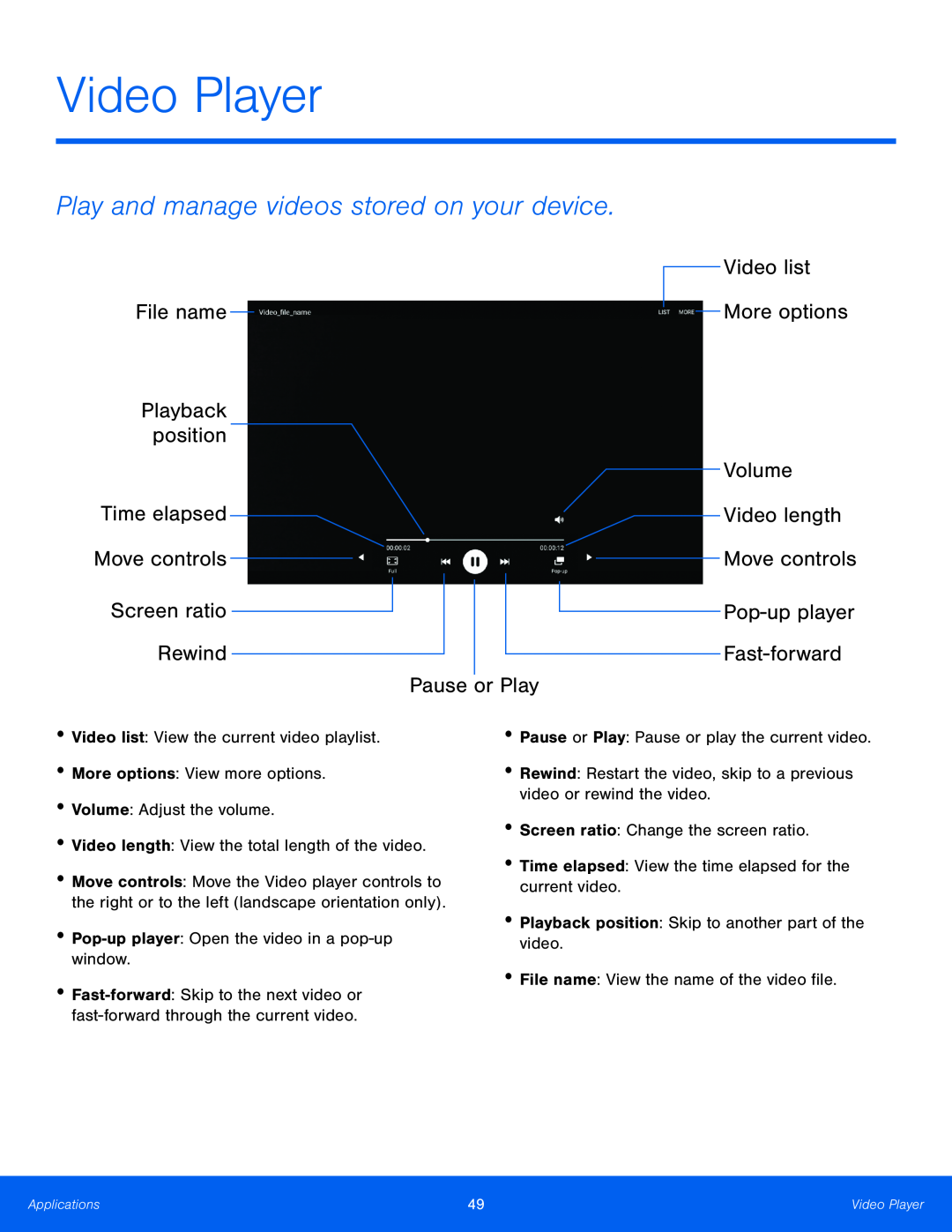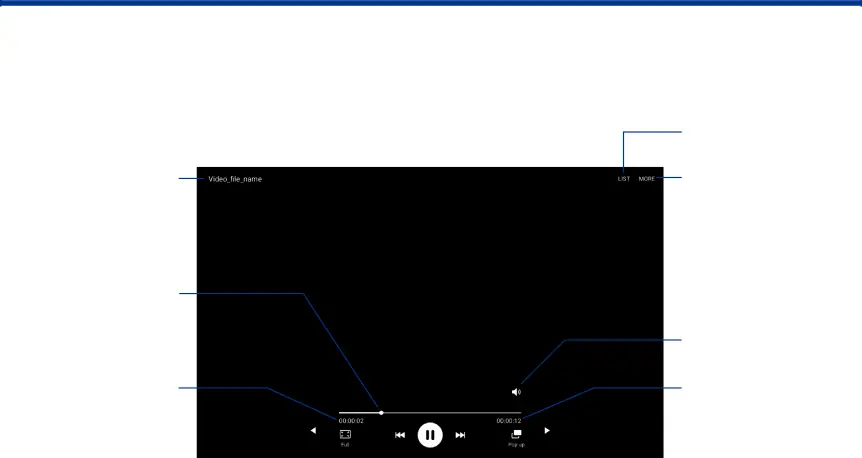
Video list
More options
Playback position
|
|
|
|
|
|
|
|
|
|
| Volume |
Time elapsed |
|
|
|
|
| Video length | |||||
Move controls |
|
|
|
|
|
|
| Move controls | |||
|
|
|
|
|
| ||||||
|
|
|
|
|
|
|
|
|
|
|
|
Screen ratio |
|
|
|
|
|
|
|
|
|
| |
|
|
|
|
|
|
|
| ||||
Rewind |
|
|
|
|
|
|
|
|
|
| |
|
|
|
|
|
|
|
| ||||
|
|
|
| Pause |
| or Play | |||||
|
|
|
|
| |||||||
• Video list: View the current video playlist. |
| • Pause or Play: Pause or play the current video. | |||||||||
• More options: View more options. |
| • Rewind: Restart the video, skip to a previous | |||||||||
• Volume: Adjust the volume. |
|
| video or rewind the video. | ||||||||
| • Screen ratio: Change the screen ratio. | ||||||||||
• Video length: View the total length of the video. |
| ||||||||||
| • Time elapsed: View the time elapsed for the | ||||||||||
• Move controls: Move the Video player controls to |
| ||||||||||
|
| current video. | |||||||||
the right or to the left (landscape orientation only). |
| • Playback position: Skip to another part of the | |||||||||
• |
| ||||||||||
|
| video. | |||||||||
| window. | • File name: View the name of the video file. | |
• | |||
| |||
|
|
Applications | 49 | Video Player |
|
|
|