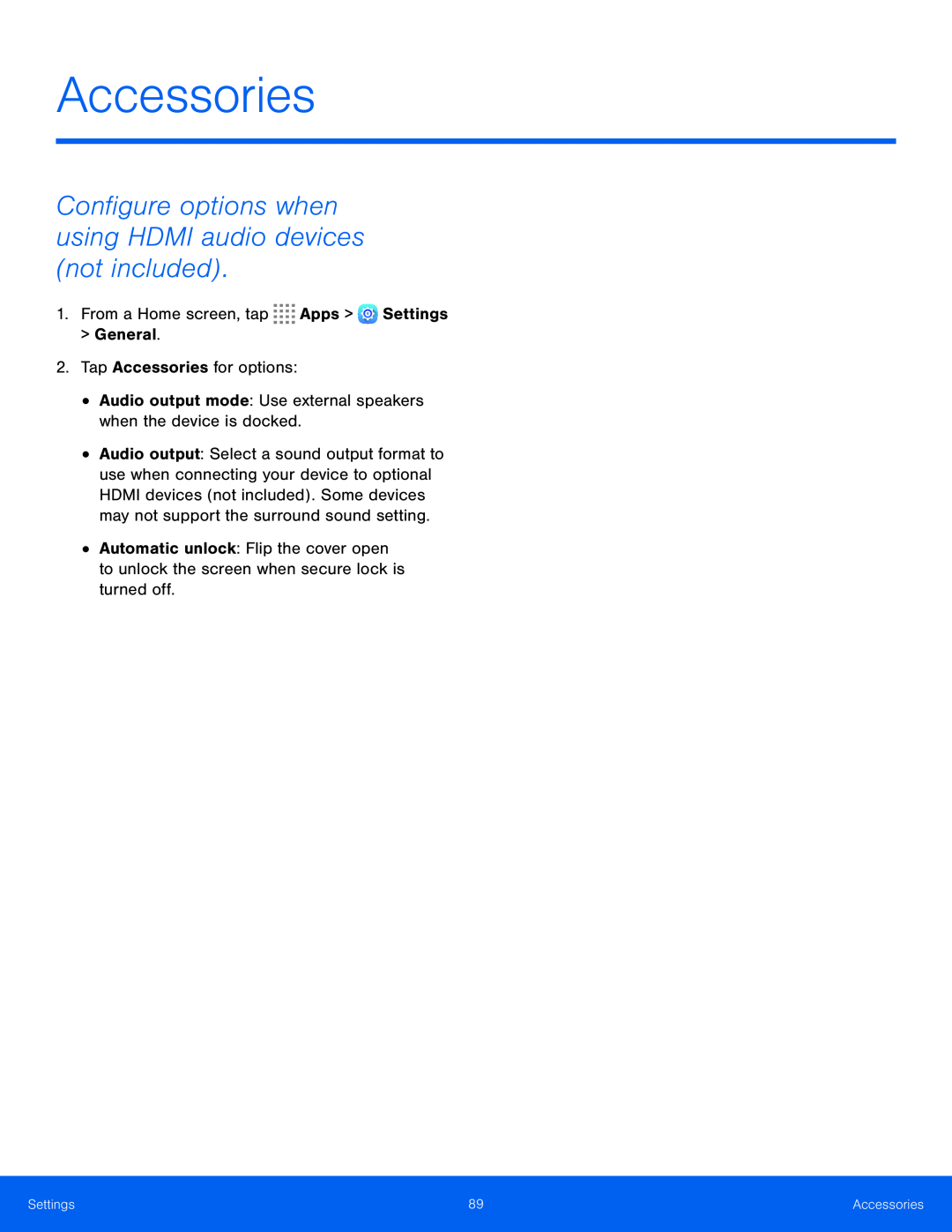Accessories
Configure options when using HDMI audio devices (not included).
1.From a Home screen, tap ![]()
![]()
![]()
![]() Apps >
Apps > ![]() Settings
Settings
>General.
2.Tap Accessories for options:
•Audio output mode: Use external speakers when the device is docked.
•Audio output: Select a sound output format to use when connecting your device to optional HDMI devices (not included). Some devices may not support the surround sound setting.
•Automatic unlock: Flip the cover open to unlock the screen when secure lock is turned off.
Settings | 89 | Accessories |
|
|
|