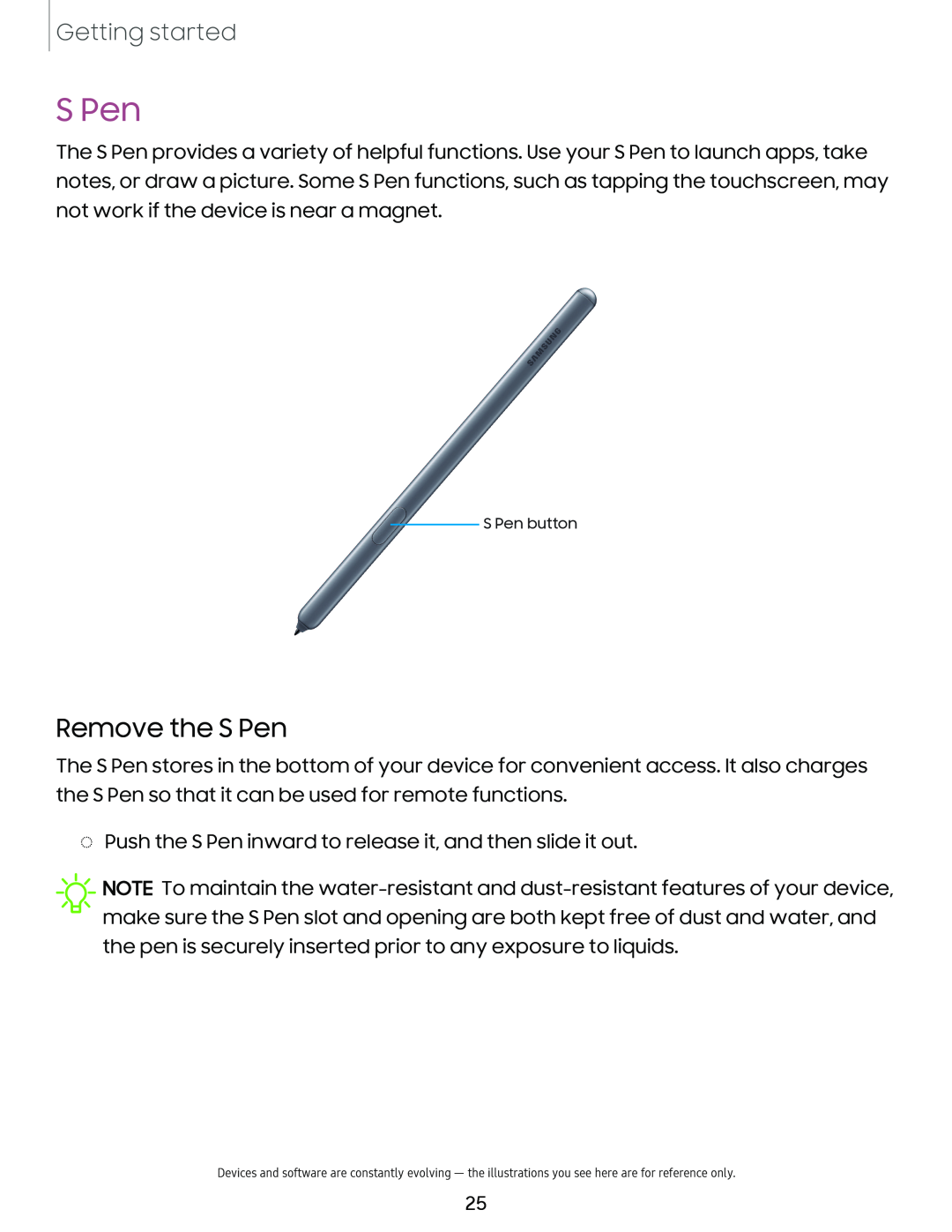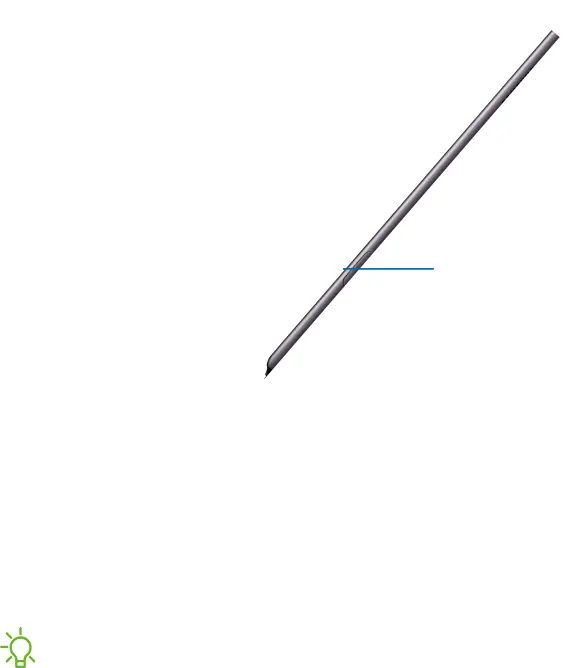
Getting started
S Pen
The S Pen provides a variety of helpful functions. Use your S Pen to launch apps, take notes, or draw a picture. Some S Pen functions, such as tapping the touchscreen, may not work if the device is near a magnet.
S Pen button
Remove the S Pen
The S Pen stores in the bottom of your device for convenient access. It also charges the S Pen so that it can be used for remote functions.
◌Push the S Pen inward to release it, and then slide it out.
![]() NOTE To maintain the
NOTE To maintain the
Devices and software are constantly evolving — the illustrations you see here are for reference only.
25