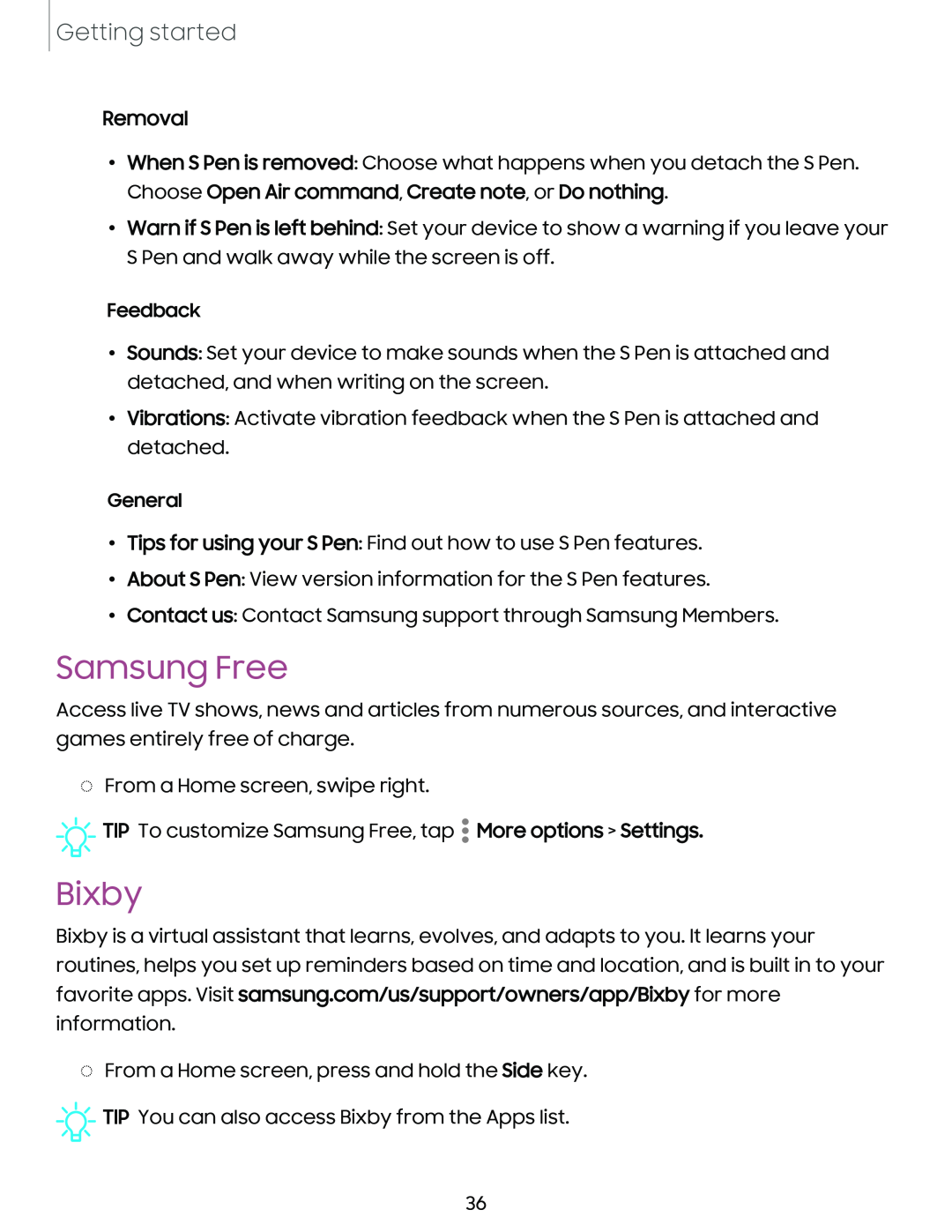Getting started
Removal
•When S Pen is removed: Choose what happens when you detach the S Pen. Choose Open Air command, Create note, or Do nothing.
•Warn if S Pen is left behind: Set your device to show a warning if you leave your S Pen and walk away while the screen is off.
Feedback
•Sounds: Set your device to make sounds when the S Pen is attached and detached, and when writing on the screen.
•Vibrations: Activate vibration feedback when the S Pen is attached and detached.
General
•Tips for using your S Pen: Find out how to use S Pen features.
•About S Pen: View version information for the S Pen features.
•Contact us: Contact Samsung support through Samsung Members.
Samsung Free
Access live TV shows, news and articles from numerous sources, and interactive games entirely free of charge.
◌From a Home screen, swipe right.
•
TIP To customize Samsung Free, tap • More options > Settings.
•
Bixby
Bixby is a virtual assistant that learns, evolves, and adapts to you. It learns your routines, helps you set up reminders based on time and location, and is built in to your favorite apps. Visit samsung.com/us/support/owners/app/Bixby for more information.
◌From a Home screen, press and hold the Side key.
![]() '!J-TIP
'!J-TIP
36