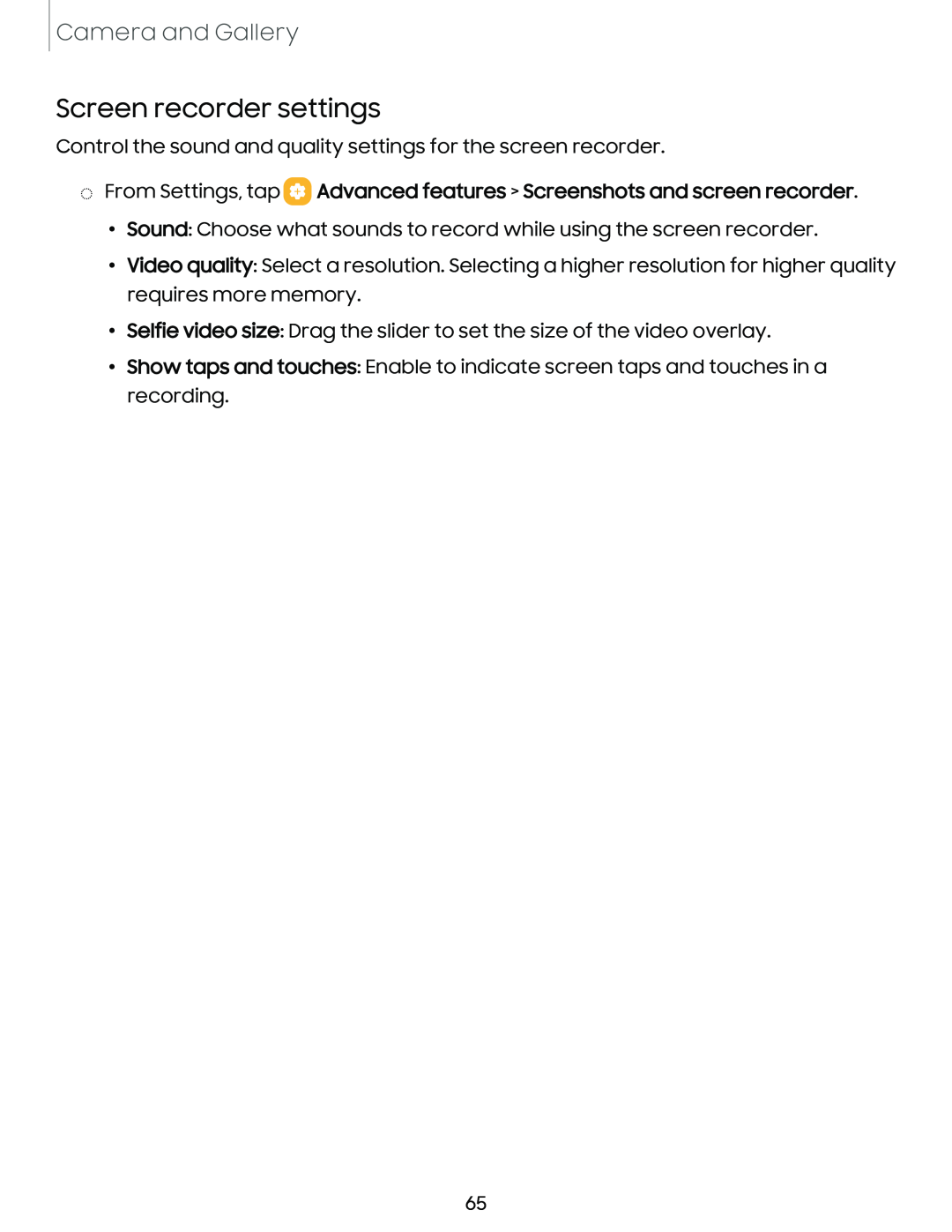Camera and Gallery
Screen recorder settings
Control the sound and quality settings for the screen recorder.
◌From Settings, tap  Advanced features > Screenshots and screen recorder.
Advanced features > Screenshots and screen recorder.
•Sound: Choose what sounds to record while using the screen recorder.
•Video quality: Select a resolution. Selecting a higher resolution for higher quality requires more memory.
•Selfie video size: Drag the slider to set the size of the video overlay.
•Show taps and touches: Enable to indicate screen taps and touches in a recording.
65