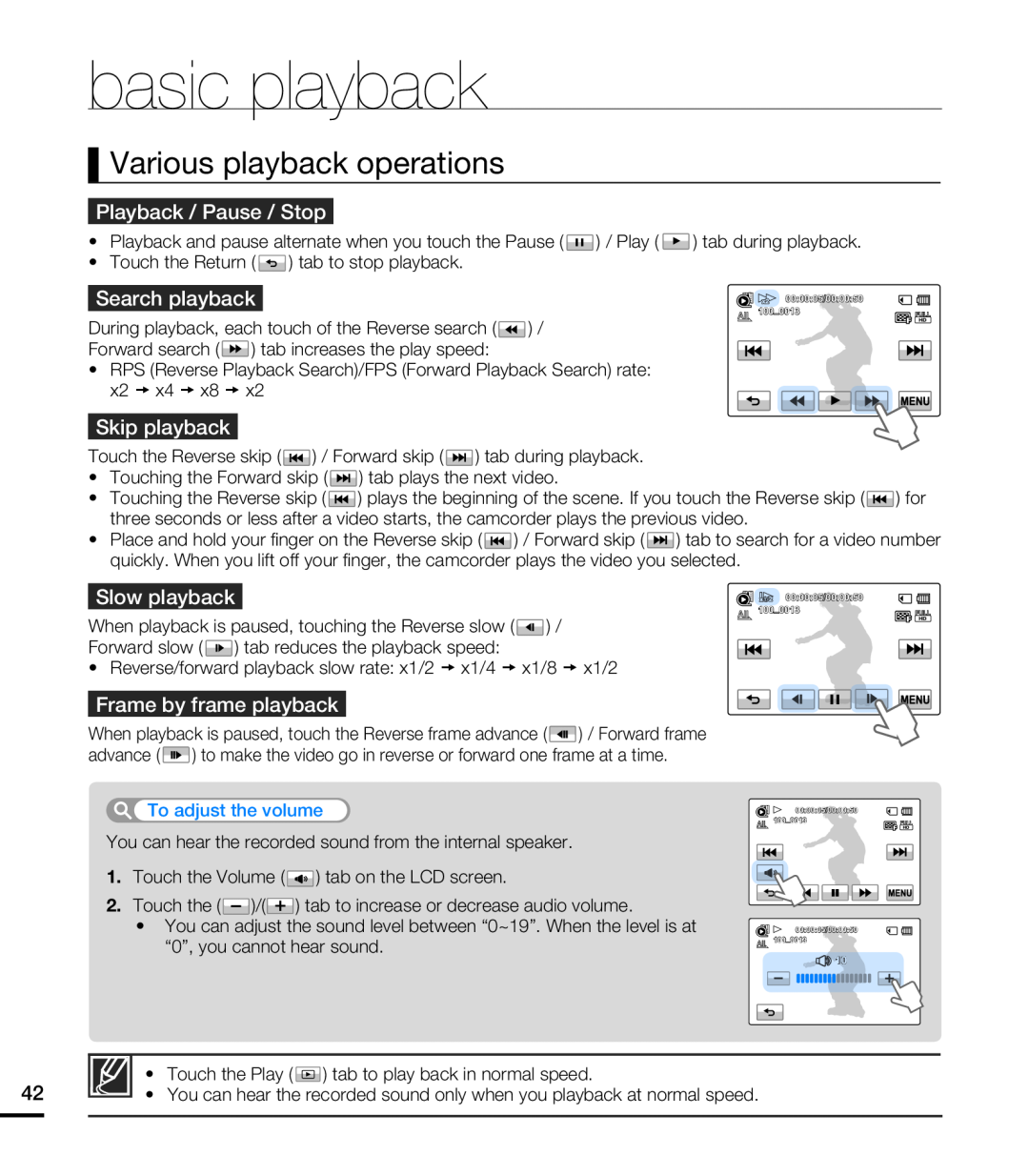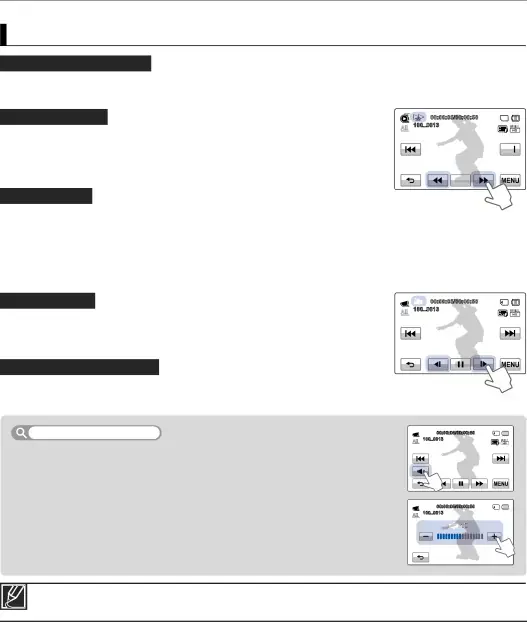
basic playback
Various playback operations
Playback / Pause / Stop
•Playback and pause alternate when you touch the Pause ( ![]() ) / Play (
) / Play ( ![]() ) tab during playback.
) tab during playback.
•Touch the Return ( ![]() ) tab to stop playback.
) tab to stop playback.
Search playback | 00:00:05/00:00:50 |
| 100_0013 |
During playback, each touch of the Reverse search (![]() ) /
) /
Forward search (![]() ) tab increases the play speed:
) tab increases the play speed:
• RPS (Reverse Playback Search)/FPS (Forward Playback Search) rate: x2 t x4 t x8 t x2
Skip playback
Touch the Reverse skip (![]() ) / Forward skip (
) / Forward skip (![]() ) tab during playback.
) tab during playback.
•Touching the Forward skip (![]() ) tab plays the next video.
) tab plays the next video.
•Touching the Reverse skip (![]() ) plays the beginning of the scene. If you touch the Reverse skip (
) plays the beginning of the scene. If you touch the Reverse skip (![]() ) for three seconds or less after a video starts, the camcorder plays the previous video.
) for three seconds or less after a video starts, the camcorder plays the previous video.
•Place and hold your finger on the Reverse skip (![]() ) / Forward skip (
) / Forward skip (![]() ) tab to search for a video number quickly. When you lift off your finger, the camcorder plays the video you selected.
) tab to search for a video number quickly. When you lift off your finger, the camcorder plays the video you selected.
Slow playback
When playback is paused, touching the Reverse slow (![]() ) /
) /
Forward slow (![]() ) tab reduces the playback speed:
) tab reduces the playback speed:
• Reverse/forward playback slow rate: x1/2 t x1/4 t x1/8 t x1/2
![]()
![]()
![]() 00:00:05/00:00:50 100_0013
00:00:05/00:00:50 100_0013
Frame by frame playback
When playback is paused, touch the Reverse frame advance (![]() ) / Forward frame
) / Forward frame
advance (![]() ) to make the video go in reverse or forward one frame at a time.
) to make the video go in reverse or forward one frame at a time.
To adjust the volume
You can hear the recorded sound from the internal speaker.
1.Touch the Volume ( ![]() ) tab on the LCD screen.
) tab on the LCD screen.
2.Touch the ( ![]() )/(
)/(![]() ) tab to increase or decrease audio volume.
) tab to increase or decrease audio volume.
•You can adjust the sound level between “0~19”. When the level is at “0”, you cannot hear sound.
![]()
![]() 00:00:05/00:00:50 100_0013
00:00:05/00:00:50 100_0013
![]()
![]() 00:00:05/00:00:50 100_0013
00:00:05/00:00:50 100_0013
![]()
![]() 10
10
• Touch the Play ( ![]() ) tab to play back in normal speed.
) tab to play back in normal speed.
42• You can hear the recorded sound only when you playback at normal speed.