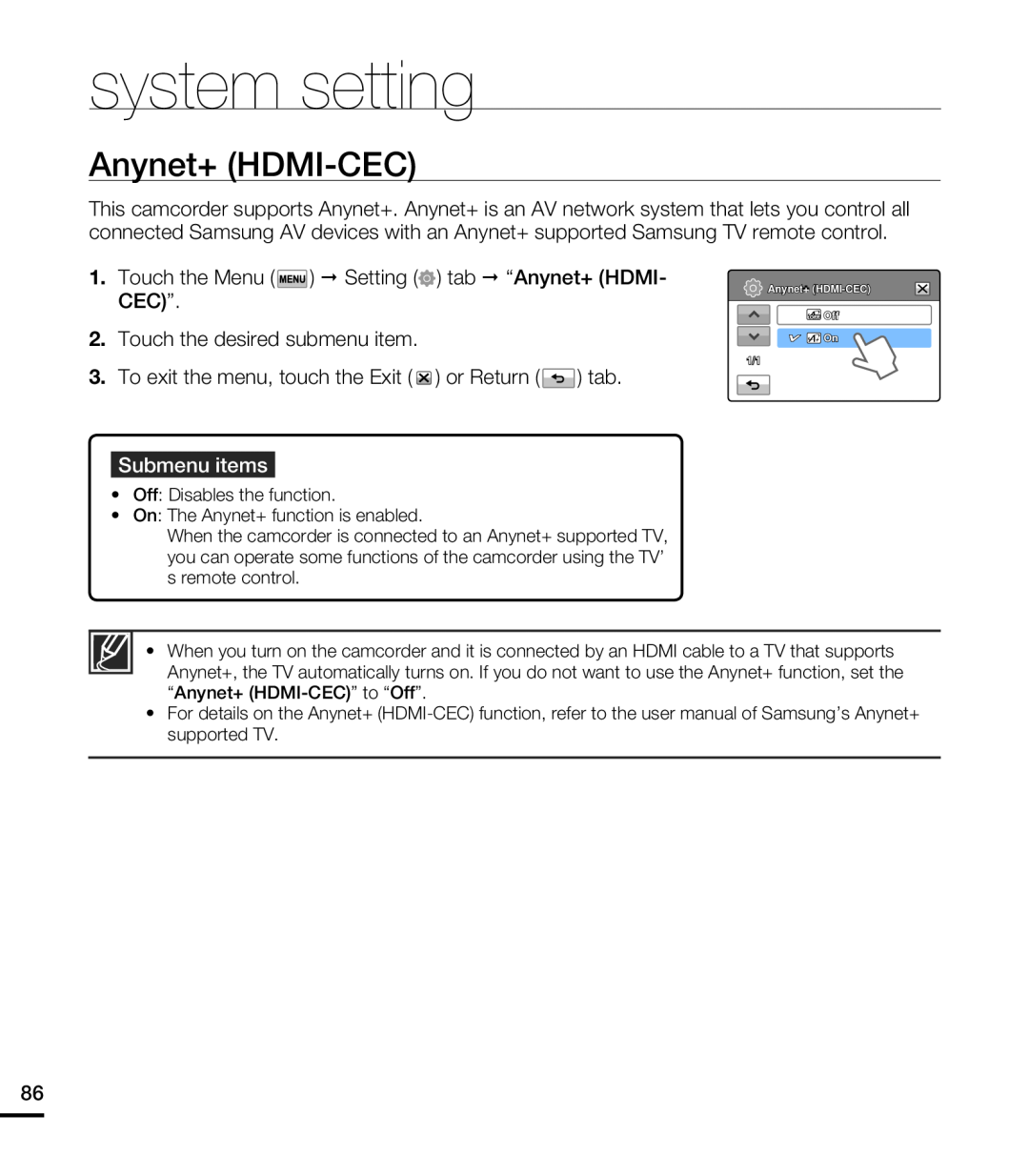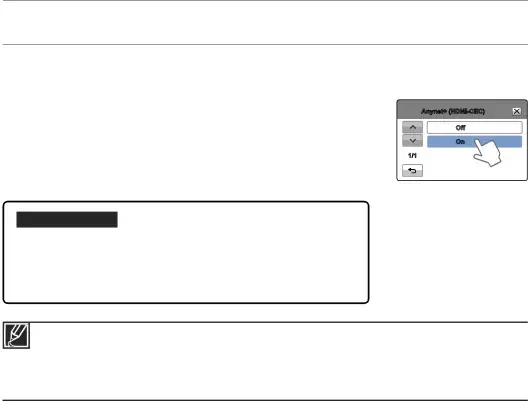
system setting
Anynet+ (HDMI-CEC)
This camcorder supports Anynet+. Anynet+ is an AV network system that lets you control all connected Samsung AV devices with an Anynet+ supported Samsung TV remote control.
1.Touch the Menu ( ![]() ) Setting (
) Setting (![]() ) tab “Anynet+ (HDMI- CEC)”.
) tab “Anynet+ (HDMI- CEC)”.
2.Touch the desired submenu item.
3.To exit the menu, touch the Exit ( ![]() ) or Return (
) or Return ( ![]() ) tab.
) tab.
Submenu items
•Off: Disables the function.
•On: The Anynet+ function is enabled.
When the camcorder is connected to an Anynet+ supported TV, you can operate some functions of the camcorder using the TV’ s remote control.
![]() Anynet+
Anynet+
![]() Off
Off
![]()
![]() On
On
1/1
•When you turn on the camcorder and it is connected by an HDMI cable to a TV that supports Anynet+, the TV automatically turns on. If you do not want to use the Anynet+ function, set the “Anynet+
•For details on the Anynet+
86