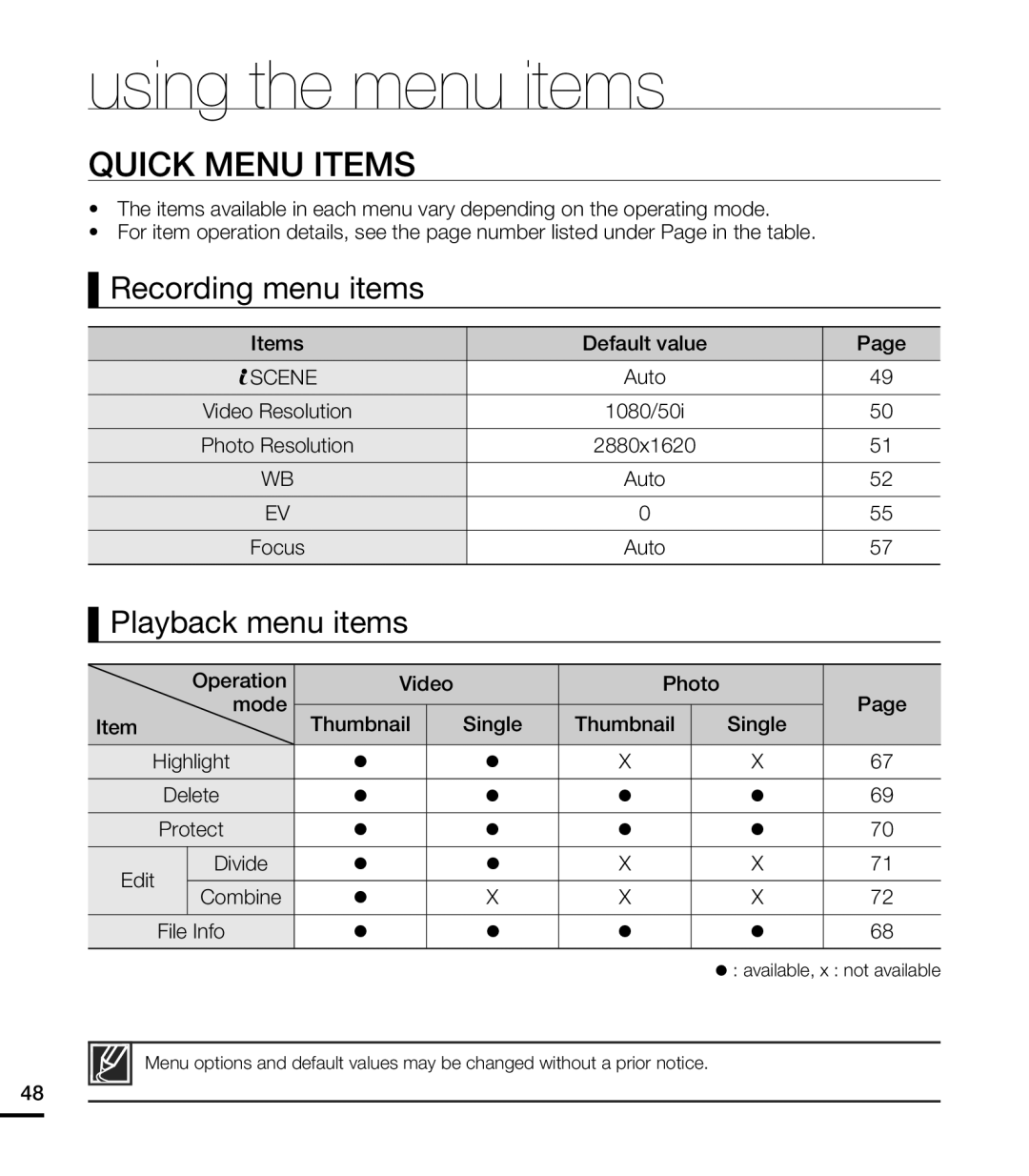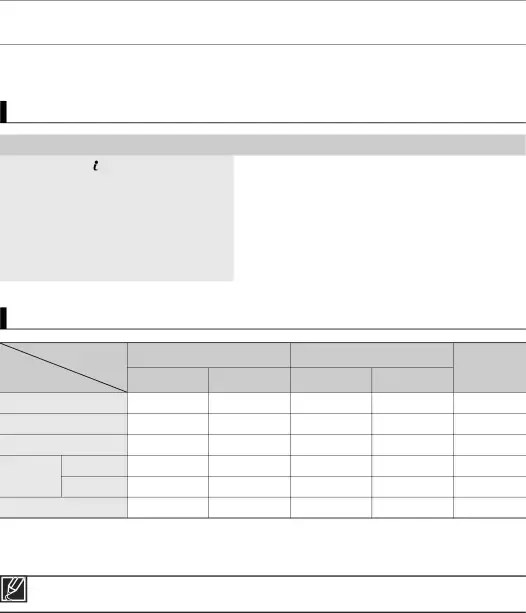
using the menu items
QUICK MENU ITEMS
•The items available in each menu vary depending on the operating mode.
•For item operation details, see the page number listed under Page in the table.
Recording menu items
Items | Default value | Page |
|
|
|
SCENE | Auto | 49 |
|
|
|
Video Resolution | 1080/50i | 50 |
|
|
|
Photo Resolution | 2880x1620 | 51 |
|
|
|
WB | Auto | 52 |
|
|
|
EV | 0 | 55 |
|
|
|
Focus | Auto | 57 |
|
|
|
Playback menu items
Operation | Video |
| Photo |
| |
mode | Thumbnail | Single | Thumbnail | Single | Page |
Item |
| ||||
Highlight | z | z | X | X | 67 |
Delete | z | z | z | z | 69 |
Protect | z | z | z | z | 70 |
Divide | z | z | X | X | 71 |
Edit | z | X | X | X | 72 |
Combine | |||||
File Info | z | z | z | z | 68 |
|
|
|
| z : available, x : not available | |
Menu options and default values may be changed without a prior notice.
48