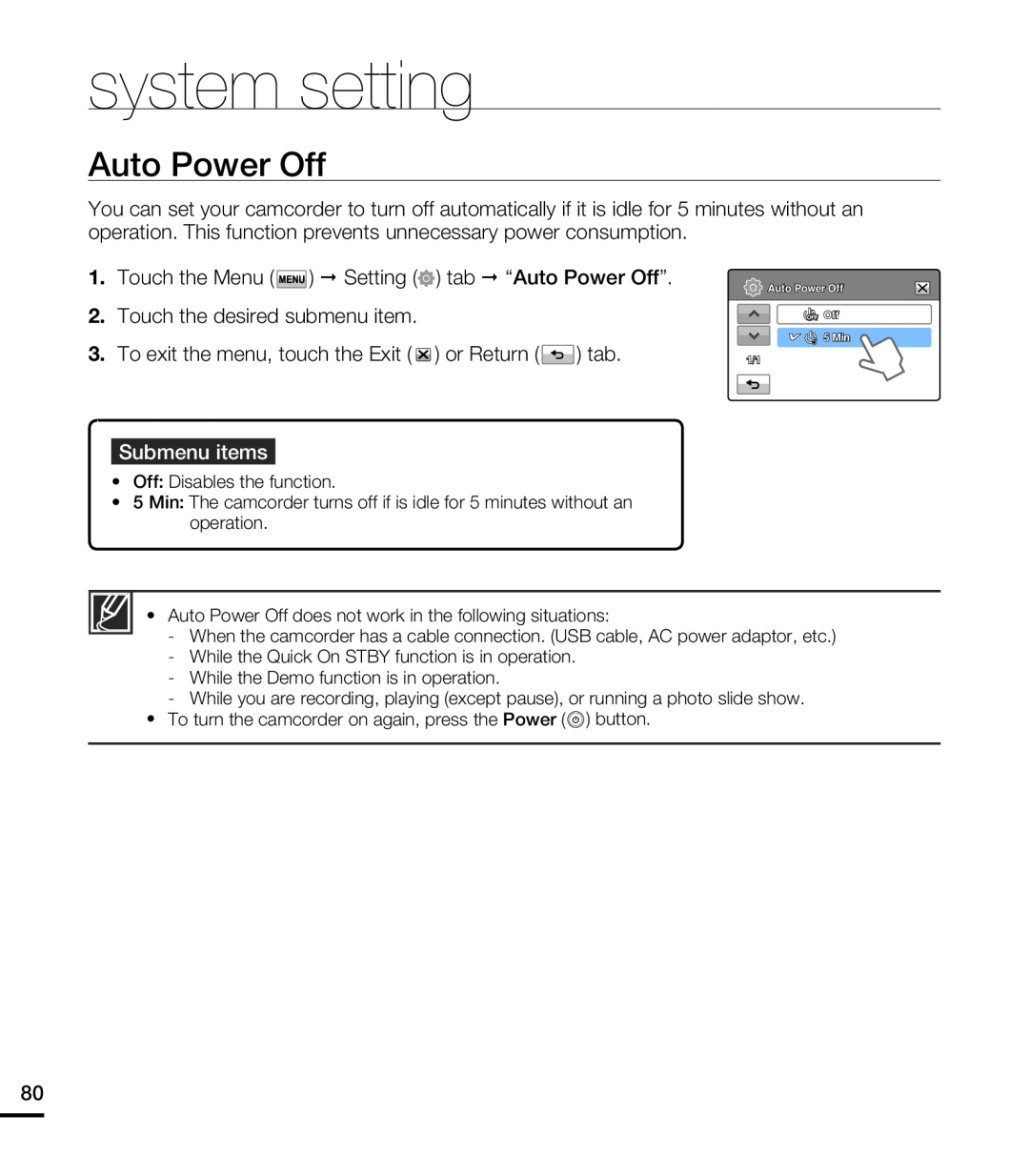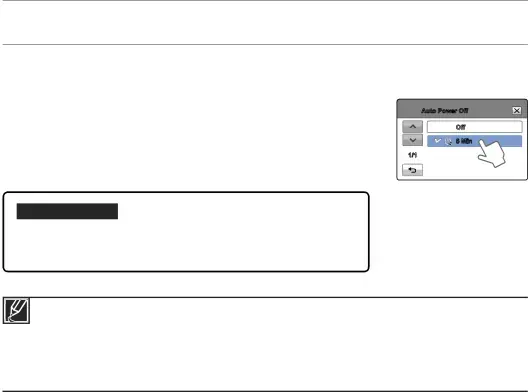
system setting
Auto Power Off
You can set your camcorder to turn off automatically if it is idle for 5 minutes without an operation. This function prevents unnecessary power consumption.
1.Touch the Menu ( ![]() ) Setting (
) Setting (![]() ) tab “Auto Power Off”.
) tab “Auto Power Off”.
2.Touch the desired submenu item.
3.To exit the menu, touch the Exit ( ![]() ) or Return (
) or Return ( ![]() ) tab.
) tab.
Submenu items
•Off: Disables the function.
•5 Min: The camcorder turns off if is idle for 5 minutes without an operation.
![]() Auto Power Off
Auto Power Off
![]() Off
Off
5 Min
1/1
•Auto Power Off does not work in the following situations:
-When the camcorder has a cable connection. (USB cable, AC power adaptor, etc.)
-While the Quick On STBY function is in operation.
-While the Demo function is in operation.
-While you are recording, playing (except pause), or running a photo slide show.
•To turn the camcorder on again, press the Power ( ![]() ) button.
) button.
80