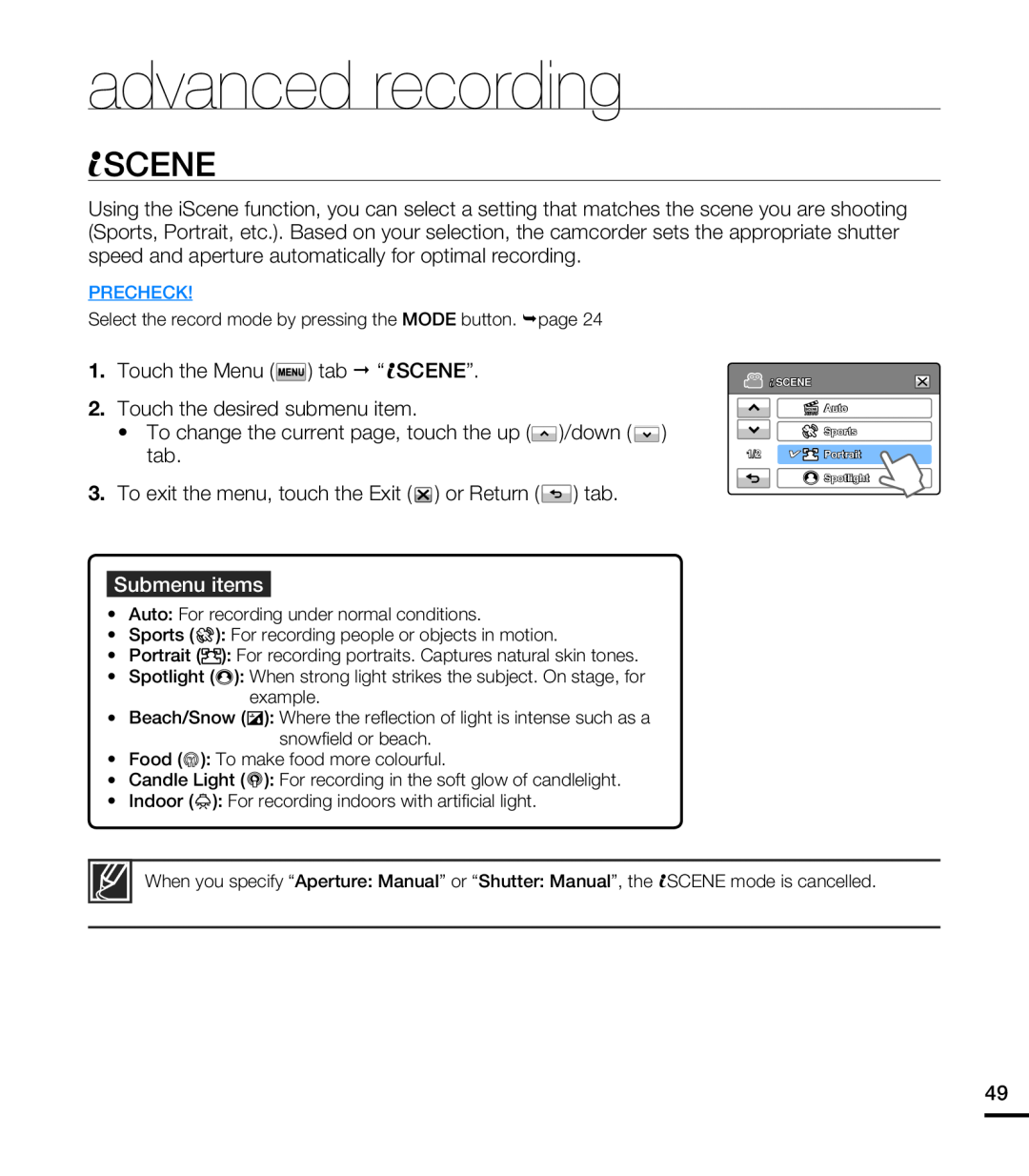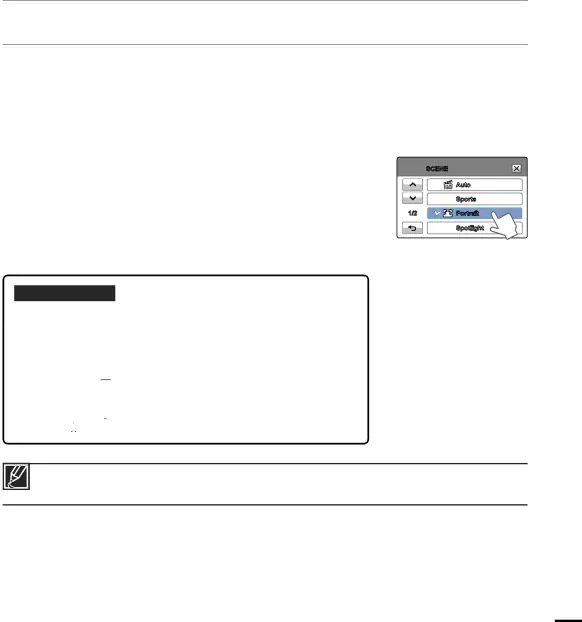
advanced recording
 SCENE
SCENE
Using the iScene function, you can select a setting that matches the scene you are shooting (Sports, Portrait, etc.). Based on your selection, the camcorder sets the appropriate shutter speed and aperture automatically for optimal recording.
PRECHECK!
Select the record mode by pressing the MODE button. ¬page 24
1.Touch the Menu (![]() ) tab “
) tab “ ![]() SCENE”.
SCENE”.
2.Touch the desired submenu item.
•To change the current page, touch the up (![]() )/down (
)/down (![]() ) tab.
) tab.
3.To exit the menu, touch the Exit ( ![]() ) or Return (
) or Return (![]() ) tab.
) tab.
Submenu items
•Auto: For recording under normal conditions.
•Sports (![]() ): For recording people or objects in motion.
): For recording people or objects in motion.
•Portrait (![]()
![]() ): For recording portraits. Captures natural skin tones.
): For recording portraits. Captures natural skin tones.
•Spotlight (![]() ): When strong light strikes the subject. On stage, for example.
): When strong light strikes the subject. On stage, for example.
•Beach/Snow (![]() ): Where the reflection of light is intense such as a snowfield or beach.
): Where the reflection of light is intense such as a snowfield or beach.
•Food (![]() ): To make food more colourful.
): To make food more colourful.
•Candle Light (![]() ): For recording in the soft glow of candlelight.
): For recording in the soft glow of candlelight.
•Indoor (![]() ): For recording indoors with artificial light.
): For recording indoors with artificial light.
![]()
![]() SCENE
SCENE
Auto
![]() Sports
Sports
1/2 | Portrait |
![]() Spotlight
Spotlight
When you specify “Aperture: Manual” or “Shutter: Manual”, the ![]() SCENE mode is cancelled.
SCENE mode is cancelled.
49